Mastering Executive Calendar Management
Discover the art of executive calendar management. Learn strategies to reclaim focus, boost productivity, and align schedules with strategic business goals.

When you hear "executive calendar management," you might picture an assistant frantically juggling meeting requests. But it's so much more than that.
Think of it as being the air traffic controller for an executive's most precious, non-renewable resource: their attention. It's the art and science of transforming a calendar from a simple list of appointments into a strategic roadmap for achieving the company's biggest goals.
The Foundations of Strategic Calendar Management
At its heart, strategic calendar management is about being intentional. It’s a shift away from just finding open slots and toward a system that actively protects an executive's time, energy, and focus.
Instead of a day packed with back-to-back meetings and last-minute fire drills, a well-managed calendar carves out essential space for deep work, thoughtful decision-making, and long-term planning. This isn't just a "nice-to-have"—an executive's schedule is a direct reflection of what the organization truly values.
The entire approach is built on a few core pillars that work in concert to create a schedule that's both effective and sustainable. This infographic breaks down the essential components.
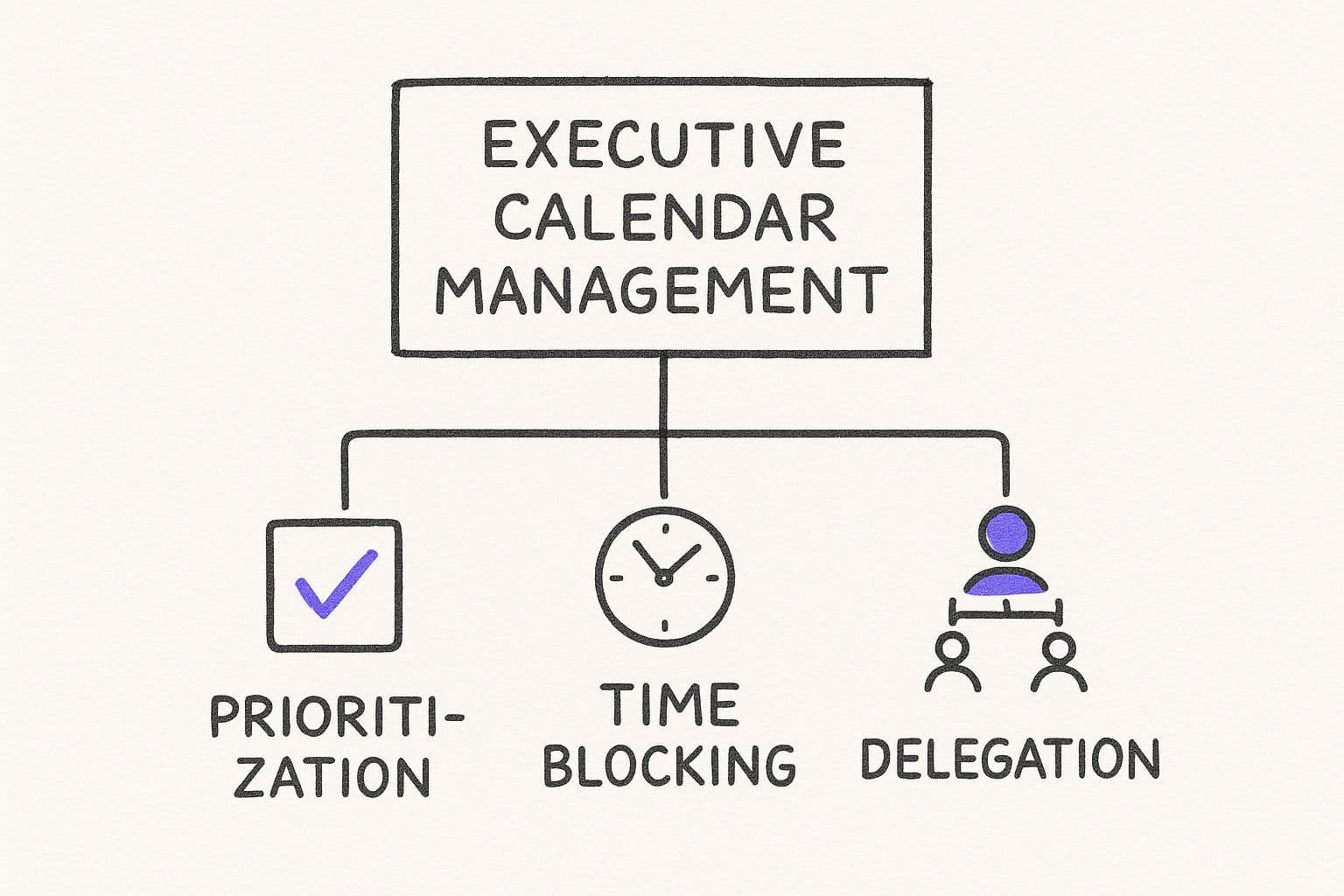
As you can see, concepts like prioritization, time blocking, and delegation aren't just buzzwords; they are the bedrock of a calendar that drives real results.
To truly understand how these pieces fit together, it helps to see them laid out.
Core Pillars of Strategic Calendar Management
This table breaks down the fundamental principles, outlining the main objective and necessary actions for each one.
| Pillar | Primary Goal | Key Actions |
| Strategic Prioritization | Align time with high-impact business objectives. | Vet all requests against key goals; decline or delegate low-value tasks. |
| Intentional Scheduling | Proactively design the week for peak performance. | Use time blocking for deep work, add buffer time, and create themed days. |
| Proactive Defense | Protect the schedule from non-essential interruptions. | Establish clear scheduling rules and empower assistants to act as gatekeepers. |
By mastering these pillars, a reactive schedule becomes a powerful, proactive tool for leadership.
Prioritization: The First Pillar
It all starts with strategic prioritization. This boils down to asking one simple but powerful question for every single request: “Does this activity directly support a key business objective?”
If the answer isn't a clear "yes," that request needs to be challenged, delegated, or declined. This rigorous filtering is what keeps the calendar from getting cluttered with low-value tasks that drain energy and derail focus.
A well-organized calendar is fundamental to effective leadership. Research shows that a properly managed schedule drastically reduces common issues like double-bookings, which can run rampant in a fast-moving executive suite. By ruthlessly prioritizing the agenda, leaders can stay focused on the big-picture initiatives instead of getting pulled into the weeds. This alignment ensures their time is spent where it matters most, significantly boosting the odds of hitting major company goals. You can learn more about the benefits of structured calendars from Ossisto.
Intentional Scheduling and Proactive Defense
Next up is intentional scheduling. This isn't about just plugging meetings into empty spaces; it’s about architecting the entire week with purpose. This involves proven techniques like:
- Time Blocking: Marking off large, uninterrupted chunks of time for "deep work" on the most critical projects.
- Buffer Time: Automatically adding 15-minute gaps between appointments for travel, transitions, or just a mental reset.
- Themed Days: Grouping similar tasks together, like dedicating Mondays to internal team meetings and Fridays to high-level strategic planning.
Finally, there’s proactive defense. This is all about protecting the schedule from "calendar creep"—the slow, steady trickle of low-priority requests that can hijack a week. It requires setting clear ground rules for scheduling and empowering an assistant to be a firm but fair gatekeeper.
An executive’s calendar is more than a schedule; it’s a strategic asset. Protecting it means protecting the company’s ability to execute its vision.
Trying to manage all these moving parts by hand is a recipe for exhaustion. This is where modern tools can completely change the game. An AI assistant like Harmony AI, for instance, can automate the heavy lifting. With simple voice commands, you can find the perfect meeting time, schedule complex events, and defend your focus blocks—all without getting stuck in the administrative weeds. It’s how you turn calendar chaos into strategic order.
Why Your Calendar is Holding You Back
The old way of managing a calendar—a simple list of appointments—is completely broken for today's leaders. What used to be a helpful tool is now a major source of stress, burnout, and strategic failure. It's a system built for a slower world, and it's cracking under the pressure of modern business.

Here’s the fundamental problem: traditional calendars are reactive. They treat your time like an empty bucket for anyone to fill, instead of a strategic asset to be invested. This approach inevitably leads to a schedule crammed with back-to-back meetings, leaving zero time to think, prepare, or deal with unexpected issues.
This constant churn forces you into a state of perpetual context switching. One minute you're deep in a budget review, the next you're brainstorming a marketing campaign, and then you're pulled into a personnel issue—all with no mental break. The energy drain is enormous, and it’s the enemy of deep, focused work.
The Hidden Costs of a Messy Calendar
When an executive's schedule is a mess, the pain is felt across the entire company. Burnout is the most obvious casualty, but the damage goes much deeper, hitting both the bottom line and your ability to compete.
The numbers are pretty startling. The 2025 Microsoft Outlook Productivity Trends Report found that C-suite execs are working an average of 10.2 overtime hours every week. Yet, their teams are getting 46% less time for focused work than they need, largely because they attend 29.6% more meetings than they want to. With an average of 4.7 meetings getting rescheduled each week, it's easy to see how workflows get shattered. It's no surprise nearly 70% of Fortune 500 companies are turning to AI tools like Microsoft 365 Copilot to get back on track. For a company with 1,000 employees, every minute lost to bad scheduling costs $560 in wasted wages. You can dig into more of these stats in the Microsoft Outlook productivity report on Reclaim.ai.
From Misalignment to Missed Opportunities
A poorly managed calendar creates a huge gap between a leader’s day-to-day actions and the company's real goals. When your schedule is hijacked by the "tyranny of the urgent," your strategic priorities get shoved to the back burner.
A calendar filled with reactive, low-impact meetings is a roadmap to mediocrity. It ensures an executive spends their day working in the business, not on the business.
This reactive spiral leads to some seriously damaging outcomes:
- Strategic Drift: Big-picture planning sessions get bumped for the latest crisis, causing the entire company to lose its way.
- Innovation Suffocates: Breakthrough ideas don't happen in 30-minute slots. They require open, unstructured time—the first thing a packed calendar kills.
- Decision Fatigue: Making smart, high-stakes decisions takes a ton of mental energy. A day of non-stop meetings leaves the tank empty, resulting in bad calls or no calls at all.
At the end of the day, a messy calendar isn't just an inconvenience; it's a major business liability. It's a clear signal that your organization's most precious resource—your focused attention—is being completely mismanaged.
This is where intelligent tools stop being a nice-to-have and become essential. Trying to manually fight off the constant flood of meeting requests is a battle you can't win. An AI-powered assistant like Harmony AI automates the defenses you need. It can intelligently block out time for deep work, add buffer time between calls, and screen requests based on your priorities—all with a simple voice command. It turns your calendar from an enemy into your most powerful tool for getting the right things done.
Practical Strategies for Executive Calendar Management
Alright, let's move from theory to practice. Mastering an executive's calendar is all about putting tangible strategies in place that immediately start winning back their most valuable resource: time.
With a few proven methods, you can turn a chaotic schedule into a finely tuned machine that actively drives strategic goals forward. These aren't just abstract ideas—they're practical, actionable techniques you can start using today.
Time Blocking and Themed Days
One of the most powerful strategies you can use is time blocking. Think of it as building a fortress around your executive's focus. Instead of letting the day fill up with random requests, you proactively carve out large, uninterrupted blocks for "deep work"—the kind of high-value, strategic thinking that actually moves the needle.
Treat these blocks like non-negotiable appointments. To take it a step further, group similar tasks into themed days. Maybe Mondays are for internal team syncs, Wednesdays are for client meetings, and Friday mornings are reserved entirely for strategic planning. This cuts down on the mental whiplash of context switching and allows for much deeper concentration.
Time blocking isn't just about managing time; it's about managing attention. By designating specific hours for specific types of work, you protect the cognitive energy required for high-impact results.
Establish a Clear Scheduling Protocol
To stop the endless flood of inbound meeting requests, you need a system. A scheduling protocol is simply a set of clear rules that dictates how time can be booked with your executive. This protocol acts as a filter, ensuring only high-priority, well-prepared meetings ever make it onto the calendar.
Your protocol should include a few non-negotiables:
- A Required Agenda: No agenda, no meeting. It’s that simple. This forces requesters to clarify their purpose and guarantees every meeting has a point. When you need to get a complex day organized fast, knowing how to approach creating a highly efficient agenda can be a lifesaver.
- Lead Time Requirements: Insist that all non-urgent meeting requests be submitted at least 48 hours in advance. This one rule eliminates last-minute scrambles and gives everyone time to properly prepare.
- Designated Gatekeeper: All requests need to flow through a single person—usually the executive assistant—who vets them against the executive's priorities. This centralization is absolutely crucial for keeping the calendar aligned with strategic goals.
The Power of Buffers and Audits
Constant back-to-back meetings are a recipe for burnout. The fix is surprisingly simple: build in non-negotiable buffer time between every single appointment. Even a 15-minute gap provides a moment for a mental reset, a walk to another office, or a quick review of notes for the next discussion. This small change prevents the dreaded domino effect where one late meeting throws the whole day off track.
Finally, get into the habit of conducting a regular calendar audit every month or quarter. This is just a systematic review of all the recurring meetings and commitments clogging up the schedule. You have to ask the tough questions:
- Is this meeting still necessary?
- Could we meet less often?
- Can this be an email or a shared doc instead?
This audit helps purge the low-value commitments that have lingered far too long, freeing up huge chunks of time. Managing these details well is a core part of effective meeting management, which you can dive deeper into with our guide on meeting management best practices.
Of course, implementing all of this manually can feel like a full-time job. This is where an intelligent assistant like Harmony AI becomes a game-changer. You can use simple voice commands like, "Harmony, block out 9 AM to 11 AM every Friday for strategic planning," or "Harmony, add a 15-minute buffer after all my meetings next week." It automates the best practices, letting you enforce your scheduling protocol without getting buried in the administrative details.
The Future of Scheduling Is AI
The manual tricks for managing an executive's calendar are powerful, but they all share one big limitation: they depend on human effort, and there are only so many hours in the day. As business keeps getting faster, even the best assistant can become a bottleneck. This is where artificial intelligence comes in, completely changing the game from just keeping a calendar tidy to proactively, and intelligently, managing time.
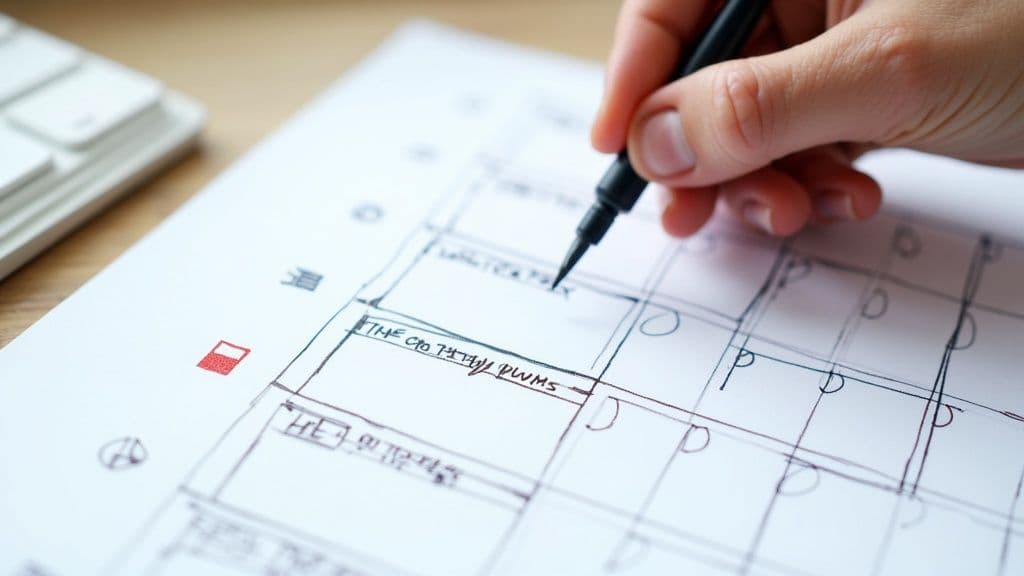
AI doesn't just automate things; it gets the context. Think of it like this: a basic calculator can add numbers you type in, but a financial advisor analyzes your spending and suggests a real investment strategy. AI-powered scheduling tools work the same way. They do more than find an open slot—they learn, adapt, and make smart recommendations.
Moving from Reactive to Predictive Scheduling
Let's be honest, traditional calendar management is reactive. A request lands in your inbox, you hunt for an open spot, and you book it. AI flips that entire model on its head. It's predictive.
An intelligent scheduling engine can look at months of calendar data to understand how an executive works, when their energy is highest, and which meetings are truly important. It knows not to cram a high-stakes negotiation into a Friday afternoon slump. It won't schedule an internal review right before a major board meeting. It gets it.
AI turns an executive's calendar from a static list of appointments into a dynamic, smart system that actively works to optimize their time and energy for the biggest impact.
This is a huge deal. Meeting overload is a massive driver of executive burnout. By 2025, some studies predict the average exec will spend 23 hours a week in meetings, with a mind-numbing 45% of them seen as unproductive. It's not just annoying; it's incredibly expensive, costing businesses billions.
Tools like Microsoft 365 Copilot are already saving knowledge workers an average of 26 minutes per day by taking over scheduling tasks. And as Worklytics.co reports, using calendar analytics can even help spot burnout signals before they become a real problem.
Introducing Harmony AI: The Voice of Efficiency
This is exactly where Harmony AI shines. Lots of tools can find an open time slot, but Harmony acts like a true voice-enabled executive assistant, fitting right into your natural workflow. It automates all the best practices we've covered, but with a speed and intelligence that’s impossible for a human to match.
Imagine running a complex schedule without ever opening an app. With Harmony AI, you can just say what you need.
- "Harmony, find 30 minutes for a sync with the marketing lead next week, but protect my morning deep work blocks."
- "Harmony, what does my afternoon look like? Make sure there’s a 15-minute buffer between my last two calls."
- "Harmony, reschedule my 2 PM with David to sometime tomorrow morning. Make it a priority."
Harmony AI doesn't just register the words; it understands the intent. It knows what "deep work" means, it recognizes your key contacts, and it can prioritize based on what's most important. This lets assistants and leaders manage the calendar on the fly—during a commute, walking between meetings, or while putting out another fire.
It’s the perfect blend of human strategy and machine efficiency. You set the rules and priorities, and Harmony executes them perfectly, handling all the tricky coordination and conflict resolution behind the scenes. For anyone deep in the Google ecosystem, understanding what's possible with AI for Google Calendar can completely redefine your workday.
See Harmony AI in Action
Alright, let's get down to business. Theory is one thing, but seeing how an intelligent assistant handles the day-to-day grind of executive calendar management is another. While the old manual methods can get the job done, plugging in an AI assistant like Harmony AI is a total game-changer.
Think of it like this: you can cut wood with a hand saw, and it works. But a power saw does the job faster, with more precision, and a whole lot less sweat. That's what we're talking about here. See how it works in this short demo:
Instead of getting lost in the endless clicks and drags of a typical calendar app, Harmony AI lets you manage a chaotic schedule with the one tool you already use all day: your voice.
This means you can orchestrate your executive's entire day while you’re commuting, walking between offices, or grabbing a coffee. It completely redefines where and when you can be productive.
Let’s follow along with Sarah, an executive assistant who relies on Harmony AI to manage a seriously packed schedule.
A Day in the Life with Harmony AI
Sarah’s morning doesn’t start with staring at a screen. It starts with a simple conversation while she makes her coffee.
8:15 AM: The Morning Check-In
First things first, she needs a bird's-eye view of the day to spot any potential fires before they start.
"Harmony, what are the top three priorities on the calendar for today?"
Harmony scans the calendar, instantly identifies the most critical meetings, and reads them back to her. This isn't just about reading a list; it's about getting straight to what matters without lifting a finger.
10:30 AM: The Urgent Board Request
An email pops up. A few board members need to jump on a last-minute strategy call next week. This used to mean a nightmare of back-and-forth emails, time zone conversions, and endless "reply alls."
Not anymore. Sarah just says what she needs.
"Harmony, find 45 minutes for a strategy call with the board members next Tuesday, avoiding lunch hours."
In seconds, Harmony cross-references everyone's calendars, finds the perfect slot, and tees up an invite. All Sarah has to do is give the final "yes." That one command just saved her at least 15-20 minutes of pure administrative headache.
Protecting Focus Time and Crushing Conflicts
One of the toughest jobs for any EA is defending the executive's time for deep, strategic work. With Harmony AI, that defense becomes automatic.
1:00 PM: Defending Deep Work
Sarah's executive blocks out his mornings for "deep work." It’s a sacred, non-negotiable part of his routine. When a new meeting request comes in threatening to break that focus time, Sarah doesn't even have to think about it.
She gives a simple, direct order:
"Harmony, protect my morning for deep work and reschedule any conflicts."
Harmony knows that "deep work" is a high-priority, protected block. It automatically declines the conflicting meeting and intelligently suggests a few alternative times to the sender based on future availability. Sarah didn't have to do a thing.
The Real-World Benefits of Voice-Powered Management
Using Harmony AI isn't just a cool party trick; it's about clawing back huge chunks of your time and mental energy. The payoff is immediate.
- Slash Administrative Overhead: Tasks that took minutes of tedious clicking and typing now take seconds with a simple voice command. That's time you can now spend on work that actually matters.
- Get Flawless Accuracy: AI doesn't make typos or forget time zones. It eliminates the human errors that lead to double-bookings or missed buffer times. Scheduling rules are followed perfectly, every single time.
- Unlock True Hands-Free Productivity: This is huge. The ability to manage a calendar while on the move turns dead time—like a commute—into productive time. You're always one step ahead.
By putting Harmony AI to work, you can finally shift from being a reactive calendar janitor to a proactive time strategist. It’s the ultimate tool for turning a packed schedule from a liability into your most powerful asset.
Ready to see for yourself? You can learn more and get started at useharmony.com.
Building Your Bulletproof Calendar Strategy
Getting a handle on an executive's calendar isn't something you do once and forget. It’s a discipline. Real control comes from building a resilient system that blends smart, old-school practices with intelligent automation. This is how you build a calendar that doesn't just put out today's scheduling fires but actually supports your executive's long-term performance and sanity.

Think of the calendar less as a static grid and more as a dynamic asset. This requires a forward-looking mindset—one that lets you anticipate needs, guard against distractions, and constantly sharpen your methods.
Adopt a Review and Refine Cadence
A bulletproof calendar isn't set in stone; it has to move with the business. The best way to make sure it does is to schedule a regular review.
A quarterly calendar audit is the strategic equivalent of a health check-up for an executive's time. It's where you diagnose what's working, what isn't, and prescribe changes to ensure alignment with shifting priorities.
This is your chance to ask the tough questions. Are those recurring meetings still pulling their weight? Does the current time-blocking map to the company's new quarterly goals? Use this session to make informed tweaks, making sure the schedule is a true reflection of what actually matters. For a deeper dive into this, check out our guide on effective priority management systems.
Communicate Policies and Leverage Analytics
Your system is only as good as your ability to enforce it. You have to clearly communicate scheduling policies to the rest of the team. This isn't about being difficult; it's about protecting the executive's time by setting clear expectations around meeting requests, mandatory agendas, and lead times.
At the same time, you should be digging into calendar analytics. Modern tools can show you patterns you might only feel—like chronic meeting overload or a serious lack of focus time. This data gives you the hard evidence you need to justify changes and move from gut feelings to actionable strategy.
This is where the right tool makes all the difference. Instead of spending your days manually auditing the calendar and playing gatekeeper, Harmony AI can become your intelligent partner. You set the rules—the protocols for scheduling—and Harmony's voice-activated system enforces them automatically. It protects deep work blocks and vets incoming requests without you having to be involved in every single one. It’s the final piece of the puzzle for building a truly bulletproof and sustainable calendar strategy.
A Few Common Questions
When you're deep in the trenches of executive calendar management, a few questions always seem to pop up. Let's tackle them head-on.
How Do I Handle Last-Minute Urgent Requests?
You need a filter. Seriously. Funnel every single "urgent" request through one channel where you can vet it against the executive's strategic goals.
Just ask one simple question: "Does this directly support a key business objective?" This one step prevents the entire schedule from getting derailed by tasks that feel urgent but aren't actually important.
What Is the Best Way to Protect Focus Time?
Treat those deep work blocks like they're sacred, non-negotiable appointments—because they are.
Don't just label them "Busy." Call them "Strategic Focus Time" or "Deep Work" right on the calendar. This sends a clear signal to everyone that this time is locked down for high-value work, not just an open slot waiting to be filled.
A well-managed calendar isn't about being busy; it's about being effective. Protecting focus time is the single most impactful way to ensure an executive's energy is spent on work that moves the business forward.
Can Technology Really Help with This?
Absolutely. Modern tools do way more than just book appointments. They can automate adding buffer times, lock down those focus blocks, and even suggest the best times to meet based on everyone's availability.
An AI-powered assistant like Harmony AI is the perfect example. Instead of clicking around a calendar, you simply say what you need: "Harmony, find 45 minutes with the sales team next week." It takes the best practices we've been talking about and automates them, freeing you up from the constant back-and-forth. It’s a smarter, faster way to manage an executive schedule without losing your mind.
Ready to transform your scheduling workflow with the power of voice? Harmony AI integrates directly with your Google Calendar, allowing you to manage complex schedules, protect focus time, and resolve conflicts hands-free.
Discover a smarter way to manage your executive's time. Visit https://www.useharmony.com to start your free trial.
Harmony AI Planner
Plan your weeks, plan your life. Define your mission, plan weeks around your roles, and stay on track every day with AI guidance.
Personal Mission
Define your deeper why with a mission statement
Role-Based Planning
Plan weeks around work, family, and personal growth
AI-Powered Guidance
Get goal suggestions and daily nudges to stay on track
Engaging Experience
Celebrate progress with confetti and stay motivated