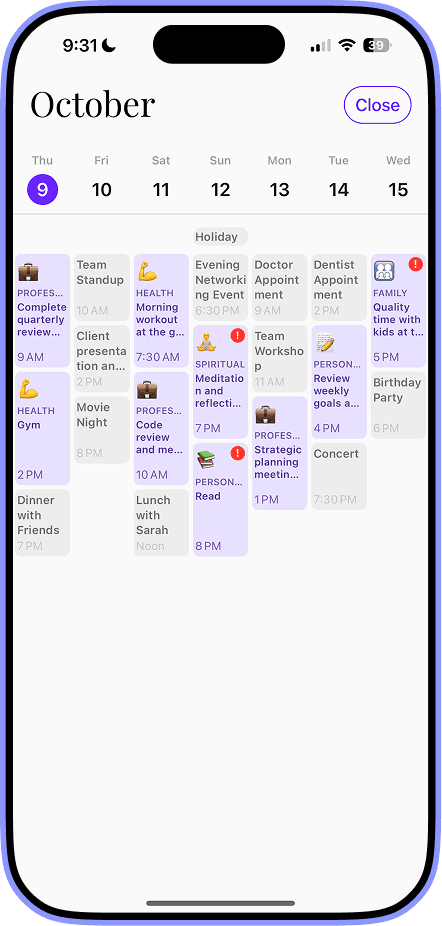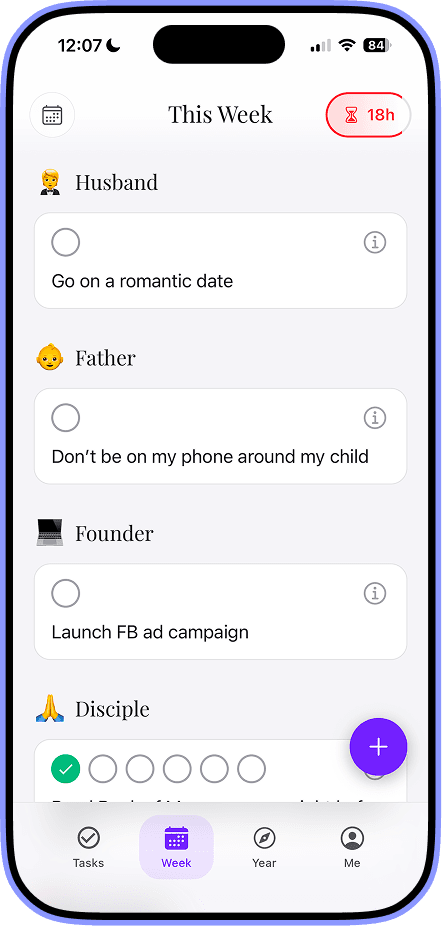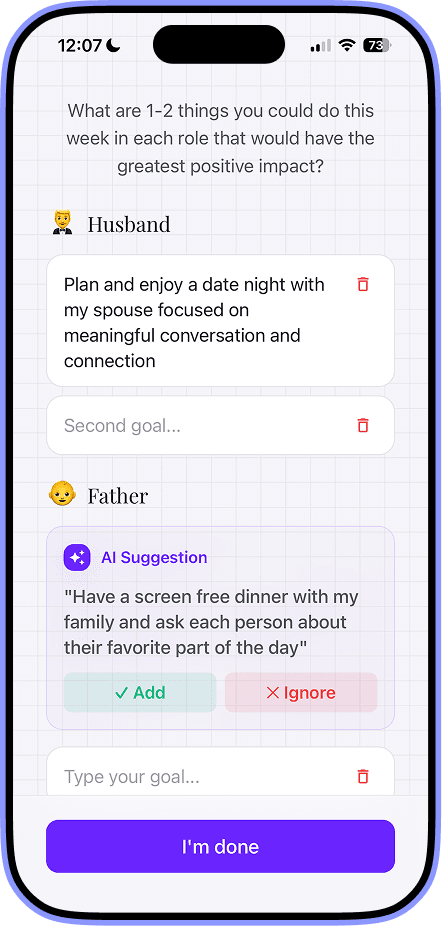Master Your Day with a Time Blocking Calendar
Learn how a time blocking calendar transforms your day from reactive to productive. Get a step-by-step guide to plan your schedule and stay focused.

A time blocking calendar is a pretty simple idea with a huge impact: you give every single task a specific slot of time in your schedule. Instead of staring at a never-ending to-do list and wondering what to tackle next, you create a concrete, visual plan for your day. You're pre-committing to your tasks, which totally eliminates that nagging "what should I do now?" decision fatigue and gives you a clear roadmap for the day.
What Is a Time Blocking Calendar
Think of your typical day like an open-plan office—it's loud, full of interruptions, and honestly, a bit chaotic. It's almost impossible to get into deep work when anything can grab your attention at any second.
Now, imagine a building with rooms designed for specific purposes: a quiet library for deep thought, a workshop for hands-on tasks, and a lounge for breaks. That’s the real difference between a simple to-do list and a time blocking calendar. You're not just letting your day happen to you; you’re becoming its architect, proactively deciding what deserves your time and when. It forces you to get real about how many hours you actually have in a day, pushing you to be intentional with your time.

Shifting From To-Do Lists to Action Plans
Let’s be honest: a traditional to-do list is just a list of good intentions. A time blocking calendar, on the other hand, is a collection of commitments. It closes the gap between what you need to do and when you're actually going to do it. It’s a small shift, but the psychological effect is massive.
This more structured way of working has really taken off, especially as more of us navigate remote and hybrid work. In fact, the global market for Time-Blocking Calendar Apps has ballooned to around USD 1.64 billion. That growth is all about people needing better tools to carve out focus time and shut out distractions. If you're curious about the data, you can find more market details on Dataintelo.
The whole philosophy is captured perfectly in this idea:
"The key is not to prioritize what’s on your schedule, but to schedule your priorities." – Stephen Covey
That's the core of it. You're giving your most important goals a real home on your calendar, protecting them from the chaos of urgent but unimportant requests that always seem to pop up.
A quick look at the two methods side-by-side makes the difference crystal clear.
To-Do List vs Time Blocking Calendar
| Feature | Traditional To-Do List | Time Blocking Calendar |
| Structure | A simple, unordered list of tasks. | A structured schedule with specific time slots. |
| Focus | On what needs to be done. | On when and how long it will be done. |
| Time Awareness | Vague sense of time; tasks float without deadlines. | Concrete and finite; forces realistic time estimates. |
| Prioritization | Often leads to tackling easy, quick tasks first. | Encourages scheduling high-priority tasks first. |
| Outcome | Can feel overwhelming and lead to procrastination. | Creates a clear action plan and reduces decision fatigue. |
Ultimately, a to-do list is a starting point, but a time blocking calendar is the full roadmap to get you where you want to go.
Making It Work With Intelligent Tools
Of course, manually creating and adjusting a time blocked schedule can feel a bit rigid. When an unexpected meeting gets thrown on your calendar, you have to play Tetris with all your other blocks. This is where modern tools can really change the game.
While any calendar app will do the trick, an intelligent planner like Harmony AI can automate a lot of the heavy lifting. It helps you define your key life roles—like 'Project Lead,' 'Parent,' or 'Student'—and then uses AI to suggest and schedule time blocks that actually line up with your goals for each role. So, instead of just filling empty slots, you're building a week that truly reflects your priorities.
And when life inevitably happens, Harmony AI can help you intelligently reshuffle your plan. This turns a rigid schedule into a responsive guide for your day, moving you past basic scheduling and into a genuinely purposeful workflow.
The Pillars of Effective Time Blocking
Making the jump from a simple to-do list to a time-blocked calendar is about more than just dragging and dropping tasks into empty slots. It’s a complete mindset shift, one built on a few core principles that turn your calendar from a rigid schedule into a flexible, powerful tool for getting things done.
When you nail these fundamentals, you start working with intention, not just reacting to whatever comes your way.
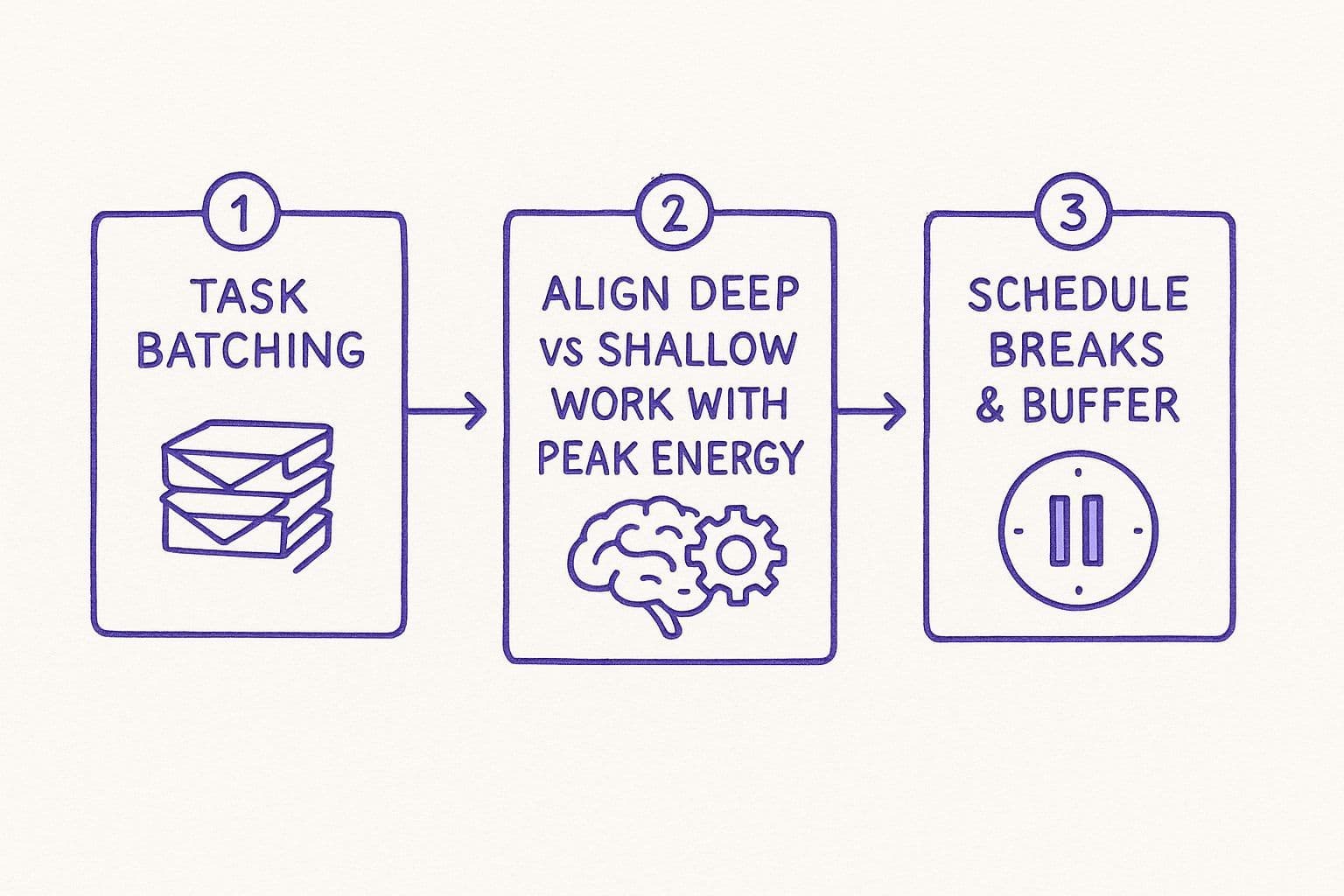
This simple flow is the secret sauce. You group similar tasks, match them to your energy levels, and—crucially—schedule downtime. It’s how you build a productivity system that actually lasts.
Group Similar Tasks with Batching
One of the cornerstones of this whole approach is task batching. Instead of letting tiny, unrelated tasks hijack your day, you bundle them together into a single, focused block of time.
Think about it. You’re deep into a report, then an email pops up. You answer it. Then your phone buzzes with a reminder to make a quick call. By the time you get back to the report, your focus is shot.
Every time you switch gears, you pay a "cognitive switching penalty"—a small but real loss of time and mental energy. Task batching gets rid of that penalty by creating dedicated sessions for specific kinds of work.
For example, you could set up blocks like:
- "Communications Hour": A set time to clear out all non-urgent emails and DMs.
- "Admin Block": Perfect for expenses, filing, and all that little stuff that piles up.
- "Client Calls": A two-hour window to knock out all your outbound calls for the day.
This keeps you in the same mental "zone," letting you power through related to-dos with way more speed and less brain drain. This same principle is why focused social media time management strategies are so effective—they stop the constant context-switching.
Align Deep and Shallow Work with Your Energy
Let's be real: not all work is created equal. The most effective time blockers know how to separate their tasks into two buckets and schedule them based on their body's natural rhythm.
- Deep Work: This is the heavy lifting. The high-value, mentally demanding stuff that requires absolute focus—think strategic planning, writing code, or developing a creative campaign.
- Shallow Work: This is the necessary logistical work that keeps the wheels turning but doesn't require a ton of brainpower. We're talking scheduling meetings, answering simple questions, or data entry.
Most of us have a golden window of a few hours each day where we're sharpest. The trick is to guard that time fiercely for your deep work. For many, that's first thing in the morning, but your peak might be in the afternoon or even late at night. Schedule your shallow work for when your energy naturally dips.
By aligning your most challenging tasks with your peak mental state, you ensure your best energy is spent on your most important work, rather than being wasted on administrative duties.
Schedule Breaks and Buffer Time
This is where so many people go wrong. They create a perfectly packed, back-to-back schedule that looks incredible on paper but falls apart the second something unexpected happens. Life is messy. Meetings run over, and tasks take longer than we think.
That’s why building in breaks and buffer time is completely non-negotiable.
Buffer blocks are your secret weapon. They’re just 15-30 minute gaps of empty space you schedule between tasks or meetings. They give you a moment to breathe, grab a coffee, or handle a quick problem without derailing your entire day.
Likewise, scheduling actual breaks—for lunch, a short walk, whatever—isn't a luxury. It's essential for preventing burnout and keeping you focused when you get back to it.
The Weekly Review Ritual
Finally, a time-blocked calendar isn't a "set it and forget it" system. The weekly review is the pillar that holds the entire structure together. It's a dedicated 60-90 minute appointment you make with yourself at the end of each week to plan the next one.
During this time, you look at your priorities, list out what needs to get done, estimate how long it'll take, and then build out your schedule. This ritual ensures your calendar always reflects what truly matters right now.
Doing this by hand can feel like a chore, which is where a tool like Harmony AI comes in. The app is designed to guide you through this exact process, helping you connect your big-picture goals to your daily tasks and then intelligently scheduling them right into your calendar. It makes the weekly review something you actually look forward to, ensuring your time blocks are always driven by purpose.
Alright, let's get that theory into practice. This is where the real magic of time blocking starts to happen.
Building your first time blocking calendar isn't about getting it perfect on day one. Think of it as creating a solid foundation that you'll tweak and refine over time. We're going to walk through this step-by-step, turning that chaotic jumble of to-dos in your head into a clear, actionable plan for your week.
How to Create Your Time Blocking Calendar
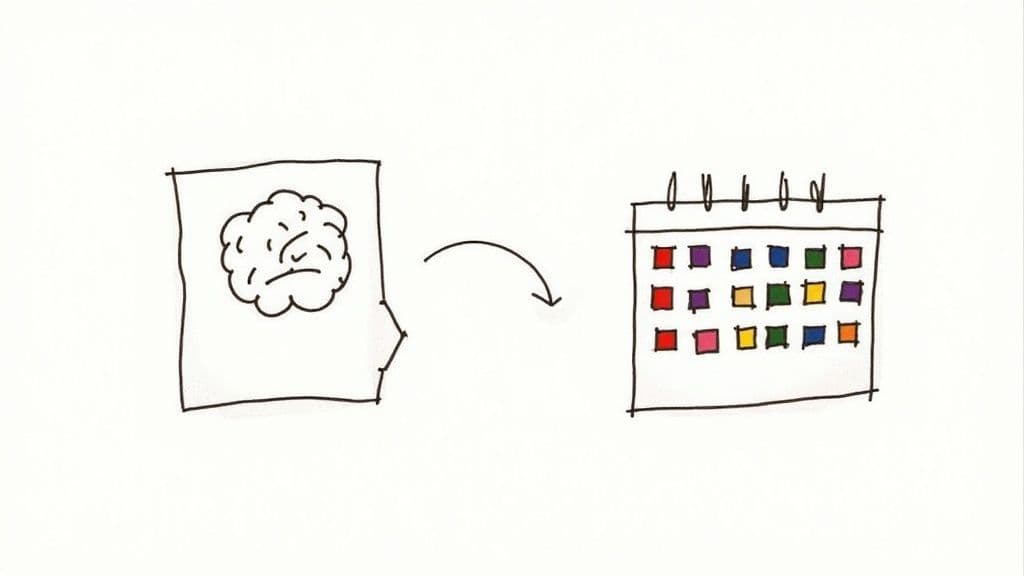
This screenshot gives you a great visual. It's a simple but incredibly effective way to see a time-blocked week, with specific slots carved out for key activities. Notice how "Reading," "Learning," and "Writing" are scheduled with the same importance as meetings? That’s the key—you’re giving them protected time.
Step 1: Start with a Brain Dump
Before you can organize anything, you have to know what you’re working with. So, the first step is a brain dump. Grab a piece of paper or open a fresh document and just start writing. Get down every single task, project, appointment, and goal that's floating around in your head.
Seriously, don't filter or organize a thing just yet. The only goal is to get it all out. From that major project deadline to the small personal errands like "buy milk" or "call the dentist." This process clears the mental clutter and gives you a full, honest inventory of all your commitments.
Step 2: Prioritize What Truly Matters
Okay, now that you have your complete list, it's time to prioritize. Because let's be real: not all tasks are created equal. A simple but powerful way to do this is to split your tasks into two piles:
- High-Impact Tasks: These are the big movers. The activities that directly push your most important goals forward, whether it's for your career, a side project, or personal growth.
- Low-Impact Tasks: This is the necessary stuff that keeps the lights on—admin work, routine emails, minor errands. They have to get done, but they aren't your game-changers.
Be ruthless here. The whole point is to identify the 2-3 high-impact tasks you absolutely must get done each day. These become the cornerstones of your time blocking calendar.
Step 3: Estimate Task Duration Realistically
This is where most people trip up. We are notoriously bad at guessing how long things will take—it's a little psychological quirk known as the planning fallacy.
To fight back, you have to be brutally honest with your time estimates. If you think that report will take an hour, go ahead and schedule 75 or 90 minutes. A great rule of thumb is to add a 20% buffer to your initial estimate for any important task. That extra time accounts for the inevitable interruptions or unexpected hiccups, preventing one delay from wrecking your entire day.
By scheduling a buffer, you build resilience into your day. It transforms your calendar from a fragile, rigid plan into a flexible guide that can adapt to reality without causing stress.
Step 4: Block Your Non-Negotiables First
Before you even think about work tasks, block out your non-negotiables. These are the foundations of a healthy, sustainable life. Your calendar should serve your life, not the other way around.
Start by scheduling dedicated blocks for:
- Sleep: Protect your 7-9 hours. Don't compromise here.
- Meals: Schedule real breaks for breakfast, lunch, and dinner. No more sad desk lunches.
- Exercise: Block out time for physical activity, even if it's just a 20-minute walk.
- Family Time: Dedicate specific, uninterrupted blocks for the people who matter most.
Think of these as the anchors for your week. By putting them on the calendar first, you guarantee they don't get squeezed out when work gets crazy. If you're new to this, checking out a pre-designed time blocking schedule template can give you a fantastic starting structure.
Step 5: Schedule High-Priority Deep Work
Now, grab that prioritized list from Step 2. Take those high-impact tasks and schedule them during your peak energy windows. Are you a morning person? That’s the perfect time for a 90-minute "Deep Work" block dedicated to your most critical project.
You have to protect this time fiercely. Turn off notifications, close the 20 extra tabs you have open, and let your team know you're off-limits. By giving your best energy to your most important work, you create incredible leverage for your productivity.
Step 6: Fill in the Gaps and Add Buffers
With your non-negotiables and deep work sessions locked in, you can start filling in the rest of your day. Use smaller blocks for those lower-impact tasks, like clearing your inbox or running errands. Crucially, this is also where you intentionally schedule buffer blocks.
A buffer block is just a 15-30 minute slot of empty space between meetings or tasks. It’s your time to transition, grab a coffee, or deal with that quick, unexpected thing that always seems to pop up. Without these little pockets of time, your schedule becomes brittle and a single delay creates a domino effect of stress.
This all might feel a bit methodical at first, but it's a process that new AI-powered tools are making much, much easier. An intelligent planner like Harmony AI can automate a lot of this heavy lifting. It helps you identify your priorities based on your life roles and then intelligently suggests time blocks for you, turning what used to be a manual planning session into a quick, guided experience.
Advanced Time Blocking Strategies
Once you get the hang of basic time blocking, you can start treating your calendar less like a set of rigid rules and more like a strategic game board. The real magic happens when you introduce new layers of focus and, maybe counterintuitively, build in some structured flexibility.
One of the most powerful moves you can make is day theming. Instead of constantly switching mental gears between wildly different tasks, you dedicate entire days to a specific area. Think ‘Marketing Monday,’ ‘Finance Friday,’ or a ‘Deep Work Wednesday.’
This approach cuts down on the cognitive drag of context switching. By immersing yourself in one theme for a whole day, you hit a deeper level of concentration and produce much higher-quality work, moving from one related task to the next with almost no friction.
Building a Flexible Framework
The biggest trap of a tightly packed time block calendar? It’s fragile. A single unexpected phone call or urgent task can feel like a disaster, setting off a domino effect that wrecks your entire day. This is exactly why seasoned time blockers focus so much on building resilience into their schedules.
The key is to strategically use flex blocks. These are intentionally empty blocks of time—maybe 30 to 60 minutes long—scattered throughout your day. They aren't just for breaks; they're your shock absorbers. When a task runs long or a colleague needs five minutes of your time (which is never five minutes), you can dip into a flex block without derailing your main priorities.
A time blocking calendar should be your guide, not your jailer. The goal isn't to follow it perfectly but to have a clear, intentional plan to return to after life's inevitable interruptions.
This proactive approach to managing interruptions is really catching on. One UK survey found that 27% of workers are already using a similar technique to reserve time specifically to prevent unplanned meetings and protect their focus. On top of that, another 16% are planning to start, showing a clear trend toward taking back control of the workday.
Sidestepping Common Pitfalls
As you get better at this, you’ll inevitably run into a few common mistakes. Spotting them and adjusting your approach is what separates a novice from an expert.
1. The Over-Scheduling Trap
It’s so tempting to fill every single minute of your day, creating a calendar that looks perfect but is completely unrealistic. This leaves zero room for transitions, bio-breaks, or just a moment to breathe.
- Solution: Always schedule buffer time. Seriously. Add 15-minute gaps between your major blocks. This gives you time to wrap things up, grab a coffee, and mentally shift gears for the next task without feeling rushed.
2. The Optimism Bias
We are all terrible at estimating how long tasks will actually take. We’re consistently too optimistic, which leads to schedules that fall behind almost immediately, creating stress and a sense of failure before you've even started.
- Solution: Just add a time buffer. For any task you think will take more than an hour, add a 20% time buffer. If you estimate it will take 100 minutes, schedule 120. This realistic padding is a game-changer.
3. The Meeting Overload
If you let them, meetings will devour your focus time, leaving you with only small, fragmented blocks for the real work you need to do.
- Solution: Get ruthless with your meeting blocks. Dedicate specific afternoons just for meetings and learn to politely decline invites that fall outside those windows. Improving how you schedule meetings is a skill in itself; our guide on meeting management best practices can help you reclaim huge chunks of your week.
Making these kinds of adjustments by hand can be a real grind. This is where an intelligent assistant like Harmony AI comes in. It can automatically suggest flex blocks based on your workload and help you create themed days that align with your key roles. When interruptions do happen, Harmony can intelligently reshuffle your schedule for you, handling the complex reorganization so you can stay focused. It elevates your calendar from a static document to a responsive, dynamic partner in your productivity.
Choosing Your Ideal Time Blocking Tool
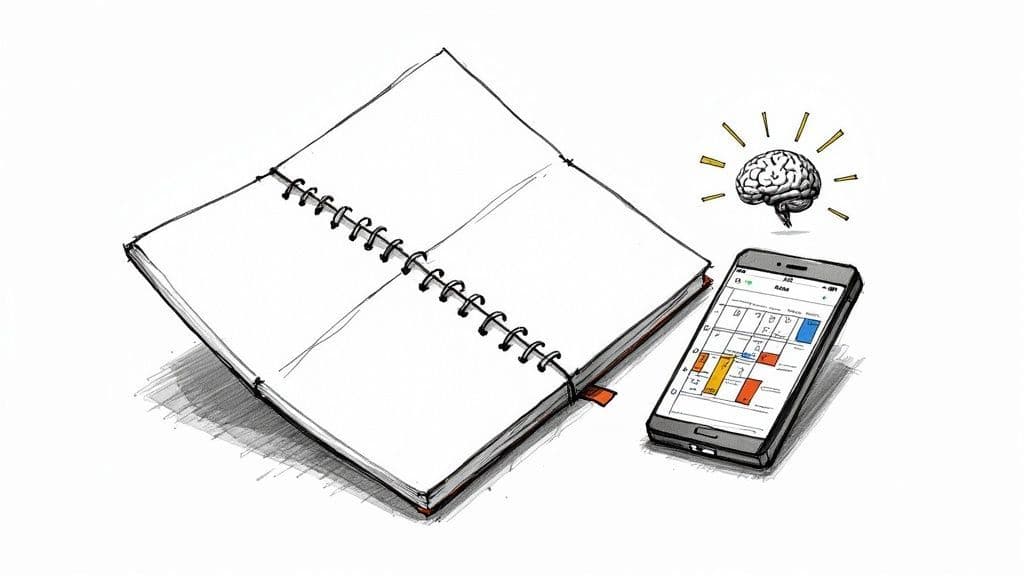
The right tool can absolutely make or break your time blocking habit. It’s a deeply personal choice, one that depends entirely on your workflow and what feels most natural to you. There's no single "best" answer here—only the one that you'll actually stick with.
Your options really boil down to three camps: old-school paper planners, standard digital calendars, and a new wave of specialized time blocking software. Each comes with its own set of trade-offs.
Pen and Paper Simplicity
For some people, nothing beats the tactile feel of a physical planner. There's something powerful about physically writing down your commitments; it makes them feel more concrete, more intentional. It’s beautifully simple and blissfully distraction-free. No batteries or Wi-Fi required.
But let’s be honest, paper’s biggest weakness is its inflexibility. The moment an unexpected meeting gets scheduled or a task runs long, your beautifully crafted page turns into a mess of crossed-out ink. Manually redrawing your entire day gets old, fast, making it tough to adapt when things inevitably go off-script.
Standard Digital Calendars
This is the default for millions of us. Tools like Google Calendar or Outlook Calendar are everywhere, they sync across all our devices, and they make sharing schedules a breeze. Being able to color-code your blocks and just drag-and-drop them when plans change is a massive leap forward from paper.
The catch? These calendars are fundamentally passive. They're great for recording your plan, but they don't do anything to help you create it or adapt when chaos hits. When your day gets derailed, the mental gymnastics of reorganizing everything still falls squarely on your shoulders. If you want to squeeze more power out of your current setup, it’s worth looking into how you can use AI for Google Calendar to add a layer of intelligence.
The best time blocking tool isn’t the one with the most features; it’s the one that removes the most friction between your intention to plan and the act of doing it.
The Rise of Intelligent Tools
It's clear people are hungry for something better. The demand for smarter scheduling tools is exploding—in North America alone, the time blocking app market hit around USD 600 million in 2023 and is on track to reach nearly USD 1.9 billion by 2032. This isn’t just hype; it’s a sign that today’s complex work requires more than a simple calendar.
While some industries have niche tools like medical appointment scheduling software that show the power of specialized calendar management, a new class of AI-powered planners is emerging for personal productivity to fill the gap.
This is exactly where a tool like Harmony AI comes in. It’s designed to be more of an intelligent partner than a passive calendar. Harmony actually learns your work patterns, understands your priorities based on the life roles you define, and proactively suggests the best times for deep work or other critical tasks. It’s the perfect companion for anyone serious about mastering their time.
And when interruptions happen—which they always do—Harmony doesn’t just sit there. It helps you automatically find solutions to conflicts and intelligently reshuffles your day, saving you from that tedious drag-and-drop dance. It turns your static time blocking calendar into a living, breathing plan that helps you stay focused on what truly matters.
To help you decide, let's break down the options head-to-head.
Comparison of Time Blocking Tools
| Tool Type | Key Advantages | Best For | Potential Drawbacks |
| Pen & Paper | Tactile, distraction-free, forces intentionality. | Visual thinkers and those who want to unplug from digital tools. | Inflexible, messy to change, can't be shared or synced easily. |
| Digital Calendars | Synced across devices, easy to share, simple drag-and-drop changes. | People already living in Google or Outlook Calendar for basic scheduling. | Passive, requires manual reorganization, lacks intelligent planning features. |
| AI Planners like Harmony AI | Proactive scheduling, conflict resolution, learns your habits, dynamic adjustments. | Busy professionals managing multiple roles and priorities. | Can have a learning curve; often requires a subscription. |
Ultimately, the best tool is the one that fits seamlessly into your life, removing obstacles instead of creating new ones. Whether you choose the simplicity of paper or the intelligence of AI, the goal is the same: to take back control of your time.
Let's Talk Through Some Common Questions
Whenever you try a new way of doing things, a few "what ifs" always pop up. It's one thing to build a beautiful, color-coded time block calendar, but it’s another thing to see how it holds up when real life gets messy. And life always gets messy.
So, let's tackle some of the most common questions I hear from people when they first start out. Getting these cleared up will help you build a system that’s not just effective on paper, but resilient enough to handle the beautiful chaos of an average week.
What Happens If an Unexpected Task Comes Up?
This is the number one concern for almost everyone, and for good reason. A perfectly planned day can feel fragile. But a smart time blocking calendar isn't fragile at all—it’s built for interruptions. The secret? You have to proactively schedule 'buffer' or 'flex' blocks right into your day.
Think of them as shock absorbers. They’re just empty slots of time, maybe 15 or 30 minutes, scattered through your day. When a colleague swings by with an "urgent" request or a task just plain runs longer than you thought, you use that buffer time. It lets you handle the unexpected without throwing your entire schedule into chaos.
And for a true emergency? The answer is simple. Pause the plan, deal with the fire, then come back and reassess. The goal isn't perfect, unbroken execution. It's about having an intentional plan to return to so one hiccup doesn't derail your entire day.
How Much Time Does This Take to Plan Each Week?
When you’re just getting started, be prepared to set aside about 60 to 90 minutes for your weekly planning session. I know that sounds like a lot, but trust me, it’s one of the highest-leverage things you can do for your productivity.
Think of it this way: that single block of planning time saves you from countless moments of decision fatigue all week long. Instead of asking "what should I do next?" ten times a day, you just look at your calendar and get to work. As you get the hang of listing, estimating, and scheduling, you’ll get much faster. Most people I know get it down to just 30-45 minutes after a few weeks.
"The key is not to prioritize what’s on your schedule, but to schedule your priorities." - Stephen Covey
That initial investment in planning is what buys you a full week of focused action.
Is This Just for Work? Or Can I Use It in My Personal Life, Too?
Absolutely. In fact, this is where I think time blocking has the most profound impact. It's an incredibly powerful way to make sure you actually carve out time for the things that matter to you beyond your job. It’s about being as intentional with your own well-being as you are with a work project.
You can, and should, block out time for things like:
- Exercise, even if it’s just a 20-minute walk.
- Reading and learning to protect time for your own growth.
- Family dinners where phones are put away.
- Hobbies and creative projects that actually recharge you.
- Doing nothing at all, giving yourself permission for unstructured quiet time.
When you put "Read a book" or "Go for a hike" on your calendar, you give it the same weight as a meeting with your boss. It’s a simple act, but it helps protect your personal goals from getting swallowed up by the endless demands of work.
Does This Work for Creative or Unpredictable Jobs?
Yes, but the approach needs a slight tweak. If your role is less about ticking off a list of tasks and more about creativity or being responsive, the strategy shifts from micro-scheduling to macro-protection.
If you’re a creative professional, you wouldn’t block out "write paragraph one." Instead, you’d block out a large, unstructured 'Creative Work' or 'Deep Thinking' session. You're carving out and protecting a multi-hour window from meetings and interruptions, creating the mental space for ideas to actually show up.
For more unpredictable jobs, like customer support, you might create larger 'Reactive Work' blocks. These are dedicated periods for handling whatever comes your way. Even in a chaotic environment, this gives you a framework of control. It’s about creating pockets of proactivity in a sea of reactivity, ensuring your core responsibilities always have a home on your calendar.
Trying to build and maintain a time blocking calendar by hand can feel like a constant game of Tetris. When one thing changes, you’re left dragging and dropping blocks, trying to make it all fit again. This is where an intelligent partner can make all the difference.
Harmony AI is designed to be that partner. It helps you define your key life roles and align your schedule with what truly matters. When the unexpected happens, Harmony intelligently helps you reshuffle your plan, turning a rigid schedule into a responsive guide. Stop playing calendar Tetris and start living your mission by visiting https://www.useharmony.com.
Harmony - AI Planner
Plan your weeks, plan your life. Define your mission, plan weeks around your roles, and stay on track every day with AI guidance.
Download FreePersonal Mission
Define your deeper why
Weekly Planning
Role-based goal setting
AI Guidance
Smart suggestions & nudges
Celebrations
Stay motivated daily