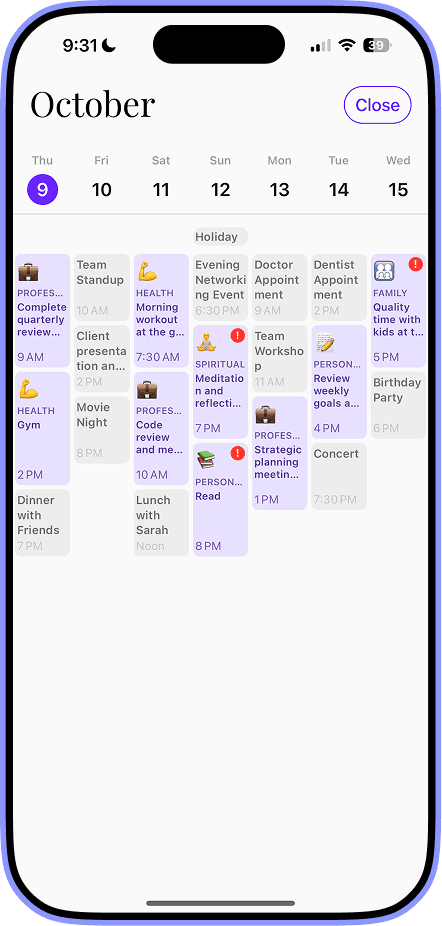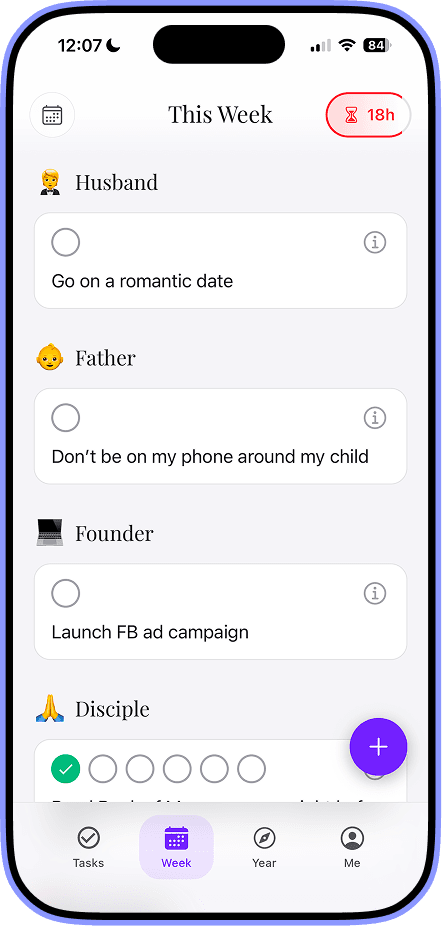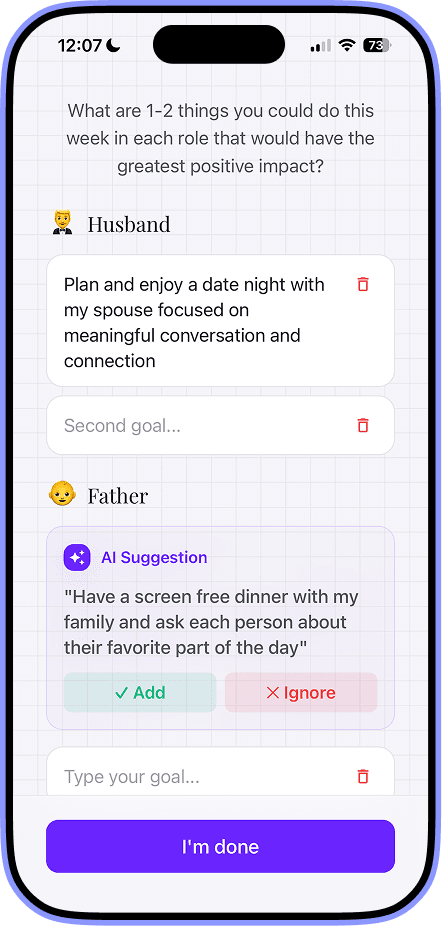A Guide to AI Powered Productivity Tools
Discover how AI powered productivity tools can transform your workflow. This guide explains how to automate tasks, boost efficiency, and reclaim your focus.

So, what are we actually talking about when we say "AI-powered productivity tools"?
At their core, these are smart software assistants built to take the grunt work off your plate. They automate repetitive tasks, organize information, and help you zero in on the work that really moves the needle. By learning your patterns, they can proactively handle the daily grind—sorting emails, scheduling meetings, you name it—and give you back your most valuable asset: time.
What Are AI Powered Productivity Tools

Think of it like the difference between a basic map and a smart GPS. A map just shows you one route. An AI-powered GPS, on the other hand, analyzes live traffic, checks historical data to predict slowdowns, and reroutes you around a jam before you even hit it. It doesn't just follow orders; it anticipates what you need.
That's exactly what AI-powered productivity tools do for your workday. They go way beyond simple automation. These tools learn your unique workflows, understand the context of what you're doing, and start making intelligent suggestions.
The Brains Behind the Operation
So how do they pull this off? It all comes down to their ability to process information in a surprisingly human-like way, driven by a couple of key technologies:
- Machine Learning (ML): This is the engine that helps the software learn from your actions. Every time you flag an email from your boss as important, an ML algorithm takes note. Over time, it learns to automatically prioritize those messages for you.
- Natural Language Processing (NLP): This is what gives the software its voice (and ears). NLP is the magic that allows you to give spoken commands to an assistant or have an AI summarize a ten-page report into a few bullet points.
From Tedious Chores to Strategic Focus
The real game-changer is how these technologies show up in your day-to-day. Instead of spending twenty minutes manually digging through folders for a specific file, you can just ask a tool to find it for you. This is where concepts like AI document processing come into play, offering a massive leap in how efficiently we can handle information and cut down on manual work.
By taking over mundane tasks like scheduling, data entry, and email management, AI tools free up your cognitive bandwidth. This shift lets you dedicate your best thinking to creative problem-solving, big-picture strategy, and the deep work that truly matters.
Take a tool like Harmony AI, for example. It acts as a voice-powered executive assistant that plugs right into your email and calendar. This means you can be walking the dog or commuting to work and simply speak commands to draft email replies, find the next open slot for a team meeting, and get your entire schedule organized—all completely hands-free.
It's not just about saving a few clicks here and there. It's about turning those scattered, in-between moments into genuinely productive time, so you can walk into your office already organized and ready to focus on what’s important.
The Real-World Impact on Workplace Productivity
Bringing AI powered productivity tools into your workflow is about so much more than just adding new software. It’s about completely rethinking how work gets done. The change is felt across entire teams, shifting daily routines from reactive and manual to proactive and strategic. This transformation really comes down to three huge wins: getting valuable time back, cutting down on human error, and making room for deep, meaningful work.
The first thing you’ll notice is how much tedious, repetitive work disappears. Just think about all the hours sunk into manual data entry, scheduling meetings with endless email chains, or typing up notes from a call. AI tools step in and handle these administrative chores, freeing up massive chunks of the day for things that actually need human creativity and critical thinking. When you build good work habits—like these science-backed habits for productivity—AI acts as a supercharger, making those positive changes stick.
From Tedious Tasks to Strategic Triumphs
Beyond just saving you time, these tools also bring a new level of precision to your work. Let's be honest, human error happens—whether it's a typo in a key report or a miscalculation in a spreadsheet. AI virtually eliminates these risks by handling data with perfect accuracy, time and time again. This means the information you use to make big decisions is always clean and reliable.
With all this newfound efficiency and accuracy, your team can finally lift its head up from the daily grind. When AI is managing the small stuff, people can dedicate their brainpower to innovation, long-term planning, and solving the genuinely tough problems. It’s the difference between just being busy and actually being productive.
Take a look at how the market for these tools is distributed. It paints a pretty clear picture.
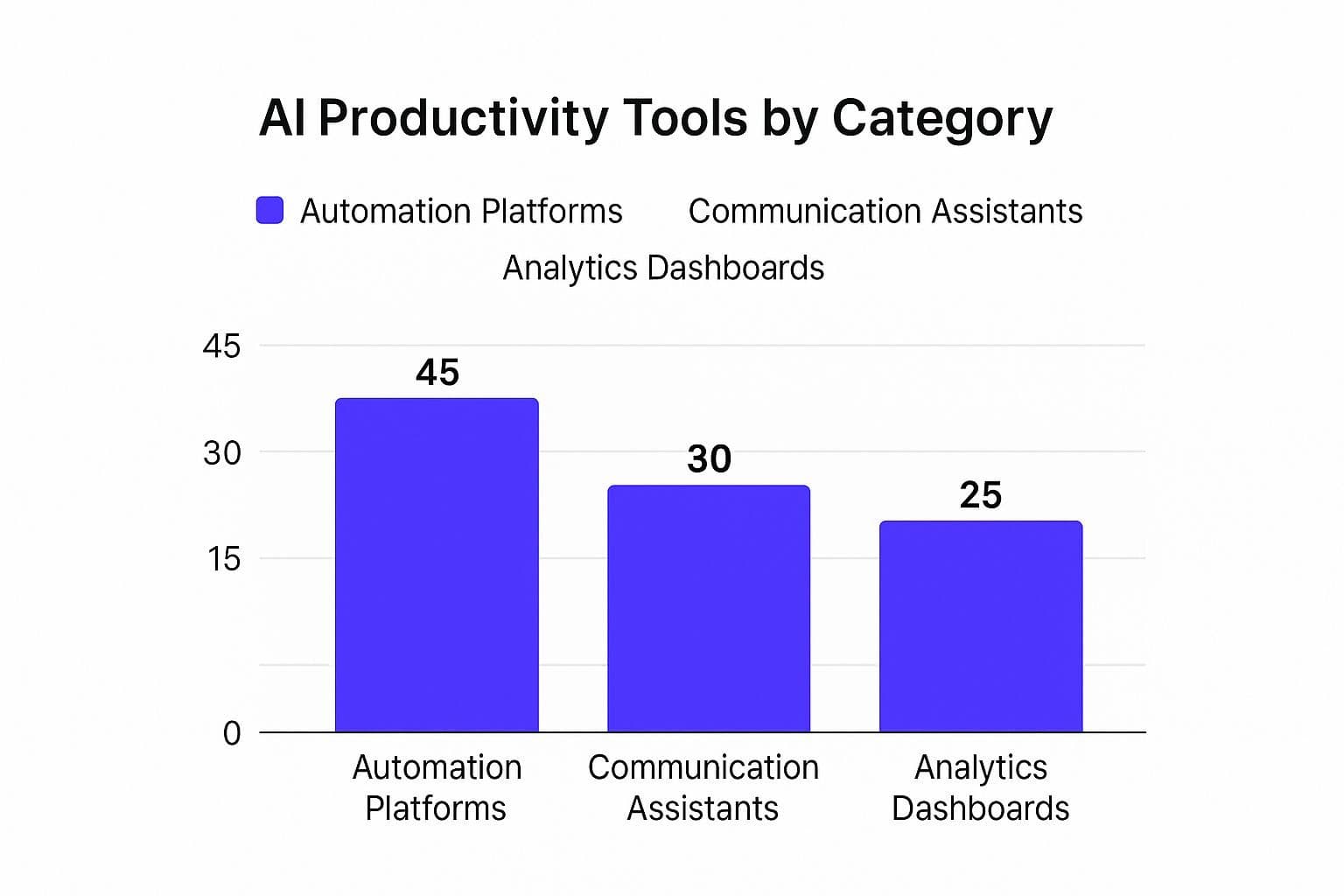
As you can see, automation platforms are a huge focus, which just goes to show how critical they've become for making business operations run smoothly.
Reimagining Daily Workflows
The numbers tell the same story. The AI productivity tools market was worth around USD 6.95 billion in 2023 and is on track to hit an incredible USD 36.35 billion by 2030. That explosive growth is all thanks to businesses realizing they can lean on AI to get more done, more accurately.
To see how this plays out in the real world, let’s look at a few common tasks and see how AI completely changes the game.
Workflow Transformation Before and After AI
| Business Task | Traditional Method (Without AI) | AI-Powered Method (With AI) |
| Email Management | Manually sorting, reading, and replying to hundreds of emails daily. | AI summarizes threads, drafts replies, and prioritizes your inbox for you. |
| Meeting Scheduling | Endless back-and-forth emails to find a time that works for everyone. | An AI assistant finds open slots on everyone’s calendars and books the meeting. |
| Data Entry | Manually copying and pasting information from documents into spreadsheets. | AI automatically extracts and organizes data from invoices, forms, and reports. |
| Content Creation | Writing blog posts, social media updates, and reports from a blank page. | AI generates first drafts, suggests headlines, and helps with research. |
This isn't a small tweak; it's a fundamental shift in how we approach our daily work.
For instance, we all know how an overflowing inbox can kill a whole morning. Instead of manually clicking through every single message, a tool like Harmony AI lets you manage your entire inbox with simple voice commands. We put together a whole guide on how to master your inbox with AI email management if you want to see it in action. That one change alone can give you back hours every single week. That's the power we're talking about.
Exploring Different Types of AI Tools

The world of AI powered productivity tools isn't just one big category. It's a whole ecosystem of specialized helpers, each designed to tackle a different kind of problem.
Think of it like a toolbox. You wouldn't grab a hammer to turn a screw, right? In the same way, you need the right AI tool for the right job, whether you're trying to write a compelling email or dig through business data to find a hidden trend.
Let's break down some of the most common types.
AI Writing and Content Assistants
This is probably the category you've heard the most about. AI writing assistants are like a creative partner for anyone who has to write—and that's pretty much everyone. They're great for drafting marketing copy, putting together internal reports, or just answering a mountain of emails.
Their real magic is in getting you past that blank-page paralysis. They can brainstorm ideas, spit out a first draft, and even help you adjust your tone to sound more persuasive or professional. For a deeper dive, plenty of guides on the top AI powered productivity tools offer great reviews and comparisons.
Automated Project and Task Managers
Next up, you have AI-powered project managers. These tools bring a whole new level of order to complex projects and team workflows. Instead of you having to manually assign every task, chase deadlines, and track who's doing what, these platforms handle it intelligently.
They can:
- Prioritize tasks based on urgency and what needs to get done first.
- Spot potential bottlenecks before they blow up an entire project.
- Automate status updates so everyone stays in the loop without another meeting.
This frees up managers to focus on high-level strategy and supporting their team, not just playing traffic cop. It's no surprise the global AI productivity tools market hit USD 10.97 billion in 2024 and is projected to nearly double by 2030. The shift to automation is very real.
Smart Schedulers and Communication Hubs
Finally, there are the tools that tackle the endless back-and-forth of scheduling and communication. Smart schedulers connect to your calendar and email to find meeting times, transcribe your calls, and even summarize long, rambling email chains for you. For example, Harmony AI acts as a voice-powered assistant that plugs right into your inbox and calendar.
This lets you manage your entire schedule completely hands-free—a massive advantage for anyone who’s constantly on the go. These tools give you back the hours you'd otherwise lose to admin work.
This is especially powerful for taming your inbox, which is why AI email management has become so essential. If email is a huge time-sink for you, take a look at our guide to the 12 best AI email assistants to see what's possible.
Unifying Your Workflow with Harmony AI
Most AI-powered productivity tools are great at solving one specific problem. One helps you write, another schedules meetings, and a third manages projects. But what if a single tool could act as the central nervous system for your entire day?
That’s the whole idea behind Harmony AI. It's not just another app to add to your screen; it’s a solution designed to bring your entire workflow together. It becomes an active partner in your daily routine, moving beyond a simple list of features.
Imagine starting your morning not by staring into a chaotic inbox, but by simply asking your assistant to tell you what matters most. Harmony’s intelligent system cuts through the noise and clarifies your to-do list from the get-go, so you can focus on what actually requires your attention.
A Day Transformed by Harmony AI
To really get it, let's walk through a typical workday.
It starts with your commute. Instead of just listening to the radio, you use voice commands to have Harmony AI read you a summary of your urgent emails. You can dictate a quick reply to a top client and even ask it to find a 30-minute slot for a follow-up call—all without taking your hands off the wheel.
By the time you get to your desk, the administrative warm-up is already handled.
Later, you hop off a client call and need to log the key takeaways. Forget spending 15 minutes typing up notes and creating action items. You just tell Harmony to create a summary and schedule the necessary follow-ups in your calendar.
This constant, seamless interaction saves you little pockets of time that quickly add up to hours. It’s all about turning those small, in-between moments into genuinely productive opportunities.
Proactive Assistance, Not Just Reactive Commands
Harmony AI isn't just about responding when you ask it to do something. It has unique capabilities designed to anticipate what you need and flag problems before they even happen.
- Intelligent Prioritization: The system actually learns which contacts and projects are most important to you, automatically flagging critical communications so they don't get buried.
- Seamless Integration: It works directly inside your existing Gmail and Google Calendar, so you don't have to migrate any data or learn a whole new platform.
- Proactive Alerts: Harmony can even spot potential project risks—like a critical email that has gone unanswered for too long—and nudge you to follow up.
The goal is to make deep, strategic work your default setting, not a luxury you can only afford after clearing out all the busywork. Harmony actively enhances your focus by handling the digital noise.
By weaving itself into the fabric of your workday, Harmony AI ensures you're always one step ahead. It automates the mundane, clarifies your priorities, and gives you back the mental space needed for high-impact thinking. This is how you shift from just managing your tasks to truly mastering your day.
How to Choose and Adopt the Right AI Tools

Successfully bringing AI-powered productivity tools into your business isn’t about just picking the flashiest option. It’s about a thoughtful plan to make sure the tech is not only adopted but actually embraced by your team.
The whole process starts with a clear-eyed look at your own operations. Before you even start browsing for tools, figure out the biggest bottlenecks in your current workflows.
Where are those time-sucking, repetitive tasks that drain everyone's energy and focus? Pinpointing these pain points gives you a crystal-clear target for what you want AI to solve. For instance, if your team loses hours every week to email back-and-forth, a smart communication assistant could make an immediate difference.
Evaluating Your Options
Once you know the problem you’re solving, it’s time to look at potential tools. Not all AI is created equal, and choosing the right one means looking past the marketing hype. A few critical criteria should guide your decision.
Here are the key factors to consider:
- Integration and Compatibility: A powerful AI tool that doesn’t play well with your existing software is more of a headache than a help. Make sure any new platform connects seamlessly with your core systems.
- Security and Privacy: Your data is your most valuable asset. Prioritize vendors who are transparent about their security, offer robust encryption, and comply with data protection rules.
- Scalability: Pick a solution that can grow with you. The ideal tool should handle an increasing workload without a drop in performance as your business expands.
- User Experience: If a tool is clunky or confusing, your team just won’t use it. Look for an intuitive interface and a minimal learning curve to ensure a smooth transition.
Getting Your Team on Board
The human element is just as important as the technology. Real adoption happens when your team understands the "why" behind the change and feels supported through the process.
Start by showing them exactly how the new tool will make their jobs easier, not just how it benefits the company. A hands-on training session is way more effective than a long-winded manual.
For instance, a quick tutorial on a tool like Harmony AI can show how it automates email responses, turning a tedious task into a simple voice command. If you want to learn more, our guide on how to automate email offers some practical next steps.
The goal is to position new AI tools as partners that augment your team’s skills, freeing them up for more creative and strategic work. When people see the direct benefit to their daily grind, they become advocates for the change.
The Future of Work Is AI-Augmented
If you look at the horizon, the role AI plays in our professional lives is clearly shifting. It's moving beyond being a simple assistant and growing into a genuine collaborative partner. The next wave of AI-powered productivity tools isn't just about shaving a few seconds off a task; it's about fundamentally changing how we think about work, strategy, and even innovation.
This isn't about replacing human creativity. It's about amplifying it.
We're already seeing hints of this with emerging trends like hyper-automation, where AI will soon manage entire complex workflows, not just isolated to-dos. Think about an AI that doesn’t just schedule a project kick-off. Imagine one that also drafts the initial brief, assigns tasks based on each team member's unique strengths, and even flags potential risks before they have a chance to become full-blown problems.
Your Collaborative AI Partner
This isn't just a niche idea—it’s a massive market shift. Forecasts show the AI productivity tools market is expected to rocket from USD 13.80 billion in 2025 to an incredible USD 109.12 billion by 2034. That staggering 25.82% compound annual growth rate signals a clear, accelerating move toward AI-augmented work environments. You can dig into the numbers and read the full research on the AI tools market for yourself.
But this future isn't about replacing people. It's about augmenting their abilities by removing the digital friction that bogs down a typical workday. When AI handles the administrative grind, we get to dedicate our brainpower to the things humans are uniquely good at: critical thinking, strategic planning, and creative problem-solving.
The core idea is simple: let technology manage the noise so people can create the value. This partnership between human intellect and artificial intelligence is the foundation of the modern, productive workplace.
This is exactly where tools like Harmony AI are heading. It's designed not just as a tool you pick up and put down, but as an integrated partner woven into your daily workflow. By anticipating needs and streamlining communication, it clears the path for a more focused and impactful professional life. Embracing these advancements now is how you position yourself to thrive in an increasingly intelligent, collaborative world.
Common Questions, Answered
Jumping into the world of AI-powered productivity tools always brings up a few important questions. It's smart to have these conversations. Let's tackle some of the most common ones we hear so you can see exactly how these tools fit into your business.
Are AI Powered Productivity Tools Secure for My Business Data?
This is the big one, and for good reason. Any AI tool worth its salt puts security first. The best platforms use heavy-duty, end-to-end encryption to protect your data, both when it's moving and when it's stored.
They also follow strict data protection rules like GDPR and often have certifications like SOC 2 to back up their security claims. When you're looking at a new tool, always dig into their security and data policies. You want a partner who is completely upfront about how they keep your information safe.
Will AI Productivity Tools Replace Jobs?
The short answer is no. The real goal here is to supercharge what your team can do, not replace them. By taking over the tedious, repetitive tasks, AI gives your people the freedom to focus on the stuff that really requires a human brain: strategy, creative thinking, and complex problem-solving.
Think of it as a shift toward more meaningful work. This usually leads to happier, more engaged employees who are driving real innovation for your company.
The real impact of AI is not the replacement of people, but the augmentation of their skills. It handles the mundane so your team can focus on the meaningful.
How Can I Measure the ROI of AI Tools?
Figuring out the return on your investment comes down to a mix of hard data and real-world improvements.
- The Numbers: Look for things you can count. How many hours are saved on certain tasks? Where have operational costs gone down? Are projects getting done faster? Are there fewer mistakes?
- The People: Don't forget the qualitative side. Is team morale up? Is collaboration smoother? Is the quality of your team's creative work better than before?
The key is to set a baseline before you start. Track your current performance, then watch how those numbers and feelings change over time. That’s how you’ll see the true value AI is bringing to the table.
Ready to see how a unified AI assistant can transform your day? Harmony AI integrates seamlessly with your email and calendar to manage your schedule with simple voice commands, giving you back hours of productive time. Discover how Harmony AI can unify your workflow.
Harmony - AI Planner
Plan your weeks, plan your life. Define your mission, plan weeks around your roles, and stay on track every day with AI guidance.
Download FreePersonal Mission
Define your deeper why
Weekly Planning
Role-based goal setting
AI Guidance
Smart suggestions & nudges
Celebrations
Stay motivated daily