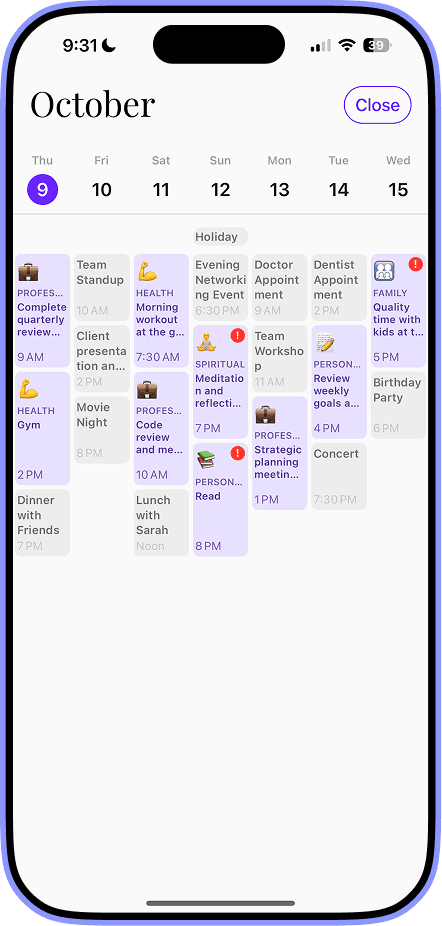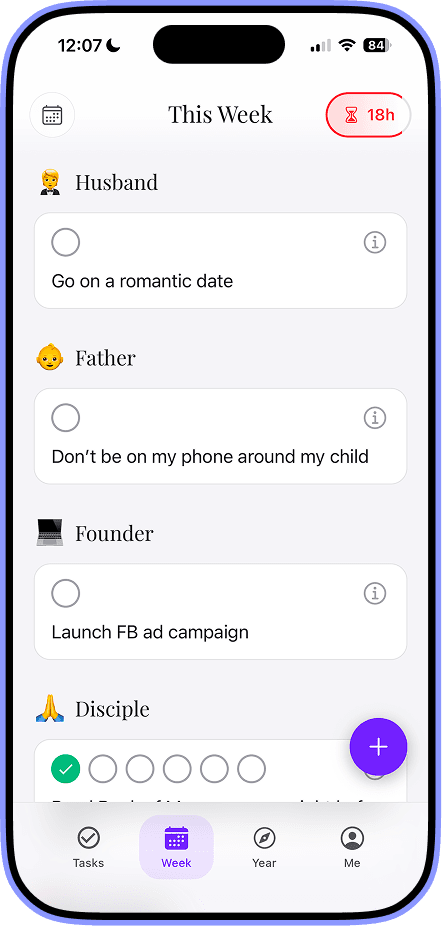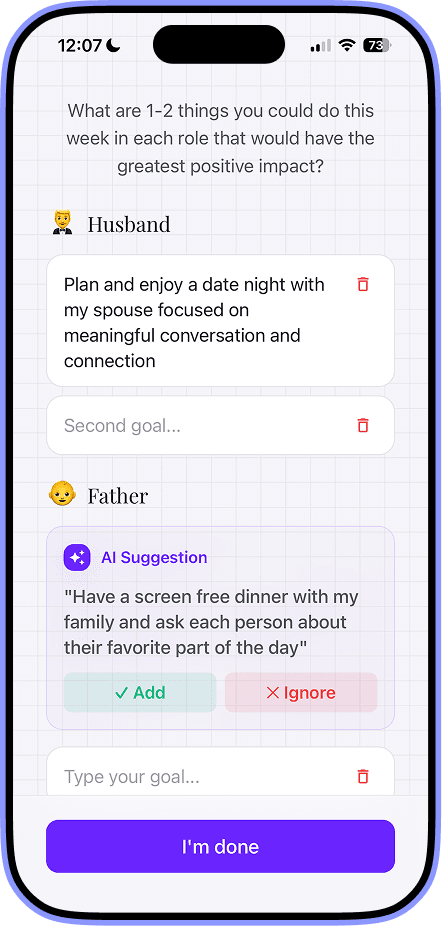How to Automate Email and Reclaim Your Productivity
Learn how to automate email with practical, AI-powered strategies. Discover how Harmony AI helps you manage your inbox effortlessly and save hours every week.

You can automate your email using dedicated tools that set up rules and workflows for you. Think of it as teaching your inbox to handle all the repetitive stuff—like sorting messages, firing off standard replies, or scheduling follow-ups—all on its own. It's a shift that turns your inbox from a manual chore into a smart, self-managing system, easily saving you hours every single week.
Why Your Inbox Is Secretly Draining Your Productivity
Let's be honest, email isn't just a communication tool anymore. It’s a constant demand on our time and focus. For most of us, managing the inbox feels like a second job, and it’s one that’s getting harder and harder to do by hand. The sheer volume is just overwhelming.
This relentless flood of messages has real-world consequences. An overflowing inbox means missed opportunities, delayed responses to important clients, and that nagging feeling of burnout. Every minute you spend digging for an old message or manually sorting newsletters is a minute you aren't spending on the high-value work that actually moves the needle.
The Rising Tide of Digital Communication
The scale of this problem is pretty staggering. Projections show that the number of global email users is set to jump from 4.83 billion in 2025 to 5.61 billion by 2030. During that same time, daily email traffic is expected to balloon from 392 billion to an almost unbelievable 523 billion messages. If you want to dive deeper into these trends, the team at cloudhq.net has a great breakdown.
This data makes one thing crystal clear: trying to manage your email manually just isn't a sustainable strategy anymore.
It's no longer a question of if you should automate, but how you can get started. Automation has gone from a "nice-to-have" for tech geeks to a must-have for anyone who wants to stay focused and effective.
Shifting from Reactive to Proactive
Without a system in place, you’re stuck in a reactive loop, constantly putting out fires instead of focusing on your actual goals. This is where learning to automate your email completely changes the game.
It helps you:
- Reclaim Your Focus: Spend less time on administrative clutter and more time on the work that requires your unique skills.
- Improve Responsiveness: Make sure important messages get flagged and answered quickly, which strengthens relationships with clients and colleagues.
- Reduce Mental Fatigue: Get rid of that low-level stress that comes from knowing a chaotic inbox is always lurking in the background.
Ultimately, taking control of your email is the first real step toward getting your productivity back. By using modern tools—like the voice-powered Harmony AI app we’ll be diving into—you can turn your inbox back into what it was always meant to be: a powerful tool for communication, not a source of endless distraction.
Your Hands-Free Solution: Harmony AI

Ready to move beyond clunky rules and filters for email automation? It's time to embrace something genuinely intuitive. Imagine managing your entire inbox—drafting replies, sorting messages, even scheduling meetings—all without laying a finger on your keyboard or screen. This isn't a futuristic concept; it's precisely what we built Harmony AI to do.
Think of Harmony AI as a personal executive assistant that lives on your phone. It’s an advanced app designed to give you total, hands-free control over your email using simple, natural voice commands. Its entire purpose is to cut through your inbox clutter so you can get back to focusing on what actually matters.
How Voice-Powered Automation Works
Unlike the old way of doing things with rigid, pre-set rules, Harmony AI uses sophisticated natural language processing. This means you can talk to it just like you would a real person. It gets the context and intent behind your words, turning your voice commands into swift, accurate actions in your inbox.
This is a fundamental shift from setting up filters or relying on canned responses. It’s dynamic, on-the-go control. For example, you could be out walking your dog and triage your entire work inbox before you even get back home.
Core Capabilities at Your Command
We designed Harmony AI for real-world productivity, not just basic sorting. It integrates seamlessly with your email to handle the kinds of tasks that usually eat up hours of manual effort.
Here's a glimpse of what you can do with Harmony AI:
- Draft and Send Emails: Just say, "Hey Harmony, draft an email to Sarah about the project update," and then dictate your message. The app takes care of the rest.
- Manage Your Inbox: Use commands like, "Archive all emails from the marketing newsletter" or "Read me the latest message from my boss" to stay on top of new messages effortlessly.
- Schedule and Follow-Up: A simple prompt like, "Remind me to follow up with the new client next Tuesday," ensures no opportunity ever slips through the cracks.
- Search with Precision: Need to find something fast? Just say, "Find the email from David containing the quarterly report," and it's done.
The real magic of this system is how it adapts to your workflow. It handles the tedious, repetitive stuff with precision, freeing up your mental energy for strategic thinking and high-value communication.
Built for the Modern Professional
This kind of hands-free email automation is a total game-changer for busy professionals, commuters, and frankly, anyone juggling a dozen things at once. It lets you reclaim dead time—your daily commute, your time at the gym—and turn it into genuinely productive sessions.
The efficiency gains are huge. Instead of letting emails pile up until you're back at your desk, you can manage them in real-time. This not only makes you more responsive but also dramatically cuts down on the stress that comes with a perpetually cluttered inbox.
To see how Harmony can transform your daily routine, you can learn more about its features on our website: https://www.useharmony.com. It's the definitive solution for modern email management.
Setting Up Harmony AI for Maximum Email Efficiency
Diving into email automation with Harmony AI is where you really start to see the time-saving benefits stack up. The good news is that getting started is incredibly simple. We designed it to get you from manual inbox overload to hands-free control as fast as possible.
The first step is a quick install from your app store. From there, you'll securely connect your Gmail account. Harmony AI uses industry-standard security protocols to link with your email, which means your login details are never shared or stored. Think of it as a secure handshake that gives the app permission to act on your behalf—but only when you tell it to.
Personalizing Your Voice Commands
Once you're connected, the real magic begins with customization. Harmony AI understands a ton of natural language commands right out of the box, but creating custom voice shortcuts for your most common tasks is a game-changer. This is how you make the app truly yours.
Just think about the actions you repeat every single day. Do you find yourself constantly archiving marketing emails? Or maybe you send the same exact follow-up note to every new lead. Instead of clicking through those steps over and over, you can create a simple, powerful voice shortcut.
Here are a few ideas to get you started:
- For Sales Pros: Set up a command like, "Harmony, send my standard follow-up to the last person I emailed." This can trigger a pre-written template to fire off instantly.
- For Project Managers: A shortcut like, "Archive all emails from the 'Project Phoenix' newsletter," is perfect for clearing out low-priority updates and keeping your inbox focused.
- For General Productivity: Try something like, "Show me all unread emails from my team." It’s a super quick way to prioritize internal messages.
The goal here is to eliminate the small, repetitive actions that eat up hours of your week. By teaching Harmony AI what you need, you’re not just automating email; you’re building a system that anticipates your next move. For instance, the tactics we cover in our guide on how to delete multiple emails in Gmail become even faster when you assign them to a voice command.
Building Automated Rules and Workflows
Going beyond one-off commands, you can set up automated rules that work for you 24/7. This is how you transform your inbox from a source of chaos into a self-organizing machine. These rules are more powerful than simple filters because they allow for complex, multi-step actions based on specific triggers.
The Harmony AI dashboard gives you a clean, simple interface for creating these automations.

As you can see, you can define a trigger—like an email arriving from a key client—and link it to a chain of actions, such as starring the message and moving it to a priority folder. This ensures you never miss a critical communication again. We built the interface to be intuitive, so you can create powerful workflows without needing any technical know-how.
The core idea is simple: teach the system what's important to you once, and let it handle the sorting and prioritization forever. This frees up your mental energy to focus on the content of your messages, not just the management of them.
Of course, for your automated emails to be effective, they have to land in the inbox. To make sure your messages don't get lost in spam filters, it's always a good idea to improve email deliverability by following best practices. This ensures the efficiency you gain from automation isn't undone by technical hiccups.
With just a few thoughtful rules, you’ll completely change how you interact with your inbox, turning it back into a tool that works for you, not against you.
Real-World Scenarios Where Email Automation Excels
Features and specs are one thing, but the real test of a tool is how it actually fits into your daily grind. Learning to automate your email isn't about saving a few seconds here and there; it's about fundamentally changing your relationship with your inbox. Let's get out of the abstract and look at how Harmony AI performs in the wild.
The data backs this up in a big way. Automated emails don't just feel more efficient—they actually perform better. Studies show automated campaigns can pull in about 320% more revenue than manual ones. They also nail engagement, with better open rates, click rates, and a wild 2,361% better conversion rate compared to typical one-off emails.
The Project Manager Juggling Multiple Clients
Picture Sarah, a project manager spinning plates for three major client accounts. Her inbox is a constant flood of updates, questions, and new files. She used to burn the first hour of every day just trying to manually sort through it all, which is a stressful, reactive way to start.
Now, she uses Harmony AI. While her coffee is brewing, she just says:
"Hey Harmony, sort all emails from 'Client A' into the Phoenix Project folder and flag any that mention 'urgent' or 'deadline'."
Instantly, the chaos is organized. She can see exactly who needs her attention first. This simple voice command frees up nearly five hours of admin work every single week. That’s time she now spends on strategic planning and proactive client work instead of inbox janitor duty.
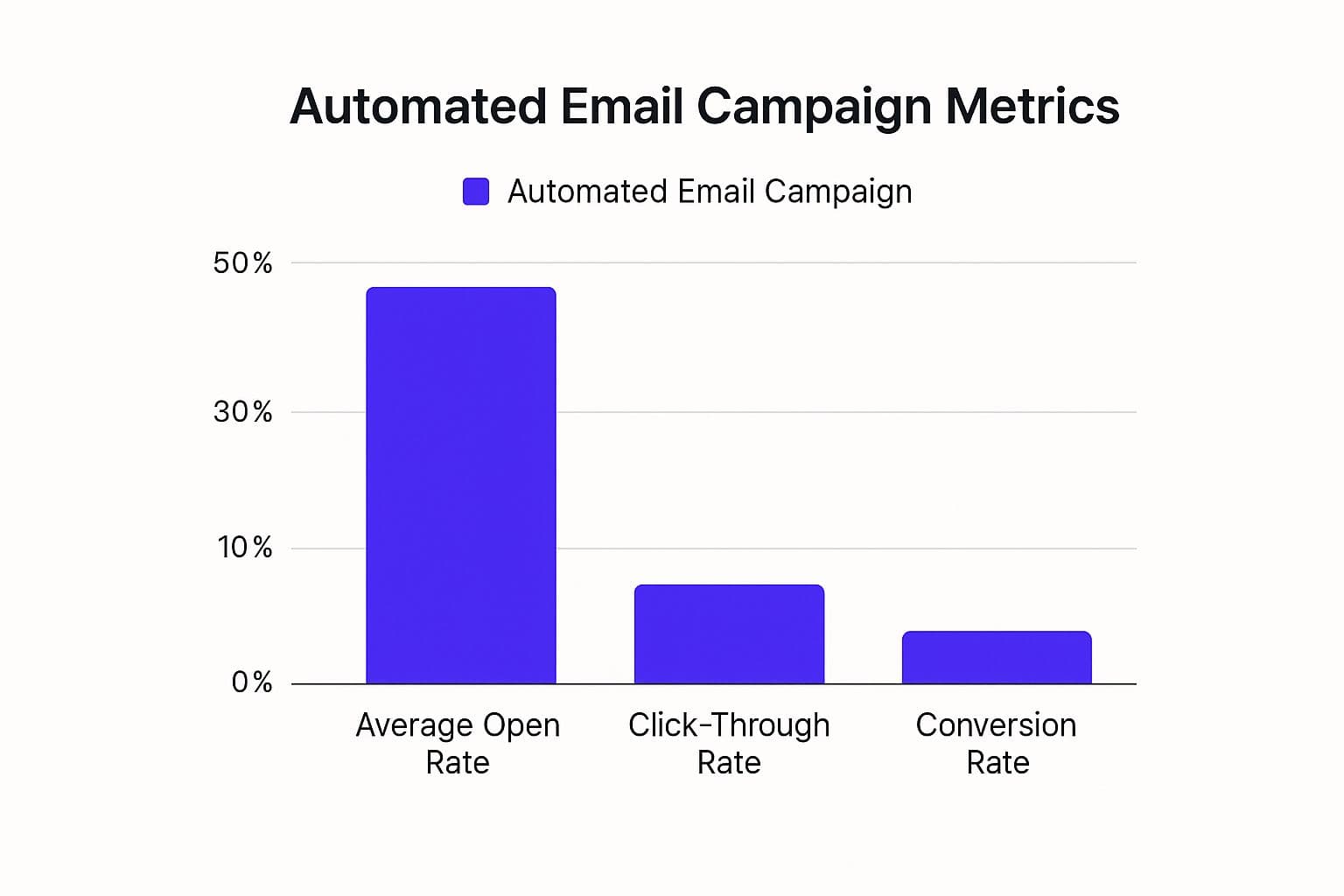
The Salesperson Closing Deals on the Go
Next, think about Mark, a salesperson who’s constantly on the move between meetings. He can't afford to let a good conversation go cold while he hunts for a place to open his laptop. As he's walking to his next appointment, he pulls out Harmony AI.
His command is quick and to the point:
- "Harmony, send my 'Initial Follow-Up' template to the last person I spoke with and schedule a reminder to call them in three days."
With that one sentence, a critical part of his sales process is done. The prospect gets a timely, professional follow-up, and Mark gets a reminder baked right into his schedule. This kind of speed has directly boosted his meeting-to-proposal rate by 20%. It's a perfect example of how Harmony's ability to sync with your other tools, which we covered in our Harmony and Google Calendar integration launch, makes a real-world difference.
Manual vs Automated Email Management: A Comparison
To really see what's at stake, it helps to put the old way and the new way side-by-side. The difference isn't just about saving time—it's about reclaiming your focus and energy.
| Task | Manual Approach (Time/Effort) | Harmony AI Automated Approach (Time/Effort) |
| Sort 50 Emails | 15-20 minutes of clicking, dragging, and reading. | ~5 seconds with a single voice command. |
| Send a Follow-Up | Hours, or even a day, depending on your schedule. | Immediate, sent within seconds of speaking. |
| Task Accuracy | Prone to human error (e.g., misfiling an email). | 99.9% accurate, based on your specific rules. |
| Mental Load | High. Constant context-switching and decision fatigue. | Low. You offload the repetitive thinking to the AI. |
When you look at it this way, the choice becomes pretty clear. It's not just about doing the same tasks faster; it's about fundamentally working smarter and with less friction. The time and mental energy you save can be poured back into the work that actually matters.
The Tangible Financial Return of Smart Automation
Let's be real. Investing in any new tool has to make financial sense. While convenience is a nice bonus, the true power of automating your email comes down to its measurable impact on your bottom line. We're not just talking about saving a few minutes here and there; this is about translating recovered time directly into business growth.
Smart automation with a tool like Harmony AI creates a clear line from time saved to increased revenue and lower operating costs. Think about it: every moment you reclaim from mind-numbing inbox chores is a moment you can pour back into sales, client relationships, or big-picture strategy. The financial upside becomes clear, fast.
Quantifying the ROI of Automation
The numbers don't lie. The marketing automation space is set to explode, growing from $6.6 billion in 2025 to over $17 billion by 2030. This kind of growth isn't built on hype; it’s fueled by concrete results. Companies that get on board see, on average, a 20% jump in sales opportunities and a 12.2% cut in marketing overhead.
This data makes one thing crystal clear: tools like Harmony AI aren't just a "nice-to-have." They are value-generating assets. By automating follow-ups, sorting new leads, and handling administrative busywork, you’re carving out more space for the activities that actually make you money.
The investment pays for itself surprisingly quickly. When you slash the time spent on low-value email tasks, you free up your most valuable resource—your focus—to boost profitability and get ahead of the competition.
From Time Saved to Dollars Earned
Calculating the direct financial impact is more straightforward than you might think. Start by estimating the hours your team sinks into repetitive email tasks each week. Now, multiply that number by their hourly rate. That’s the hard cost you’re currently paying just to manage the inbox.
An AI assistant like Harmony AI can wipe out a huge chunk of that cost almost overnight. But the benefits run much deeper than just labor savings.
- Faster Lead Response: Imagine instantly following up with every new inquiry. That's how you boost conversion rates.
- Reduced Overhead: You can cut back on administrative support costs by automating the exact tasks they’d typically handle.
- Increased Sales Capacity: Free your sales team from inbox duty so they can do what they do best: sell.
To really get a handle on the financial upside for your own business, it helps to see it all laid out. This detailed guide on automation ROI calculation is a great resource for building a business case you can take to the bank.
Start Your Automated Email Journey Today
Look, getting a handle on your inbox doesn't have to feel like a never-ending battle. We've laid out how email automation isn't just some nice-to-have trick anymore; it's a fundamental strategy for anyone trying to stay on top of their game. Your digital communication shouldn't be the thing that drains your energy and hijacks your most productive hours.
By bringing the right tools into your workflow, you can completely flip the script. Your inbox can transform from a source of stress into a self-managing engine that actually works for you.
Take Back Your Time
The message here is pretty straightforward: you have the power to reclaim your time and, more importantly, your focus. A lot of people think automation means losing control, but it's the exact opposite. You're actually gaining more control by offloading the mind-numbing, repetitive work to smart tech. This frees up your mental bandwidth for the stuff that truly moves the needle.
The freedom that comes from a fully automated, voice-controlled inbox is immense. It's not just about efficiency—it's about reducing daily friction and creating more space for what's important in your work and life.
As you start down this path, you'll see these principles apply far beyond just email. If you're looking for a wider view on boosting productivity across the board, it's worth checking out this guide on how to automate repetitive tasks.
There's no better time than right now to take that first step. Don't let another day be run by an overflowing inbox. Go ahead and download the Harmony AI app, kick off your free trial, and see for yourself what a truly automated, voice-powered workflow feels like. Your future, more productive self will thank you for it.
Answering Your Top Questions About Email Automation
It’s natural to have a few questions when you’re thinking about letting a new tool help with your inbox. After all, your email is your command center. We get it. So, let’s tackle some of the most common things people ask when they first start automating email with a voice-powered app like Harmony AI.
Is it safe to give an AI app access to my email?
This is usually the first question, and it’s the right one to ask. With a reputable app like Harmony AI, the answer is yes. We’ve built our entire system with a privacy-first approach.
Your security isn't an afterthought; it's the foundation. We use end-to-end encryption and secure authentication methods that connect to your email without ever seeing or storing your password. Your credentials stay yours, period. All processing happens securely, and we never, ever use your data for training AI models.
Of course, you should always review the privacy policy of any app you connect to your personal accounts. It's just good practice.
How hard is it to learn the voice commands?
It’s surprisingly easy. Forget about memorizing complex syntax or weird trigger words. Harmony AI was designed with natural language processing, which is just a fancy way of saying you can talk to it like you’d talk to a person.
You’ll probably start with simple things like, "Read my last email," or "Draft a message to Sarah." Most people get the hang of the basics in just a few minutes and feel totally comfortable by the end of the first day. From there, it’s a quick jump to creating your own custom commands for more specific tasks.
The real goal isn't for you to learn a new language. It's to let the AI learn your language. The tech should adapt to you, not the other way around.
Will I lose control over my inbox?
Not at all. In fact, you'll feel more in control than ever. The whole point of automation isn't to take over, but to give you back command over what’s truly important in your inbox. You’re always the one in the driver's seat.
Think of it this way:
- You set the rules. You're the one who decides which emails get sorted and how.
- You define the tasks. You choose which conversations get a follow-up reminder.
- You have the final say. You always decide which messages need your personal attention and which can be handled by your assistant.
Harmony AI acts as your tireless helper, chipping away at the repetitive, low-impact work. This frees you up to pour your energy into the conversations and projects that actually move the needle.
Ready to stop just managing your inbox and start mastering it? Discover what a hands-free workflow feels like with Harmony AI. Download the app today and kick off your 14-day free trial. See for yourself just how powerful—and simple—voice-powered email can be.
Harmony - AI Planner
Plan your weeks, plan your life. Define your mission, plan weeks around your roles, and stay on track every day with AI guidance.
Download FreePersonal Mission
Define your deeper why
Weekly Planning
Role-based goal setting
AI Guidance
Smart suggestions & nudges
Celebrations
Stay motivated daily