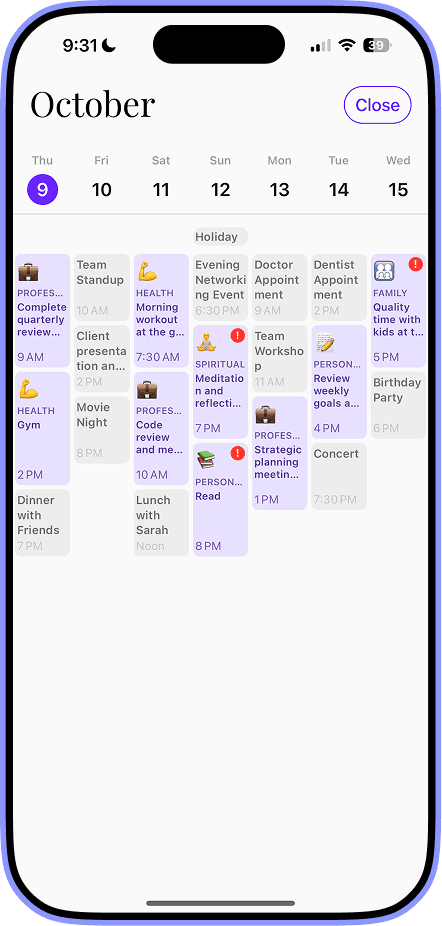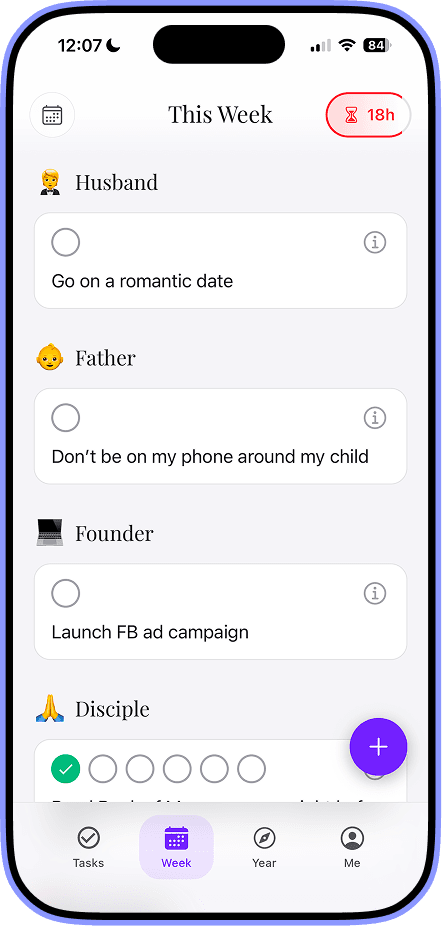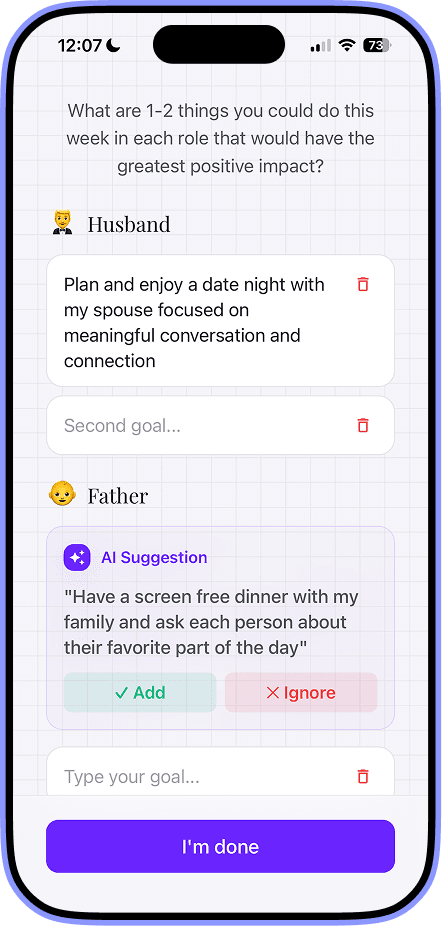Top picks: best planning apps for students in 2025
Explore the best planning apps for students to organize study schedules, assignments, and deadlines with our top picks and quick tips.

Balancing classes, assignments, exams, and personal commitments can push any student to the brink. The right digital planner transforms chaos into clarity. With countless options out there, picking the best planning apps for students can feel overwhelming. This guide does the heavy lifting, spotlighting tools that suit your workflow and goals.
In this listicle you’ll get
- Detailed feature comparisons and honest pros and cons
- Real-world use cases and implementation tips
- Screenshots and direct links for quick access
- Pricing breakdowns and platform support
From all-in-one workspaces like Notion and Trello to academic schedulers such as MyStudyLife and Power Planner, plus focus enhancers like Forest, we cover tools for every need. Our top pick, Harmony AI, stands out with weekly AI-driven missions that turn long to-do lists into focused action steps.
Whether you’re a busy professional seeking structured weekly planning, an entrepreneur juggling multiple roles, or a student racing against deadlines, this roundup helps you choose the platform that fits. Parents coordinating family schedules and productivity enthusiasts will also find practical insights and clear implementation guidance.
Ready to reclaim your schedule? Scroll down to explore the best planning apps for students, each complete with visuals, direct download links, and hands-on advice.
1. Harmony AI: For Mission-Driven Weekly Planning
Harmony AI fundamentally redefines student planning by shifting the focus from simply managing tasks to achieving a purpose-driven academic life. Instead of starting with a scattered to-do list, the platform guides you to craft a Personal Mission Statement. This becomes the anchor for all your weekly activities, ensuring that your study sessions, assignments, and personal commitments are directly connected to your larger goals. It is a standout solution among the best planning apps for students who crave meaning behind their daily grind.
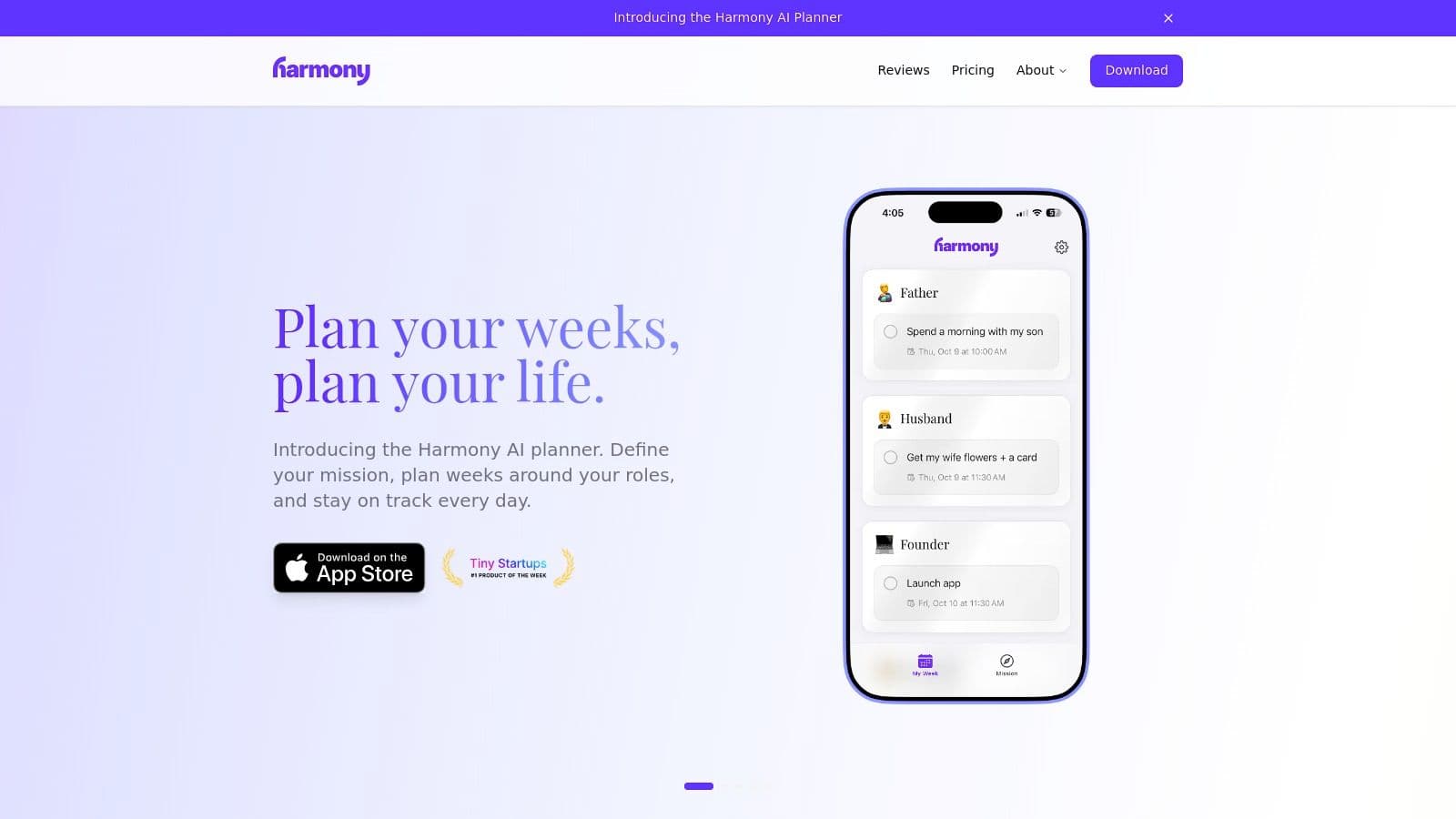
The app’s intelligent design helps you structure your life around key roles like 'Dedicated Student,' 'Club President,' or 'Aspiring Researcher.' Each week, its AI suggests relevant goals for each role and then uses smart time-blocking to automatically populate your calendar, drastically reducing planning friction. This proactive approach ensures a balanced schedule, preventing academic burnout while making space for personal growth and social activities.
Key Strengths & Use Cases
- AI-Powered Time-Blocking: Harmony’s AI intelligently analyzes your goals and availability, then proposes an optimized weekly schedule. This is perfect for students who feel overwhelmed by the manual process of calendar management and want to build a consistent routine effortlessly.
- Role-Based Goal Setting: By defining and planning for different life roles, you can ensure no single area gets neglected. A student can simultaneously set goals for acing an exam, preparing for a club meeting, and making time for friends, all within a single, coherent plan.
- Engaging User Experience: The app incorporates motivating elements like countdowns and celebratory confetti upon task completion. These small but impactful details help transform planning from a chore into a rewarding habit.
| Feature Analysis | Implementation & Benefit |
| Personal Mission Statement | Serves as the core strategic filter for all tasks. This ensures your daily actions, like studying for a specific class, align with your long-term ambition, such as getting into a top graduate program. This feature makes it one of the best planning apps for students focused on career and personal growth. |
| Automated Weekly Planning | The AI generates a draft schedule for your approval. You simply define your roles and goals, and the system handles the logistical heavy lifting, saving hours of planning time each week. |
| Daily Check-Ins & Reminders | Gentle prompts keep you on track without feeling intrusive. This accountability mechanism is crucial for developing the discipline required for academic success and building strong, lasting habits. |
Pros:
- Connects daily tasks to a larger purpose, increasing motivation.
- Reduces planning overhead with smart AI scheduling.
- Promotes a holistic, balanced approach to student life.
- Motivating design helps build consistent planning habits.
Cons:
- Currently available only for iOS users.
- Primarily designed for individual planning, not collaborative group work.
Available on: iOS
Visit Website: https://www.useharmony.com
2. Notion
Notion is less a simple planner and more a powerful, all-in-one workspace. Its strength lies in its incredible flexibility, allowing students to build custom systems from the ground up using databases, calendars, Kanban boards, and interconnected pages. Instead of a rigid structure, Notion provides the building blocks to create a personalized dashboard for tracking classes, managing complex assignment deadlines, taking detailed notes, and even organizing group projects.
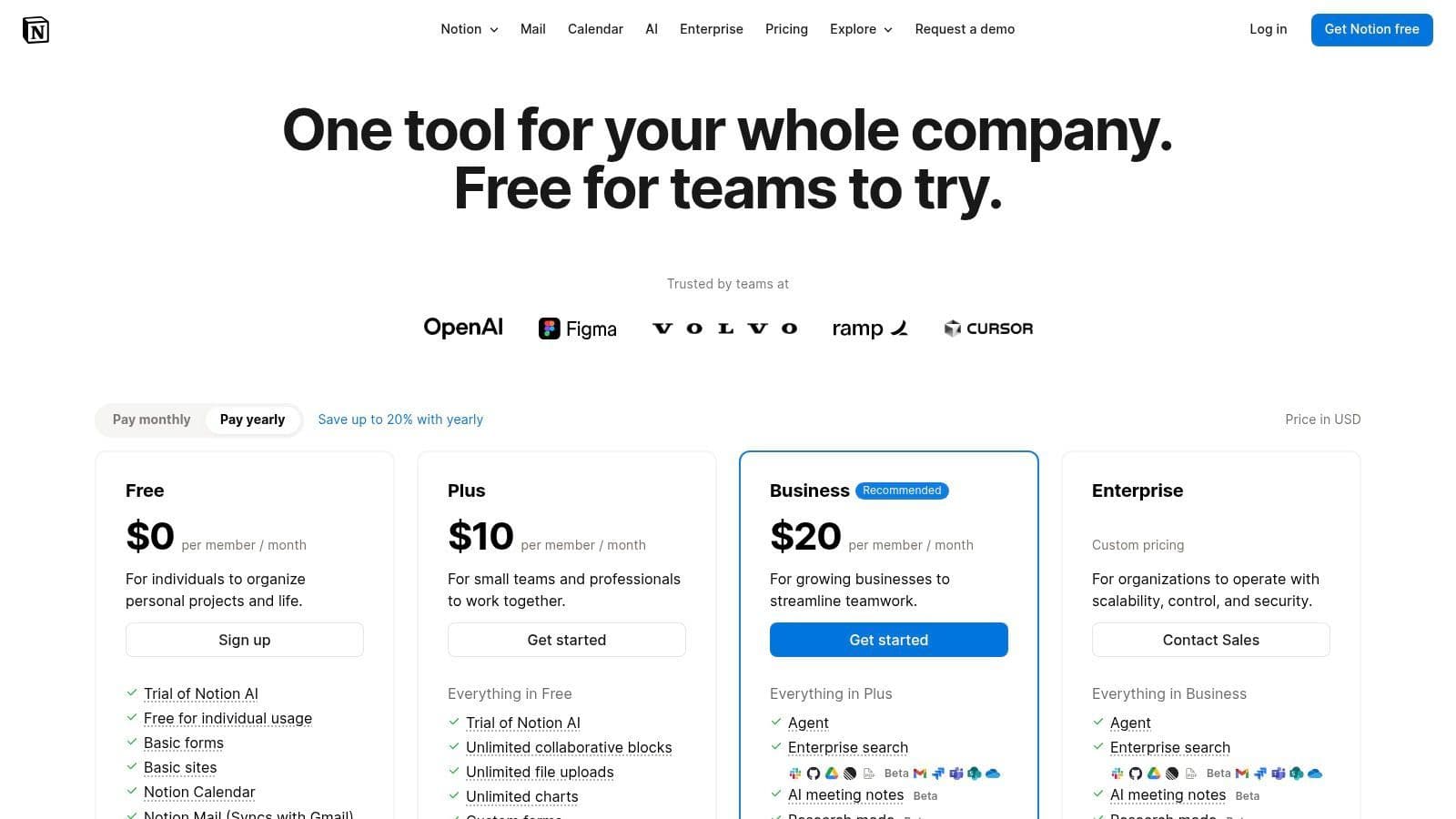
This makes it one of the best planning apps for students who want total control over their workflow. The huge ecosystem of community-built templates for syllabus tracking, habit formation, and more means you don't have to start from scratch. For those who enjoy systems-building, Notion is a powerhouse. However, if you prefer a tool that guides your weekly planning with a mission-driven approach, the AI-powered structure of an app like Harmony AI might feel more intuitive and less overwhelming.
Key Details & Pricing
- Best Use Case: Students who want to build a completely customized "second brain" for all academic and personal information.
- Unique Feature: Its database functionality, which lets you view the same information in multiple formats (e.g., a table, a calendar, a gallery).
- Pricing: Free for personal use. A generous free Plus Plan is available for higher-ed students and educators who sign up with a valid school email address, unlocking more advanced features and collaboration tools.
- Pros: Highly customizable, massive template library, excellent for collaborative group work.
- Cons: The steep learning curve can be intimidating for new users, and its offline mobile functionality is less robust than dedicated to-do list apps.
Website: https://www.notion.so/pricing
3. Todoist
Todoist is a master of clean, efficient task management, making it one of the best planning apps for students who need to capture and organize assignments quickly. Its core strength is its powerful simplicity, especially the "Quick Add" feature that uses natural language processing. You can simply type "Submit essay every Friday at 4pm" or "Study for History exam next Tuesday," and Todoist will automatically schedule the task with the correct due date and recurrence.
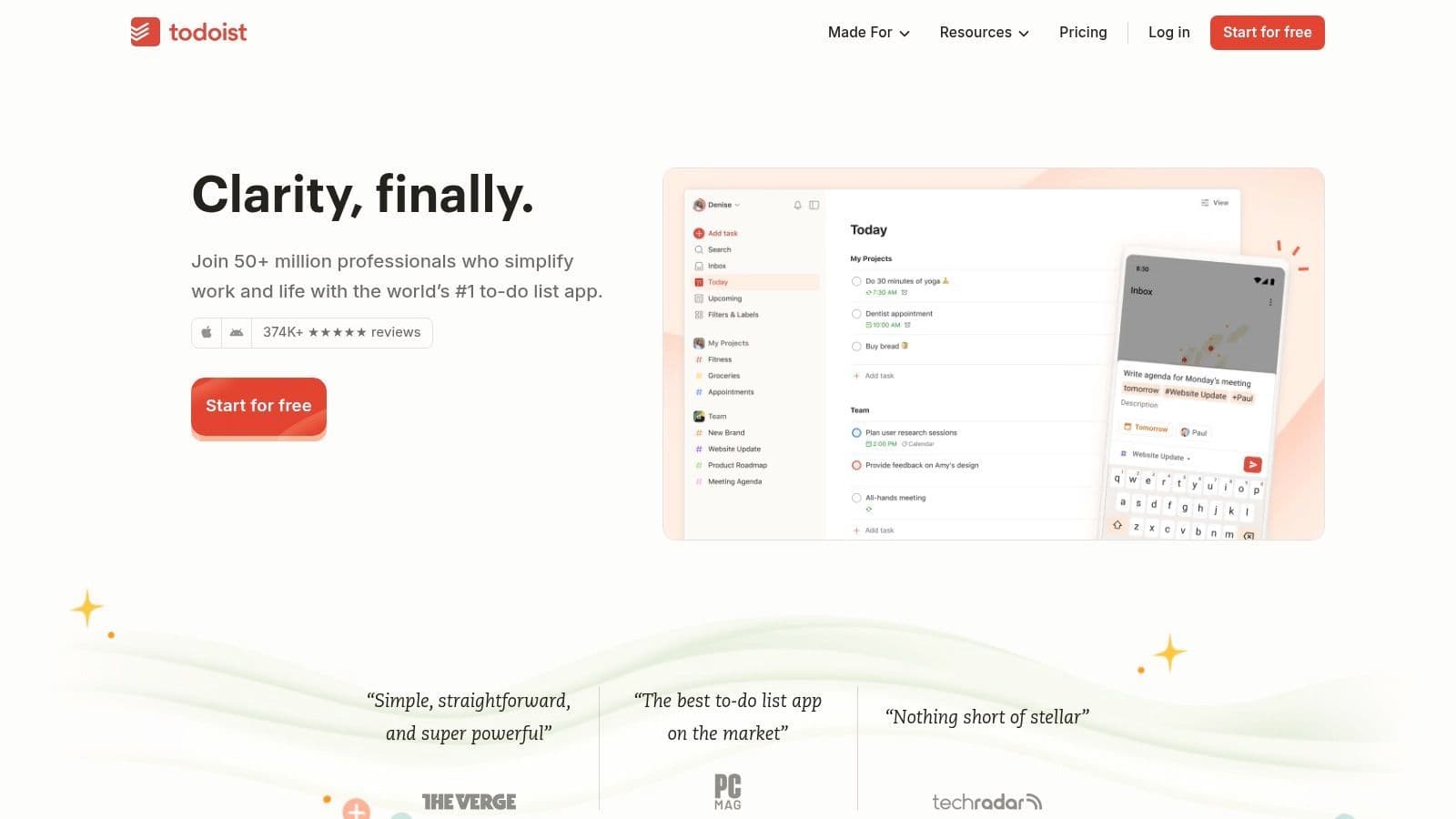
This makes it perfect for quickly logging deadlines as they're announced in class without breaking your focus. While it excels at tracking individual tasks and integrates well with calendar time-blocking apps, students seeking a more guided, goal-oriented weekly structure might find the AI-driven mission planning in an app like Harmony AI more aligned with building a balanced and productive routine. Todoist manages your to-do list; Harmony AI helps you prioritize what should be on that list in the first place.
Key Details & Pricing
- Best Use Case: Students who need a fast, reliable system for capturing tasks, managing recurring assignments, and organizing project subtasks.
- Unique Feature: The natural language Quick Add function, which intelligently parses due dates, times, and recurrences from plain text.
- Pricing: Free plan available with limitations (e.g., up to 5 active projects). The Pro plan ($4/month) unlocks unlimited projects, reminders, and more advanced features. Students may be eligible for special discounts.
- Pros: Extremely fast and intuitive user interface, excellent cross-platform syncing, and robust integrations with tools like Google Calendar and Gmail.
- Cons: Key features like reminders and unlimited projects are locked behind the Pro subscription, and the free version can feel restrictive for a full semester's workload.
Website: https://todoist.com
4. TickTick
TickTick excels by integrating a task manager, calendar, habit tracker, and focus timer into a single, cohesive interface. Its power for students lies in its ability to manage daily study routines and exam preparation holistically. You can schedule classes in the calendar, break down assignments into subtasks, track study habits like "review lecture notes," and use the built-in Pomodoro timer to power through focused work sessions, all without leaving the app.
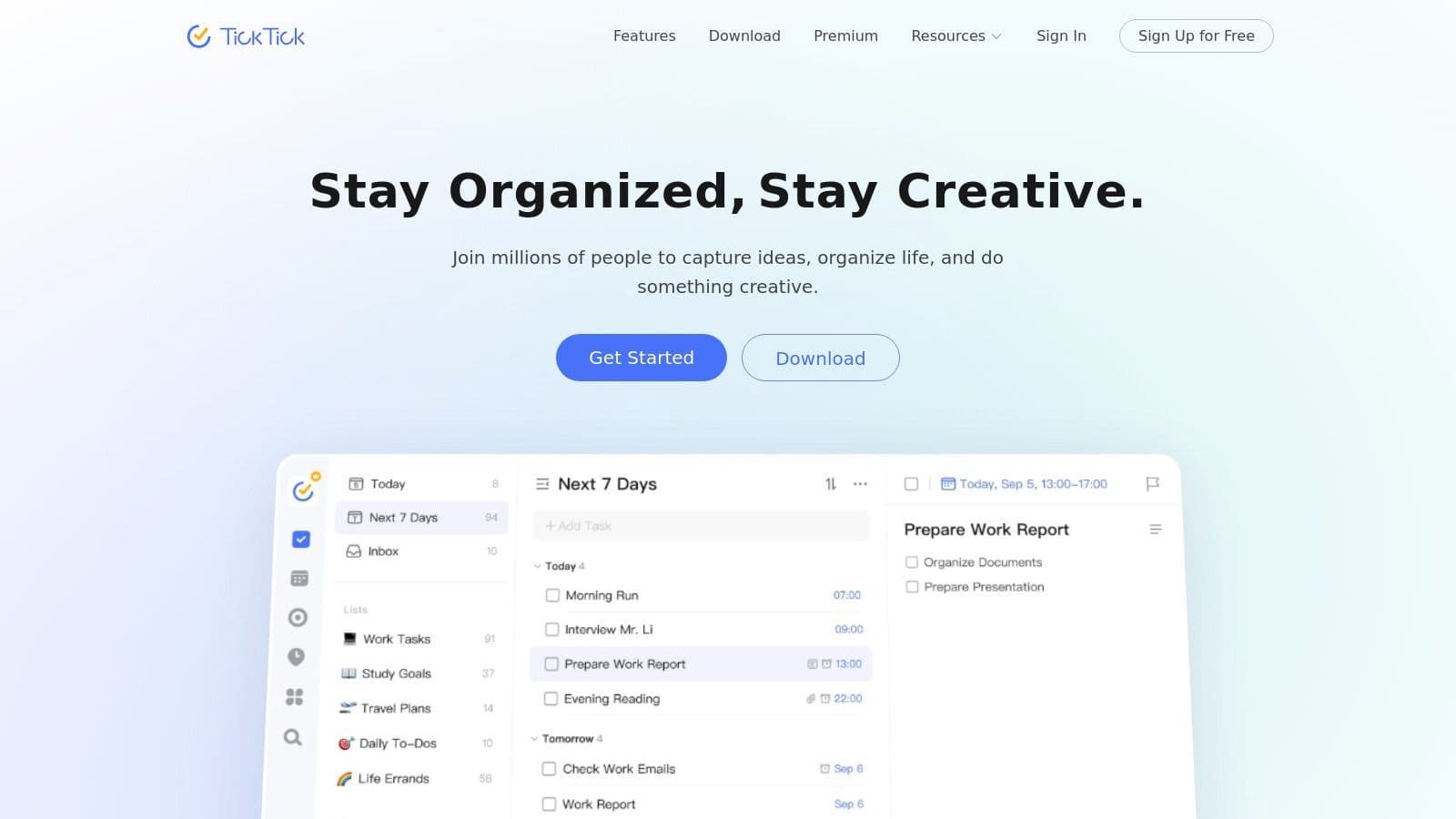
This makes it one of the best planning apps for students who thrive on structured routines and time-blocking techniques. The ability to create custom filters and smart lists helps organize tasks by course, priority, or deadline automatically. While TickTick is fantastic for managing the how and when of daily tasks, students looking for a tool to help define the why behind their weekly goals may find the AI-driven, mission-oriented planning in an app like Harmony AI offers a more strategic, less fragmented approach to academic success.
Key Details & Pricing
- Best Use Case: Students who want an all-in-one tool for task management, habit building, and time tracking with a built-in Pomodoro timer.
- Unique Feature: The integrated Focus Timer (Pomodoro) and Habit Tracker, which connect time management directly to task completion and long-term goals.
- Pricing: A free version is available. Premium features start at $35.99/year, but students can get a 25% discount with a valid student email address.
- Pros: All-in-one functionality keeps workflow in a single place, great for Pomodoro technique users, affordable annual pricing.
- Cons: Pricing can vary slightly depending on the platform (web vs. app store), and its interface can feel cluttered with all features enabled.
Website: https://ticktick.com
5. Microsoft To Do
Microsoft To Do offers a clean, straightforward approach to task management, making it an excellent free option, especially for students whose schools run on Microsoft 365. It strips away the complexity found in more robust platforms, focusing instead on core functionalities like daily planning, list-making, and reminders. Its standout feature is "My Day," a smart daily planner that resets each morning, allowing you to pull in tasks from various lists and focus on what needs to get done today.
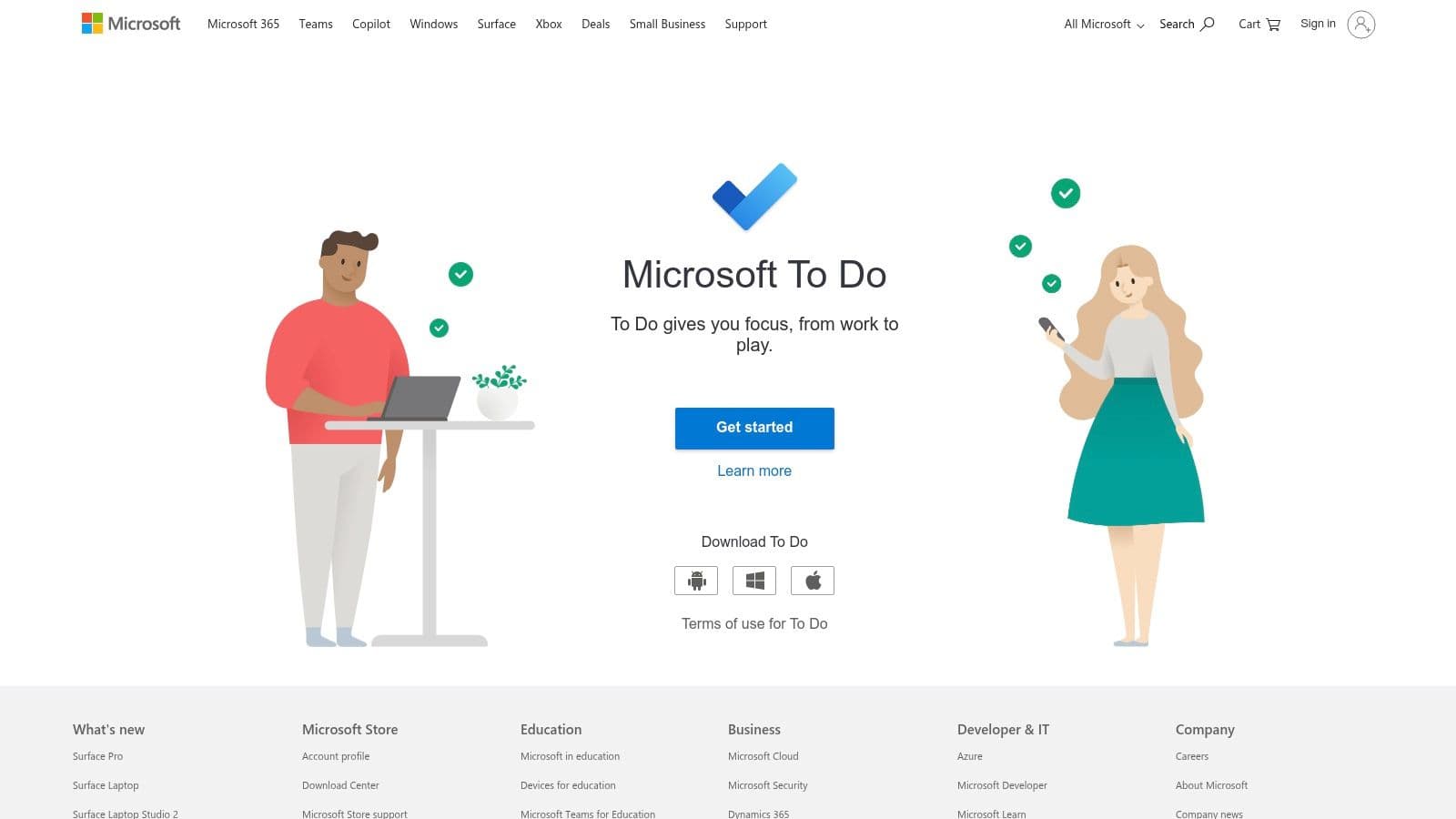
This app excels at simplicity and is one of the best planning apps for students who need a no-fuss digital to-do list that just works. The seamless integration with Outlook Tasks means assignments emailed by professors can become tasks with a single click. While it’s perfect for basic academic tracking, students who need to connect daily tasks to broader weekly goals and personal development might find the AI-driven, mission-oriented planning in an app like Harmony AI more motivating and comprehensive.
Key Details & Pricing
- Best Use Case: Students deeply integrated into the Microsoft ecosystem (Outlook, Teams, etc.) who want a simple, free task manager.
- Unique Feature: The "My Day" view with intelligent suggestions, which helps you prioritize and build your daily agenda from all your lists.
- Pricing: Completely free with a personal Microsoft account. It is also included with most university-provided Microsoft 365 subscriptions.
- Pros: Easy to learn and use, excellent integration with Outlook and other Microsoft apps, completely free with no hidden costs.
- Cons: Lacks advanced features like custom views or robust tagging, and its powerful automation capabilities rely heavily on using other Microsoft services like Outlook.
Website: https://to-do.microsoft.com
6. Google Calendar
Google Calendar is the ubiquitous, no-frills digital calendar that excels at one core function: visualizing your time. Its simplicity is its greatest strength, making it an essential tool for time-blocking classes, lab sessions, and dedicated study periods. With seamless integration into the Google ecosystem, it automatically parses event details from Gmail and syncs effortlessly across all your devices, ensuring your schedule is always accessible and up-to-date.
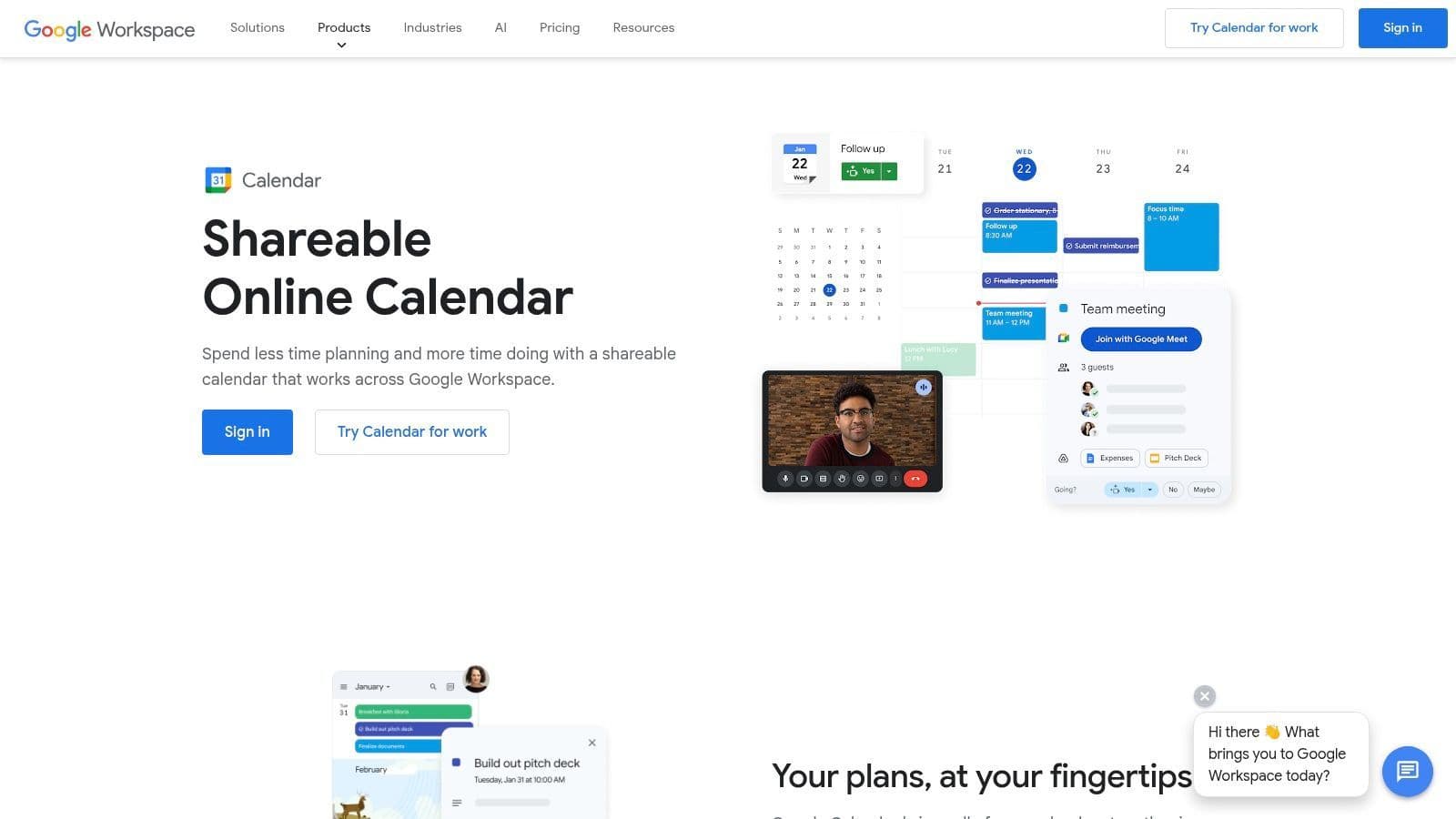
This makes it one of the best planning apps for students who need a reliable, visual way to manage their fixed commitments. While its integrated Google Tasks feature is handy for basic to-do lists, it lacks the depth for complex project management. For students who want to connect their daily schedule to broader weekly goals and get AI-powered insights, an app like Harmony AI provides a more structured and mission-driven planning experience that builds upon the simple time-blocking offered here.
Key Details & Pricing
- Best Use Case: Students who need a free, reliable, and straightforward way to visually time-block their class schedules and appointments.
- Unique Feature: The ability to overlay multiple calendars (e.g., personal, academic, club activities) in a single view for a complete picture of your week.
- Pricing: Completely free with a standard Google account. Advanced features are tied to paid Google Workspace subscriptions, but they are not necessary for typical student use.
- Pros: Ubiquitous and reliable, excellent for visual time-blocking and recurring events, integrates perfectly with Gmail and Google Tasks.
- Cons: Task management features are very basic compared to dedicated to-do apps, and it lacks deeper goal-setting or project-planning capabilities.
Website: https://workspace.google.com/intl/en-US/products/calendar/
7. Trello
Trello simplifies project management into a visual and intuitive system of boards, lists, and cards. This Kanban-style approach is perfect for students who need to visualize their workflow, whether it's tracking assignments for a single course, managing a semester-long project, or coordinating group work. Each card can hold checklists, due dates, attachments, and comments, creating a central hub for every task.
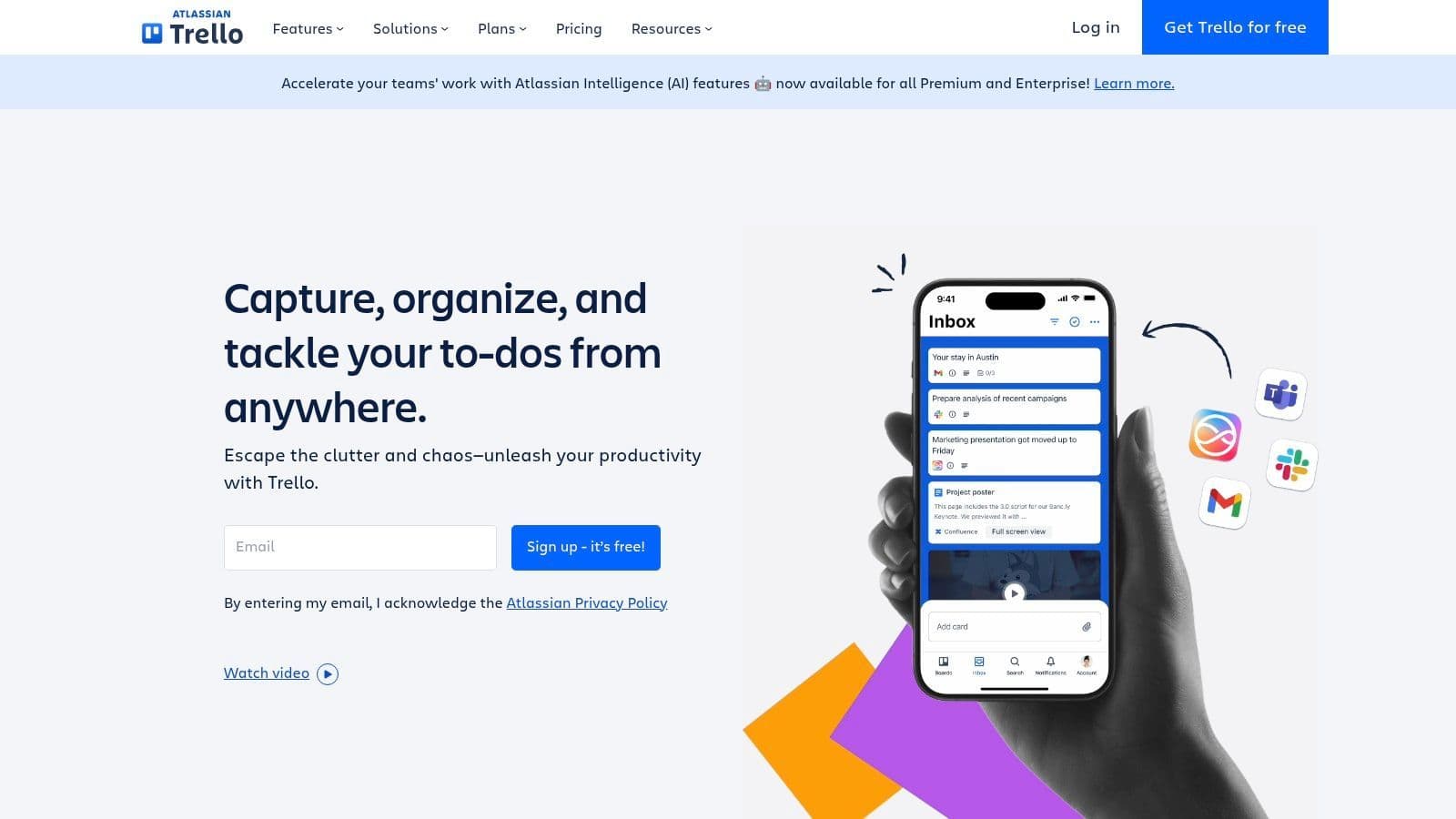
Its drag-and-drop interface makes it one of the best planning apps for students who are visual learners. You can easily see what’s in progress, what’s coming up, and what’s complete. While Trello excels at managing multi-step projects, students looking for a system that proactively organizes their entire week around their core goals might find the mission-driven planning in an app like Harmony AI more effective for holistic time management.
Key Details & Pricing
- Best Use Case: Visually tracking the progress of group projects, research papers, and semester-long assignments.
- Unique Feature: Its core Kanban board functionality, allowing users to move task "cards" across different stages of a workflow (e.g., To Do, In Progress, Done).
- Pricing: The free plan includes up to 10 boards per workspace. Paid plans unlock advanced features like unlimited boards, different views (Timeline, Calendar), and more robust automation.
- Pros: Highly intuitive visual interface, great for collaborative projects, extensive integrations (Power-Ups).
- Cons: The free plan has a 10-board limit per workspace, and key features like Calendar and Timeline views require a premium subscription.
Website: https://trello.com/pricing
8. MyStudyLife
MyStudyLife is a planner designed from the ground up specifically for the academic world. Instead of forcing a generic calendar to fit a school schedule, it’s built to handle the unique complexities of student life, such as rotating A/B day timetables, exam schedules, and assignment tracking. Its primary strength is its simplicity and academic focus, allowing students to digitize their entire school year quickly and efficiently without a steep learning curve.
This makes it one of the best planning apps for students who need a straightforward, dedicated tool for managing their classes and deadlines. You can input your subjects, schedule, and exam dates, and the app organizes everything into a clear, color-coded dashboard. While it excels at academic scheduling, students seeking a more holistic planner that integrates life goals with daily tasks might find the mission-driven, AI-powered weekly planning in an app like Harmony AI more aligned with their broader ambitions.
Key Details & Pricing
- Best Use Case: High school and college students who need a simple, fast, and reliable way to manage complex class schedules and academic deadlines.
- Unique Feature: Its specialized calendar supports non-traditional schedules, including block and rotating timetables, which many generic planners struggle with.
- Pricing: Free for the core planner. The MSL+ subscription unlocks advanced features like subtasks, grade tracking, and AI timetable scanning, with pricing varying by region.
- Pros: Purpose-built for student schedules, fast setup for classes, excellent cross-device sync. You can learn more about effective student time management tips to use with this app.
- Cons: Less flexible for non-academic planning, and some key features are locked behind the MSL+ subscription.
Website: https://mystudylife.com
9. Power Planner
Power Planner is designed from the ground up specifically for the academic lifecycle, focusing on what students truly need: robust class and grade management. It goes beyond simple task lists by allowing you to input your entire semester schedule, track assignments per class, and most importantly, calculate your GPA in real-time. Its “what-if” grade calculation feature is a standout, letting you see how a future test score could impact your final grade.
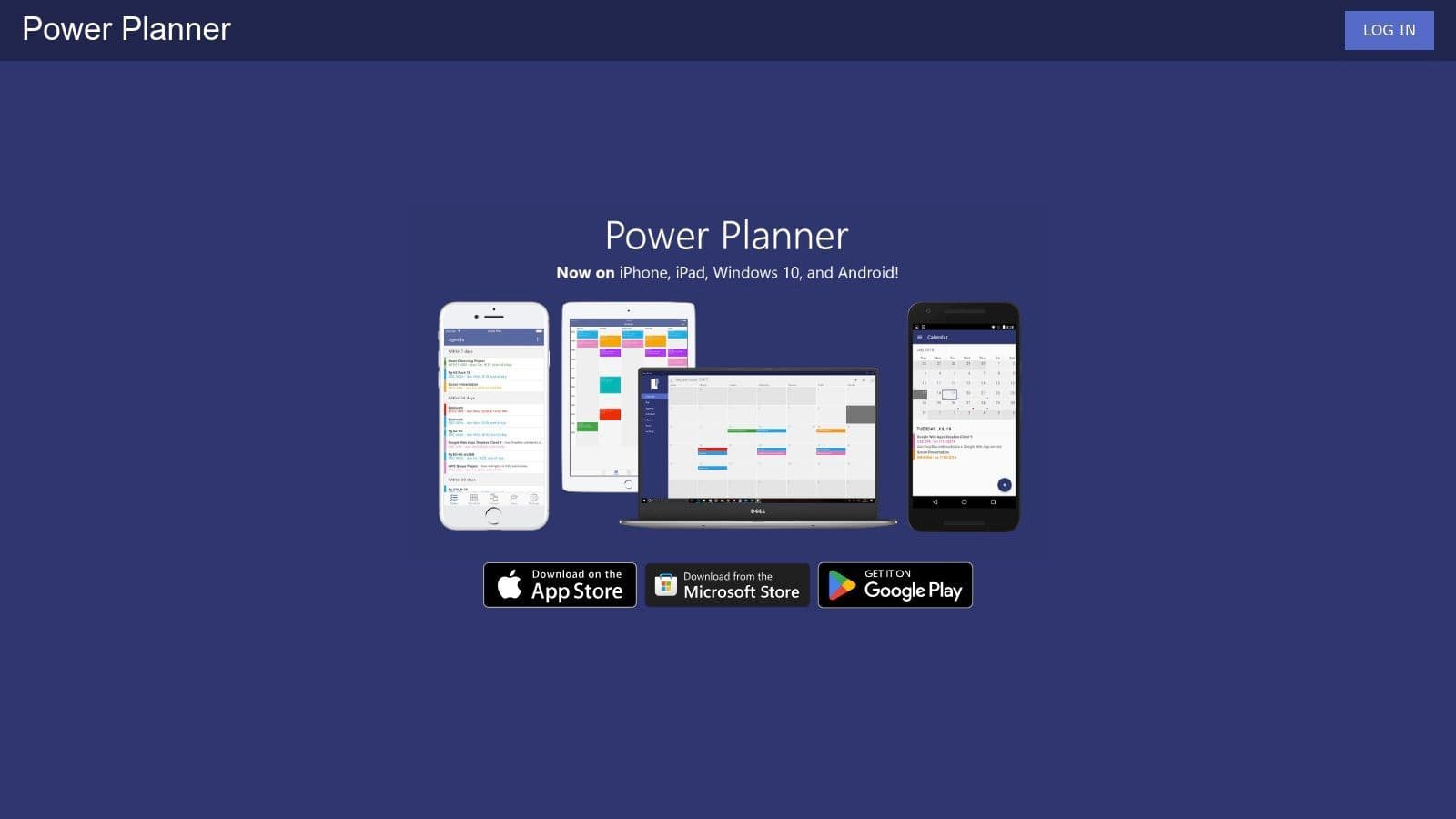
This makes it one of the best planning apps for students who are highly focused on their academic performance and need a dedicated tool for that purpose. While its structure is excellent for managing coursework, students looking for a more holistic, mission-driven approach to their entire week may find the AI-powered goal alignment in an app like Harmony AI better suited for balancing academic, personal, and wellness objectives.
Key Details & Pricing
- Best Use Case: Students who want a dedicated digital planner to manage schedules, track assignments, and calculate grades with precision.
- Unique Feature: The "what-if" GPA calculator that allows you to project future grades and understand their impact on your overall average.
- Pricing: The core app is free. A one-time, low-cost "Premium" unlock (not a subscription) adds features like multi-semester GPA tracking and Google Calendar integration.
- Pros: Strong academic focus with great grade tools, one-time payment is budget-friendly, syncs across devices.
- Cons: The user interface is more functional than modern, and its scope is less flexible than all-in-one productivity tools.
Website: https://powerplanner.net
10. Forest
Forest isn't a traditional planner but rather a powerful companion tool designed to help you execute your plans. It gamifies focus by letting you plant a virtual tree whenever you start a study or work session. If you leave the app or visit a blacklisted site, your tree withers. This simple, visual consequence makes it an incredibly effective tool for building deep work habits and staying off your phone during crucial study time.
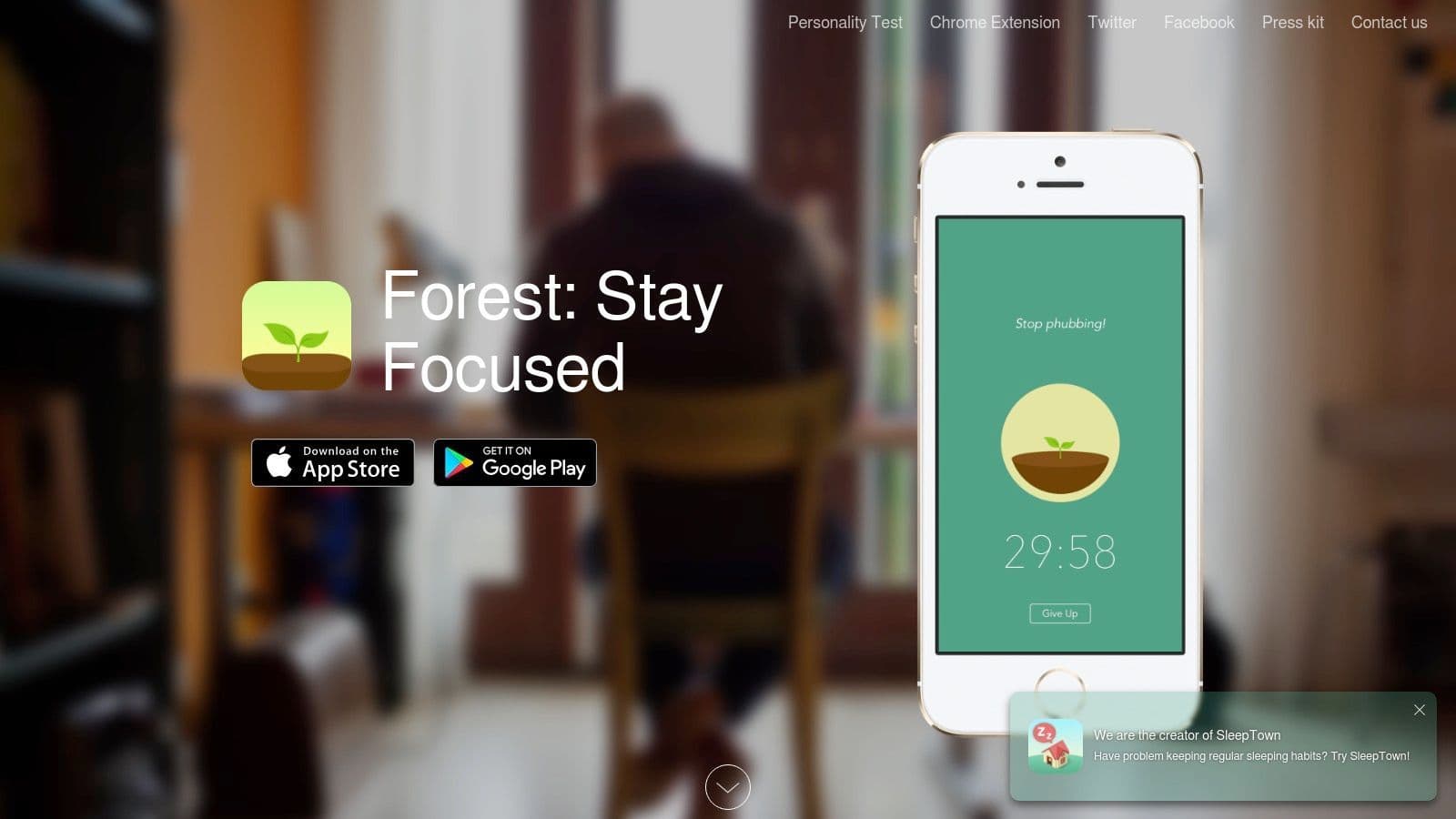
It’s one of the best planning apps for students who already have a system but struggle with the discipline of execution. By tracking your focused minutes and growing a virtual forest, you get a tangible record of your productivity. While Forest helps you stay on task, you'll still need a primary planner like Harmony AI to define what those tasks are and connect them to your larger weekly mission. Combining the two creates a powerful system for both strategic planning and focused implementation.
Key Details & Pricing
- Best Use Case: Students who need a simple, effective tool to combat phone distractions and build deep focus habits during study sessions.
- Unique Feature: The "Plant a Tree" focus timer, which provides a tangible, visual incentive to stay on task and can be paired with an option to plant real trees.
- Pricing: A one-time purchase on iOS (around $3.99). Free with ads on Android, with an optional pro version. The Chrome extension is also free.
- Pros: Highly effective at preventing digital distractions, simple and satisfying to use, pairs well with any existing planning system. Forest is an excellent choice for those looking for tools to help them build better habits.
- Cons: Not a standalone planner; it's a focus aid that requires a separate app for task and schedule management. Some users report occasional bugs after major OS updates.
Website: https://www.forestapp.cc
11. Apple App Store
While not a planner itself, the Apple App Store is the central hub for discovering and managing the best planning apps for students within the Apple ecosystem. It’s the primary marketplace for iPhone, iPad, and Mac users to find, download, and securely pay for top-tier tools like Notion, Todoist, and Forest. The platform offers curated lists, user reviews, and editorial picks that simplify the search for the perfect academic organizer, helping you avoid low-quality or insecure applications.
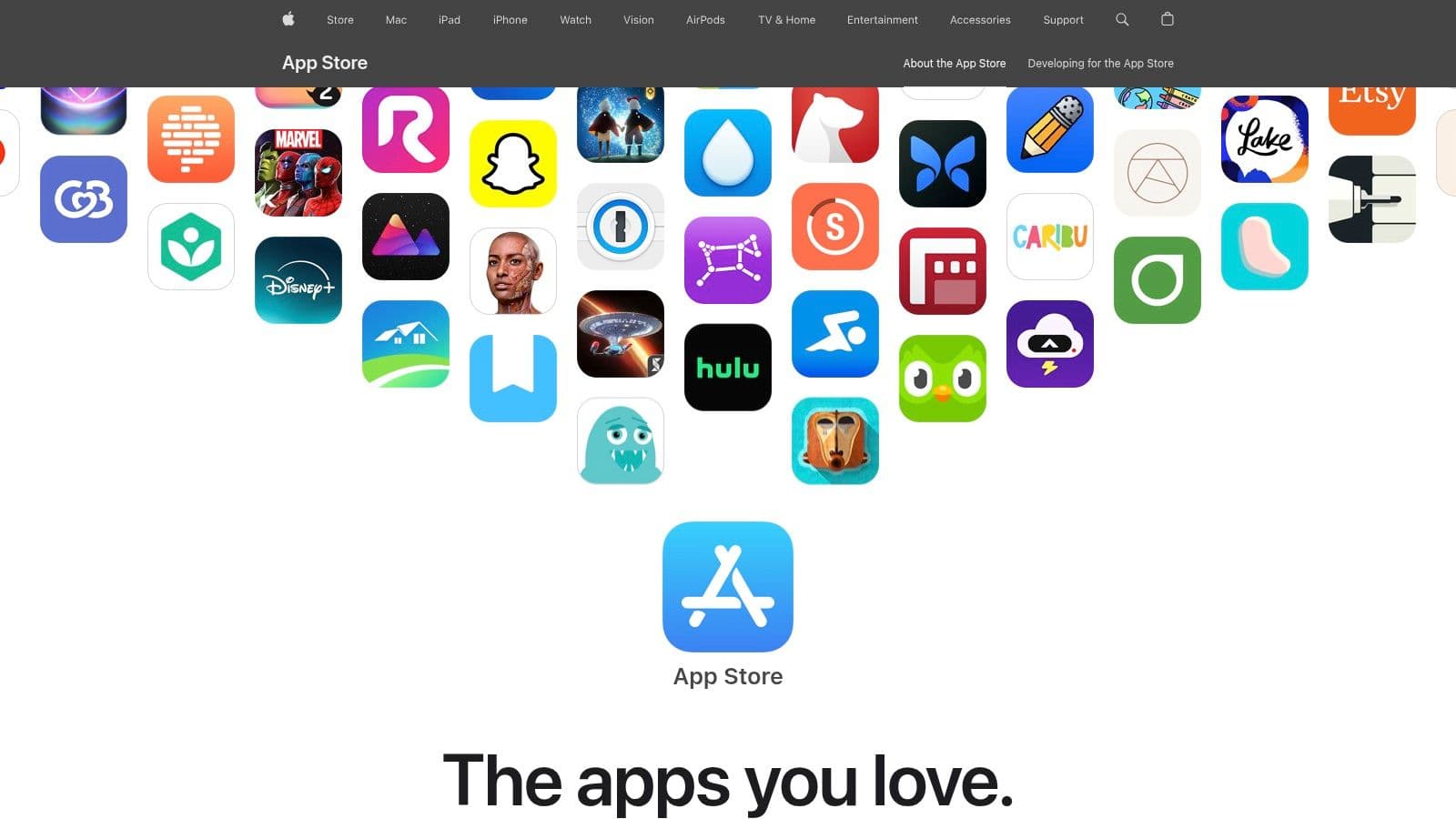
Its real value for students lies in streamlined subscription management. Instead of tracking multiple payments, all in-app purchases are consolidated and tied to your Apple ID, making it easy to manage or cancel subscriptions. While this ecosystem provides security and convenience, it's exclusive to Apple users. For a tool that works across all platforms and integrates a mission-driven approach to planning, Harmony AI offers a unified experience whether you're on iOS, Android, or the web, focusing on your weekly goals rather than just the device you use.
Key Details & Pricing
- Best Use Case: Apple device users looking for a secure, centralized marketplace to discover, download, and manage their suite of student planning apps.
- Unique Feature: Consolidated subscription management through your Apple ID, simplifying payments and cancellations for multiple apps.
- Pricing: Free to browse and download free apps. Paid apps and in-app subscriptions are processed securely through Apple's payment system.
- Pros: Trusted and secure marketplace, easy subscription management, and a consistent update and backup experience across Apple devices.
- Cons: Strictly for iOS/macOS users; not an option for Android, Windows, or Chromebook users. App prices can sometimes be higher due to store fees.
Website: https://apps.apple.com
12. Google Play Store
While not a planner itself, the Google Play Store is the essential starting point for any Android or Chromebook user searching for the best planning apps for students. It serves as the official, centralized marketplace where you can discover, compare, and safely install nearly every major productivity tool, from versatile workspaces like Notion to focused task managers like Todoist and TickTick. The platform simplifies app management with automatic updates and integrated billing for subscriptions.
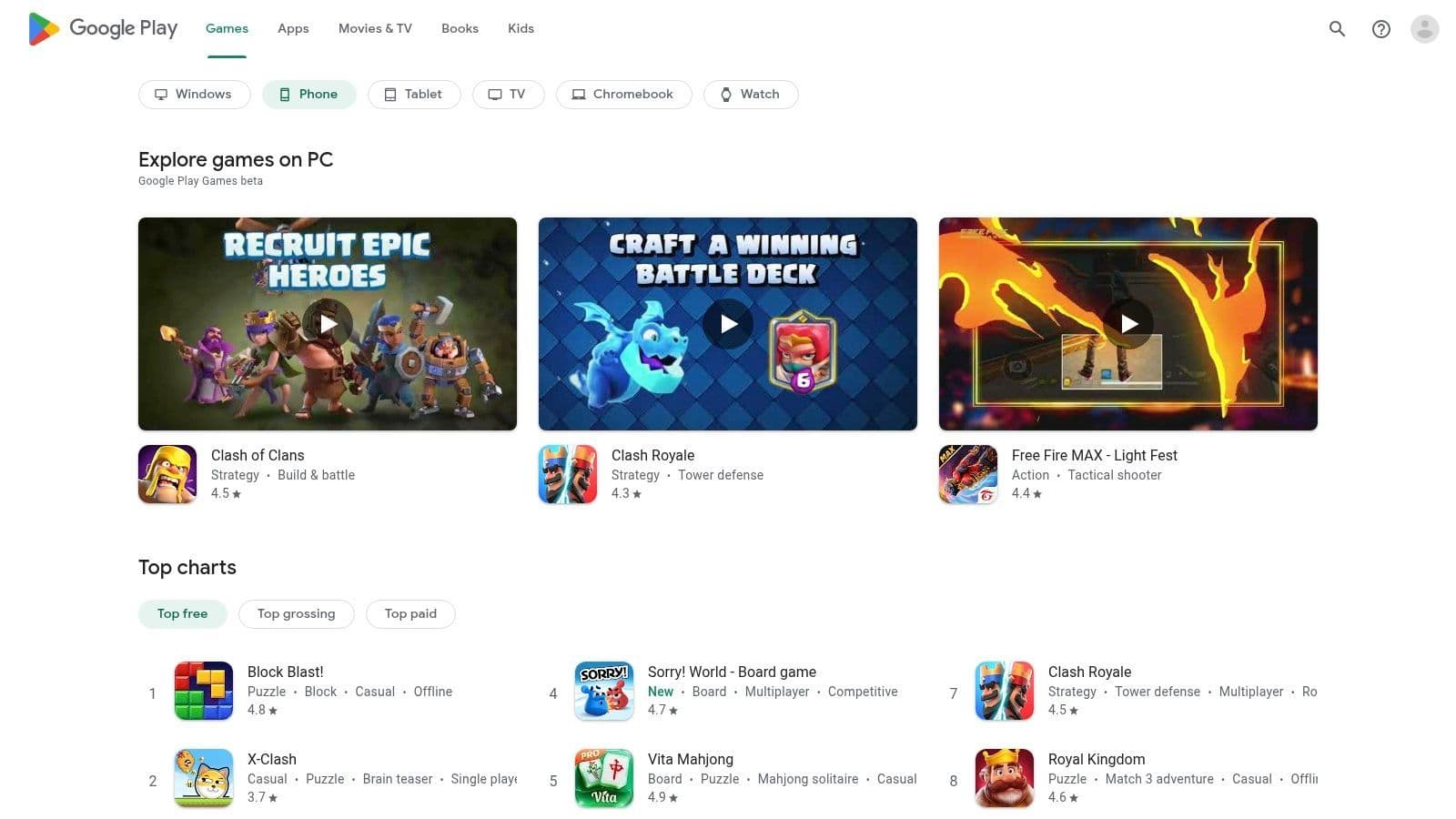
This makes it the primary gateway for students to access the tools that fit their unique needs. Whether you're looking for a simple to-do list or a comprehensive system, the Play Store is where your search begins. For those seeking a more guided experience than what broad marketplaces offer, an AI-driven tool like Harmony AI can provide a focused, mission-oriented structure for weekly planning right out of the box, cutting through the noise of endless options.
Key Details & Pricing
- Best Use Case: Android and Chromebook users needing a secure, all-in-one hub to find, purchase, and manage their suite of student planning apps.
- Unique Feature: Integrated Google Play billing and subscription management, which centralizes all your app-related payments and trials in one secure place.
- Pricing: The platform is free to use. App prices vary from free to paid, with many offering student discounts directly or via regional pricing set by developers.
- Pros: Massive catalog of vetted applications, centralized updates for security and new features, easy installation across compatible devices.
- Cons: App discovery can be overwhelming due to the sheer volume of options, and performance can vary depending on your specific Android device.
Website: https://play.google.com
Top 12 Student Planning Apps — Comparison
| Product | Core features | UX (★) | Price / Value (💰) | Target (👥) | Unique (✨) |
| Harmony AI 🏆 | Mission-first weekly planning; AI time‑blocking; daily check‑ins | ★★★★☆ | 💰 App Store (paid; trial/pricing on site) | 👥 Busy professionals, founders, students, parents | ✨ Personal Mission Statement → weekly roles; countdown & confetti |
| Notion | Notes, databases, templates, real‑time collaboration | ★★★★☆ | 💰 Freemium; Education Plus value | 👥 Students, teams, power users | ✨ Highly customizable templates & databases |
| Todoist | Natural‑language tasks; labels, priorities, calendar sync | ★★★★☆ | 💰 Freemium; Pro for reminders/advanced features | 👥 Individuals and productivity enthusiasts | ✨ Fast Add NL & clean, scalable UI |
| TickTick | Tasks + calendar + habits + Pomodoro focus tools | ★★★★☆ | 💰 Affordable annual/subscription | 👥 Students, habit builders, focus seekers | ✨ Built‑in Pomodoro, habit tracking & multiple calendar views |
| Microsoft To Do | "My Day", shared lists, Outlook/Exchange sync | ★★★★☆ | 💰 Free (best with Microsoft 365) | 👥 Students/edu users on Microsoft 365 | ✨ Deep Outlook integration; simple daily planning |
| Google Calendar | Multi‑calendar overlays, event parsing, Tasks | ★★★★☆ | 💰 Free (Workspace paid tiers for advanced) | 👥 Anyone who time‑blocks classes/sessions | ✨ Ubiquitous scheduling; Gmail event auto‑parse |
| Trello | Kanban boards, checklists, Power‑Ups, automations | ★★★★☆ | 💰 Freemium; Premium for advanced views/automation | 👥 Project teams, visual planners | ✨ Visual Kanban + Butler automations |
| MyStudyLife | Academic timetables, exams, smart reminders, sync | ★★★★☆ | 💰 Freemium; MSL+ for advanced features | 👥 K‑12 & university students | ✨ Rotating/AB timetables & exam tracking |
| Power Planner | Semester/class scheduling, GPA & "what‑if" grades | ★★★★☆ | 💰 One‑time low‑cost unlock (vs subs) | 👥 Students tracking grades & schedules | ✨ Built‑in GPA calculators and semester tools |
| Forest | Gamified focus timer; focus stats; optional tree planting | ★★★★☆ | 💰 One‑time iOS purchase; optional extras | 👥 Students & deep‑work users | ✨ Plant virtual (and real) trees to gamify focus |
| Apple App Store | Curated app marketplace; reviews & subscription mgmt | ★★★★☆ | 💰 N/A (store fees; in‑app pricing) | 👥 iPhone/iPad/Mac users | ✨ Secure payments, editorial picks, Family Sharing |
| Google Play Store | Android marketplace; region pricing & subscriptions | ★★★★☆ | 💰 N/A (Play billing; regional pricing) | 👥 Android/Chromebook users | ✨ Massive catalog; Family Library & regional deals |
Choosing the Right Planner to Fuel Your Academic Success
Navigating the landscape of the best planning apps for students can feel overwhelming, but the perfect system is within reach. We’ve explored a wide array of powerful tools, from the all-encompassing digital workspace of Notion to the focused, task-oriented simplicity of Todoist and TickTick. Each app offers a unique approach to managing the demanding schedule of student life.
The key takeaway is that there is no single "best" app for everyone. Your ideal planner depends entirely on your personal workflow, academic needs, and long-term goals. The most effective strategy is to identify your primary pain points. Are you struggling to visualize project timelines? A Kanban-style tool like Trello might be your answer. Do you need a dedicated system to track classes, exams, and rotating schedules? Purpose-built academic planners like MyStudyLife or Power Planner excel in this area.
A Framework for Your Decision
Before committing to a single app, consider these crucial factors to guide your choice:
- Simplicity vs. Customization: Do you need a straightforward, ready-to-use task manager like Microsoft To Do, or do you thrive on building a personalized system from the ground up, as you would in Notion? Your answer will significantly narrow down your options. Be honest about the time you're willing to invest in setup.
- Integration with Your Ecosystem: Your planner should fit seamlessly into your existing digital life. If you are deeply embedded in the Google or Microsoft ecosystem, tools like Google Calendar and Microsoft To Do offer unparalleled integration that can automate and simplify your scheduling.
- Motivation and Focus: Productivity isn't just about managing tasks; it's about maintaining focus. If procrastination is your primary challenge, an app like Forest, which gamifies deep work sessions, could be a powerful supplement to your main planning tool.
Beyond Task Management: Aligning Actions with Ambition
Ultimately, the most powerful planning systems do more than just help you check off assignments. They connect your daily actions to your larger academic and personal aspirations. This is where a mission-driven approach becomes a game-changer. While traditional planners help you manage what you need to do, a tool like Harmony AI helps you anchor it all to your why.
By using its AI-powered weekly mission planning, Harmony AI encourages you to start each week with intention, ensuring that every study block, project milestone, and personal task is a deliberate step toward your bigger goals. It transforms your to-do list from a series of obligations into a strategic roadmap for success. This unique methodology makes it one of the standout choices among the best planning apps for students looking for deeper alignment and purpose in their academic journey. The right tool will not only organize your present but also empower you to build the future you envision.
Ready to stop just managing tasks and start building a life aligned with your goals? Experience how AI-driven, mission-focused weekly planning can transform your productivity. Try Harmony AI today and build a system that connects your daily efforts to your biggest ambitions. Get started for free at Harmony AI.
Harmony - AI Planner
Plan your weeks, plan your life. Define your mission, plan weeks around your roles, and stay on track every day with AI guidance.
Download FreePersonal Mission
Define your deeper why
Weekly Planning
Role-based goal setting
AI Guidance
Smart suggestions & nudges
Celebrations
Stay motivated daily