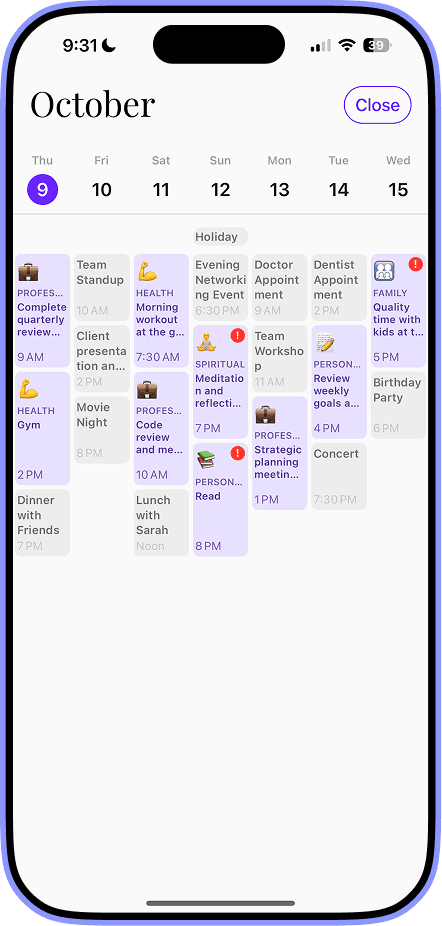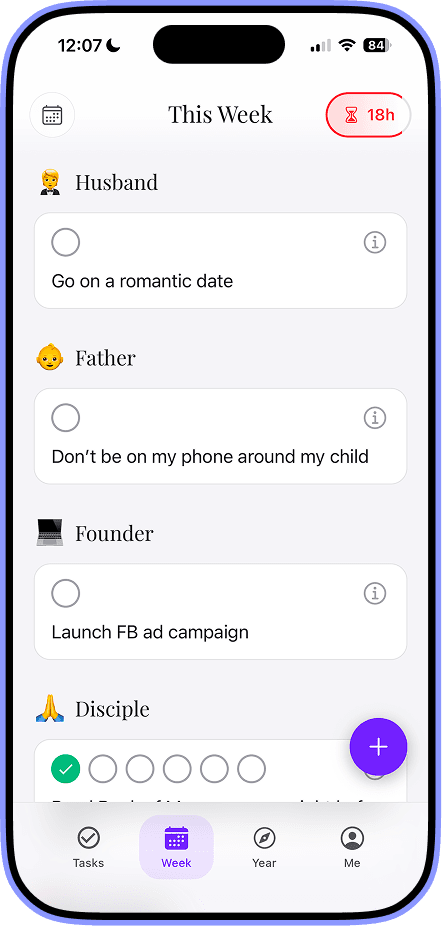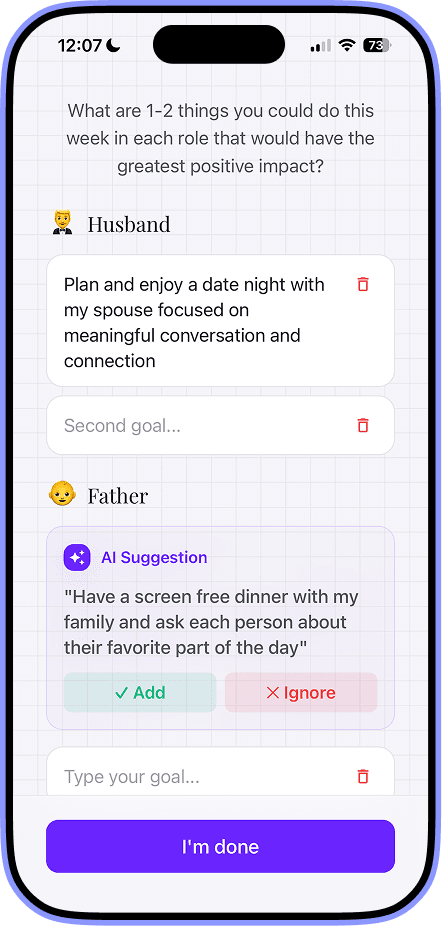Top Time Blocking Apps to Boost Your Productivity
Discover the best time blocking apps to manage your day effectively. Find the perfect tools to enhance focus and productivity today!

Sound familiar? Your to-do list feels less like a plan and more like a bottomless pit, and you're constantly being pulled in a dozen different directions. If that's you, time blocking is the strategy you need to take back control. It’s a simple shift: you stop looking at your calendar as just a list of appointments and start seeing it as a strategic map for your entire day.
And using dedicated time blocking apps makes the whole process feel natural and sustainable, not like another chore to manage. A truly intelligent tool, like Harmony AI, can even automate the planning process, turning your goals into an actionable schedule for you.
Why Time Blocking Actually Works
Think about your week as an empty plot of land. Without a plan, you might just wander around, picking up whatever task yells the loudest, and never actually build anything meaningful. A typical to--do list is like having a blueprint but no crew—you know what you want to build, but you have no organized way to do it.
Time blocking is how you organize that crew.
By setting aside specific, dedicated slots for every single thing—from deep, focused work to running errands or hitting the gym—you kill the most draining question we all face: "What should I be doing right now?"
Getting rid of that decision fatigue is the secret sauce. It protects your focus, which is your most valuable asset. And it's not just a niche productivity hack anymore; the global time blocking app market was valued at around USD 1.2 billion in 2024 and is expected to hit USD 4.5 billion by 2033. People are catching on.
From Chaos to Clarity
At its core, time blocking brings a beautiful, visual order to the chaos of a busy life. You're not just staring at a jumbled list of tasks anymore. Instead, you have a clear, easy-to-read roadmap for your day.
Take a student's schedule, for example. It can transform from a vague mess of "study" and "write essay" into a concrete, actionable plan.
Here’s what that actually looks like:
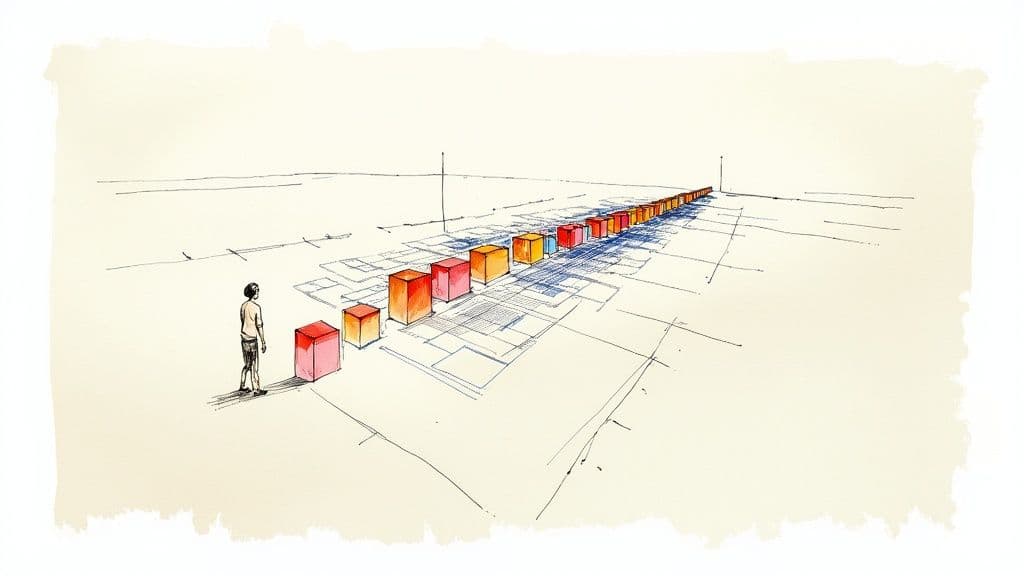
This kind of visual plan instantly shows you where your focus needs to be and when, turning abstract goals into real appointments you keep with yourself.
The Power of Intentional Planning
This method is really about living with intention. When you give every minute of your day a job, you're forced to make conscious, proactive choices about what truly matters. It’s a powerful mindset that connects to bigger ideas around efficiency, like business process automation, which are all about getting more done with less wasted effort.
In the end, time blocking isn't just about managing tasks; it's about scheduling your values.
This is where a modern tool like Harmony AI really shines. Any basic calendar lets you create blocks, sure. But Harmony AI goes a step further by helping you ensure those blocks actually line up with your life's mission. It intelligently helps you plan your week around the roles that matter most to you—parent, entrepreneur, creator, friend—whatever they may be.
If you want to go deeper on this, check out our guide on how to build your own powerful time blocking calendar.
What Do You Really Get From a Time-Blocking App?
Look, adopting a time-blocking app is about more than just getting your tasks in order. It’s about fundamentally changing how you relate to your time. It's the difference between letting your day happen to you and proactively telling your day what's going to happen. The real results aren't just a prettier calendar; they're a more focused, intentional life.
The first thing you'll notice is the death of context-switching. You know the feeling—jumping from emails to a report, then to a creative brief, then back to emails. It’s exhausting. And for good reason. Research shows it can take over 23 minutes to get your focus back after just one interruption.
A time-blocking app puts a stop to that madness. It carves out protected time for focused work, which frees up all the mental energy you’d normally waste just deciding what to tackle next.
Finally Defeat Multitasking and Find Your Flow
Let's be honest: multitasking is a myth. What we're really doing is just switching between tasks so fast it feels like we're doing them all at once, and it absolutely tanks our productivity. Time-blocking is the perfect antidote. By giving a single job to each block of time, you're giving your brain permission to go all-in on one thing.
“A 40 hour time-blocked work week, I estimate, produces the same amount of output as a 60+ hour work week pursued without structure.” — Cal Newport, Author of Deep Work
This is how you get into that "flow state" people talk about, where you do your absolute best work in way less time. For instance, a marketing manager could block out 90 minutes for the "Q3 Strategy Document" instead of pecking away at it between meetings. That dedicated focus means the work gets done right, and a lot more efficiently.
Build a Real Wall Between Work and Life
One of the biggest struggles I see today is the complete blurring of the line between our professional and personal lives. A time-blocking app helps you draw that line in permanent ink.
This isn't just about scheduling work; it’s about scheduling your life.
- Guard your personal time: Put family dinner, your workout, or a hobby on the calendar with the same seriousness you'd give a major client meeting.
- Stop burnout before it starts: When you set hard start and end times for your workday, you stop work from bleeding into your evenings and weekends.
- End the day feeling good: You'll finish your day feeling genuinely accomplished because you actually followed a plan, not just busy from putting out fires all day.
While any calendar app can help you draw these lines, a tool like Harmony AI goes a step further by helping you make sure those lines actually match what you value. It's smart enough to prompt you to schedule time not just for your job title, but for your role as a parent, a partner, or just for yourself. This is how you build a truly integrated plan for a fulfilling life. It’s about working smarter, not just piling on more hours.
Essential Features Your Time Blocking App Needs
When you first start looking for a time-blocking app, it's easy to get lost. Dozens of tools are out there, and they all seem to promise a perfectly organized life. But here's the truth: the best app isn't the one with the most bells and whistles. It's the one that actually fits into your life and makes planning feel natural, not like another chore you have to get done.
To find the right one, you have to know what to look for. Certain features are just non-negotiable. Without them, you’ll spend more time wrestling with the app than actually accomplishing anything. Think of these as the absolute foundation for any good digital planning system.
This visual gives a great overview of the building blocks of a solid time-blocking tool, from how it looks and feels to the deeper insights it can provide.
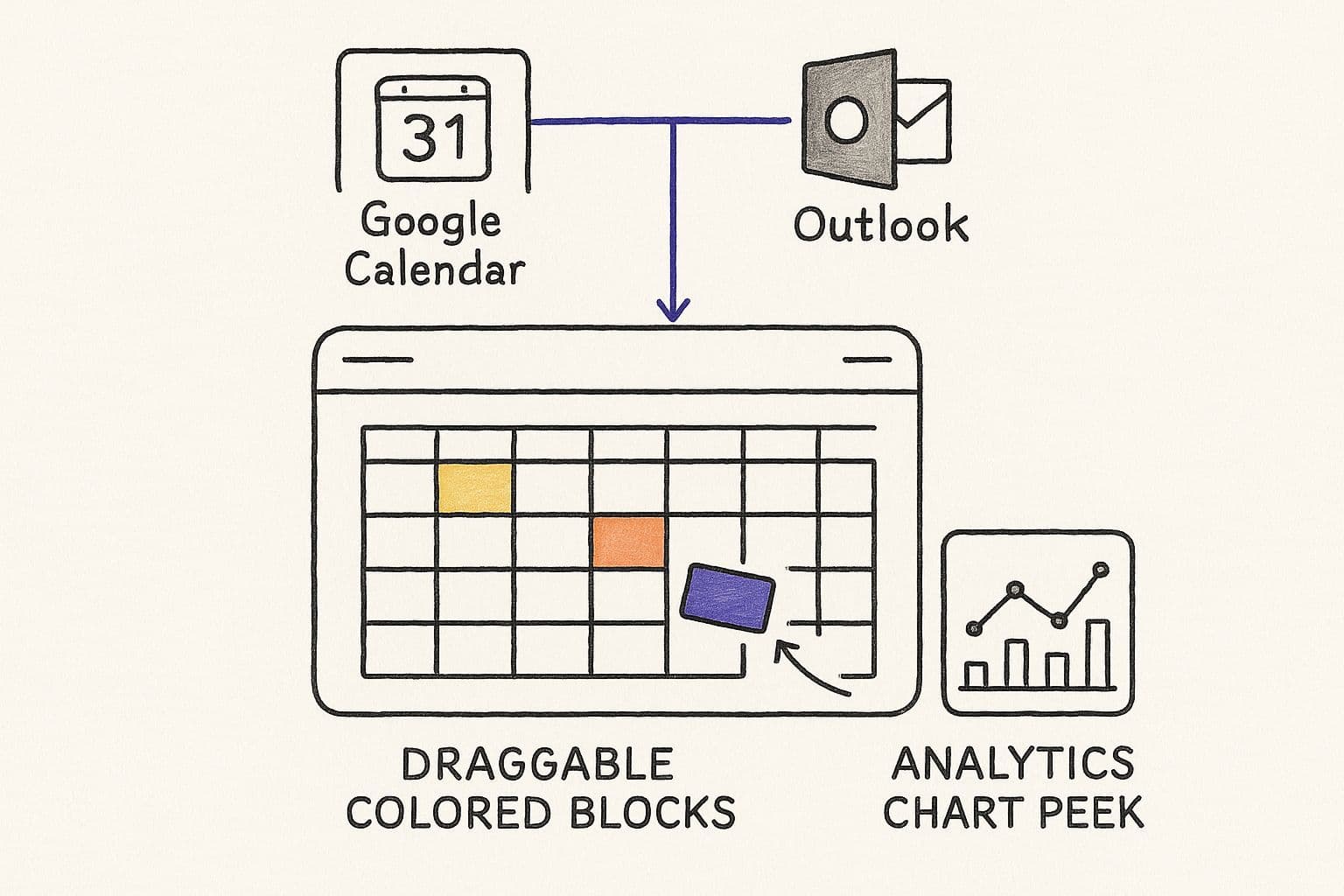
As you can see, a simple drag-and-drop calendar, smart integrations, and useful analytics all have to work together to create a tool that genuinely helps you plan.
Seamless Calendar Integration and Syncing
First things first, any time-blocking app worth its salt must have deep integration with your existing calendars, like Google Calendar or Outlook. The app should feel like a smart layer on top of your current schedule, not some isolated island. This is critical for getting a single, unified view of your day so you’re not double-booking yourself or forgetting about meetings.
And just as important is cross-platform syncing. Your plan is completely useless if it’s trapped on your laptop. You need to be able to block out your morning on your computer and see those changes pop up instantly on your phone while you're grabbing coffee. That's what keeps you on track no matter where you are.
An Intuitive Interface You Enjoy Using
Let's be honest—if an app is clunky or over-complicated, you're just not going to use it. The best time-blocking tools have a clean, visual interface with drag-and-drop functionality. You should be able to move tasks around your schedule as easily as you’d slide sticky notes around on your desk.
This hands-on feel makes planning less rigid and more adaptable to real life. When a last-minute meeting gets thrown on your calendar, you should be able to rejig your entire afternoon in a few seconds. That kind of flexibility is what makes the time-blocking habit stick for the long haul.
Templates and Analytics for Smarter Planning
Now, let's talk about what separates the good apps from the truly great ones. It really comes down to two key features: templates and analytics.
Having templates for recurring tasks and routines is a game-changer. Think about your "Monday morning planning session" or your daily "clear the inbox" block. Templates save you from the tedious job of recreating the same events week after week.
Then there’s analytics and reporting. How are you supposed to get better at managing your time if you don't even know where it’s going? A great app will give you insights into how you're actually spending your hours, which is often a real eye-opener.
A great time blocking app doesn't just show you your schedule; it helps you understand it. Seeing that you spent 70% of your week in reactive "shallow work" is a powerful motivator to plan for more deep work next week.
While many tools offer these basics, a tool like Harmony AI takes it a step further. It doesn’t just let you create templates; it learns from your habits to suggest smarter schedules over time. Harmony helps you analyze how your time is spent against your biggest priorities, making sure your daily plan is actually moving you toward your long-term goals. It’s a shift from just organizing tasks to truly optimizing your life.
Essential vs. Advanced Features in Time Blocking Apps
When you're just starting out, you don't need every feature under the sun. It's more important to master the basics. As you get more comfortable, you might find yourself wanting more advanced tools to fine-tune your process.
This table breaks down the must-haves for beginners versus the nice-to-haves for more experienced users.
| Feature Category | Essential (Must-Have) | Advanced (Nice-to-Have) |
| Core Planning | Drag-and-drop interface, task list integration, basic event creation | Customizable templates, goal setting & tracking, routine automation |
| Integration & Sync | Google/Outlook calendar sync, cross-device syncing (desktop & mobile) | Zapier/IFTTT integration, Slack/Asana integration, email-to-task creation |
| Analytics | Basic time tracking by category, weekly summary reports | AI-powered scheduling suggestions, productivity scoring, progress reports on goals |
| Customization | Color-coding for tasks/events, basic notifications and reminders | Custom views (daily, weekly, monthly), advanced tagging & filtering, focus mode |
Focus on finding an app that nails the "Essential" column first. Once you've built a solid habit, you can start exploring the more advanced features to take your planning to the next level.
How Harmony AI Intelligently Plans Your Day
https://www.youtube.com/embed/RmjYvVPnQBI
Most time-blocking apps just hand you a blank calendar and wish you luck. It's on you to fill it, organize it, and figure out how to squeeze everything in. Harmony AI is different. Think of it less as a blank canvas and more as your personal productivity strategist.
It’s designed to transform time blocking from a manual, often tedious chore into a dynamic, automated process. Instead of just giving you tools to organize your time, Harmony helps you invest it wisely.
This all starts with getting a deep understanding of what truly matters to you. The app looks at your entire task list, project deadlines, and—most importantly—the personal roles you value, like ‘Entrepreneur,’ ‘Parent,’ or ‘Athlete.’ It then uses all that information to build a schedule that doesn't just fit everything in, but actually aligns what you do each day with your biggest goals.
Smart Algorithms for Effortless Planning
This is where Harmony AI’s intelligence really kicks in. The app’s smart algorithms are built to do the heavy lifting of planning so you can focus your energy on actually doing the work. This automated approach tackles common scheduling headaches before they can even derail your day.
Here’s a peek under the hood:
- Conflict Resolution: The system automatically spots and resolves scheduling conflicts. No more double-booking or realizing you have two priority tasks due at the same time. It ensures your plan is realistic from the get-go.
- Deep Work Protection: It intelligently carves out and guards uninterrupted blocks for your most demanding work, scheduling them when you're typically at your most productive.
- Real-Time Adaptation: Life happens. When an unexpected meeting pops up or a task takes longer than planned, Harmony doesn't just throw its hands up. It adapts your entire plan on the fly to keep you on track.
The core idea behind Harmony AI is simple: you should spend your energy doing the work, not just planning the work. Its goal is to eliminate the friction between your intentions and your actions.
Unique Features That Optimize Your Time
What truly sets Harmony AI apart are the features built for genuine optimization, not just organization. These are the tools that help you make smarter decisions about how to spend your most valuable resource: your time. Getting a handle on these capabilities is a big part of learning how to use the Harmony AI planner effectively.
Priority-Based Planning is the foundation of it all. Instead of treating every task like it has the same weight, Harmony evaluates each one based on its urgency, its importance, and how it connects to your core mission. This makes sure your most critical work always gets the prime real estate on your calendar.
Another game-changer is Smart Rescheduling. Let's say you miss a scheduled task or a meeting runs over. You don't have to manually blow up your day and start rearranging everything. With a single tap, Harmony intelligently reshuffles your remaining tasks, finding the next best time to complete what was missed while causing the least amount of disruption. This makes it one of the most adaptive time-blocking apps out there, and an absolute lifesaver for anyone with a dynamic schedule.
How to Choose the Right App for Your Workflow
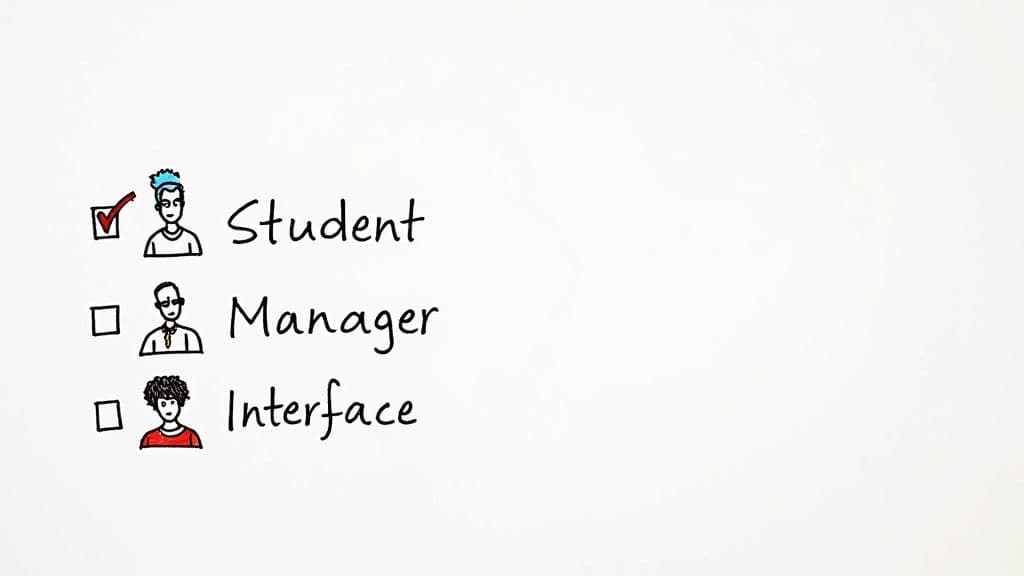
Let's get one thing straight: there's no single "best" time blocking app. The best app is the one that actually fits your life and how you work.
The perfect tool for a freelance designer juggling a dozen clients will be completely different from what a student needs to balance classes and a part-time job. To make the right choice, you have to look past the shiny feature lists and get honest about what you're trying to accomplish.
It all boils down to matching the tool to the job. A project manager trying to sync up a team needs serious collaboration and integration firepower. A writer just trying to get into a deep work state? They’ll probably want a minimalist app that actively silences the outside world.
The search for the right tool is a big deal. The time blocking app market in North America alone hit an estimated USD 600 million in 2023. That’s a lot of people looking for a better way to organize their days.
Key Questions to Ask Yourself
To find your perfect match, you need to ask a few simple questions first. Your answers will give you a clear framework, making it way easier to sift through the options and spot the right one. Think of it like drawing up a blueprint before you start building.
- How complicated is my schedule? Are you just blocking out a few personal tasks, or are you managing massive projects with dependencies and hard deadlines?
- Do I fly solo or work with a crew? If you need to share schedules, hand off tasks, or see when your team is free, collaboration features are an absolute must.
- How much complexity can I handle? Do you love tweaking every setting and customizing every detail, or do you just want something that works right out of the box?
- Is automation a friend or foe? Are you happy to plan your day manually, or would an AI tool that schedules tasks for you be a game-changer?
Your answers will immediately point you toward the right kind of time blocking apps.
If you're leaning toward a more automated approach, a tool like Harmony AI is built to learn your priorities and intelligently build a schedule for you. It’s designed for people who want the system to do the heavy lifting, not the other way around.
It's also super helpful to get a sense of the broader world of choosing the right workflow automation platforms to see how different tools can work together. And if you want to get your hands dirty first, try mapping out your ideal week with our time blocking schedule template to figure out exactly what you need before you download a single app.
Got Questions About Time Blocking Apps?
I get it. Even after seeing all the benefits, jumping into a new way of managing your time can feel like a big commitment. It's totally normal to be a little hesitant. Most of the hang-ups I hear are based on a few common myths about what time blocking is really like.
Let's tackle those questions head-on. My goal here isn't to sell you on another complicated tool. It's to show you a simpler, more intentional way to approach your day so you can decide if it's right for you.
"Wait, Isn't This Just My Calendar?"
This is the first question almost everyone asks, and it cuts right to the chase. Your regular calendar, like Google Calendar or Outlook, is great for one thing: appointments. It’s where you track meetings and events—fixed times that usually involve other people. It’s a fundamentally reactive tool; it tells you where you have to be.
A time blocking app turns that idea on its head. It’s a proactive planning tool. Instead of just showing you a sea of empty space between meetings, it helps you transform your calendar from a record of obligations into a genuine plan for your day. You're not just tracking commitments; you're creating a roadmap for your focus.
A standard calendar tracks your commitments to others. A time blocking app helps you honor the commitments you make to yourself.
"My Day Is Too Unpredictable for a Rigid Plan."
If you work in a fast-paced or client-facing role, I can almost hear you saying, "My plan would be blown up by 10 AM." This is the biggest misconception about time blocking—that it's rigid and fragile. The truth is, modern time blocking apps are built for chaos. They’re built for flexibility.
Think of your time-blocked schedule less like a stone tablet and more like a GPS. When you hit unexpected traffic—like an urgent client call—or need to take a detour for a last-minute team meeting, the system doesn't just break. You just recalculate the route.
The best time blocking apps make this incredibly easy. Drag-and-drop rescheduling lets you rearrange your day in seconds. Some tools, like Harmony AI, even offer intelligent rescheduling that automatically finds the next best slot for a task you had to postpone. The goal isn't to follow a perfect plan; it's to have a plan to come back to when the chaos subsides.
"Can This Actually Help Me Stop Procrastinating?"
Yes. Absolutely. Procrastination is almost always a symptom of feeling overwhelmed. When you're staring at a monster to-do list with a vague item like "Work on Q4 report," your brain just freezes up. It feels too big. You don't know where to start. So, you check your email instead.
Time blocking is a powerful antidote to that paralysis. It forces you to break that scary, intimidating project into small, concrete, scheduled steps.
- "Work on Q4 report" becomes a 9:00 - 9:45 AM block to "Gather sales data for the report."
- Then you add another block from 11:00 AM - 12:00 PM to "Outline the introduction and key findings."
Suddenly, you've turned a vague, anxiety-inducing goal into a simple appointment with yourself. You've already decided what to do and when to do it. The mental barrier to entry just plummets. All you have to do is show up and follow your own instructions. It's one of the most effective ways I know to finally beat procrastination.
Ready to stop just organizing tasks and start actually optimizing your life? Harmony AI acts as your personal planning strategist, intelligently building a schedule that aligns with your deepest priorities. Move beyond a simple calendar and discover what it feels like to have a plan that adapts with you.
Harmony - AI Planner
Plan your weeks, plan your life. Define your mission, plan weeks around your roles, and stay on track every day with AI guidance.
Download FreePersonal Mission
Define your deeper why
Weekly Planning
Role-based goal setting
AI Guidance
Smart suggestions & nudges
Celebrations
Stay motivated daily