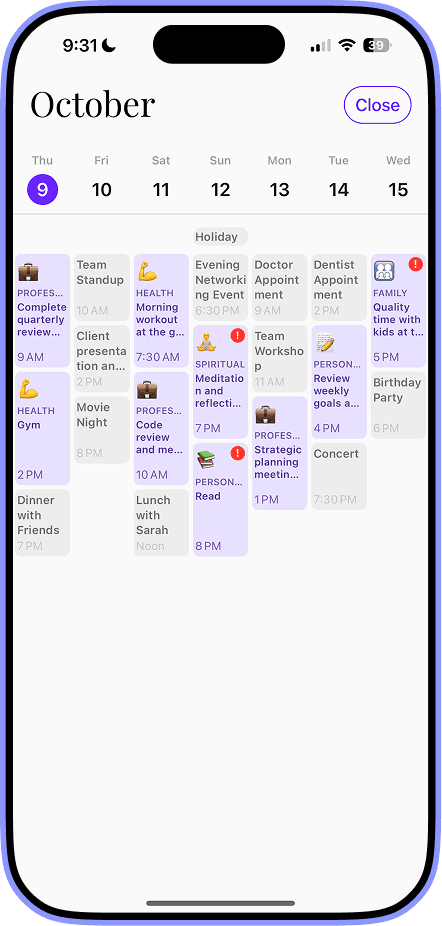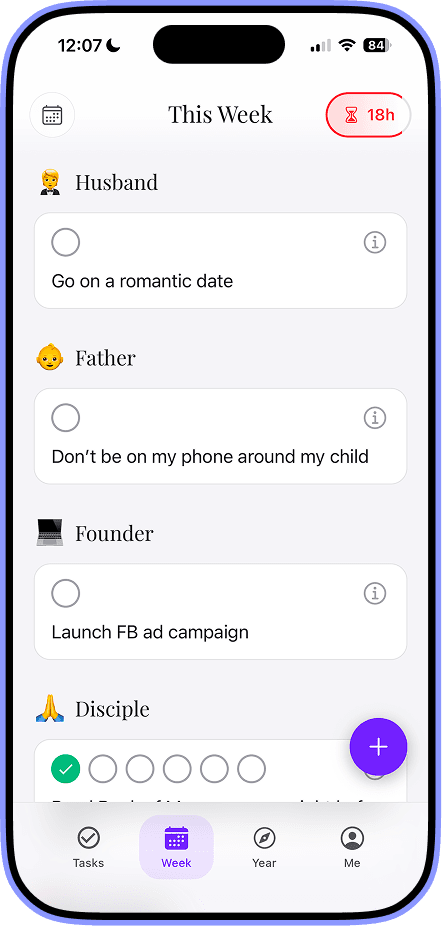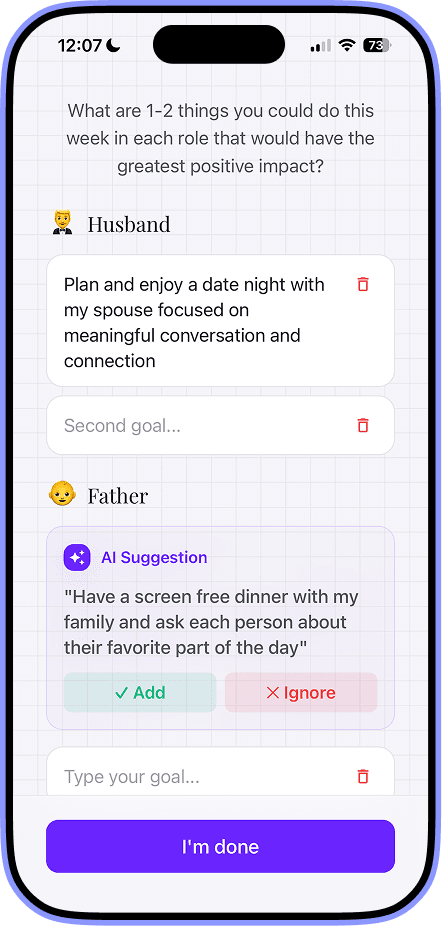Finding the Best Weekly Planning App
Discover the best weekly planning app to organize your life. We compare top apps, highlight key features, and show you how to pick the right one for you.

While finding the best weekly planning app is always a personal journey, some tools are clearly in a different league. Apps like Harmony AI are more than just digital to-do lists; they're smart, adaptive systems built to align your schedule with your actual goals. They’re designed from the ground up to solve the core frustrations we all feel when a static planner meets a dynamic life. Our own Harmony AI is at the forefront of this, using intelligent automation to help you not only plan your week but truly live it with intention.
Why Your Old Planner Can't Keep Up Anymore
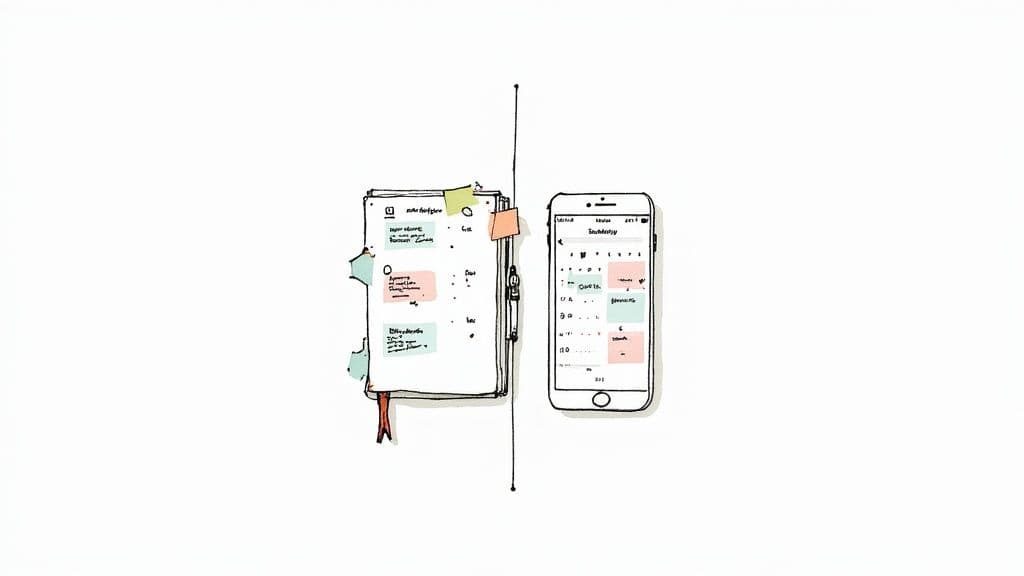
If you’re still wrestling with a paper planner or a basic calendar app, you know the feeling. A single last-minute meeting or a sudden family obligation can detonate your entire week, leaving you in a mess of scribbled-out tasks and frantic rescheduling.
Think of a traditional planner like a printed road map. It’s perfect for a straightforward trip with no surprises. But the second you hit a traffic jam or a sudden detour, that map is useless. You’re on your own, trying to find a new way forward, bleeding time and energy.
The Limits of Static Planning
This is where the best weekly planning apps shine—they act like a live GPS. Instead of just showing you the starting route, they constantly adapt to new information, rerouting you when life happens. It’s a capability that older methods just can’t match, especially in the whirlwind of modern work.
Static planners just can't handle a few key challenges:
- They're Rigid: They have zero ability to adjust on the fly when a task runs over or a new priority drops into your lap. A tiny 15-minute delay can trigger a domino effect, forcing you to manually rebuild your whole day.
- They're Isolated: You can't exactly share a paper planner with your team, and basic calendars lack any real tools for collaborative work.
- They're Disconnected: A simple list of tasks doesn't tell you why you're doing them. It’s incredibly easy to fill your days with "busy work" that doesn't actually move you closer to your big-picture ambitions.
This is the exact reason so many of us give up on our planners. They end up creating more stress than clarity.
The real problem with old-school planners is that they treat time like a fixed box you just stuff tasks into. But real life is fluid. You need a system that can bend and flex with you.
This is precisely why forward-thinking apps like Harmony AI were built. They don't just hold your schedule; they help you manage it intelligently, making sure that what you're doing today is always connected to where you want to go tomorrow, no matter what surprises pop up along the way.
What to Expect from a Great Weekly Planning App
Knowing what separates a decent app from a genuinely great one is the first real step to finding your perfect planning partner. Let's be honest, the best weekly planning app is so much more than a digital calendar. It's one of the most effective time management tools you can bring into your daily life. It’s about leaving behind a simple to-do list and adopting a system that actually helps you win the week.
There's been a huge surge in weekly planner apps, especially with the big shift to remote work and a universal need to get our lives organized. These apps have become essential for navigating modern work and life, blending AI, cloud syncing, and access across all our devices. You can discover more insights on the weekly planner app market if you're curious about the trend. This whole evolution means we should expect more from our tools than ever before.
Core Features That Are Non-Negotiable
Every top-tier app needs to deliver on a few foundational features. Think of these as the engine of your productivity system—without them, you're not going anywhere fast.
- Intuitive Interface: A clean, simple design is absolutely critical. If an app feels clunky or confusing, you'll just stop using it. The whole point is to make planning easier, not to create another chore.
- Cross-Platform Synchronization: Your plan has to be everywhere you are. A great app syncs flawlessly between your phone, tablet, and computer, so your schedule is always up-to-date, no matter which screen you're looking at.
- Customizable Views: You need to be able to zoom in and out of your life. Good apps let you switch between a day, week, or month view, so you can focus on today's urgent tasks without losing sight of the bigger picture.
A truly great weekly planning app doesn't just store your tasks; it provides a framework for thinking about your time. It helps you make intentional decisions about what to focus on and when.
The Power of Intelligent Planning
Once you get past the basics, the best apps bring some real intelligence to the table, automating and simplifying how you plan. For instance, Harmony AI uses smart scheduling to suggest the best times to tackle your tasks, factoring in your energy levels and everything else you already have going on. This turns your planner from a passive list into an active assistant, making it a powerful ally in achieving your goals.
Many people also find that specific techniques are game-changers for them. If you’re into the idea of structured scheduling, you should check out our guide on the top time blocking apps to see how that method can supercharge your weekly plan.
Ultimately, the right app empowers you to not just manage your week, but to truly master it.
Unlocking Next-Level Productivity with Advanced Features
The line between a good planning app and a great one is often drawn by its advanced features. While the basics get you through the day-to-day, the truly powerful tools are what turn a simple task list into something that actually makes your life easier. These are the features that elevate the best weekly planning app from a digital notebook to an intelligent assistant.
Think of it like this: a basic app is a manual car. It’ll get you where you need to go, but you’re doing all the work—shifting gears, steering, braking. An app with advanced features is like a modern car with cruise control and lane assist. It handles the tedious parts, letting you focus on the road ahead. This is where you get into things like smart integrations and AI-powered scheduling.
Beyond the To-Do List
To really get a handle on your week, you need tools that don't just hold your tasks but actively help you build momentum. These aren’t just nice-to-haves anymore; they're quickly becoming the standard for any serious planning app.
- Essential Integrations: Your planner can't live on an island. It needs to talk to the other tools you use every day, like Google Calendar, Slack, or Outlook. This creates a single source of truth for your entire schedule, so you aren't constantly switching between apps and accidentally double-booking yourself. For a closer look, you can learn more about how today's tools use AI for Google Calendar to make scheduling feel almost automatic.
- Habit Tracking: Let's be honest, most of our biggest goals aren't one-off tasks. They're the result of small, consistent actions. A great app bakes habit tracking right into your weekly plan, putting daily goals like "exercise" or "read for 30 minutes" on the same level as your meetings and deadlines.
- Goal Setting and Visualization: It’s hard to stay motivated when you can't see the big picture. Advanced apps connect your weekly to-dos to your long-term goals. This gives your work context and answers the "why" behind the "what," which is a huge driver for staying on track.
The Rise of AI in Weekly Planning
The biggest leap forward in planning tech, without a doubt, is artificial intelligence. AI turns your planner from a passive list of things you have to do into an active partner that helps you get them done. This is where an app like Harmony AI really shines. We’ve designed it to be a truly intelligent assistant.
Instead of you spending mental energy trying to Tetris all your tasks into a packed schedule, Harmony AI uses smart scheduling to find the best time for everything. It looks at your deadlines, your priorities, and your personal mission to suggest when to tackle each item. The goal is simple: work on the right thing at the right time, without the guesswork.
AI in a planning app isn’t about replacing your judgment; it’s about enhancing it. It handles the complex calculations of scheduling and prioritization, freeing up your mental energy for creative and strategic thinking.
This shift is happening for a reason. As AI has gotten smarter, it has enabled features like intelligent scheduling and personalized recommendations that add real value. You can read more about these mobile app market trends to see just how big this change is. Harmony AI is a perfect example of this in action—using its smarts to connect your daily tasks with your long-term ambitions and offering insights that make your week better, not more complicated.
Comparing the Top Weekly Planning Apps
Let's be honest, the sheer number of weekly planning apps out there can make your head spin. When you start looking, it’s easy to get lost. To really find the right fit, you have to cut through the marketing noise and compare the top players on what actually matters: their core purpose, how smart they are, and whether they genuinely make your life easier.
While these apps are fantastic for structuring your week, it's also worth seeing how they fit into the bigger picture alongside other top productivity tools for busy professionals.
So, let's break down how popular tools like Todoist, Trello, and Asana stack up against each other—and what makes our own Harmony AI a different breed of planner altogether.
H3: Todoist: The Efficient Task Manager
Todoist is a fan favorite for one big reason: it’s incredibly fast and simple. It’s brilliant at getting tasks out of your head and into an organized list. The interface is clean, and its natural language input for due dates feels like magic.
It's the perfect sidekick for individuals or freelancers who just need a powerful, no-nonsense to-do list. But here's the catch—it’s a task manager at heart, not a holistic planner. It doesn't really have a deep understanding of your bigger goals, so it can't help you connect today's work to your future self.
H3: Trello: The Visual Project Organizer
Trello’s genius is its visual, Kanban-style layout. Those boards, lists, and cards make it so easy to see a project's progress at a glance. For team projects where everyone needs to know who’s doing what and when, it’s a lifesaver.
But Trello is built for tracking workflows, not for personal weekly planning. It’s great at showing you where a project stands, but it won’t help you strategically carve out time in your week or make sure you're spending that time on things that truly matter to you.
H3: Asana: The Team Collaboration Powerhouse
Asana is an absolute beast for complex team projects. It’s designed for collaboration, with timelines, Gantt charts, and detailed reporting that big teams need to juggle intricate projects and hit their deadlines.
It’s powerful, no doubt. But for planning your own week? It can feel like using a sledgehammer to crack a nut. Asana’s focus is on team execution, not on the personal, mission-driven planning that helps you build a balanced and intentional life.
The best modern planners are evolving beyond simple lists, as you can see below.
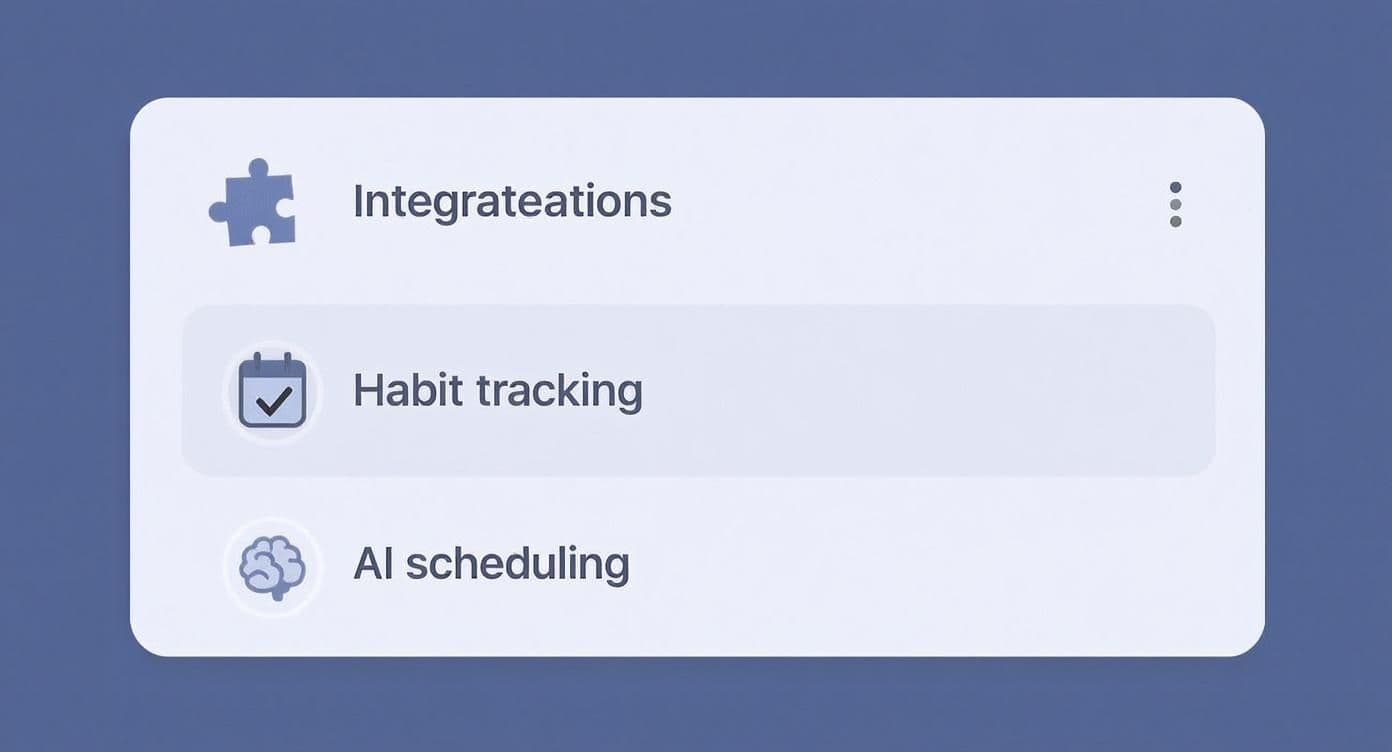
They're becoming complete systems for a more intentional life.
The crucial difference lies in the core philosophy. While many apps help you manage what you have to do, a truly exceptional app helps you decide what you should do based on what matters most to you.
To give you a clearer picture, here’s how these apps compare side-by-side on some key features.
H3: Feature Comparison of Leading Weekly Planning Apps
This table compares key features across popular weekly planning apps to help you identify the best fit for your needs.
| Feature | Todoist | Trello | Asana | Harmony AI |
| Core Function | Task Management | Visual Project Tracking | Team Collaboration | Personal Mission & Goal Alignment |
| Best For | Individuals, Simple To-Dos | Teams, Visual Workflows | Large Teams, Complex Projects | Individuals Seeking Life Balance |
| AI Scheduling | Basic (Smart Schedule) | Limited (Butler Automation) | Limited (AI Project Features) | Advanced (Automated Planning) |
| Goal Alignment | No | No | Limited | Core Feature |
| Weekly Planning | Manual | Manual | Manual | Guided & Automated |
| Habit Tracking | Via Integrations | No | No | Built-in |
As you can see, each tool is designed with a very different user and purpose in mind. While they all help with productivity, their fundamental approaches vary significantly.
H3: Harmony AI: The Intelligent Planning System
And that brings us to Harmony AI. We built it from the ground up to be more than just another task list or project board. It's an intelligent system designed to help you live out your personal mission, week by week. It's the only app on this list engineered specifically to bridge the gap between your daily to-dos and your lifelong ambitions.
Where other apps treat your tasks as isolated items, Harmony AI sees them as part of a bigger picture, connecting them directly to your most important roles and long-term goals.
Its real strength is its AI-powered planning and goal alignment. Harmony doesn’t just hold your to-dos; it helps you schedule them with intelligence, making sure your daily actions are a direct reflection of your biggest ambitions. This is what makes it the right choice for anyone who wants to build a truly effective life, not just tick off more boxes.
How to Choose the Right App for Your Workflow
The best weekly planning app isn't the one with the most features crammed into it. It’s the one with the right features for your life. Picking the right tool is less about marketing hype and more about doing a quick, honest self-assessment. Are you a professional juggling massive projects, or a parent coordinating a million tiny family logistics?
Your answer changes everything. The perfect app for a freelancer balancing three different clients looks nothing like what a student needs to track assignments and study for finals. Figuring out your biggest planning headache is always the first, most important step.
The market for these apps is getting crowded, especially as big companies push for tools that can handle incredibly complex scheduling. In fact, research shows some serious financial growth in this space, which tells us people are hungry for better planning solutions. You can read the full research on the planner app market if you want to geek out on the data. But more options can also mean more confusion, making it even more critical to know what you’re looking for.
Matching Features to Your Life
Let's look at a few common scenarios. When you see your own situation reflected here, you can start to cut through the noise and spot the features that will actually help you.
- The Busy Professional: Your world is a constant battle of competing priorities and stakeholder demands. You absolutely need an app with rock-solid calendar integration, the ability to create task dependencies, and features that help your team stay on the same page. Your perfect app doesn't just manage your day; it connects your daily tasks back to those big quarterly goals.
- The Student: You're trying to keep classes, assignments, exams, and a social life from crashing into each other. You need a planner that's a beast at tracking deadlines, gives you different ways to see your schedule (like a "semester-at-a-glance" view), and maybe even throws in a study timer or habit tracker to help you build good routines.
- The Freelancer or Entrepreneur: You’re the CEO, the project manager, and the intern—all rolled into one. Your planner needs to help you jump between different client projects, track your billable hours, and ruthlessly time block your week to get it all done. We've actually got a great guide for creating a time blocking schedule template that pairs perfectly with this kind of workflow.
- The Parent or Home Organizer: Life is a whirlwind of doctor's appointments, school functions, meal plans, and your own personal goals. You need a shared calendar, simple recurring task lists, and an interface so easy the whole family can use it without needing a user manual.
The goal isn't just to find an app that holds your schedule. It's to find one that understands your context and actively helps you succeed within it.
This is where a tool like Harmony AI really shines. Its adaptive AI is built to understand each of these different needs. For the professional, it keeps your daily actions aligned with your long-term career vision. For the parent, it makes it easier to balance your family roles with your own ambitions. We believe that no matter your role, your planner should adapt to you, not the other way around.
Whether you're mapping out a complex product launch or just trying to get dinner on the table, Harmony AI offers a surprisingly personal and powerful way to get it done.
A Few Common Questions About Weekly Planning Apps
Jumping into the world of weekly planning can bring up a few questions. To help you make a final, confident decision, here are the answers to some of the most common ones we hear from people trying to find the right tool.
What’s the Real Difference Between a Weekly Planner and a Calendar App?
Think of a calendar app, like Google Calendar, as your digital wall calendar. It’s fantastic for locking in events with fixed times—meetings, appointments, deadlines. It tells you exactly where you need to be and when. But that's where it stops. It’s great for managing appointments, but it falls short when it comes to managing the actual work needed to prepare for them.
A weekly planning app, on the other hand, is your complete productivity command center. It pulls your tasks, goals, and bigger-picture thinking right into your schedule. The best weekly planning app options, especially smart ones like Harmony AI, give you a true, honest look at your week. They don't just show you appointments; they help you carve out time for deep work, personal tasks, and long-term goals—the very things calendars tend to push to the side.
Can a Weekly Planning App Genuinely Improve My Work-Life Balance?
Yes, absolutely. A huge reason for poor work-life balance is the lack of clear boundaries and that nagging feeling that you’re always "on." A weekly planner helps you intentionally design your time, building specific blocks for work, family, personal projects, and real rest. It makes your time tangible.
By seeing your entire week laid out, you can spot when you're overcommitted and make changes before you're completely underwater. AI-powered apps take this a step further. For instance, Harmony AI doesn’t just let you schedule tasks; it helps you connect them to your core values and roles. This makes sure you’re making time for what truly matters in all parts of your life, not just your job.
The real power of a weekly planner isn't just organizing your work; it's about protecting your personal time. It lets you be fully present in whatever you're doing, because you know everything else has its own designated time and place.
What Should I Expect to Pay for a Good App?
Pricing can vary, but most of the top planners use a "freemium" model. The free version is often perfect for basic, individual task management. It's a great way to test the waters and see if the app’s core feel and function work for you without any commitment.
Paid plans usually run between $5 to $15 per month. These subscriptions are what unlock the features that really move the needle, like advanced integrations, unlimited collaboration, and powerful analytics. For professionals, entrepreneurs, or anyone serious about getting their time back, a paid plan is a small investment. The return you get in saved time, lower stress, and sharper focus often makes it one of the best bangs for your buck in your productivity toolkit.
Is It a Huge Pain to Switch to a New Planning App?
The thought of moving your entire life from one system to another can definitely feel like a lot. But the best apps are built to make this switch as painless as possible. Many modern planners have features that import data directly from your current calendar or task manager, doing most of the heavy lifting for you.
My advice is to start small. Don't try to plan your entire year on day one.
- Start with one day. Just plan out tomorrow. Get a feel for the layout and how to add and check off tasks.
- Plan your first week. Once you're comfortable, map out a full week. See how the app handles your recurring tasks and helps you set priorities.
- Integrate your tools. Connect it to your main calendar to create a single source of truth for your time.
Apps like Harmony AI are designed with an intuitive setup process to guide you through it. The initial effort of switching is tiny compared to the long-term payoff of finding a system that truly clicks with your workflow and your life's goals.
Ready to stop just managing tasks and start living your mission? Harmony AI helps you align your daily actions with your deepest goals, turning your planner into a roadmap for a more intentional life. Discover how Harmony AI can transform your week.
Harmony - AI Planner
Plan your weeks, plan your life. Define your mission, plan weeks around your roles, and stay on track every day with AI guidance.
Download FreePersonal Mission
Define your deeper why
Weekly Planning
Role-based goal setting
AI Guidance
Smart suggestions & nudges
Celebrations
Stay motivated daily