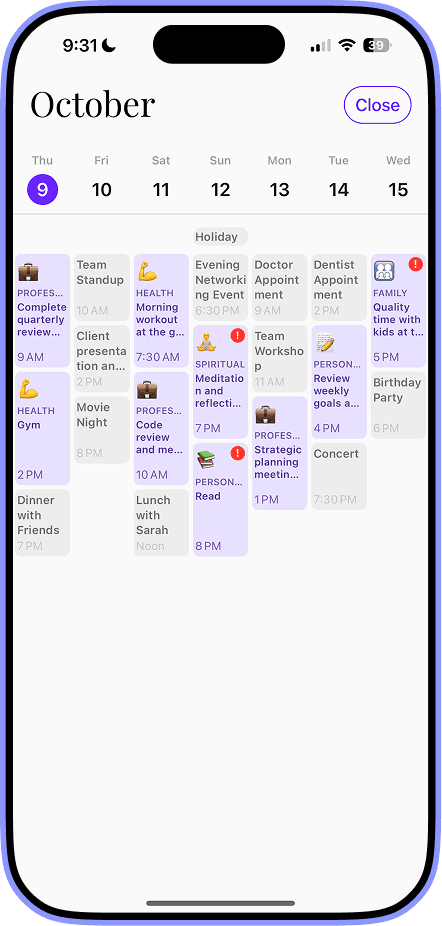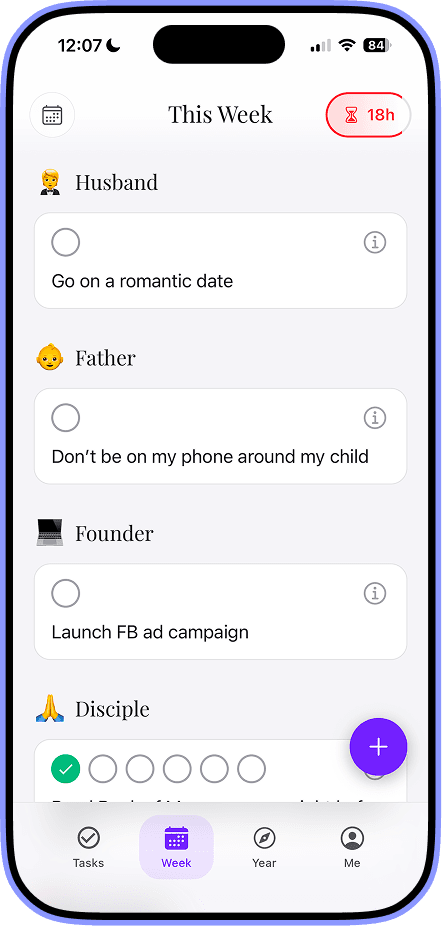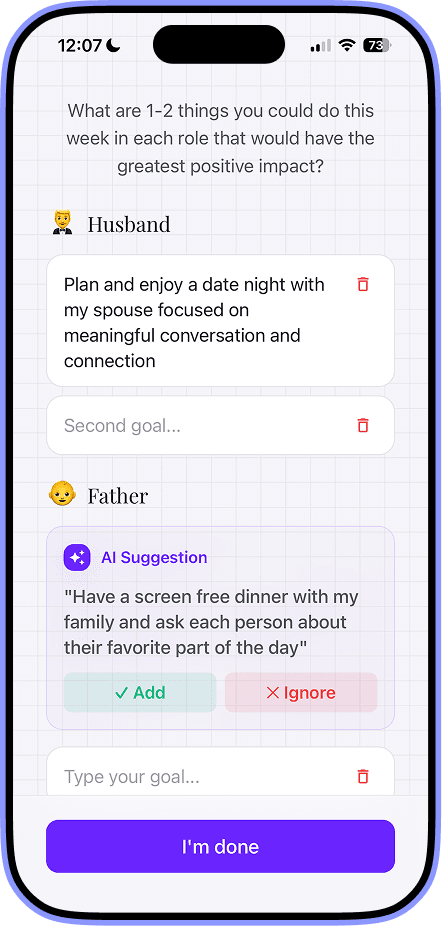12 Best Weekly Planning Apps to Master Your Schedule in 2025
Discover the best weekly planning apps for 2025. Our in-depth review covers top tools to organize your tasks, manage time, and boost productivity.

The daily grind can feel chaotic, with endless tasks pulling you in different directions. A simple to-do list might help you survive the next 24 hours, but it often misses the bigger picture, leaving you feeling busy but not productive. The key to regaining control and making meaningful progress isn't just managing your day; it's about mastering your week.
A dedicated weekly planning app shifts your focus from reactive task-juggling to proactive, strategic scheduling. It helps you allocate time for what truly matters across your personal and professional life. This comprehensive guide moves beyond generic feature lists to provide an in-depth analysis of the best weekly planning apps available today. We’ll explore everything from traditional task managers to innovative AI-powered platforms like Harmony AI, which automates your schedule to align with your core priorities.
You will find detailed reviews with real-world use cases, honest limitations, and practical implementation advice. Each entry includes screenshots and direct links, helping you compare options efficiently. Our goal is to equip you with the insights needed to select the perfect tool that will transform your weekly workflow, bring clarity to your goals, and help you achieve a more balanced and productive life.
1. Harmony AI
Harmony AI stands out as one of the best weekly planning apps for those who want to connect their daily tasks to a larger purpose. It uniquely shifts the focus from scattered daily to-do lists to a cohesive, mission-driven weekly rhythm. The platform’s core strength is its guided process that begins with crafting a Personal Mission Statement. This foundational step ensures every goal and task is aligned with your core values and long-term aspirations, providing clarity and sustained motivation.
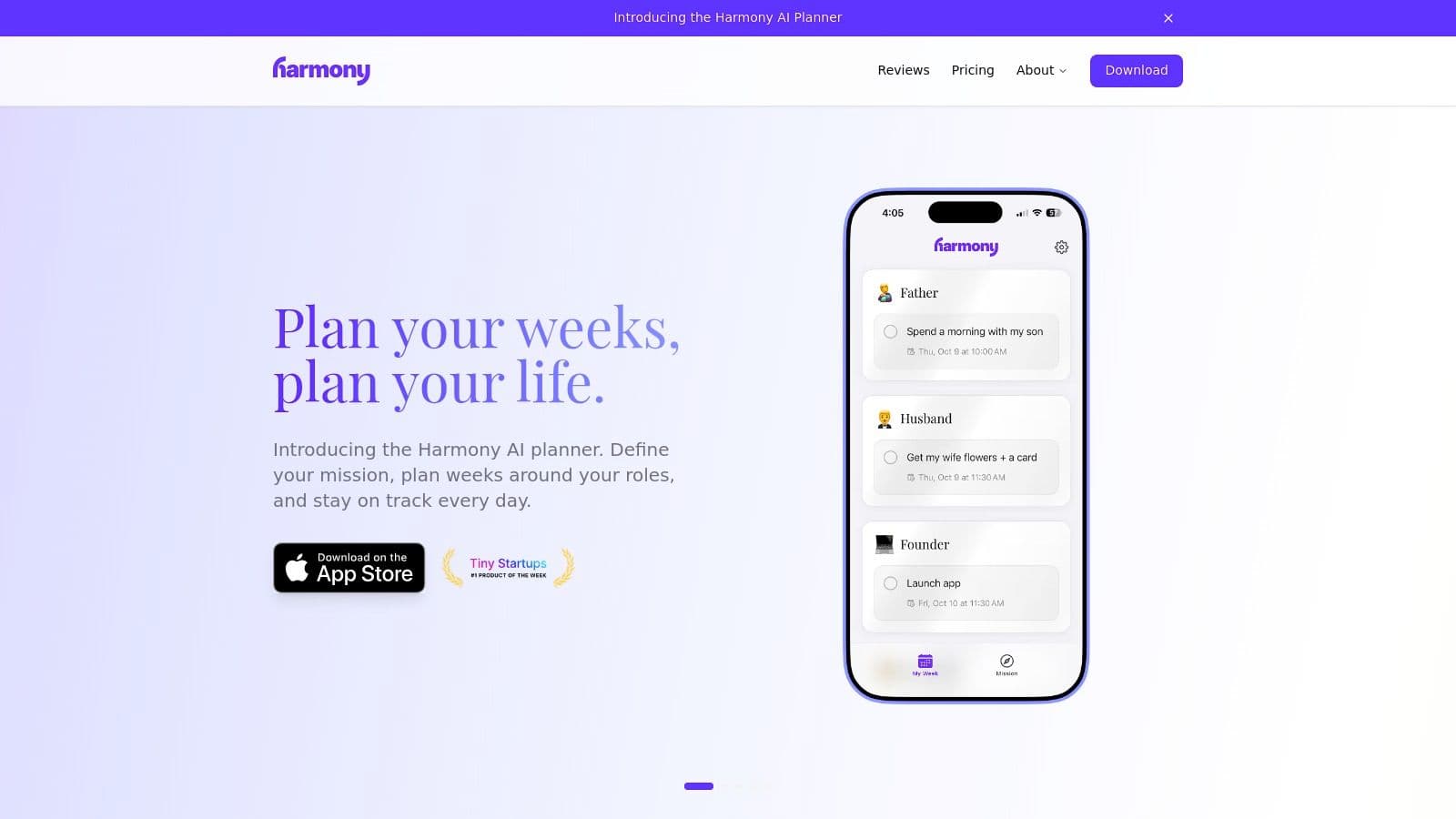
The app excels in helping users balance multiple life domains, such as work, family, or self-improvement, by organizing planning around specific roles. During its guided weekly planning session, Harmony AI suggests relevant goals for each role, which its AI then intelligently time-blocks into your calendar. This automated scheduling makes ambitious goals feel manageable and actionable.
Key Features & User Experience
Harmony AI is designed to build a consistent planning habit. It employs gentle daily check-ins, reminders, and a 24-hour countdown to your next weekly session to maintain momentum. The user interface is engaging and motivating, using celebratory feedback like confetti for completed goals to make productivity feel rewarding. This blend of structure and delight reduces the friction often associated with planning.
- Pros: Mission-led planning provides a strong sense of purpose; AI time-blocking automates scheduling and increases follow-through; role-based goals help maintain work-life balance.
- Cons: Pricing is only available on its App Store listing; availability appears limited to iOS, which may not suit Android or desktop-heavy users.
Website: https://www.useharmony.com
2. Apple App Store
For users embedded in the Apple ecosystem, the App Store is the essential starting point for finding the best weekly planning apps. It’s not an app itself, but a vast, curated marketplace where you can discover, compare, and download tools specifically optimized for your iPhone, iPad, Mac, and even Apple Watch. Its strength lies in its stringent review process, ensuring a high standard of quality and security for the apps it lists.
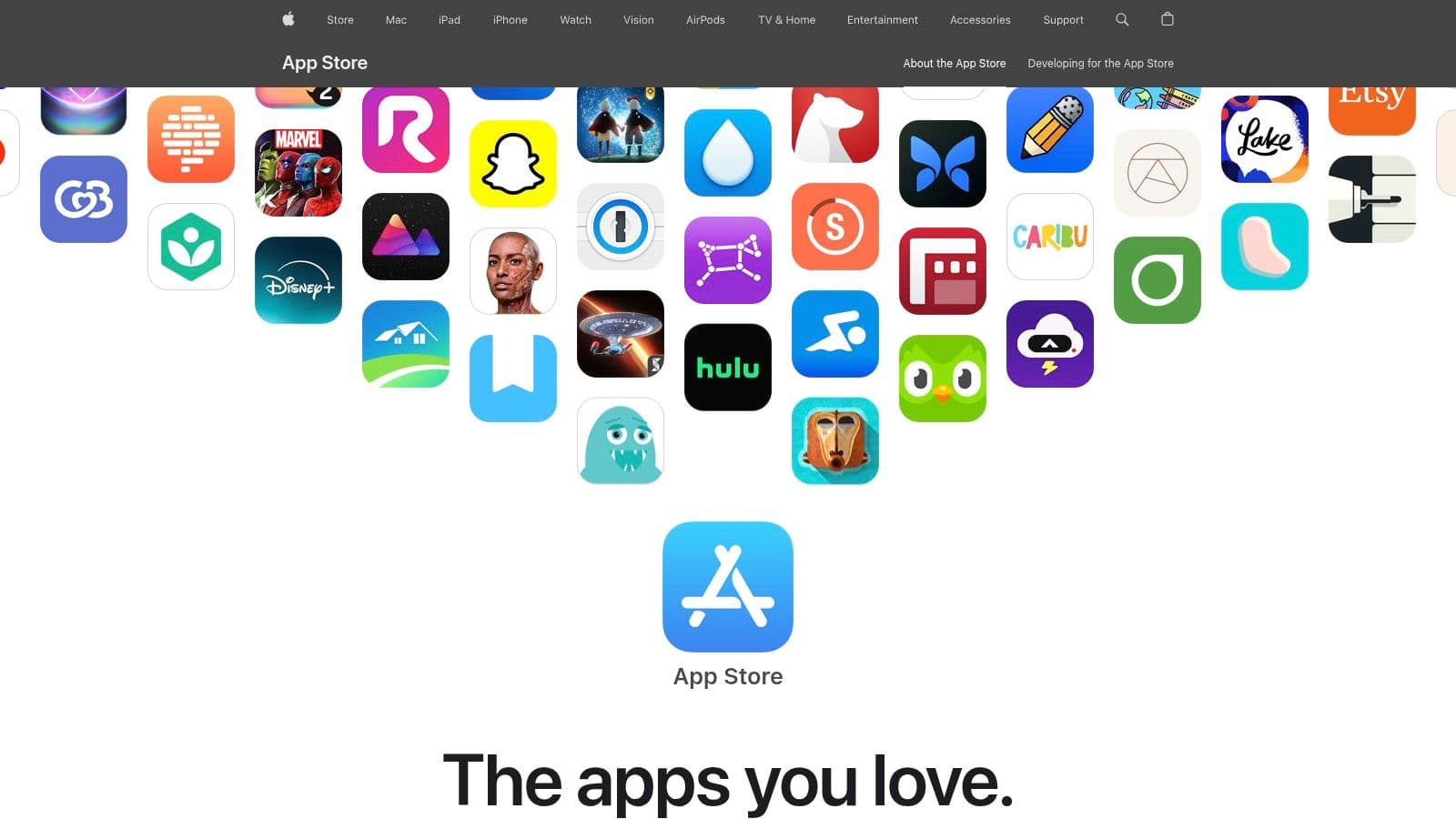
The platform centralizes everything from purchasing to subscription management through your Apple ID, making it incredibly straightforward. You can read user reviews, view editor's picks, and often find apps with seamless integration across all your devices via iCloud.
Key Considerations
- Best Use Case: Apple users who want a secure, one-stop shop to explore and manage a wide variety of native iOS and macOS planning applications, from minimalist schedulers to feature-rich project managers.
- Pros: Enormous selection of high-quality, device-optimized apps; safe and simple billing, updates, and subscription control.
- Cons: Exclusive to the Apple ecosystem; many premium apps rely on recurring in-app subscriptions.
- Pro Tip: Use the search filters and check the "Editor's Choice" section to find highly-rated apps. Also, look for apps like Harmony AI, which leverages Apple's native features for a smooth, integrated planning experience.
Website: https://apps.apple.com
3. Google Play Store
For the vast majority of Android users, the Google Play Store is the definitive source for discovering the best weekly planning apps. It serves as Google's official, expansive marketplace, offering a massive catalog of applications tailored for Android phones, tablets, and other devices. Its key advantage is its sheer volume and diversity, catering to every possible planning style, from simple to-do lists to complex, integrated calendar and task managers.
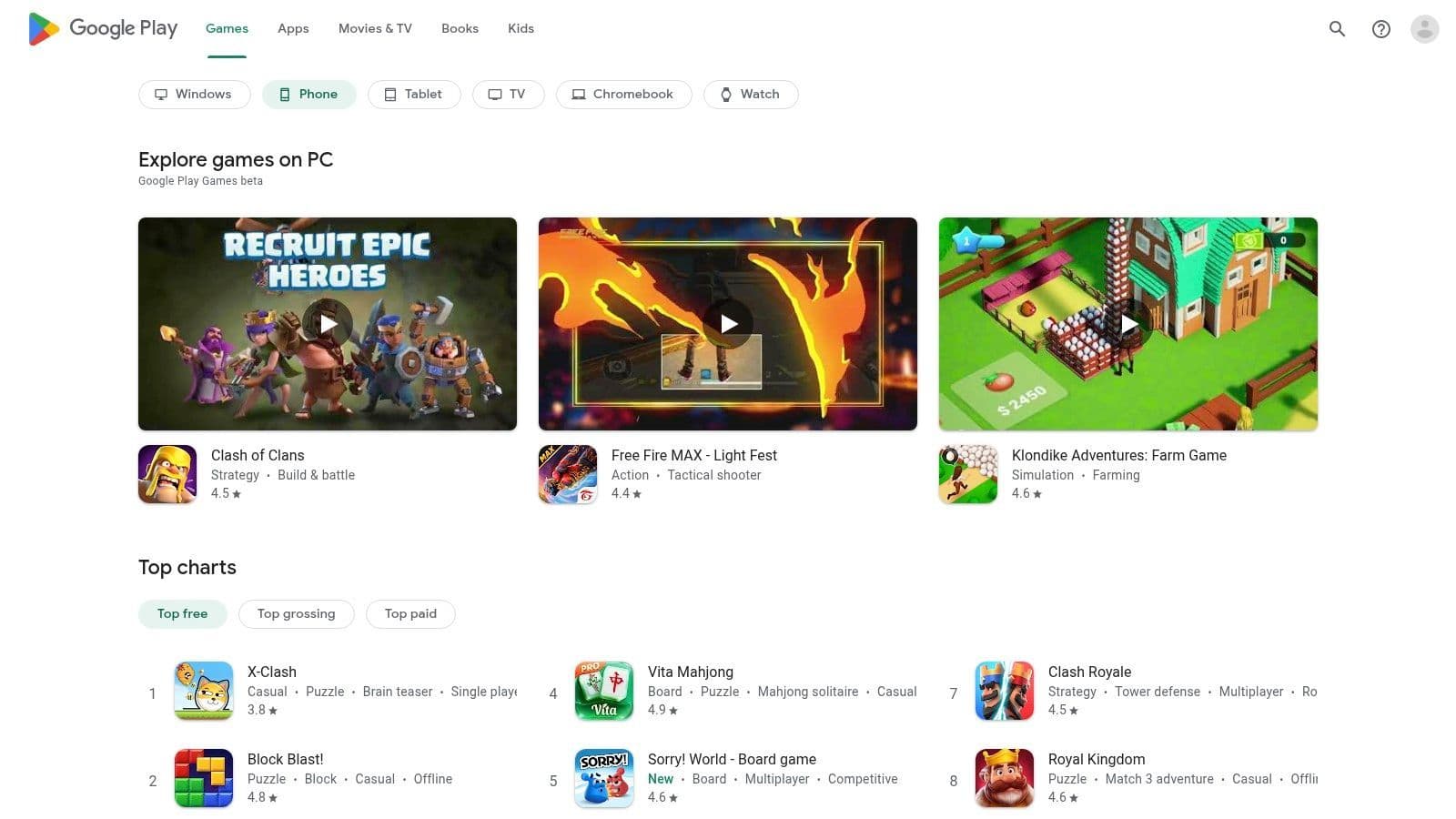
The platform streamlines app discovery with user ratings, detailed reviews, screenshots, and developer changelogs. Management is handled through your Google account, which centralizes purchases, subscriptions, and automatic updates. Built-in security features like Google Play Protect also continuously scan for malware, adding a layer of safety.
Key Considerations
- Best Use Case: Android users looking for an extensive selection of weekly planning tools, including powerful apps with home screen widgets, robust notification systems, and deep integration with the Android OS.
- Pros: Enormous and diverse app catalog for all Android devices; user-friendly interface with clear ratings and reviews; frequent app sales and promotions.
- Cons: Exclusive to the Android ecosystem; app quality can be inconsistent, requiring careful review-checking before downloading.
- Pro Tip: Pay close attention to the "What's New" section on an app's page to see how actively it's maintained. For a truly transformative experience, seek out intelligent planners like Harmony AI that help connect your weekly tasks to your bigger life goals.
Website: https://play.google.com
4. Todoist
Todoist is a renowned cross-platform task manager that excels at structured weekly planning through its clean interface and powerful features. It combines task lists with flexible organization, allowing users to schedule their week using natural-language input, such as typing “Review project brief every Friday at 10am.” Its strength lies in its speed, reliability, and seamless synchronization across virtually any device you own.
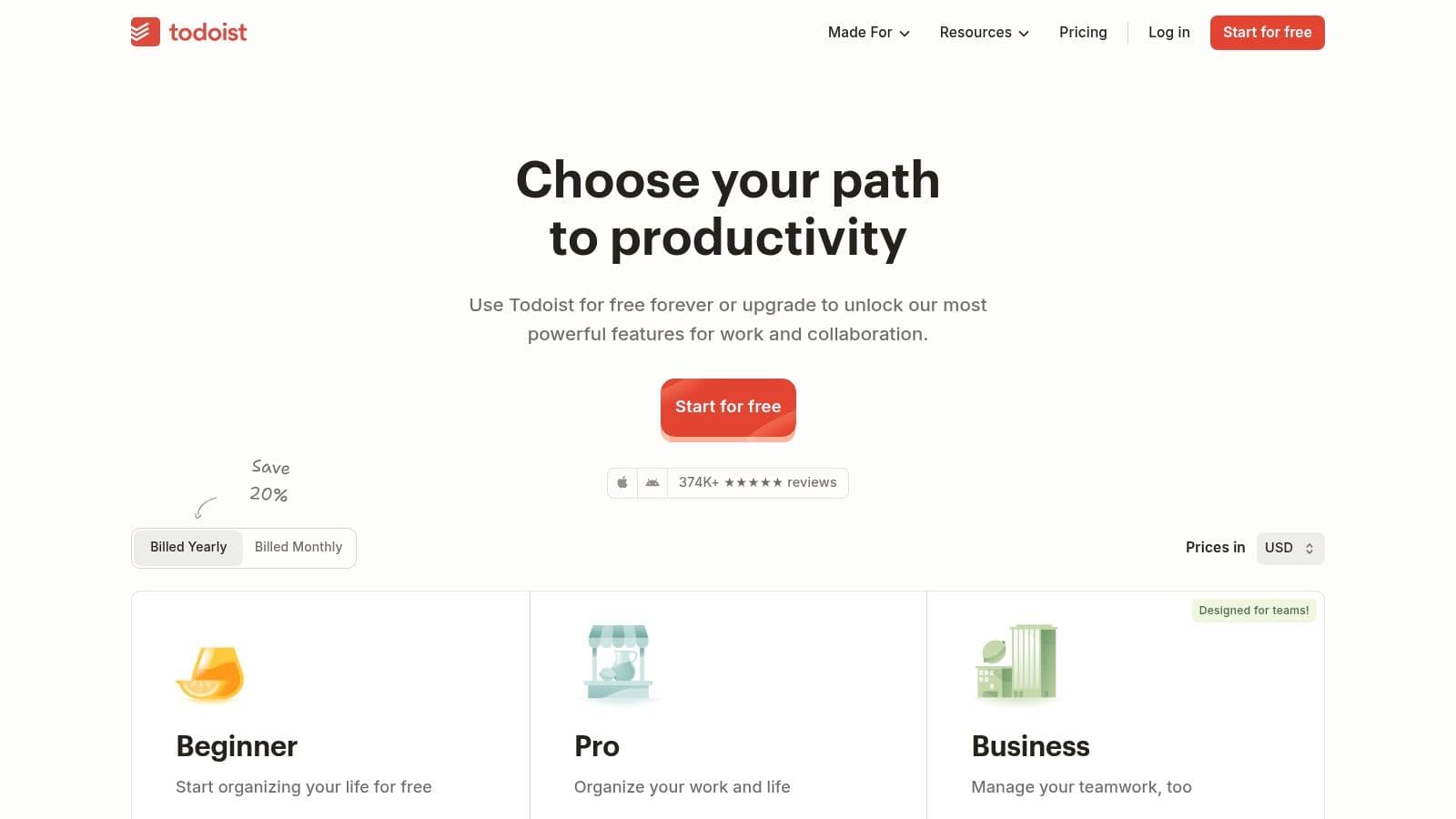
The platform is designed for action, transforming chaotic to-do lists into clear, manageable weekly plans. With powerful labels, filters, and a calendar layout, you can easily view your upcoming tasks by day or project, making it one of the best weekly planning apps for both personal and collaborative use. Its extensive integrations connect it to calendars, email, and other productivity tools.
Key Considerations
- Best Use Case: Individuals and small teams seeking a fast, reliable, and scalable task manager to organize weekly priorities across multiple platforms without a steep learning curve.
- Pros: Clean, intuitive, and fast across all devices; strong free tier and affordable premium plans; wide range of integrations.
- Cons: Advanced features like reminders and calendar layouts require a paid subscription; it's a task manager first, not a full calendar.
- Pro Tip: Combine Todoist's task management with a dedicated planning app like Harmony AI, which can help you prioritize your Todoist tasks and build a balanced, AI-driven weekly schedule around them.
Website: https://www.todoist.com/premium?utm_source=openai
5. TickTick
For those who crave an all-in-one productivity powerhouse, TickTick excels by merging a task manager, calendar, habit tracker, and Pomodoro timer into a single, cohesive interface. It's one of the best weekly planning apps for users who want to see their tasks, events, and goals in one place without switching between different tools. Its strength is its versatility and deep feature set, which supports everything from simple to-do lists to more complex planning methodologies.

The platform provides a clear week-at-a-glance calendar view, robust widgets for your home screen, and smart lists that automatically organize tasks based on custom filters. This combination makes it incredibly effective for managing a dynamic weekly schedule where priorities can shift daily.
Key Considerations
- Best Use Case: Individuals who need a unified system to manage tasks, calendar events, habits, and focus sessions, all within a single app that syncs across all devices.
- Pros: Combines multiple productivity tools effectively; strong cross-platform support with excellent widgets; great value for the features offered.
- Cons: Many of the most powerful features like custom smart lists are locked behind the Premium subscription; some users have reported occasional issues with billing.
- Pro Tip: Use the calendar view to drag and drop tasks directly into your weekly schedule for easy time-blocking. For an even more integrated approach, consider using Harmony AI to intelligently schedule tasks from TickTick into your calendar automatically.
Website: https://ticktick.com
6. Any.do
Any.do is a comprehensive planning suite that masterfully combines tasks, calendars, and reminders into a single, cohesive workflow. It excels at guiding users through both daily and weekly planning with structured features like "My Day" and a weekly planner, making it a strong contender among the best weekly planning apps for those who need a bit of direction to stay on track.
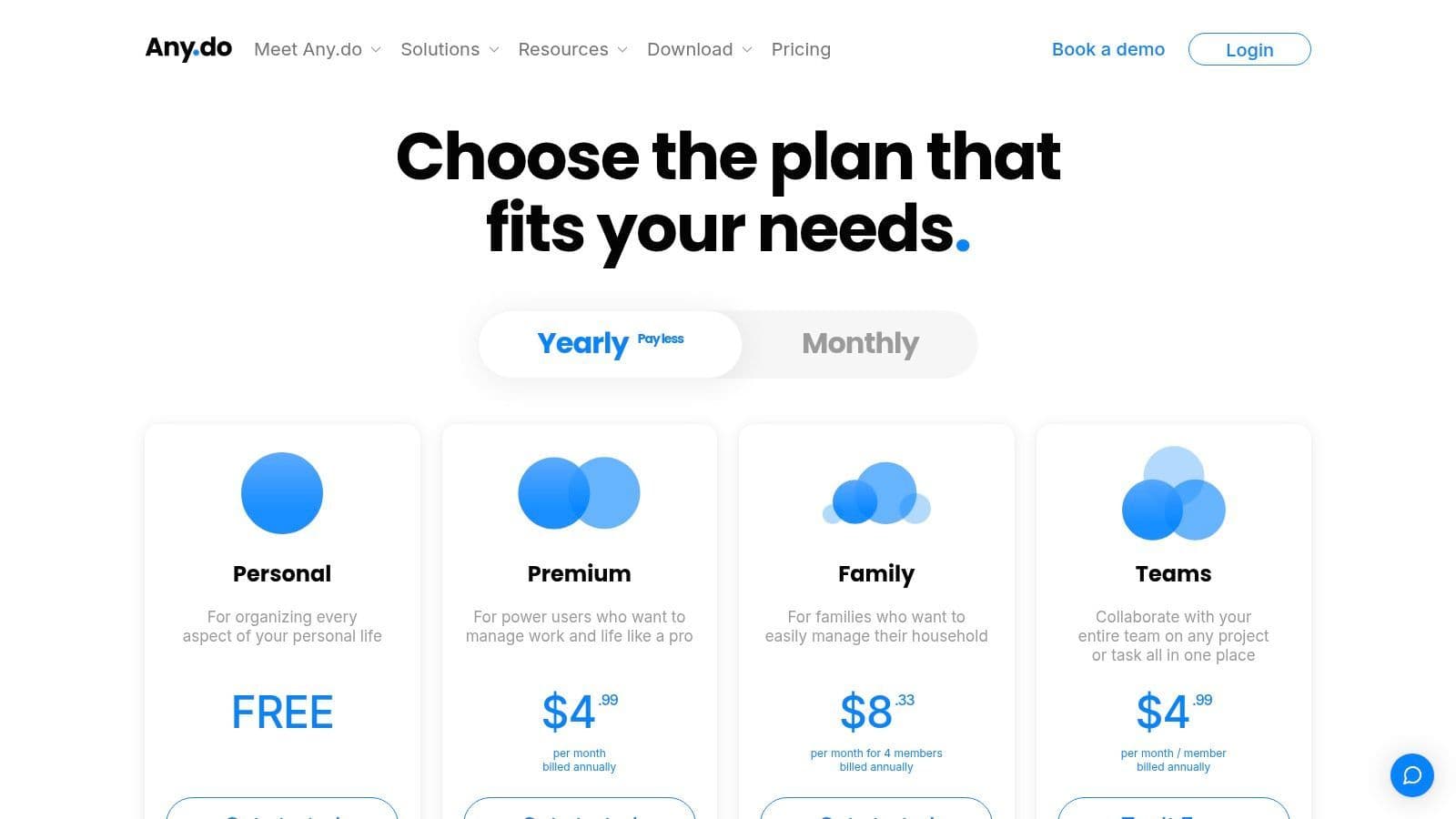
The platform offers seamless cross-device synchronization, ensuring your schedule is always current whether you're on your phone, tablet, or desktop. With its clean user interface and flexible plans covering individuals, families, and teams, Any.do is both accessible for beginners and powerful enough for collaborative projects.
Key Considerations
- Best Use Case: Individuals and small teams looking for a structured, all-in-one app that merges personal task management with a weekly calendar view and offers light collaboration features.
- Pros: Friendly and intuitive UI that's easy to adopt; flexible plans suitable for personal, family, or team use.
- Cons: Some advanced tools like powerful integrations and team boards are locked behind Premium or Teams plans; deeper configuration can have a learning curve.
- Pro Tip: Use the "My Day" feature to focus your daily efforts, and for even smarter scheduling, consider pairing it with a tool like Harmony AI, which can help prioritize your Any.do tasks based on your larger goals.
Website: https://www.any.do/pricing?utm_source=openai
7. Notion
Notion is less of a simple app and more of an all-in-one workspace where you can build your own digital command center. It stands out by allowing users to create highly customized weekly planning systems from scratch using databases, notes, and calendar views, or by adopting one of thousands of community-made templates. This makes it one of the best weekly planning apps for those who want total control over their workflow.
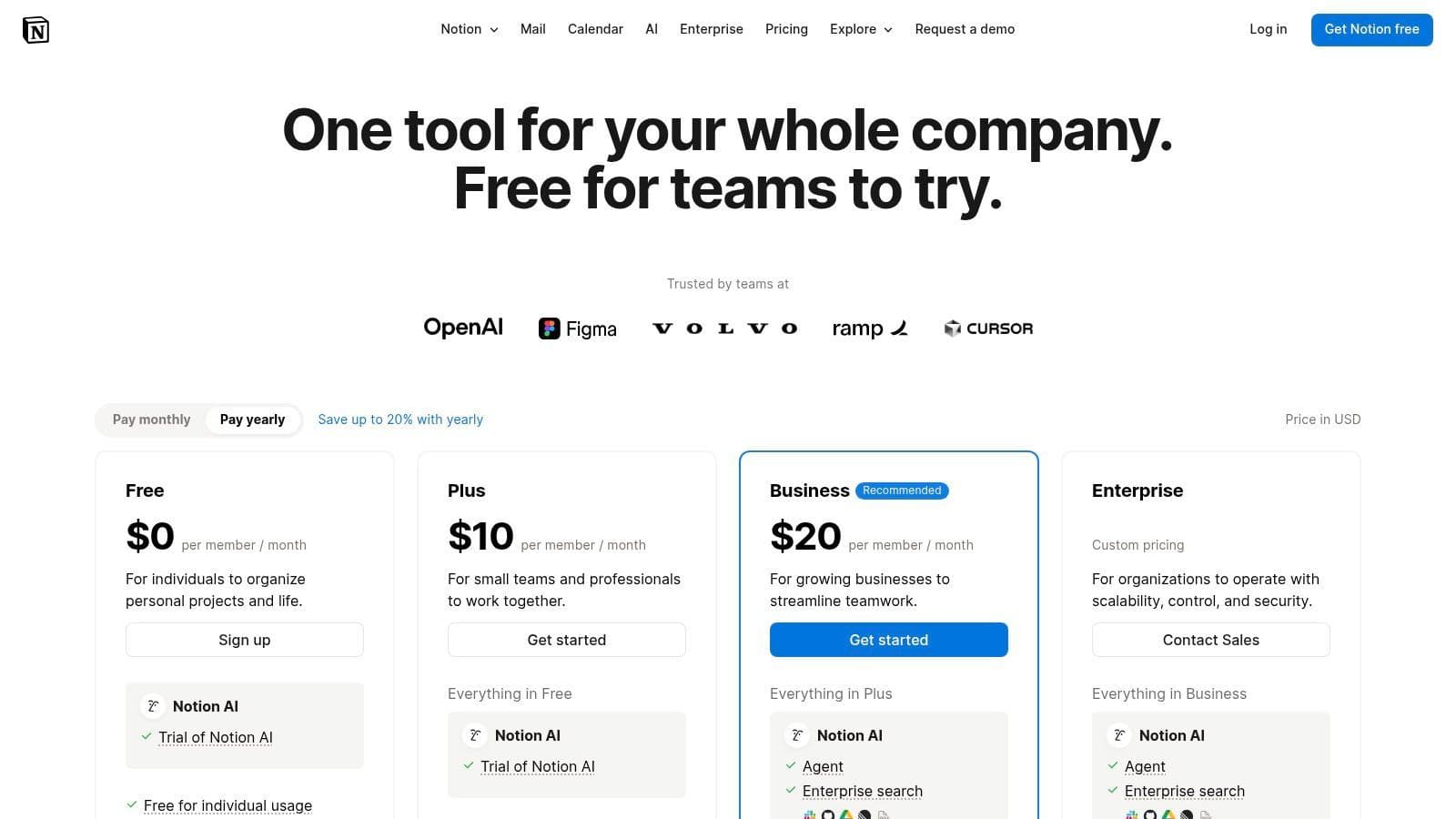
Its flexibility means you can integrate tasks, long-term goals, project timelines, and personal notes into a single, interconnected weekly view. If you're considering Notion but find its extensive features daunting, exploring a guide For an ultimate guide on using Notion for beginners can help you unlock its full potential.
Key Considerations
- Best Use Case: Power users, teams, and individuals who want a completely customizable, all-in-one workspace to build and manage their ideal weekly planning system. Notion is also a popular choice for students looking for versatile planning apps.
- Pros: Extreme flexibility to design your ideal weekly planner; strong collaboration and sharing features; integrates with Notion Calendar and Mail.
- Cons: Can be overkill if you only want simple weekly lists; some AI/features moved into higher tiers in 2025.
- Pro Tip: Start with a pre-built weekly planner template from the Notion template gallery to learn the basics before building your own system. For a more automated experience, consider how an app like Harmony AI can complement your Notion setup by handling daily scheduling and task prioritization automatically.
Website: https://www.notion.com/pricing?utm_source=openai
8. Sunsama
Sunsama is designed for professionals who want to reclaim their work-life balance through mindful planning. It’s less of a simple to-do list and more of a guided daily and weekly ritual, helping you align your tasks with your calendar and set realistic expectations for what you can accomplish. The platform’s core strength is its structured approach to avoiding burnout by preventing over-planning.
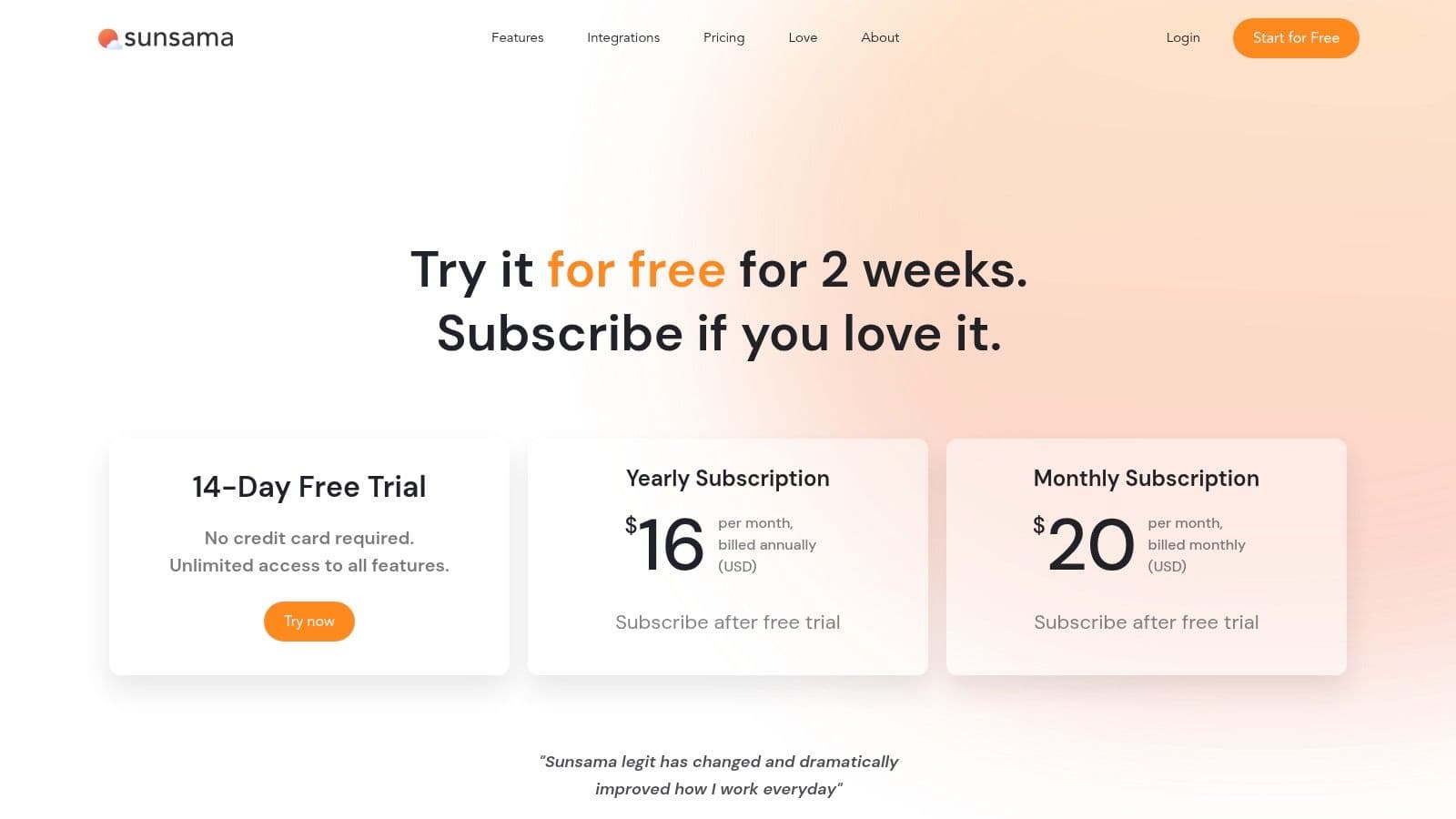
By integrating directly with tools like Google Calendar, Outlook, Asana, and Trello, Sunsama acts as a central command center for your day. It prompts you to time-block tasks, reflect on your progress, and consciously decide what to focus on next, making it one of the best weekly planning apps for intentional productivity. The onboarding process is particularly helpful in establishing these sustainable habits.
Key Considerations
- Best Use Case: Individuals and small teams looking for a structured, ritual-based system to time-block their week, set achievable goals, and prevent over-commitment.
- Pros: Thoughtfully designed to combat burnout and over-planning; excellent guided rituals for daily and weekly reviews; strong integrations with calendars and other task managers.
- Cons: Premium pricing with no permanent free tier; more focused on individual productivity than large-scale team project management.
- Pro Tip: Fully engage with the daily planning and shutdown rituals to build a consistent, sustainable workflow. For those exploring similar structured planning methods, Harmony AI offers an AI-powered alternative to automatically organize tasks and maintain focus.
Website: https://www.sunsama.com/pricing?utm_source=openai
9. Motion (usemotion.com)
Motion positions itself as more than just a planner; it’s an AI-powered time manager designed to build your weekly schedule for you. It automatically organizes your tasks, meetings, and projects directly onto your calendar, prioritizing work based on deadlines and importance. This approach shifts the focus from manual planning to intelligent automation, making it a powerful ally for those with complex, dynamic schedules.
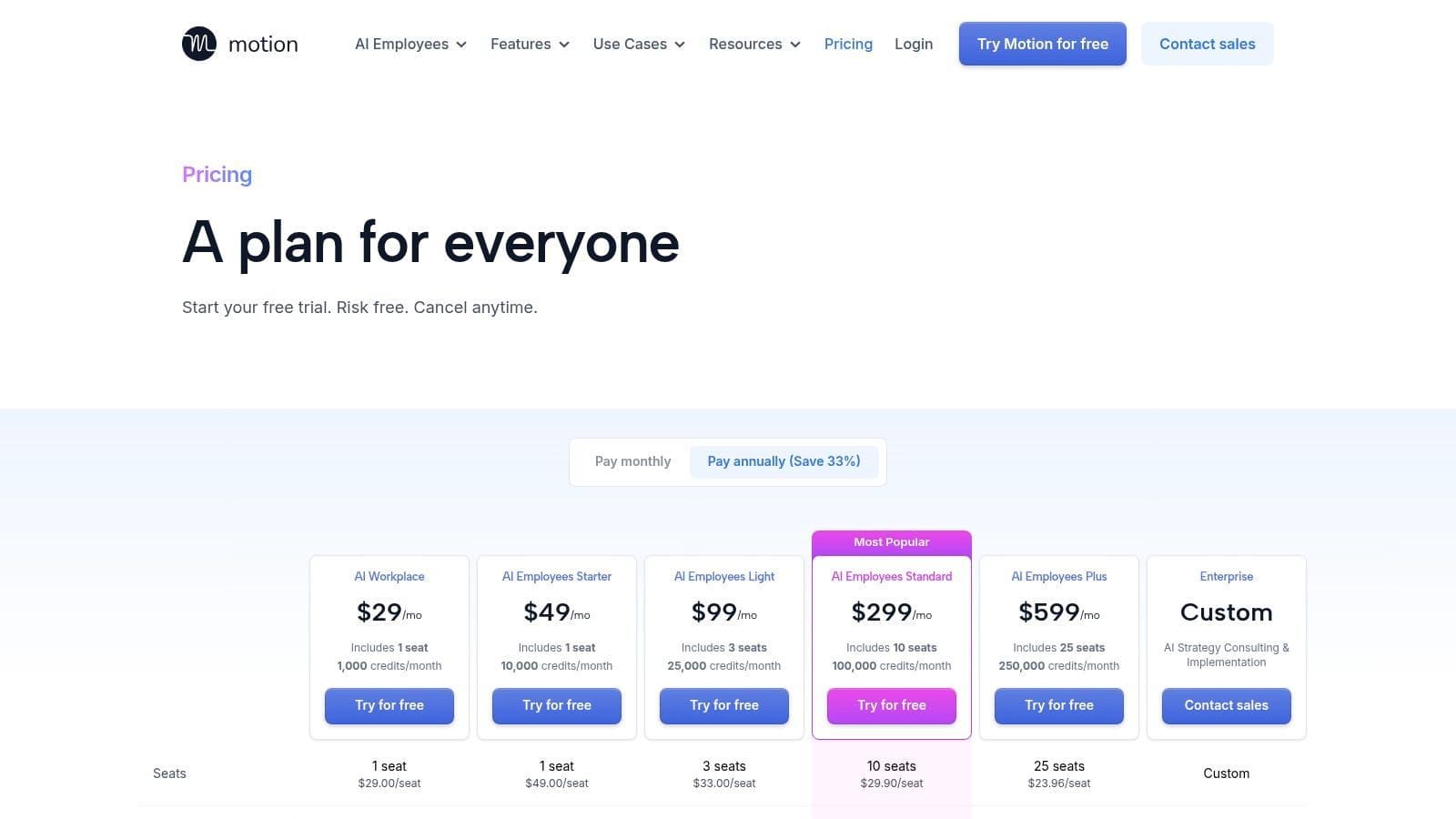
The platform is one of the best weekly planning apps for users who want their schedule to adapt in real-time. If a meeting runs long or an urgent task appears, Motion automatically reorganizes the rest of your day and week to accommodate the change. It centralizes your calendar, task list, and project management into a single, cohesive system.
Key Considerations
- Best Use Case: Professionals, teams, and individuals juggling numerous deadlines and meetings who want an AI to create and adjust their weekly schedule automatically, maximizing their focus time.
- Pros: Radically saves time on manual planning with its auto-scheduling engine; excellent for coordinating complex team projects and deadlines.
- Cons: The pricing structure can be a significant investment for solo users or small teams; its feature-rich environment has a steeper learning curve than a simple to-do app.
- Pro Tip: For those interested in AI-driven scheduling, comparing options is key. You can learn more about AI calendars to see how different tools, including simpler alternatives like Harmony AI, approach automated planning.
Website: https://www.usemotion.com/pricing?utm_source=openai
10. Reclaim.ai
Reclaim.ai is an intelligent assistant that automates your weekly schedule by finding the best time for your tasks, habits, and meetings. Instead of just listing what you need to do, it actively blocks time in your calendar, defending your focus hours and ensuring routines are maintained. It syncs across multiple calendars to prevent double bookings and automatically reschedules tasks when conflicts arise, making it a powerful tool for maintaining a structured yet flexible week.
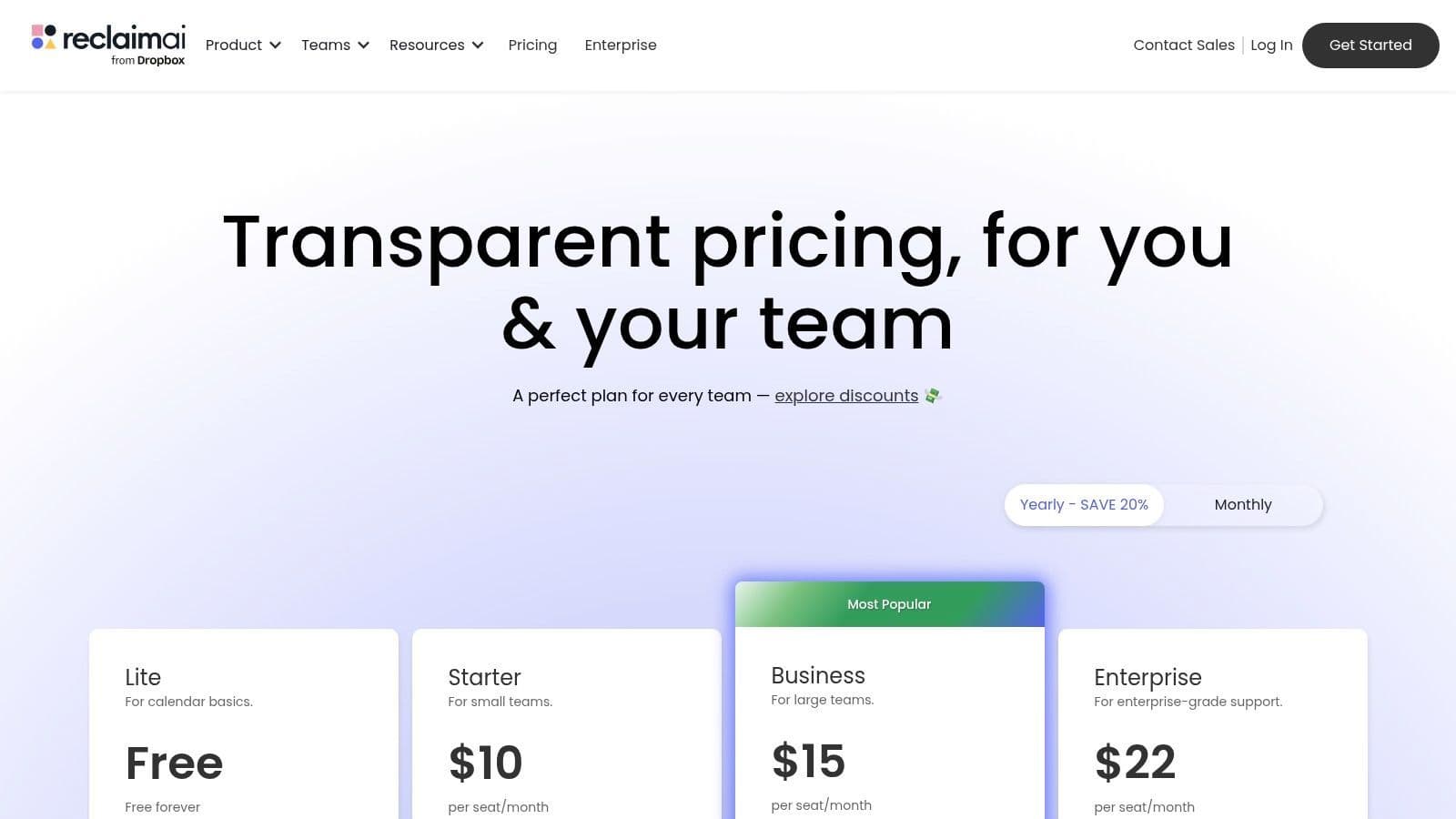
This platform excels at building a defendable weekly rhythm. By treating your tasks and habits with the same importance as meetings, Reclaim.ai ensures your priorities get the dedicated time they need. Its smart scheduling links and meeting booking features also help streamline collaboration without sacrificing your personal workflow.
Key Considerations
- Best Use Case: Professionals and teams who live in their calendar and want to automate the process of time-blocking tasks, protecting focus time, and building consistent weekly routines without constant manual adjustments.
- Pros: Powerful AI-driven time-blocking and automation; excellent for creating and defending focus time and habits; syncs multiple calendars to prevent conflicts.
- Cons: Optimized primarily for the Google Calendar ecosystem; Outlook support is still developing; free tier is more limited for solo users.
- Pro Tip: For a more integrated approach to weekly planning that blends AI scheduling with mindful goal alignment, consider using Harmony AI. It can help you define the high-level priorities that an app like Reclaim.ai can then schedule into your week.
Website: https://reclaim.ai/pricing?utm_source=openai
11. Microsoft To Do
For those invested in the Microsoft ecosystem, Microsoft To Do offers a streamlined and completely free solution for weekly task management. Evolved from Wunderlist, it provides a clean, no-frills interface for creating lists, setting due dates, and tracking daily priorities. Its power lies in its deep integration with the wider Microsoft 365 suite, especially Outlook, making it one of the best weekly planning apps for users who need seamless task and email coordination.
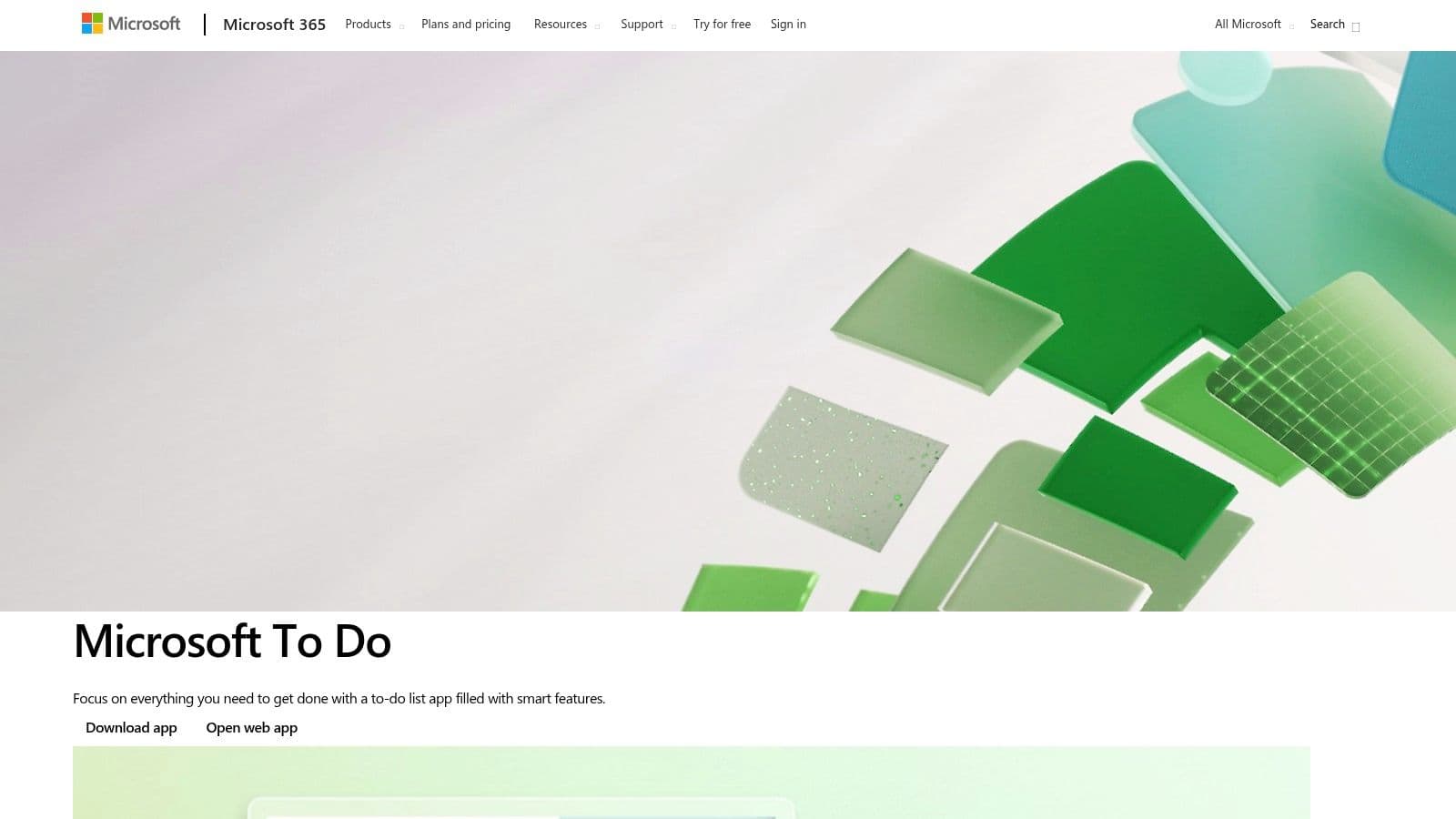
The platform’s "My Day" feature provides a fresh slate each morning to pull in tasks from various lists, helping you focus on what's most important. With cross-platform availability on the web, Windows, iOS, and Android, your weekly plan is always accessible and synchronized.
Key Considerations
- Best Use Case: Individuals and teams using Microsoft 365 who need a simple, reliable, and free tool for creating to-do lists and coordinating tasks directly from their Outlook inbox.
- Pros: Completely free with a personal Microsoft account; excellent integration with Outlook and Windows; simple and intuitive user interface.
- Cons: Lacks advanced features like native time-blocking or complex project views; calendar functionality relies on Outlook.
- Pro Tip: Flag emails in Outlook to have them automatically appear as tasks in Microsoft To Do. For more advanced planning with AI-driven scheduling and deeper goal alignment, pairing it with a tool like Harmony AI can bridge the feature gap.
Website: https://www.microsoft.com/en-us/microsoft-365/microsoft-to-do-list-app
12. Setapp
For Mac users who love to experiment with different productivity tools, Setapp offers a unique "Netflix for apps" model. Instead of buying individual apps, you pay a single subscription fee for access to a curated collection of over 260+ high-quality Mac and iOS applications. This library includes several of the best weekly planning apps, making it a cost-effective way to find the perfect tool without committing to multiple purchases.
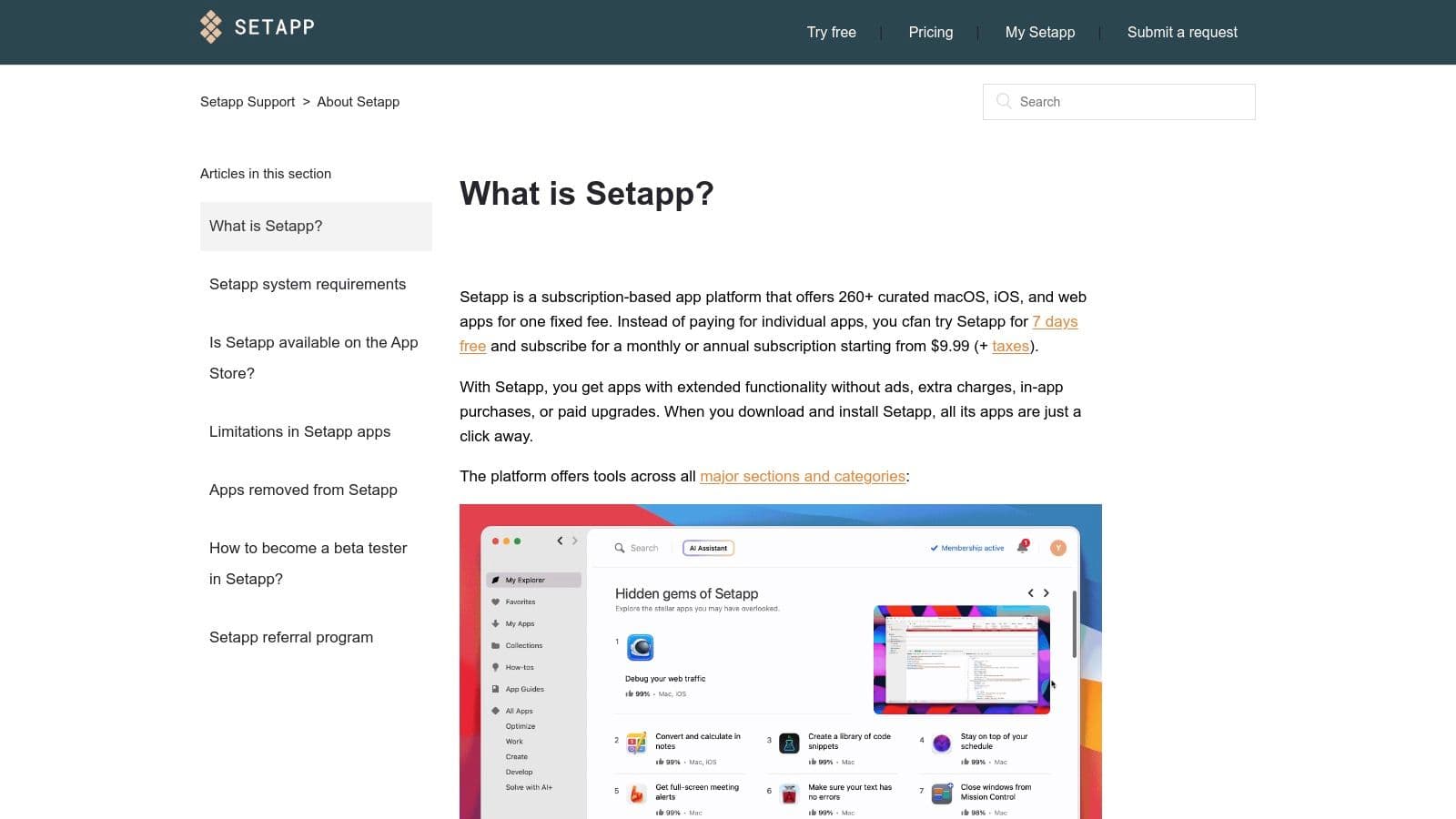
The platform is designed for discovery, allowing you to install and uninstall any app from its catalog at will. All apps are fully featured, ad-free, and receive automatic updates, ensuring a clean and premium user experience. It's an excellent way to explore specialized tools that you might not otherwise discover or afford individually.
Key Considerations
- Best Use Case: Mac users who want to try multiple premium planning and productivity apps under one subscription, offering flexibility and great value for software enthusiasts.
- Pros: Access to a vast, curated library of ad-free apps for one price; discover high-quality tools without individual purchase risk.
- Cons: Primarily Mac-focused with limited (EU-only) mobile access; value depends on using multiple apps from the service.
- Pro Tip: Use the 7-day free trial to explore different planners, from mind-mappers to task managers. Look for tools that complement a central planner like Harmony AI, using Setapp to fill niche productivity needs.
Website: https://support.setapp.com/hc/en-us/articles/213269709-What-is-Setapp
Top 12 Weekly Planning Apps — Feature Comparison
| Product | Core features | UX / Quality (★) | Value / Price (💰) | Target (👥) | Unique selling points (✨) |
| Harmony AI 🏆 | Mission-led weekly planning, role-based goals, AI time-blocking | ★★★★☆ gentle nudges & confetti | 💰 App Store / in-app subs (check listing) | 👥 Professionals, founders, students, parents | ✨ Personal Mission Statement + weekly-first rhythm |
| Apple App Store | Curated marketplace, reviews, subscription management | ★★★★★ trusted curation & payments | 💰 Varies by app; centralized billing | 👥 iPhone/iPad/Mac users | ✨ Editorial picks, Family Sharing |
| Google Play Store | Android marketplace, screenshots, changelogs, auto-updates | ★★★★☆ large catalog | 💰 Varies; frequent discounts | 👥 Android users | ✨ Wide selection + malware scanning |
| Todoist | Tasks, calendar view, labels, filters, NLP input | ★★★★☆ fast & reliable | 💰 Free + Premium tiers | 👥 Individuals & small teams | ✨ Powerful filters & integrations |
| TickTick | Tasks, week view, calendar, habits, Pomodoro | ★★★★☆ feature-rich for price | 💰 Affordable Premium | 👥 Users wanting all-in-one planner | ✨ Built-in habit tracker & Pomodoro |
| Any.do | Daily/weekly planners, unified calendar, templates, teams | ★★★★ good onboarding | 💰 Free + Premium/Teams | 👥 Individuals, families, light teams | ✨ Guided workflows & templates |
| Notion | Custom weekly templates, databases, calendar integrations | ★★★★☆ extremely flexible | 💰 Free → paid tiers | 👥 Power users & teams | ✨ Fully customizable planners & databases |
| Sunsama | Guided planning rituals, time-blocking, calendar sync | ★★★★☆ focused planning UX | 💰 Paid (no permanent free) | 👥 Professionals with planning rituals | ✨ Prevents over-planning; strong rituals |
| Motion (usemotion.com) | AI-driven scheduling, auto-plans week, multi-platform | ★★★★ saves planning time | 💰 Paid tiers; credits/seats model | 👥 Busy pros & teams | ✨ Auto-builds realistic weekly schedules |
| Reclaim.ai | Smart time-blocking, multi-calendar sync, analytics | ★★★★ strong automation | 💰 Free + paid; discounts available | 👥 Google users, teams & power users | ✨ Protects Focus Time & auto-schedules habits |
| Microsoft To Do | Lists, My Day, recurring tasks, Outlook backing | ★★★★ reliable & simple | 💰 Free | 👥 Microsoft 365/Windows users | ✨ Free with deep Outlook integration |
| Setapp | One subscription for 260+ Mac (some iOS) apps | ★★★★ curated & ad-free | 💰 Subscription (good trial) | 👥 Mac users who want many apps | ✨ Try many premium planners under one fee |
Plan Your Week with Purpose, Not Just Tasks
Navigating the landscape of the best weekly planning apps reveals a fundamental truth: the perfect tool is deeply personal. Your ideal planner depends entirely on your unique workflow, cognitive style, and the specific challenges you face. We've explored a wide spectrum of solutions, from the minimalist efficiency of Microsoft To Do to the all-encompassing, database-driven power of Notion. Each app offers a distinct approach to organizing your time and tasks.
For some, the simplicity of a dedicated task manager like Todoist or TickTick provides the necessary structure without overwhelming complexity. For others, particularly those juggling intricate projects and collaborative efforts, a more robust system like Notion or a subscription service like Setapp might be the key to unlocking productivity. The critical takeaway is that functionality is only one part of the equation. The true measure of a great weekly planner is its ability to integrate seamlessly into your life and actively support your goals.
Finding Your Perfect Planning Partner
Choosing the right app requires a moment of self-reflection. Before committing to a new system, consider these guiding questions to clarify your needs:
- What is my primary goal? Are you looking to simply manage a to-do list, or do you need to time-block your entire calendar and align tasks with long-term objectives? Apps like Sunsama and Reclaim.ai excel at calendar-centric planning, while others are more task-focused.
- How much customization do I need? If you thrive on building a system from the ground up, Notion is your playground. If you prefer a structured, out-of-the-box experience, tools like Any.do or TickTick offer a more guided approach.
- Am I a solo planner or part of a team? Collaboration features are central to many apps. Assess whether you need shared projects, task assignments, and team calendars before making your choice.
- What is my budget? Our list includes excellent free options available on the Apple App Store and Google Play Store, as well as premium tools with advanced features. Determine what level of investment makes sense for the value you expect to receive.
Beyond Task Management: A Shift to Intentional Living
Ultimately, the most effective weekly planning goes beyond just scheduling appointments and checking off tasks. It's about creating a framework that connects your daily actions to your core values and long-term vision. This is where a mission-driven approach transforms productivity from a chore into a meaningful practice. Instead of just asking "What do I need to do?", a purpose-driven planner prompts you to ask, "Who do I want to become, and how will my actions this week support that vision?".
This is the philosophy that sets Harmony AI apart. While many of the best weekly planning apps help you manage what's on your plate, Harmony AI helps you ensure you’re filling your plate with the right things. By organizing your life around key roles (like 'Entrepreneur', 'Parent', or 'Lifelong Learner') and using intelligent automation to block time for what truly matters, it ensures you’re not just busy, but building a life of intention and balance, one well-planned week at a time.
Ready to transform your weekly planning from a simple to-do list into a roadmap for a more fulfilling life? Discover how Harmony AI integrates your core values and long-term goals directly into your schedule. Start planning with purpose and see the difference a mission-driven approach can make by visiting Harmony AI.
Harmony - AI Planner
Plan your weeks, plan your life. Define your mission, plan weeks around your roles, and stay on track every day with AI guidance.
Download FreePersonal Mission
Define your deeper why
Weekly Planning
Role-based goal setting
AI Guidance
Smart suggestions & nudges
Celebrations
Stay motivated daily