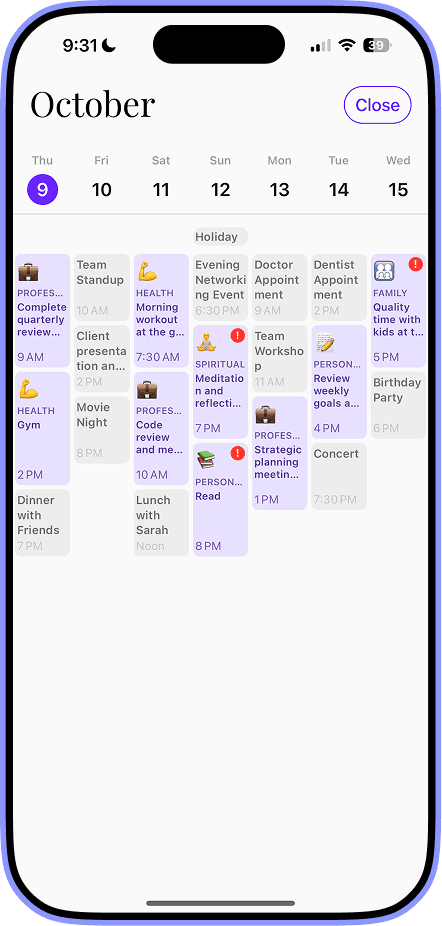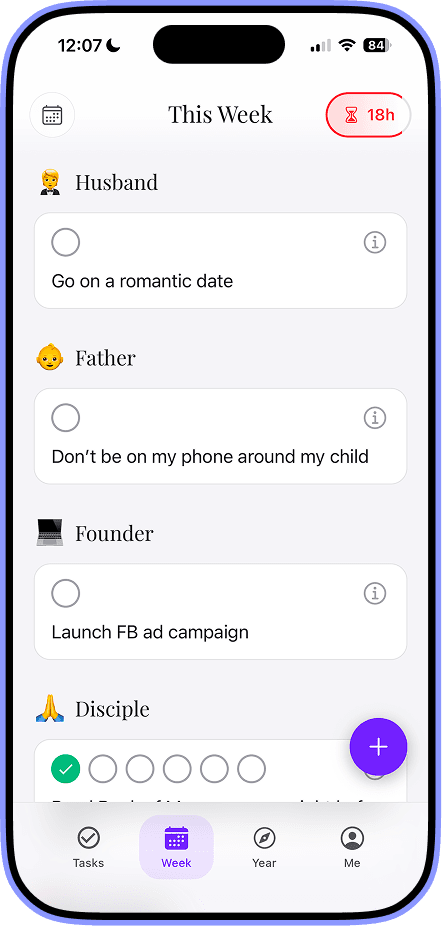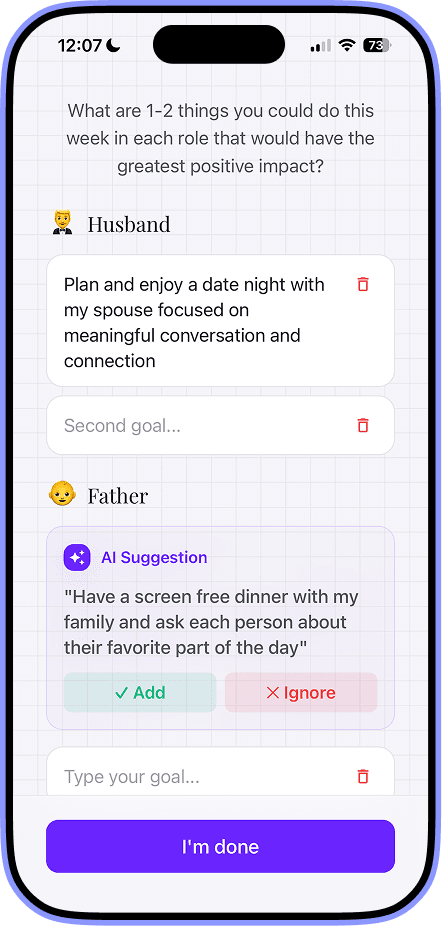7 Best AI Productivity Tools You Should Know
Discover the top 7 best ai productivity tools strategies and tips. Complete guide with actionable insights.

In the search for the best AI productivity tools, the sheer volume of options can be overwhelming. Professionals juggling commutes, parents managing households, and remote workers needing constant connectivity all face a similar challenge: how to effectively integrate AI to reclaim valuable time and streamline daily tasks. This guide is designed to cut through the noise, providing a direct path to the most effective platforms and resources for boosting your efficiency. We'll explore curated marketplaces and dedicated software that can transform your workflow.
To begin your journey into enhancing productivity, it's helpful to understand the scope and capabilities of various AI workflow automation tools available today. This article builds on that foundation, offering a practical roundup of the top destinations for finding and implementing these solutions. Instead of a simple list, we provide a detailed breakdown for each entry, complete with key features, ideal use cases, screenshots, and direct links to get you started immediately.
Our comprehensive review will cover everything from specialized apps like Harmony AI, which offers hands-free email and schedule management for those on the move, to expansive marketplaces like Product Hunt and G2. You will learn exactly where to find, compare, and implement the tools that best fit your specific needs, whether you're managing your inbox during a workout or coordinating tasks from a job site. Let's dive into the platforms that will help you find the perfect AI-powered assistant for your professional and personal life.
1. Harmony AI
Harmony AI establishes itself as a premier choice among the best AI productivity tools by fundamentally transforming how professionals interact with their digital workspace. It's a sophisticated voice-enabled executive assistant designed specifically for seamless integration with Gmail and Google Calendar. This tool excels by allowing users to manage their communications and schedule entirely hands-free, making it an indispensable asset for anyone looking to reclaim time and boost efficiency, especially when away from their desk.
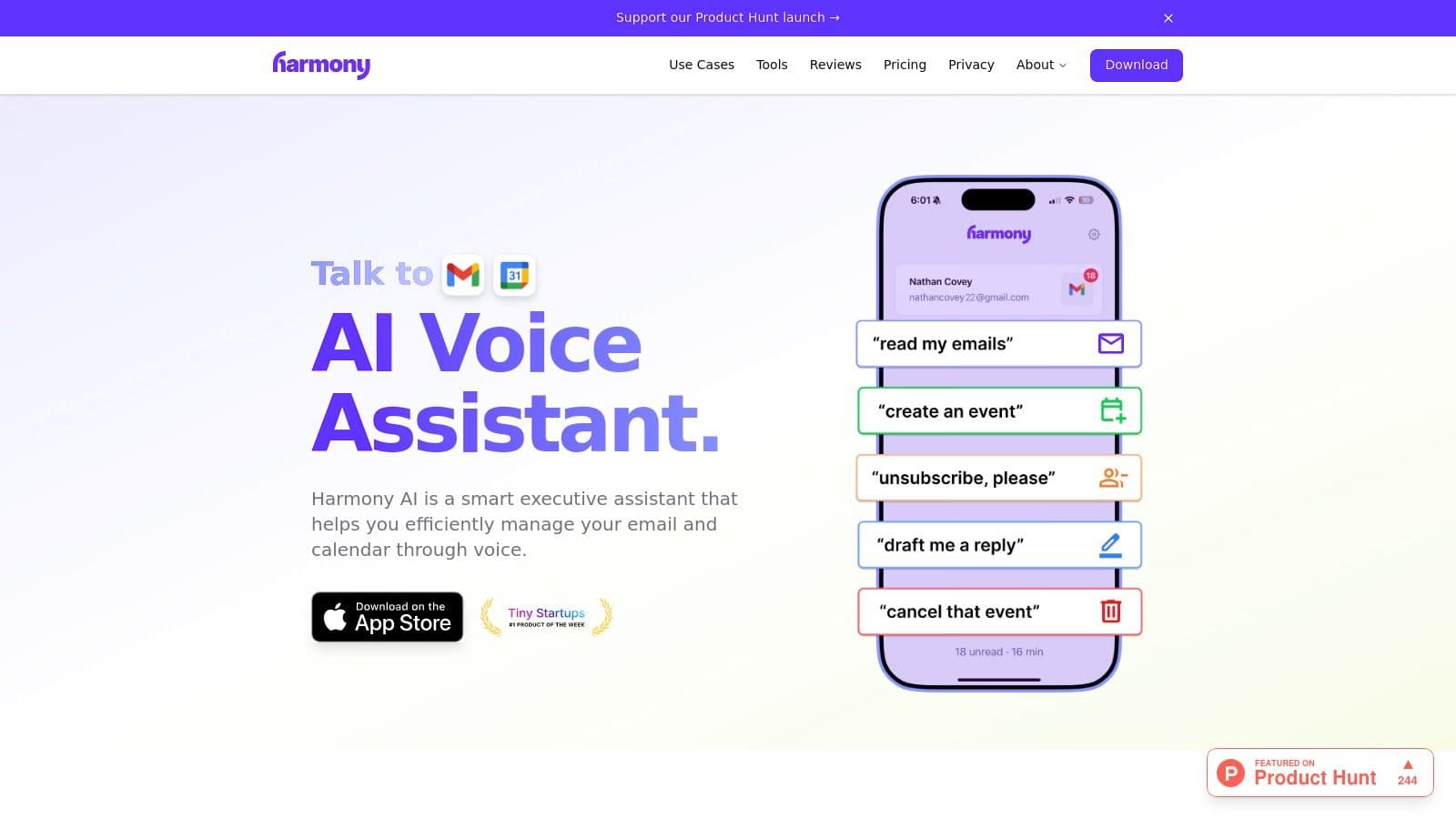
The core strength of Harmony AI lies in its ability to convert natural language commands into precise actions. Whether you're commuting, exercising, or multitasking at home, you can dictate and send emails, have new messages read aloud, or search your inbox for specific information without ever touching your device. This hands-free capability is a game-changer for maintaining productivity in moments that were previously considered downtime.
Key Features and Capabilities
Harmony AI is not just a simple voice-to-text tool; it's a comprehensive command center for your Google ecosystem. Its robust feature set is designed to handle the complexities of a busy professional's daily routine.
- Comprehensive Voice Commands: With over 44 distinct tools, Harmony AI covers a wide range of email and calendar functions. You can draft, send, archive, and delete emails, or create, modify, and inquire about calendar events using intuitive voice prompts.
- Intelligent Scheduling: The platform can intelligently find free time slots in your schedule, making it effortless to coordinate meetings and appointments. A simple command like, "Harmony, find a 30-minute slot for a call with Alex next Tuesday afternoon," initiates a search and presents available options.
- Unyielding Security and Privacy: In an era of data vulnerability, Harmony AI prioritizes user protection. It employs end-to-end TLS encryption and maintains a strict policy of never storing or selling user data. Regular third-party security audits further ensure that your sensitive information remains confidential.
- Seamless Integration: The tool is built to work flawlessly within the Google environment. Its deep integration with Gmail and Google Calendar ensures reliable and instantaneous execution of commands, feeling like a natural extension of the platforms you already use.
Practical Use Cases
Harmony AI is a versatile tool that fits seamlessly into various lifestyles and professions.
- For the Commuting Professional: Turn your drive time into productive work time by clearing your inbox and managing your schedule safely.
- For the Multitasking Parent: Draft an important email to a colleague while preparing breakfast or organize your family's schedule without stopping your current task.
- For the Fitness Enthusiast: Catch up on emails and confirm appointments during a run or workout, ensuring no momentum is lost in your day.
Expert Insight: Harmony AI's unique value is its ability to unlock "micro-moments" of productivity. By enabling full control over email and calendar during transitional periods like commuting or walking, it effectively adds productive hours back into your week.
Pricing and Access
Harmony AI offers a straightforward and accessible pricing model.
| Plan Details | Cost | Key Features |
| Monthly Subscription | $9.99/month | Unlimited voice interactions, full feature access, one Gmail & Google Calendar account. |
| Free Trial | 14-day trial | Full access to all features to experience its capabilities firsthand. |
The platform also offers early bird discounts for new users, making it an even more cost-effective solution. With its impressive 4.9/5 user rating and testimonials praising its life-changing impact, Harmony AI proves its value quickly. For those interested in maximizing their email efficiency, you can explore detailed strategies on how to automate email with Harmony AI.
Pros and Cons
Pros:
- True hands-free management of email and calendar.
- Extensive suite of 44+ voice-activated tools.
- Robust security and privacy protocols.
- Affordable subscription with a generous free trial.
- Exceptional user ratings and positive feedback.
Cons:
- Currently limited to one Gmail and one Google Calendar account per subscription.
- Integrations are focused solely on the Google ecosystem for now.
Ready to see how a voice-enabled assistant can revolutionize your workflow?
2. Product Hunt – Artificial Intelligence topic
Product Hunt’s Artificial Intelligence topic page is less a single tool and more a dynamic, real-time discovery engine for the entire AI ecosystem. It serves as a daily launchpad where developers introduce new AI applications to the world. For anyone seeking the absolute newest and best AI productivity tools, this is the place to monitor trends as they emerge, often before they hit mainstream tech news.
The platform's strength lies in its community-driven curation. Users upvote, comment on, and review new AI tools, creating a live leaderboard of what's currently capturing the market's attention. This format allows you to move beyond established players and find innovative solutions for niche productivity challenges, from AI-powered meeting assistants to specialized code generators.
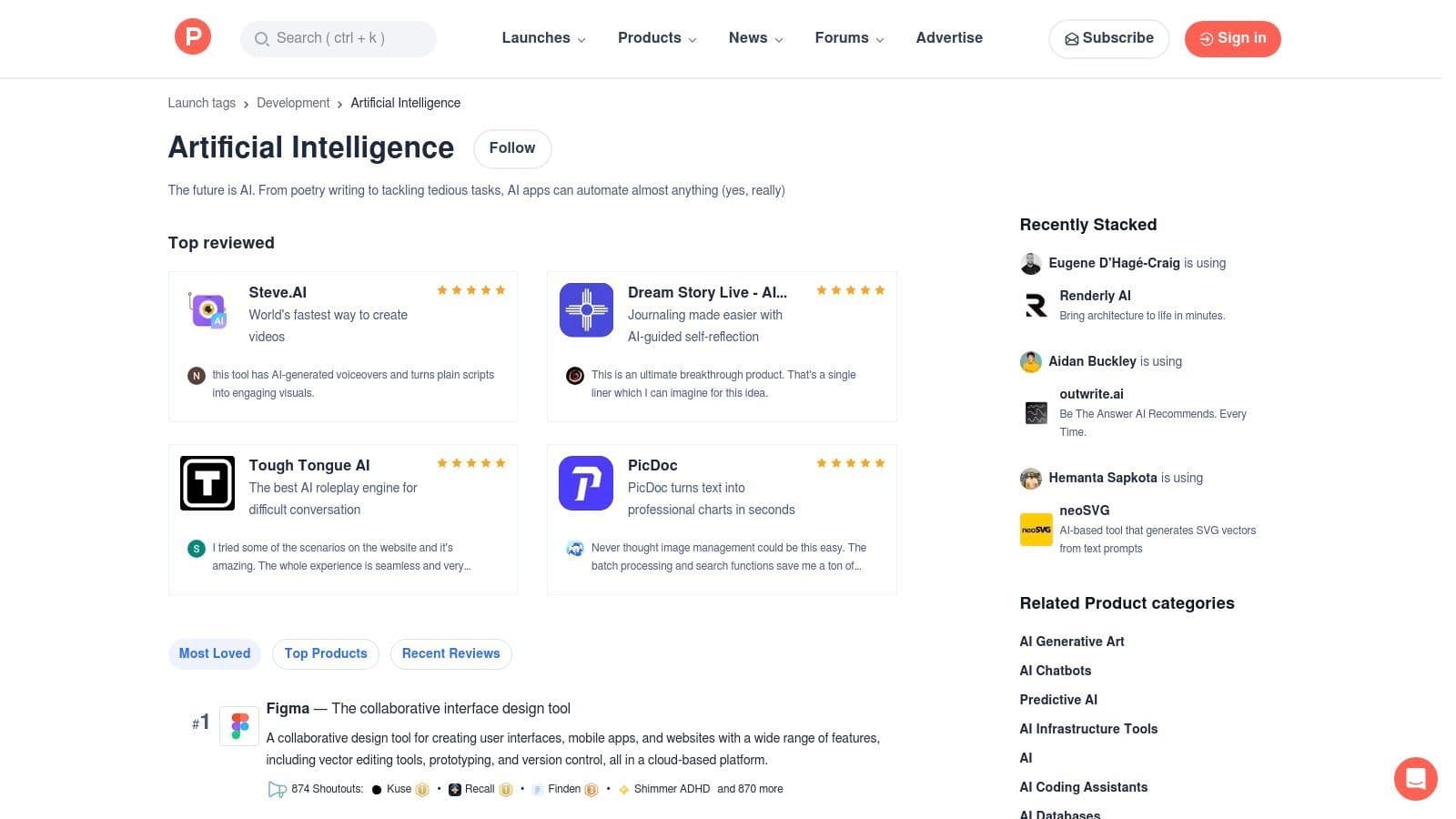
Key Features and How to Use Them
Product Hunt provides a filtered view of the AI landscape, helping you cut through the noise and identify promising tools.
- Daily AI Launches: A continuous feed showcases brand-new AI tools, ensuring you are always aware of the latest innovations.
- Community Curation: The upvote and comment system acts as a crowdsourced filter. A tool with high engagement and positive feedback is often worth investigating further.
- Direct Developer Access: Founders and developers are typically active in the comments on launch day, allowing you to ask questions directly and get immediate, authentic answers about a product's capabilities.
To use it effectively, check the "Artificial Intelligence" topic daily and filter by "Most Loved" to see which tools are generating the most positive buzz. Read the "Maker" comments to understand the creator's vision and check the user feedback for unfiltered opinions on usability and value.
What Makes It Stand Out
Unlike static review blogs, Product Hunt is a living ecosystem. The primary benefit is speed; you can discover and try a tool on the day it launches. This early access gives you a competitive edge, allowing you to integrate cutting-edge AI into your workflow before others. The signal quality can vary since many products are in their early stages, but the direct feedback from the community provides invaluable context that polished marketing materials often lack.
| Feature | Product Hunt (AI Topic) | Traditional Review Site |
| Content Cadence | Daily launches | Weekly or monthly updates |
| Curation Method | Community upvotes and comments | Editor-curated |
| Developer Interaction | High, direct engagement | Low to none |
| Tool Stage | Mostly new and emerging | Primarily established tools |
Pricing and Access
Accessing Product Hunt is completely free. You can browse, comment, and upvote without any cost. Each product page includes a direct link to the tool’s official website, where pricing information for that specific product is available. This structure makes it an excellent, no-cost resource for continuous discovery.
3. G2 – Best AI Software Products
G2 stands as a cornerstone for B2B software discovery, and its "Best AI Software Products" hub is a critical resource for business buyers. Unlike discovery engines focused on new launches, G2 specializes in providing in-depth, verified user reviews and data-driven comparisons for established tools. For professionals looking to invest in proven, well-vetted, and one of the best AI productivity tools, G2 offers a structured approach to reduce purchase risk and ensure a good fit.
The platform's core value comes from its rigorous review verification process and its iconic "Grid" reports. These grids visually map out the market, categorizing tools as Leaders, High Performers, Contenders, or Niche players based on user satisfaction and market presence. This allows you to quickly understand the competitive landscape for specific productivity categories, from AI writing assistants to automated workflow platforms.
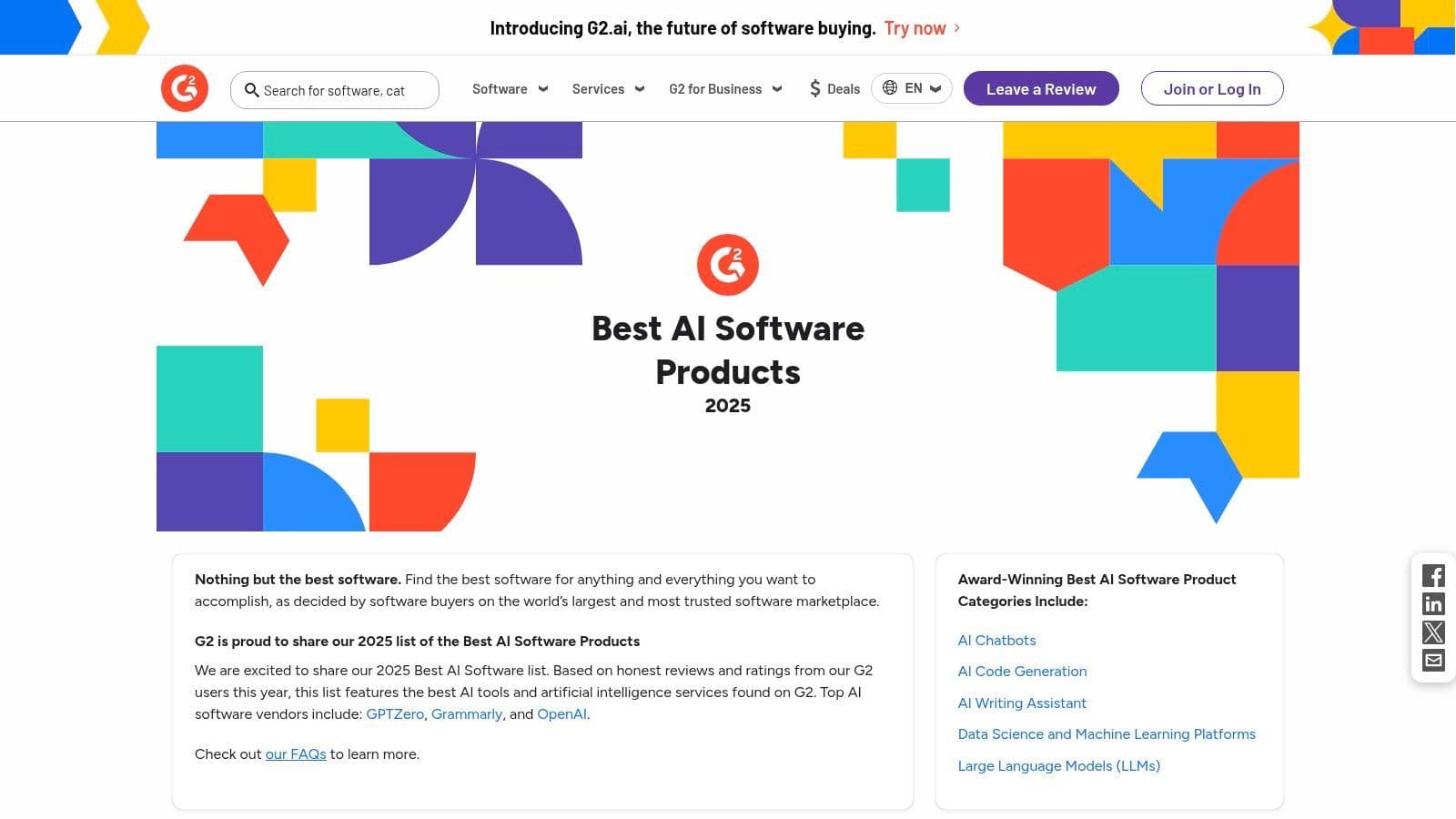
Key Features and How to Use Them
G2 helps you move from broad searching to a confident purchase decision by providing structured, credible information.
- Verified User Reviews: G2 authenticates reviewers to ensure feedback comes from real users, providing trustworthy insights into a tool’s pros and cons.
- The G2 Grid®: This quadrant-based chart is an invaluable tool for shortlisting. It helps you instantly identify market leaders and high-satisfaction "challenger" tools that might offer better value.
- Granular Filtering: You can filter AI tools by company size, industry, specific features, and user satisfaction ratings to narrow down options that perfectly match your organization's needs.
To use G2 effectively, start with a broad category like "AI Meeting Assistants" and then apply filters relevant to your team size. Dive into the reviews of the top 3-4 tools on the Grid, paying close attention to comments about ease of use, implementation, and customer support.
What Makes It Stand Out
While other platforms focus on what's new, G2 excels at validating what works. Its strength lies in structured, peer-reviewed data. The platform’s methodology brings a level of transparency and trust that is essential for making significant software investments. While you might find fewer brand-new startups, the tools featured have a proven track record, making it a reliable resource for selecting core productivity software for your business.
| Feature | G2 (Best AI Software) | New-Launch Platform |
| Primary Focus | Established and validated tools | New and emerging products |
| Curation Method | Verified user reviews and data | Community upvotes and buzz |
| Decision Support | High (Grid, feature comparisons) | Moderate (user comments) |
| Risk Factor | Low, based on proven solutions | Higher, based on early-stage tools |
Pricing and Access
Browsing reviews, comparisons, and Grid reports on G2 is completely free. You just need to create a free account to access most of the detailed information. Each product profile provides a link to the vendor’s website. While some tools list their pricing directly on G2, many B2B solutions require you to request a quote or demo, which can be initiated from their G2 page.
4. Capterra – Top AI Productivity Tools
Capterra, a Gartner-owned platform, functions as a high-level directory and review aggregator for business software, including the best AI productivity tools. Rather than a real-time discovery engine, it offers curated lists and category pages that provide overviews, user ratings, and pricing snapshots for established applications. This makes it an excellent starting point for business buyers who need to quickly find vetted tools with essential data points.
The platform’s value lies in its structured, comparison-friendly format. For small and medium-sized businesses (SMBs) or teams needing to evaluate mainstream solutions, Capterra simplifies the initial research phase. It consolidates key decision-making information, such as deployment options and support features, allowing users to create a shortlist of viable tools before diving into vendor-specific websites and free trials.
Key Features and How to Use Them
Capterra helps you navigate the crowded AI software market by providing organized, at-a-glance information to streamline your evaluation process.
- Curated Lists: Editorial and category pages highlight top-rated AI productivity tools based on user reviews and market presence.
- User Ratings and Reviews: Authentic, verified user reviews offer insights into a tool's real-world performance, customer support, and ease of use.
- Pricing Snapshots: Each product profile includes a summary of pricing tiers and deployment options (e.g., cloud-based, on-premise), helping you quickly filter by budget.
To use Capterra effectively, start with their "Top AI Productivity Tools" resource page. Use the filters to narrow down options based on your company size, industry, and required features. Pay close attention to the user reviews section to identify common praise or recurring issues mentioned by people in roles similar to yours.
What Makes It Stand Out
Unlike community-driven launchpads, Capterra is a structured B2B software marketplace. Its primary advantage is trust and verification; the Gartner affiliation lends credibility, and the reviews are typically from verified business users. This makes it a reliable resource for making purchasing decisions that involve multiple stakeholders and larger budgets. While it may not feature the newest bleeding-edge startups, it excels at providing a dependable overview of market-ready solutions.
For a deeper dive into how different tools can enhance your daily tasks, you can learn more about how AI-powered productivity tools are transforming modern workflows.
| Feature | Capterra | Product Hunt (AI Topic) |
| Tool Focus | Established, market-vetted tools | New and emerging launches |
| Primary Audience | Business and team software buyers | Early adopters and tech enthusiasts |
| Curation Method | Editorial selections and user reviews | Community upvotes and discussion |
| Key Data | Pricing, deployment, feature lists | Maker vision, user feedback |
Pricing and Access
Browsing Capterra is completely free. You can access all reviews, product comparisons, and curated lists without an account. Each listing provides direct links to the software vendor's website, where you can find detailed pricing information, sign up for a demo, or start a free trial. This model positions Capterra as a free, unbiased research hub for business software procurement.
5. AppSumo – AI Deals Collection
AppSumo’s AI Deals Collection is a marketplace rather than a single tool, offering a treasure trove for productivity hackers on a budget. It aggregates deeply discounted software deals, many focused on AI, often in the form of lifetime licenses. This makes it an ideal platform for solo entrepreneurs, startups, and small teams looking to experiment with the best AI productivity tools without the burden of recurring monthly subscriptions.
The platform functions as a launchpad for emerging software, giving users a chance to acquire powerful tools at a fraction of their future cost. From AI-powered content generators to automated workflow assistants, the collection is constantly updated, providing a continuous stream of opportunities to enhance your tech stack affordably.
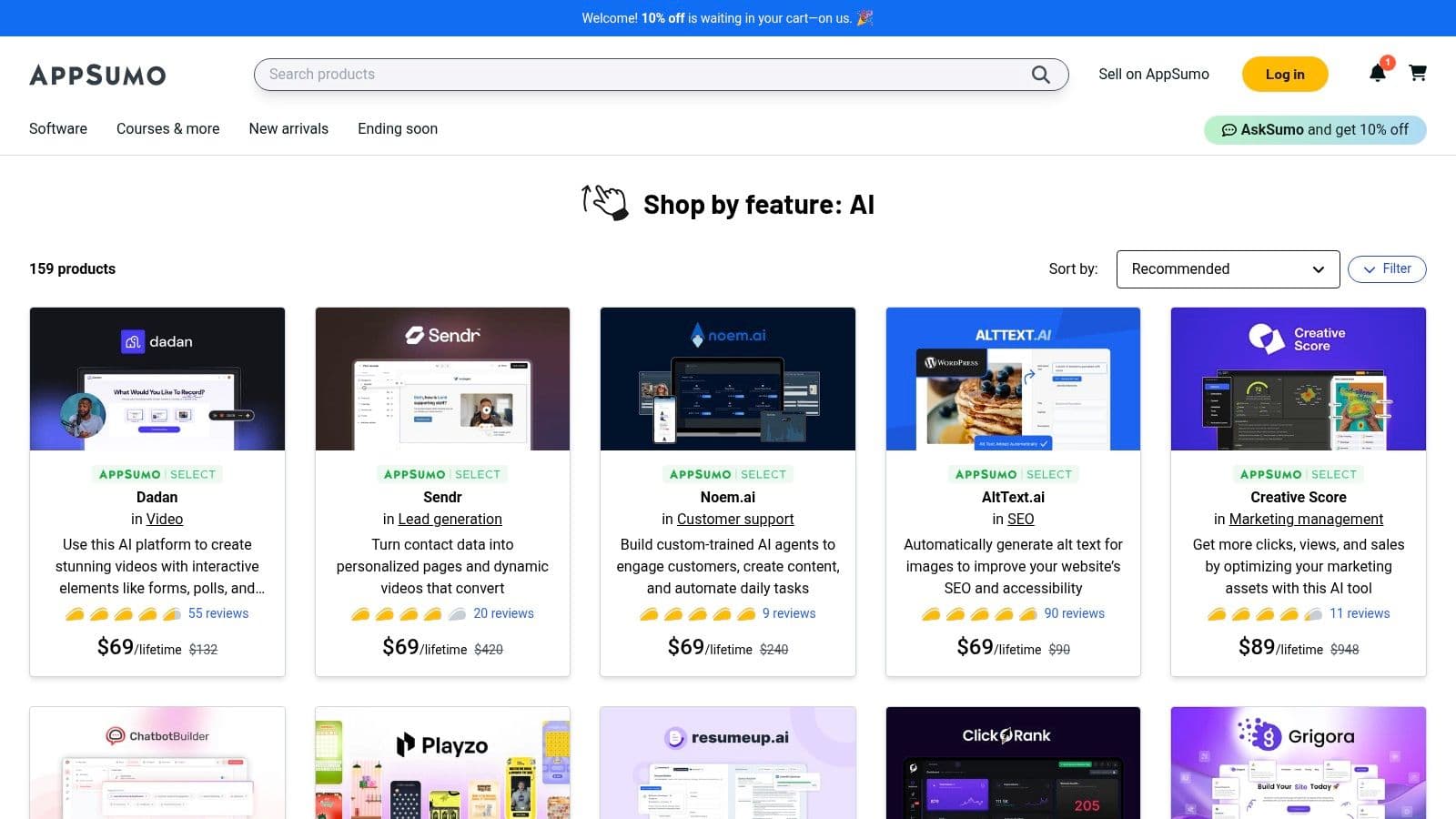
Key Features and How to Use Them
AppSumo’s value lies in its unique deal structure and community feedback, which helps you make informed purchasing decisions on new and innovative AI tools.
- Lifetime Deals (LTDs): The primary draw is the availability of lifetime licenses for a one-time fee, typically between $29 and $99. This eliminates ongoing subscription costs, offering significant long-term savings.
- Community Reviews and Q&A: Each deal page features extensive reviews and a question-and-answer section where you can interact directly with the software's creators and see unfiltered feedback from other buyers.
- Generous Refund Policy: Most deals come with a 60-day money-back guarantee, allowing you to thoroughly test a tool and ensure it fits your workflow before fully committing.
To use it effectively, regularly check the AI collection and filter by "Customer Favorites." Always read the reviews and the Q&A section carefully to vet the tool’s quality and the founder’s responsiveness. Pay close attention to the terms of each deal, as feature limits can vary between AppSumo plans and the vendor's direct offerings.
What Makes It Stand Out
AppSumo’s core differentiator is its financial model. It democratizes access to powerful AI productivity tools by removing the subscription barrier. This allows you to build a robust, cost-effective toolkit of applications that would otherwise require significant monthly investment. While some tools may be in earlier development stages, the potential for high ROI is unmatched.
| Feature | AppSumo (AI Deals) | Direct SaaS Subscription |
| Payment Model | Mostly one-time lifetime fee | Recurring monthly/annual fee |
| Cost Over Time | Very low, fixed cost | High, accumulates over time |
| Tool Stage | Emerging and established | Primarily established tools |
| Risk Factor | Low (due to refund policy) | Low (with free trials) |
Pricing and Access
Browsing AppSumo is free. The cost is associated with purchasing individual deals. Each product page clearly outlines the price for its lifetime license and the specific features included. The platform provides a centralized, low-risk environment to discover and acquire some of the best AI productivity tools on the market before they become mainstream.
6. Google Workspace Marketplace – Works with Gemini
The Google Workspace Marketplace, specifically its "Works with Gemini" collection, functions as a centralized hub for vetted AI tools designed to enhance Google's native applications. Instead of searching for standalone apps, this platform allows you to find and install AI-powered extensions that integrate directly into your existing workflow within Gmail, Docs, Sheets, and Slides. It's an ideal solution for individuals and organizations deeply embedded in the Google ecosystem who want to add powerful, secure AI capabilities without leaving their familiar environment.
By focusing on tools built to work with Google's own AI, the marketplace ensures a higher degree of compatibility and security. This curated approach helps users confidently select from some of the best AI productivity tools, from AI email drafters to sophisticated data analysis add-ons, all designed to streamline tasks and minimize context switching.
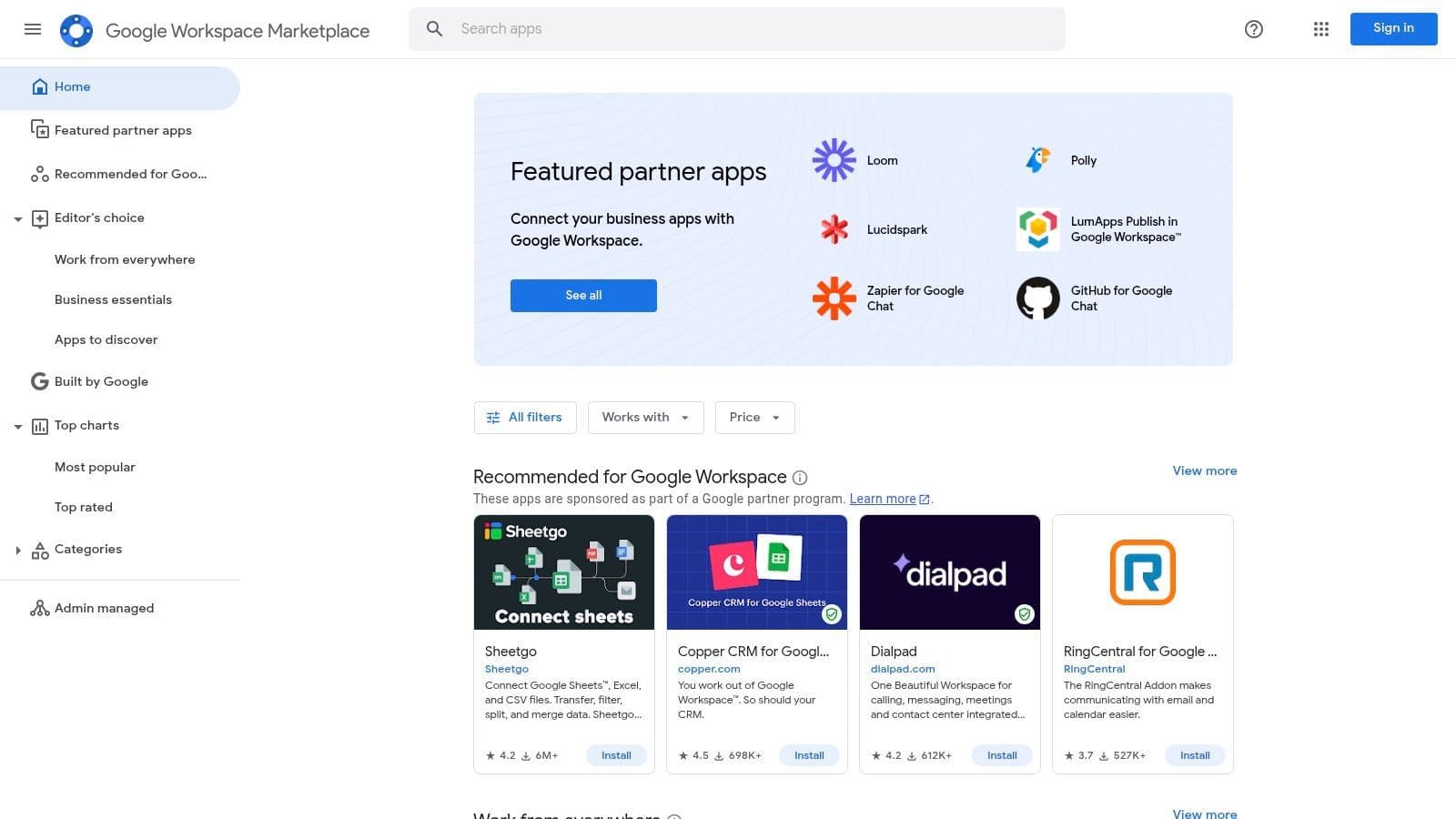
Key Features and How to Use Them
The marketplace acts as a secure gateway to augment your Google Workspace experience, providing tools that are both powerful and compliant with enterprise standards.
- Direct Google App Integration: Find and install apps that function inside Gmail, Docs, and Sheets. This allows you to summarize documents, draft emails, or extract insights without toggling between windows.
- Enterprise-Ready Security: All apps are reviewed by Google. You can clearly see permissions, install counts, and update history, which is crucial for organizational security and data privacy.
- Admin and Individual Installs: System administrators can deploy approved AI tools across an entire organization, while individual users can install add-ons for their personal accounts, offering flexibility for both corporate and personal use.
- Curated Gemini Collection: The "Works with Gemini" filter narrows your search to apps specifically optimized to leverage Google's latest AI models, ensuring you get the most advanced capabilities.
To use it effectively, navigate to the marketplace and select the "Works with Gemini" filter. Browse tools relevant to your needs, paying close attention to user reviews and required permissions before installing.
What Makes It Stand Out
The primary advantage of the Google Workspace Marketplace is its deep, trusted integration. Unlike third-party platforms, it offers a secure, first-party environment where add-ons are vetted for security and compatibility. This is especially valuable for organizations where data governance is a top priority. The ability for an administrator to deploy a single AI tool to hundreds of users at once is a significant productivity multiplier. While this provides excellent in-app functionality, tools like Harmony AI complement it by offering a hands-free, voice-controlled layer on top of your workflow, perfect for managing your inbox and schedule while commuting or away from your desk.
| Feature | Google Workspace Marketplace | Standalone AI App |
| Integration | Deep, native integration in Google apps | Separate application, requires context switching |
| Security Model | Vetted by Google, transparent permissions | Varies by developer |
| Deployment | Admin-controlled for organizations | Individual user installs |
| Use Case Focus | Augmenting existing Google workflows | Broad or specialized, often outside a specific ecosystem |
Pricing and Access
Browsing the Google Workspace Marketplace is free. However, the individual apps listed within it have their own pricing models. Some extensions are free, others require a one-time purchase, and many operate on a subscription basis. Additionally, certain AI features or integrations may require a specific paid tier of Google Workspace. Each app's listing page provides a direct link to its website with detailed pricing information.
7. Chrome Web Store – AI Productivity Collection
For those whose work lives inside a browser, the Chrome Web Store’s AI Productivity Collection is a treasure trove of specialized tools. Instead of a single, standalone application, this is a curated gallery of browser extensions designed to inject AI capabilities directly into your existing workflows. It’s the ideal starting point for anyone looking to augment their daily browsing with AI-powered writing assistants, tab managers, and research tools without committing to a heavy desktop app.
This collection provides a low-friction way to discover and test the best AI productivity tools that operate right where you work. Since these are extensions, they integrate seamlessly with web apps like Gmail, Google Docs, and various project management platforms. You can find everything from sophisticated AI email assistants to simple text summarizers, all vetted and categorized by Google.
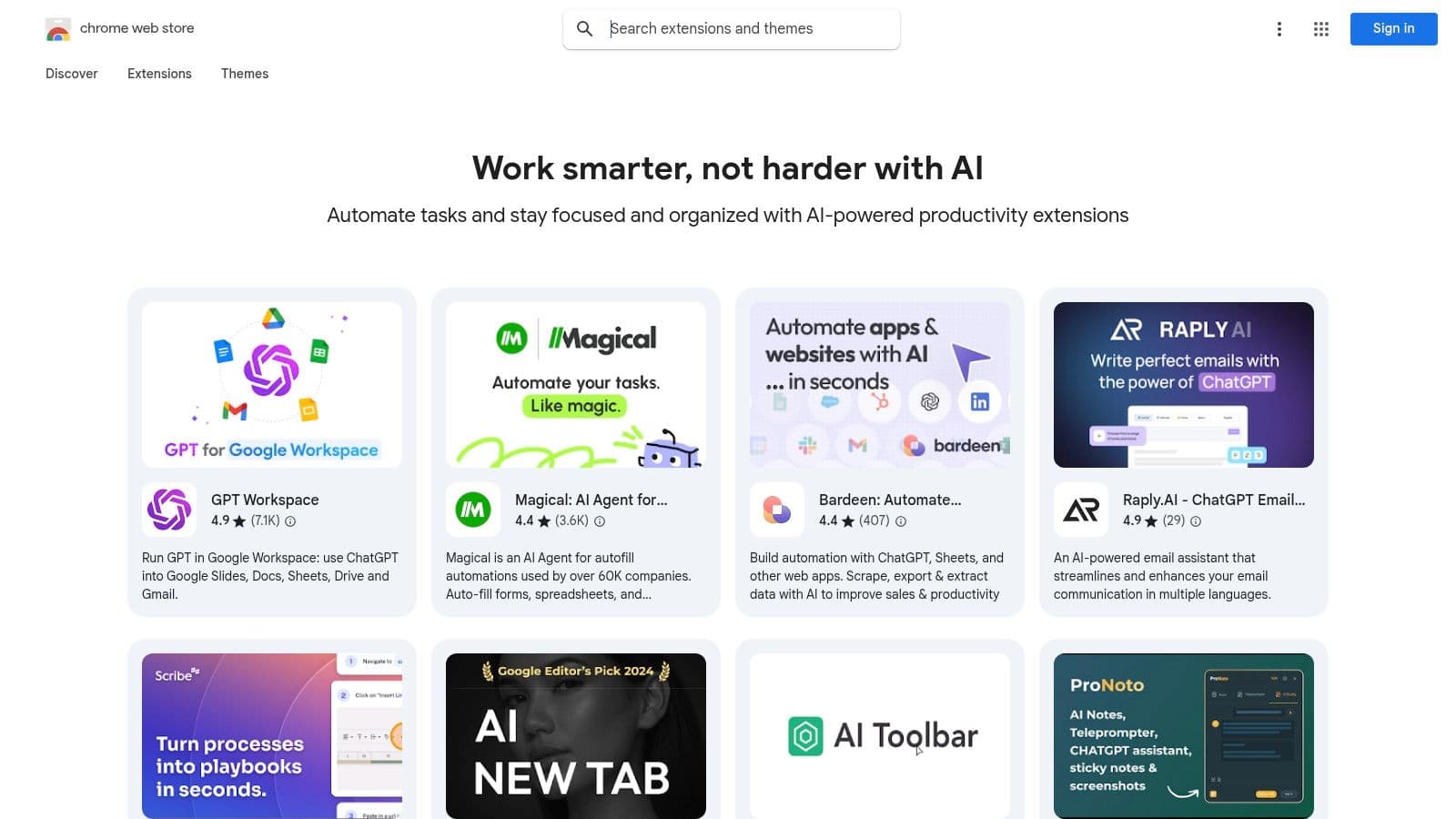
Key Features and How to Use Them
The Chrome Web Store’s AI collection helps you quickly find and deploy tools that enhance browser-based tasks. The value is in its accessibility and the immediate impact these extensions can have.
- Curated AI Productivity Tools: A handpicked list of extensions focused on enhancing browser workflows, saving you the time of sifting through thousands of options.
- One-Click Installation: Tools can be installed and enabled in seconds, allowing for rapid testing and comparison. If an extension isn't a good fit, it's just as easy to remove.
- User Ratings and Reviews: Built-in social proof helps you gauge an extension's quality, reliability, and potential privacy implications before you install it.
To use it effectively, browse the "Work smarter, not harder with AI" collection and pay close attention to user reviews and the "Last Updated" date to ensure the tool is actively maintained. Install one or two extensions that address a specific pain point, like email management or research, and test them for a day to see how they fit into your routine. For more information on what to look for, you can learn more about some of the best AI email assistant tools available.
What Makes It Stand Out
The primary advantage of using the Chrome Web Store is speed and integration. You can add powerful AI features to your browser in under a minute without needing new software or subscriptions. This makes it the fastest way to experiment with lightweight AI helpers. While some tools are simple, others offer profound productivity boosts, transforming how you interact with the web. The quality can vary, so it's crucial to vet extensions by checking their permissions and developer history.
| Feature | Chrome Web Store (AI Collection) | Standalone AI App |
| Installation | One-click, browser-based | Software download and setup |
| Integration | Deeply integrated into browser | Operates as a separate program |
| Trial Method | Fast install/uninstall cycle | Free trial sign-up, often with CC |
| Scope | Often specialized for specific tasks | Generally broad, multi-feature |
Pricing and Access
Browsing the Chrome Web Store and its collections is completely free. Most extensions featured in the AI productivity collection offer generous free tiers or are entirely free to use. For tools with premium features, pricing is managed by the individual developer and can be found on their respective product pages, which are linked directly from the store listing. This model allows you to build a custom suite of AI tools at little to no cost.
Top AI Productivity Tools Comparison
| Item | Implementation Complexity 🔄 | Resource Requirements ⚡ | Expected Outcomes 📊 | Ideal Use Cases 💡 | Key Advantages ⭐ |
| Harmony AI | Moderate – integration mainly with Gmail & Calendar | Low – subscription-based, single account support | High – hands-free email/calendar management, productivity boost | Professionals, parents, remote workers wanting easy voice control | Strong privacy, 44+ tools, highly rated, affordable |
| Product Hunt – AI topic | Low – no setup, platform for discovery | Minimal – web access needed | Variable – depends on community feedback & launches | Early adopters, tool discoverers | Broad AI coverage, community voting, daily updates |
| G2 – Best AI Software Products | Low – no implementation needed; research platform | Minimal – online access | High – data-driven purchase decisions | Buyers comparing AI tools | Verified reviews, leader grids, use-case filtering |
| Capterra – Top AI Productivity Tools | Low – curated lists and ratings | Minimal – online browsing | Moderate – quick vetted overviews | SMBs and teams seeking trusted AI picks | Concise summaries, pricing info, vendor links |
| AppSumo – AI Deals Collection | Low to Moderate – platform for deals, no real setup | Low – browser access | Moderate – cost-effective trials or lifetime purchases | Startups, solo pros, budget-conscious users | Discounted lifetime deals, refund policy |
| Google Workspace Marketplace | Moderate – requires Workspace environment setup | Moderate – Google Workspace subscription required | High – integrated AI apps within Google ecosystem | Organizations using Google Workspace | Enterprise-ready, admin control, secure integration |
| Chrome Web Store – AI Productivity Collection | Low – browser extension installs, easy deployment | Low – Chrome browser | Moderate – lightweight productivity improvements | Users wanting quick AI helpers in browser workflows | Fast install, multi-OS support, free tiers available |
Final Thoughts
Navigating the expansive landscape of AI-powered solutions can feel overwhelming, but as we've explored, the journey to enhanced productivity is more accessible than ever. We've moved beyond a simple list of individual applications to uncover the strategic resource hubs where the best AI productivity tools are vetted, reviewed, and showcased. From the cutting-edge launches on Product Hunt to the enterprise-grade evaluations on G2 and Capterra, these platforms serve as your compass, guiding you toward tools that genuinely align with your unique workflow.
The key takeaway is this: the "best" tool isn't a one-size-fits-all answer. It's a dynamic solution that must fit the unique contours of your professional and personal life. By leveraging these curated marketplaces, you empower yourself to make informed decisions, filtering by specific needs, integrations, and user feedback rather than navigating a sea of sponsored content. This strategic approach ensures you adopt technology that serves you, not the other way around.
How to Choose Your AI Productivity Stack
Selecting the right combination of tools requires a clear understanding of your goals. Are you aiming to reclaim time spent on administrative tasks, generate creative content more efficiently, or manage complex projects with greater clarity?
To make the best choice, consider the following framework:
- Identify Your Primary Bottleneck: Pinpoint the single most time-consuming or frustrating part of your daily routine. Is it email management, scheduling, content creation, or data analysis? Your primary pain point is the best place to start.
- Prioritize Integration: The most powerful AI tools are those that seamlessly integrate with your existing ecosystem, whether it's Google Workspace, Slack, or your project management software. A tool that operates in a silo often creates more work than it saves.
- Evaluate the User Experience (UX): A complex, unintuitive interface can negate any potential productivity gains. Use free trials and demos to assess how easily you can navigate the tool and incorporate it into your daily habits. For a deeper look into the strategic value of integrating these systems, consider exploring insights on optimizing workflow with AI and boosting team productivity to understand the broader impact on team dynamics.
Implementing AI: A Practical Path Forward
Once you've selected a tool, successful implementation is crucial. Don't try to revolutionize your entire workflow overnight. Start small.
- Begin with a Single, High-Impact Use Case: If you're a commuting professional, a tool like Harmony AI can immediately transform your drive time by managing your inbox hands-free. Focus on mastering this one function first.
- Establish a Routine: Consistency is key. Dedicate a specific time or context for using your new tool, such as during your morning workout or while preparing meals. This helps build the muscle memory needed for long-term adoption.
- Measure the Impact: After a week or two, reflect on the results. How much time have you saved? Do you feel less stressed or more in control? Quantifying the benefits will motivate you to explore the tool's other features and expand its role in your productivity arsenal.
Ultimately, the true power of the best AI productivity tools lies in their ability to augment your capabilities, freeing up your cognitive energy to focus on what truly matters: strategic thinking, creative problem-solving, and meaningful connections. The era of AI is not about replacing human ingenuity but about amplifying it. By thoughtfully selecting and integrating these intelligent assistants, you can craft a more efficient, focused, and fulfilling professional life.
Ready to reclaim your time from your inbox and stay productive on the move? Discover how Harmony AI transforms your email and calendar into a hands-free, voice-controlled command center. Try Harmony AI today and experience the future of mobile productivity.
Harmony - AI Planner
Plan your weeks, plan your life. Define your mission, plan weeks around your roles, and stay on track every day with AI guidance.
Download FreePersonal Mission
Define your deeper why
Weekly Planning
Role-based goal setting
AI Guidance
Smart suggestions & nudges
Celebrations
Stay motivated daily