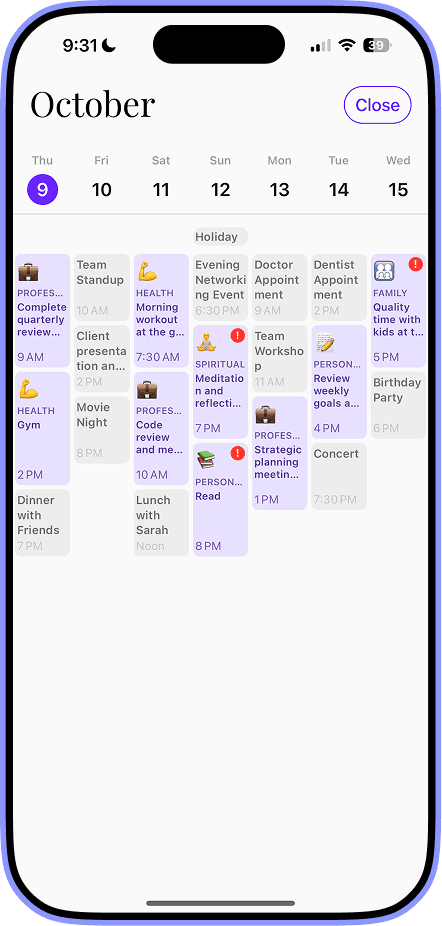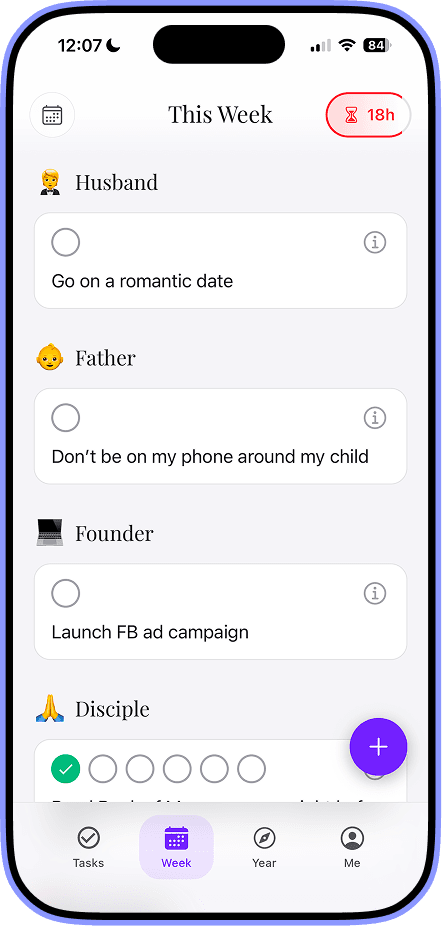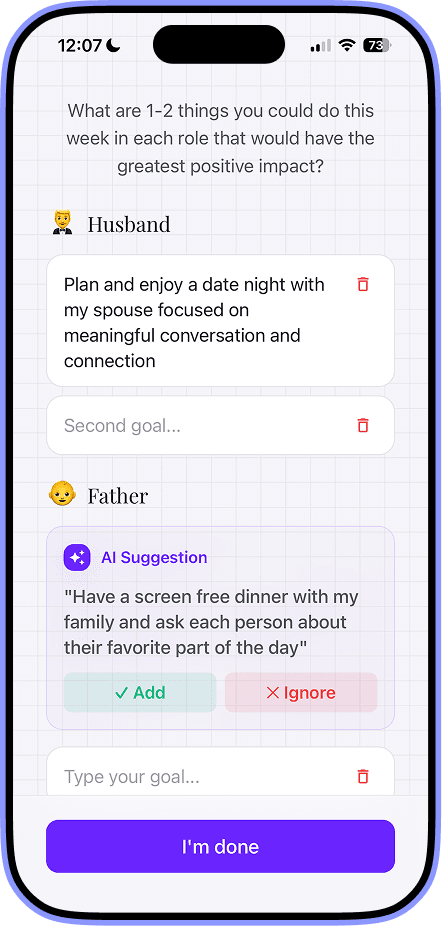12 Best Productivity Apps for Students in 2025
Discover the top 12 productivity apps for students to boost focus and manage coursework. In-depth reviews to help you find the perfect study tools.

Student life is a constant juggling act of deadlines, lectures, group projects, and personal goals. The right digital tools can be the difference between barely keeping up and feeling confidently in control. But with app stores overflowing with options, how do you find the ones that truly fit your workflow and academic needs? This guide cuts through the noise. We've compiled a detailed list of the 12 best productivity apps for students, moving beyond simple feature lists to give you practical insights.
We'll explore specific use cases, honest limitations, and how each tool can help you manage everything from research and note-taking to long-term project planning. You'll learn which app is best for visual mind-mapping, which excels at simple task management, and how to leverage powerful AI tools to streamline your studies. Each entry includes screenshots and direct links to help you make an informed decision quickly.
Our goal is to help you build a personalized digital toolkit that works for you. Whether you need a simple to-do list or an all-in-one workspace like Harmony AI to consolidate your notes and tasks, you'll find a solution here. Beyond these, remember to look for specialized tools; for example, platforms like the Grammarly student discount can significantly enhance your writing and research productivity. Let's find the apps that help you spend less time organizing and more time learning.
1. Harmony AI
Harmony AI stands out among productivity apps for students by offering a profound, mission-driven approach to weekly planning. Instead of simply managing a chaotic to-do list, Harmony AI guides you to first establish a Personal Mission Statement. This foundational step ensures every task, from studying for exams to personal projects, is intentionally aligned with your long-term goals, providing clarity and purpose to your academic journey.
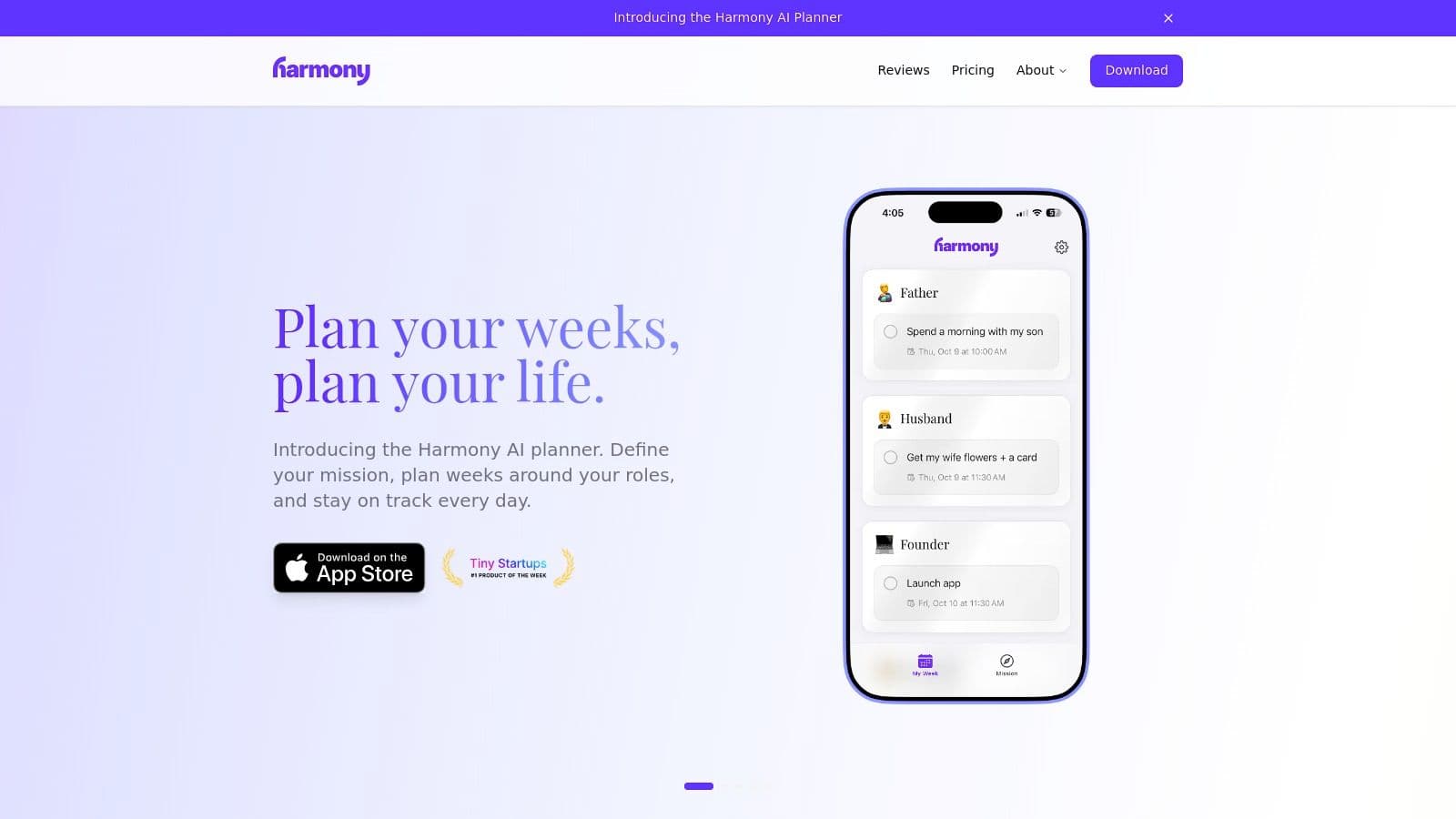
The platform’s structure is built around weekly, role-based planning, a perfect model for students juggling academics, extracurriculars, and personal life. The AI-powered time-blocking feature is a significant advantage, as it intelligently schedules your goals directly into your calendar, optimizing your time without manual effort. Gentle daily check-ins and engaging feedback loops, like celebratory confetti, help build consistent habits and maintain momentum. For students looking to master their schedule with intention, Harmony AI provides a robust framework that connects daily effort to future success.
Key Features & Considerations
- Mission-First Planning: Links your weekly tasks directly to a core personal mission, providing motivation and focus.
- AI-Powered Time-Blocking: Automates the scheduling of role-based goals, placing the right tasks at the most effective times.
- Engaging User Experience: Features like a 24-hour planning countdown and positive reinforcement are designed to build strong planning habits.
- Availability: Currently appears to be exclusive to the App Store. Users should check there for the latest pricing and compatibility details.
This intelligent approach to task management is a powerful example of how modern tools are evolving. To explore this topic further, you can learn more about how AI is shaping personal effectiveness in these AI-powered productivity tools.
Website: https://www.useharmony.com
2. Apple App Store – Productivity (iPhone/iPad)
For students integrated into the Apple ecosystem, the App Store itself is a foundational starting point. Rather than just a marketplace, it serves as a curated discovery platform for top-tier productivity apps for students. The "Productivity" section features editor-selected collections like "Best To-Do Apps" and "Note-Taking Essentials," which cut through the clutter and surface high-quality, trusted tools specifically vetted for performance on iPhones and iPads.
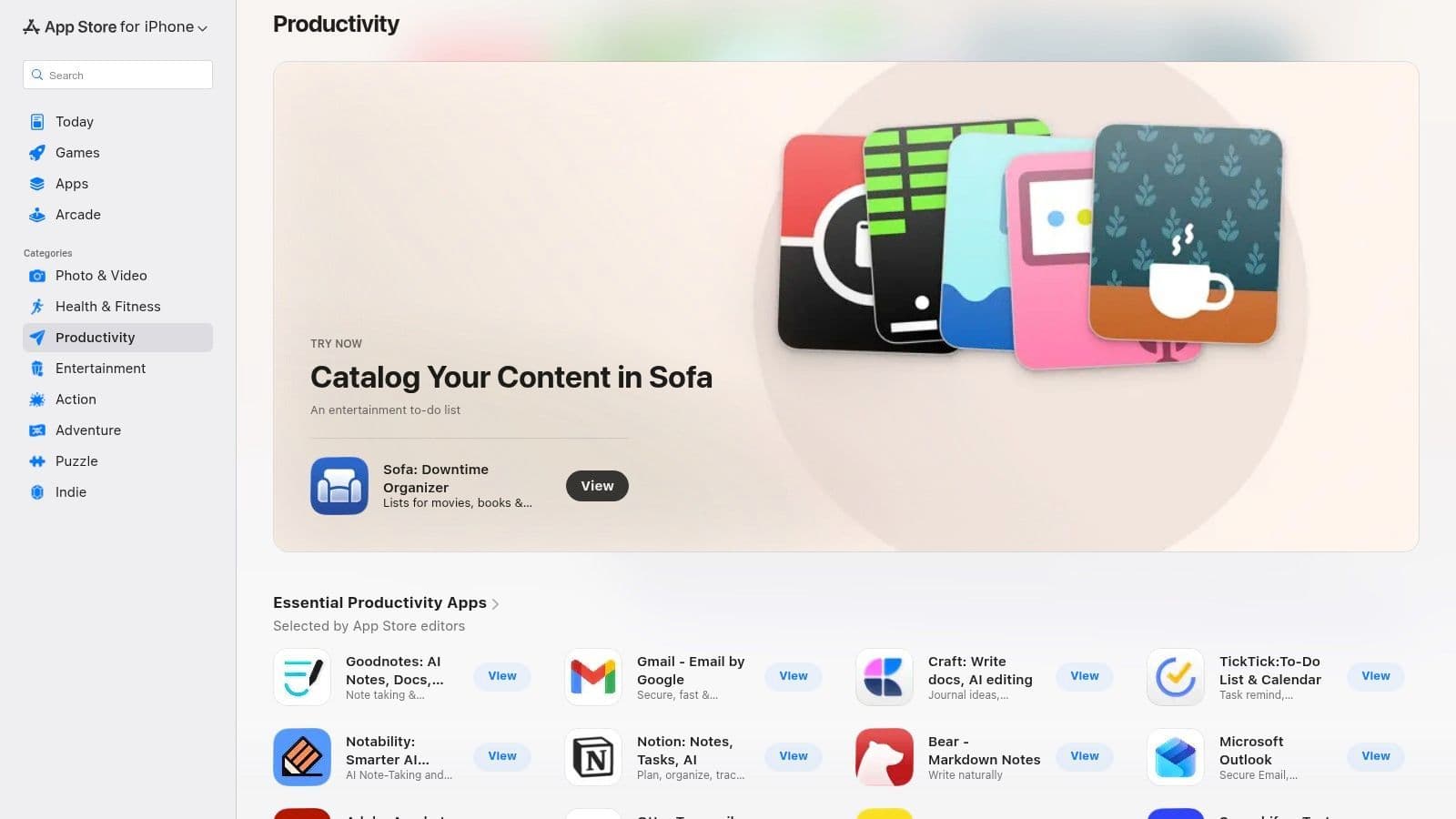
This curated approach ensures a high standard of quality and security, offering seamless and safe installations. While many great apps are free, some powerful tools require a purchase or subscription. To potentially offset these costs, it's worth checking out Apple's Education Store for student discounts, which can offer deals on hardware and software bundles. The main limitation is its exclusivity to iOS and iPadOS devices. It's the perfect place to discover innovative tools like Harmony AI, which leverages the iOS ecosystem for seamless calendar integration and notifications.
Platform Breakdown
| Feature | Details |
| Best For | Discovering vetted, high-quality, and secure productivity apps for iPhone/iPad. |
| Unique Offering | Editorial curation and collections that simplify finding top-rated student tools. |
| Pricing | Platform is free; app prices vary (free, paid, subscription-based). |
| Limitation | Exclusive to the Apple ecosystem (iOS/iPadOS). |
- Website: Apple App Store Productivity Section
3. Google Play – Productivity (Android)
For students using Android phones, tablets, or even many Chromebooks, the Google Play store is the primary gateway to a massive world of productivity apps for students. Its dedicated "Productivity" category acts as a central hub, making it easy to discover essential tools like note-takers, task managers, and focus timers. Google Play also features editorial collections like "Get it done!" that highlight new and noteworthy apps, helping users find high-quality solutions for their study needs.
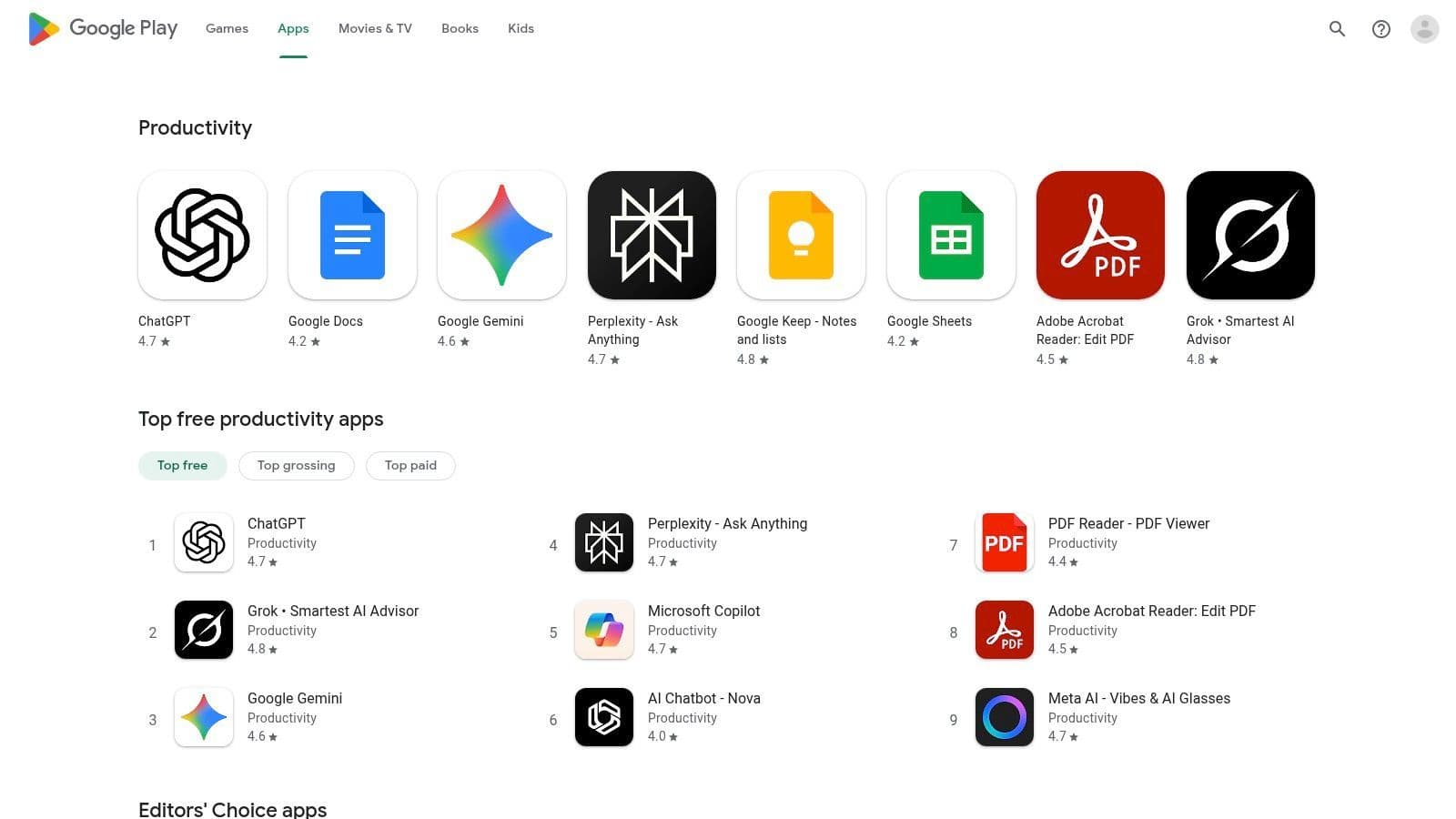
This platform offers incredible variety, but the sheer volume means app quality can vary significantly. Students should pay close attention to user reviews, download counts, and the "last updated" date to find reliable tools. While many apps are free, they often include ads or in-app purchases to unlock full functionality. Still, the open nature of the ecosystem provides unparalleled choice, from established giants to innovative newcomers.
Platform Breakdown
| Feature | Details |
| Best For | Android and Chromebook users seeking a vast selection of productivity tools. |
| Unique Offering | A massive and diverse app catalog with clear user metrics (downloads, reviews). |
| Pricing | Platform is free; app prices vary (free with ads, paid, subscription-based). |
| Limitation | App quality is not as consistently vetted as on curated platforms. |
- Website: Google Play Productivity Section
4. Microsoft Store – Productivity (Windows)
For students whose academic life revolves around a Windows laptop or desktop, the Microsoft Store is the native hub for discovering essential tools. Its "Productivity" category acts as a secure, centralized marketplace for finding and installing helpful utilities with one click. By using filters like "Best-rated" and "Most popular," students can quickly identify reliable productivity apps for students, from sophisticated PDF editors to streamlined calendar and note-taking applications, all vetted for Windows 10 and 11 compatibility.
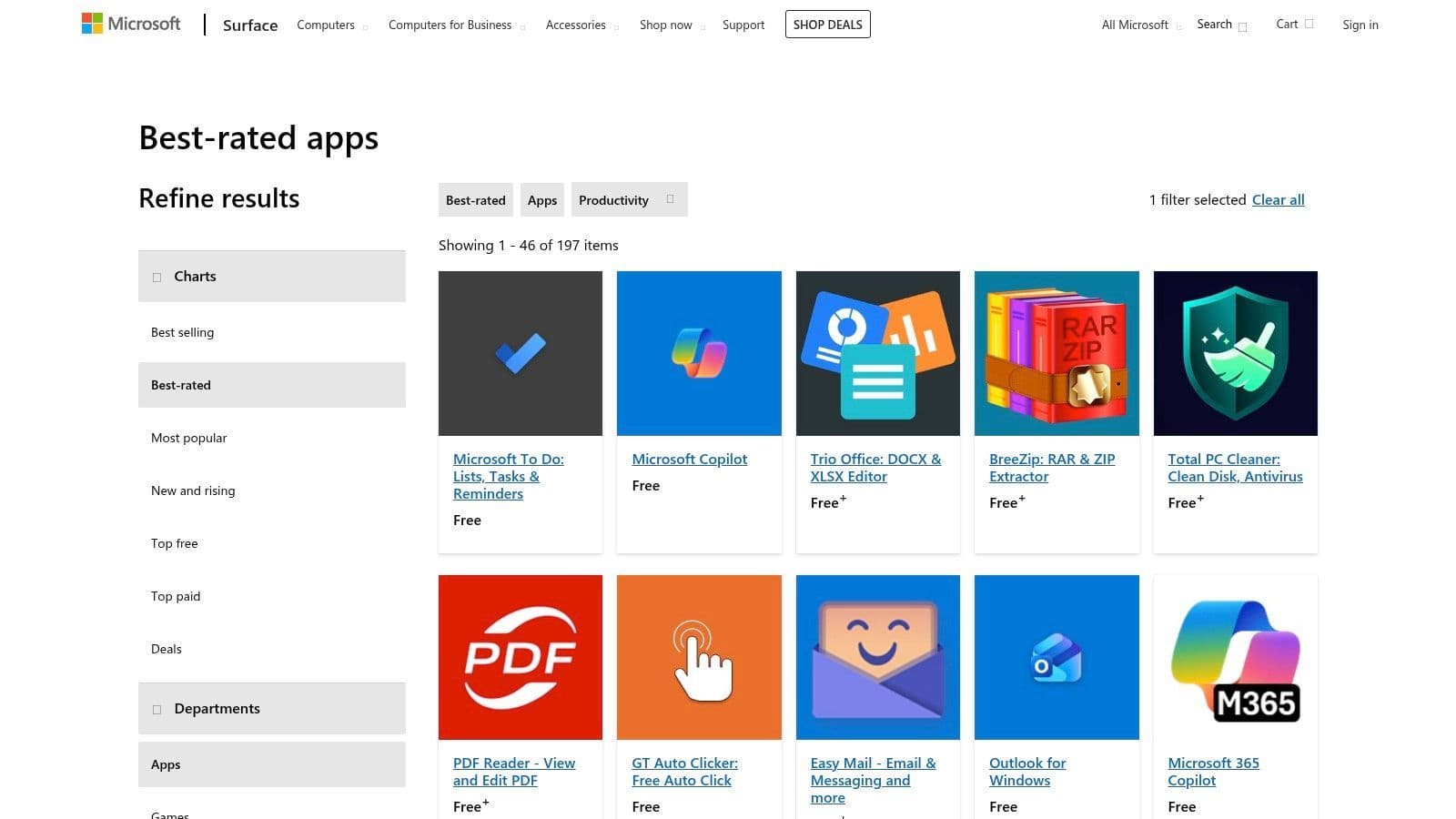
This integrated approach guarantees safe, system-approved installations, which is ideal for maintaining the performance and security of a primary study device. The store frequently features promotions and discounts on paid utility apps, offering great value. However, its main limitation is that some major academic software is still distributed via traditional .exe installers outside the Store, meaning its catalog isn't entirely comprehensive. Even so, it remains a go-to for trusted desktop-centric productivity enhancements.
Platform Breakdown
| Feature | Details |
| Best For | Finding and securely installing vetted productivity utilities on Windows 10/11. |
| Unique Offering | System-integrated one-click installs and filters to find top-rated classic utilities. |
| Pricing | Platform is free; app prices vary (free, paid, subscription-based). |
| Limitation | Not all popular desktop apps are available; many are still direct downloads. |
- Website: Microsoft Store Productivity Section
5. Chrome Web Store – Productivity
For students who live in their web browser, the Chrome Web Store is a treasure trove of lightweight productivity apps for students. Its dedicated "Productivity Toolkit" collection highlights browser extensions that add powerful functionality without requiring full software installations. These tools range from website blockers that enforce focus during study sessions to web clippers for research and task managers that integrate directly into the browser toolbar.
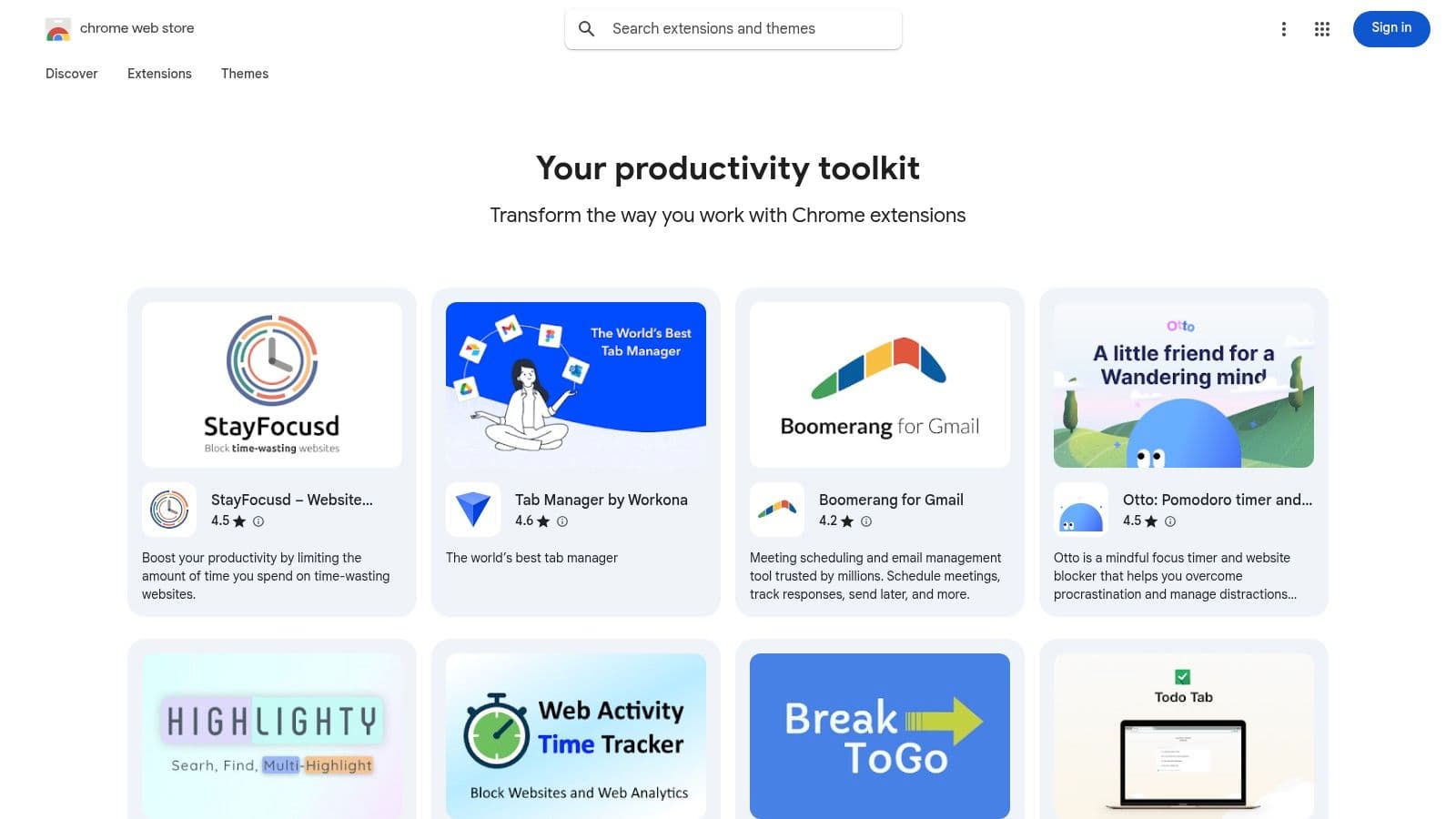
The platform’s strength lies in its low-friction approach; you can install and trial an extension in seconds. Each extension page transparently lists user ratings and the permissions it requires, so it's wise to review these carefully for privacy. While the quality can vary, the sheer variety of browser-centric tools makes it an essential resource for students on any operating system, including ChromeOS, Windows, and macOS. These extensions can also complement more comprehensive tools like Harmony AI by providing quick, in-browser functions that streamline your overall workflow.
Platform Breakdown
| Feature | Details |
| Best For | Students needing quick, browser-based productivity boosts like focus timers and web clippers. |
| Unique Offering | A vast library of lightweight extensions that enhance browser functionality instantly. |
| Pricing | Platform is free; most extensions are free, with some offering premium features. |
| Limitation | Quality varies significantly, and users must be mindful of extension permissions. |
6. Notion for Education
Notion stands out as an all-in-one workspace, and its education program makes it one of the most powerful free productivity apps for students in higher education. By verifying with an eligible university email, students and educators can unlock the Plus Plan for free. This plan provides unlimited blocks and file uploads, along with a 30-day page history, transforming Notion into a centralized hub for notes, task management, wikis, and collaborative projects.

The platform’s strength lies in its flexibility, supported by a massive community-driven template ecosystem. Students can quickly set up class dashboards, assignment trackers, and lab notebooks without starting from scratch. While its database features have a learning curve, the ability to build a completely customized system is unmatched. For those looking for more structured planning tools, it's helpful to see how it compares against other top planning apps for students to find the perfect fit.
Platform Breakdown
| Feature | Details |
| Best For | Higher-education students creating a customized, all-in-one digital workspace. |
| Unique Offering | Free access to the paid Plus Plan for eligible students and educators. |
| Pricing | Free for verified higher-ed students/educators; standard plans apply otherwise. |
| Limitation | The free education offer is not available for K-12 students; can be complex. |
- Website: Notion for Education
7. Todoist
Todoist is a powerhouse task manager renowned for its clean interface and robust cross-platform synchronization. For students juggling assignments, extracurriculars, and personal deadlines, it serves as a central hub for organizing everything that needs to get done. Its natural language input allows for quick task creation, like typing "Submit history essay by Friday at 5pm," which the app automatically schedules with a reminder. This makes it one of the most intuitive productivity apps for students looking to capture and organize their responsibilities without a steep learning curve.
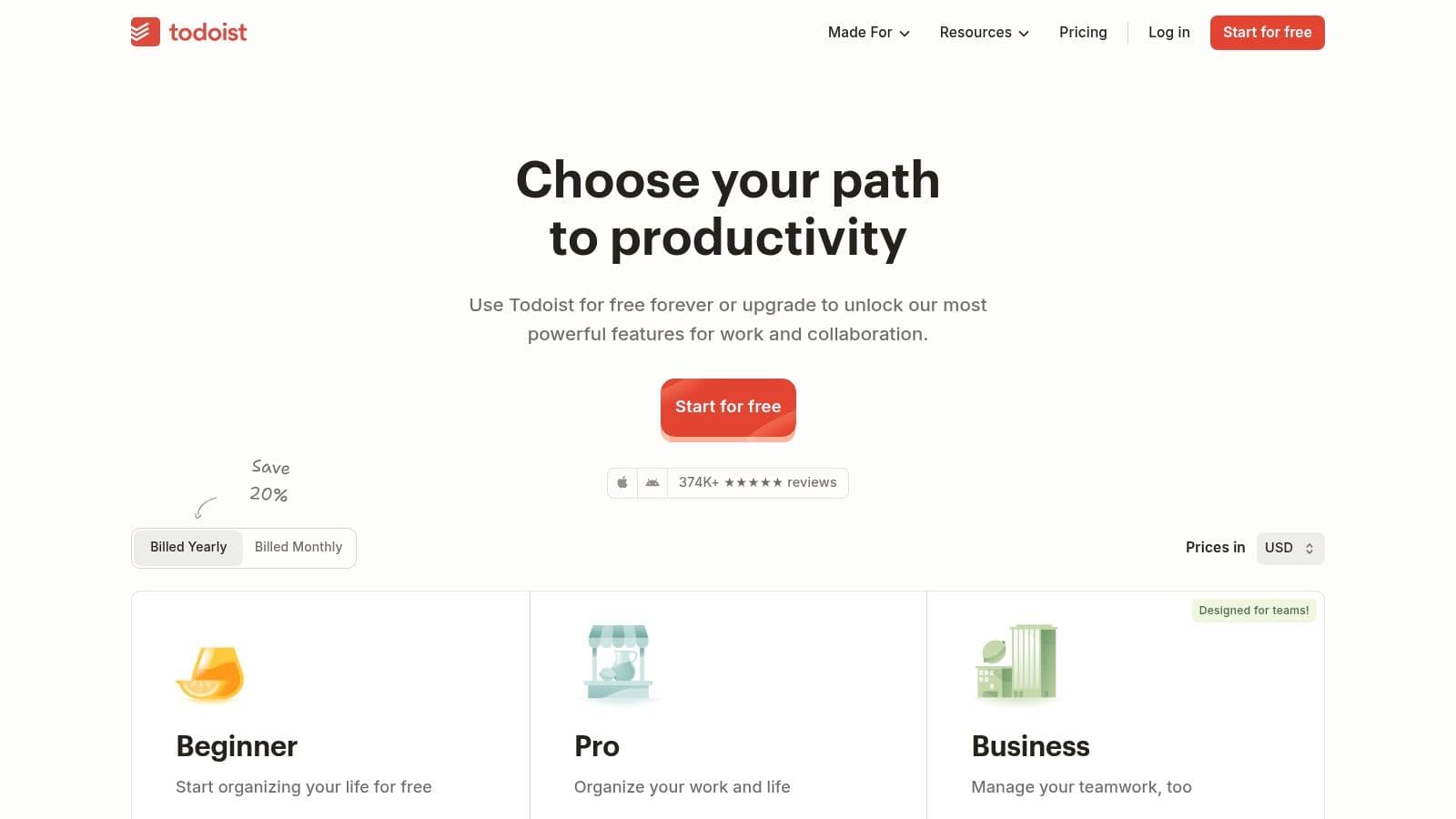
The platform excels at managing both simple to-do lists and complex, multi-stage projects with sub-tasks and priority levels. While the free version covers basic task management, the affordable Pro plan unlocks calendar views, custom filters, and reminders, which are essential for staying ahead of a busy academic schedule. Mastering this tool can be a cornerstone of effective time management; for more strategies, you can check out these student time management tips. For those who need to integrate scheduling with their tasks, an AI-powered planner like Harmony can provide a more holistic view by automatically organizing your Todoist tasks into a smart daily schedule.
Platform Breakdown
| Feature | Details |
| Best For | Students needing a reliable, cross-platform task manager for tracking assignments and projects. |
| Unique Offering | Powerful natural language processing for quick task entry and smart scheduling. |
| Pricing | Free for core features; Pro plan unlocks reminders and calendars (from $4/month). |
| Limitation | Key features like reminders and calendar layouts require a paid subscription. |
- Website: Todoist
8. Obsidian (obsidian.md)
Obsidian is a powerful, markdown-based knowledge base that functions as a "second brain" for students. Unlike cloud-first apps, it operates on a local-first principle, meaning all your notes are stored as plain text files on your device. This approach offers unparalleled control, privacy, and longevity for your academic work, making it one of the most robust productivity apps for students focused on long-term knowledge management and research.
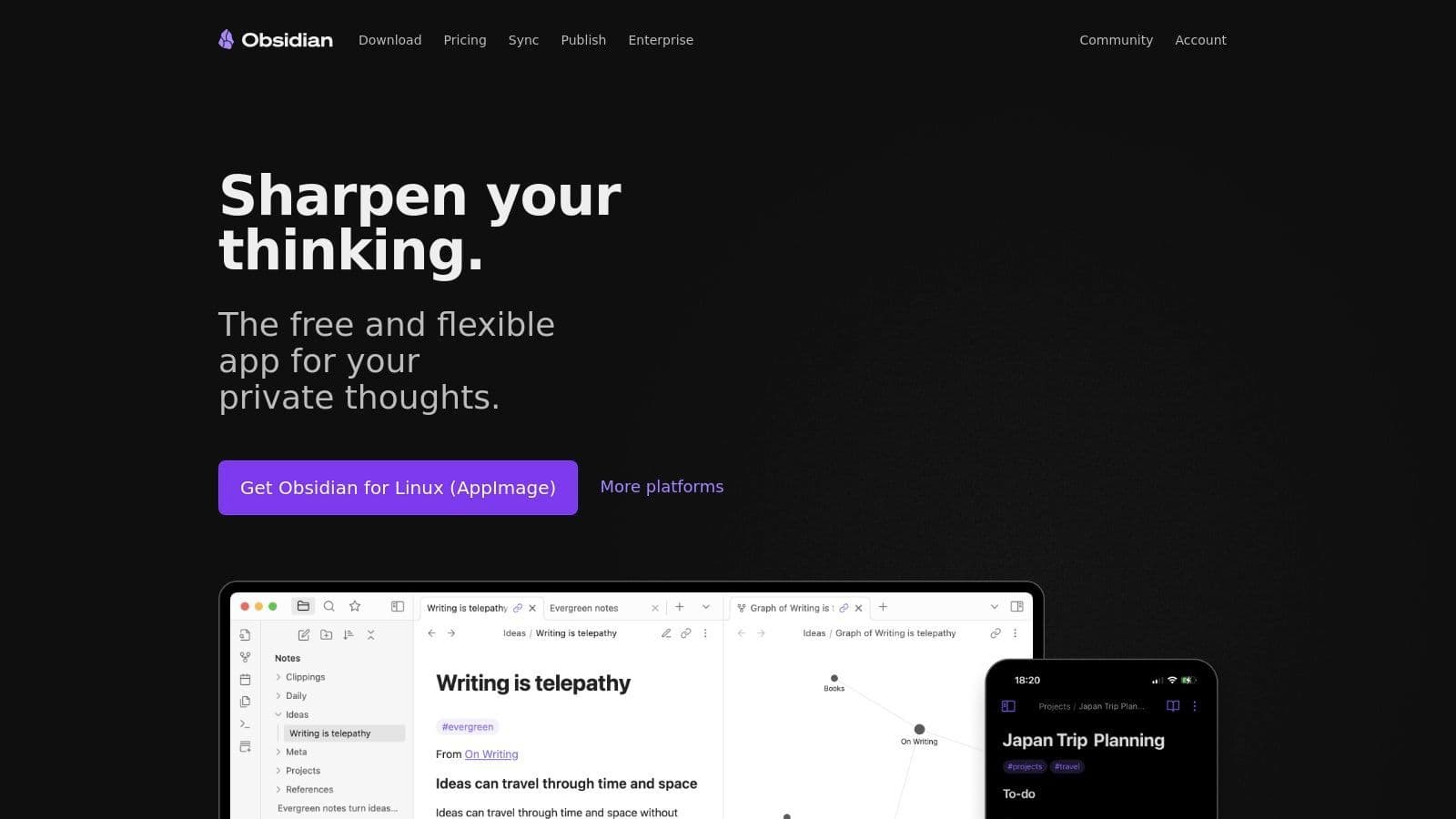
The platform's strength lies in its graph view and backlinking capabilities, allowing you to visually connect ideas, lecture notes, and research sources. While the core application is free, students can get a ~40% education discount on paid add-ons like Obsidian Sync for end-to-end encrypted syncing across devices. The initial setup requires some effort to install community plugins and customize workflows, but the payoff is a deeply personalized and secure system for organizing your studies. For students who want this level of deep knowledge connection combined with automated scheduling, pairing Obsidian with a tool like Harmony AI can create the ultimate productivity system.
Platform Breakdown
| Feature | Details |
| Best For | Building a long-term, interconnected personal knowledge base for research and study. |
| Unique Offering | Local-first file storage using plain markdown, ensuring you own your data forever. |
| Pricing | Core app is free. Optional Sync and Publish services have paid tiers with education discounts. |
| Limitation | Requires a learning curve and manual setup of plugins for advanced functionality. |
- Website: https://obsidian.md/
9. Evernote
Evernote stands as a powerhouse for digital note-taking and information management, making it one of the most robust productivity apps for students. It excels at capturing everything from lecture notes and whiteboard photos to web clippings and PDF-based research papers. Students can create dedicated notebooks for each class, scan documents directly with their phone, and use its powerful search to find text inside images and PDFs, building a comprehensive digital archive for their studies.
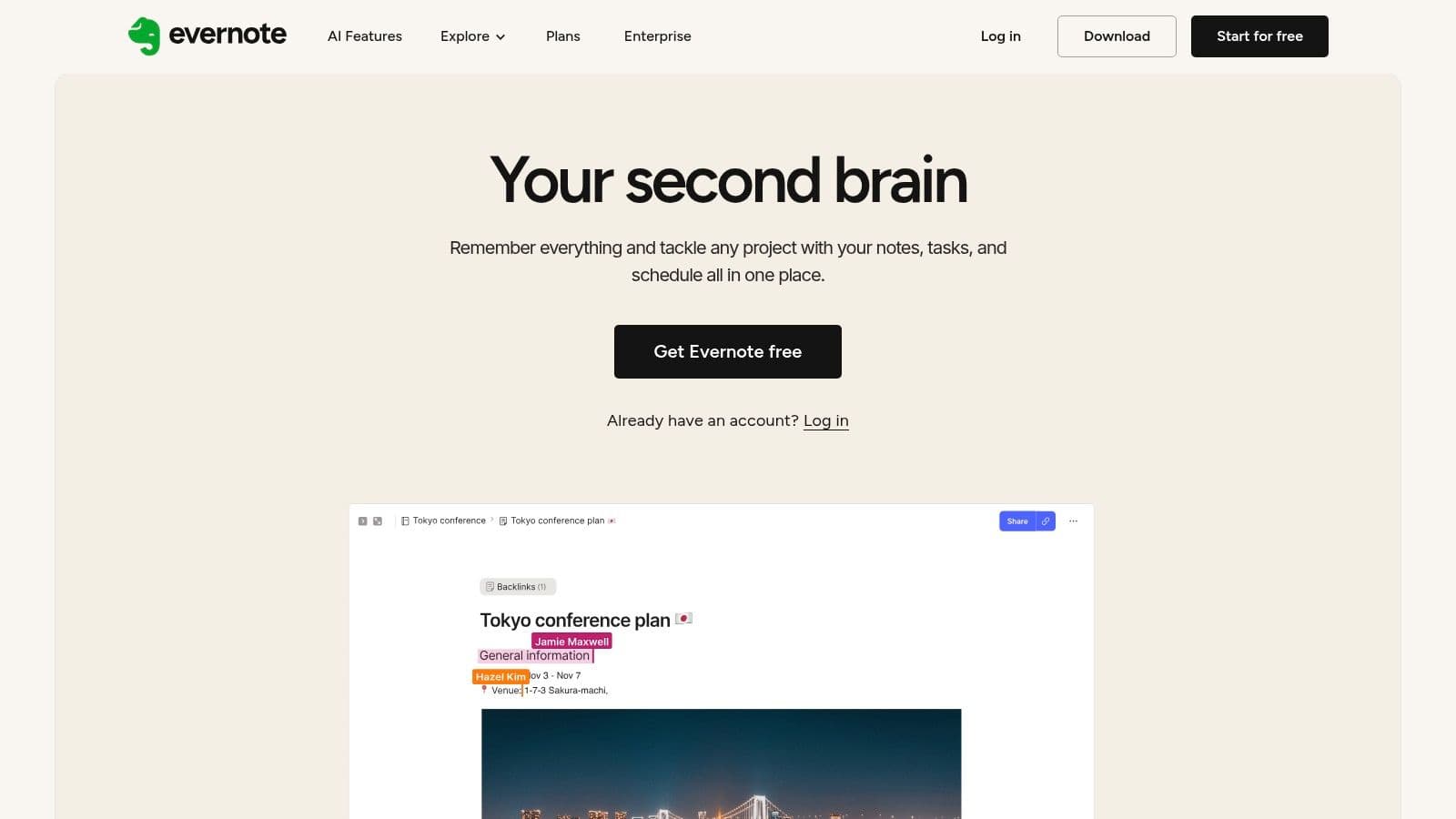
Its cross-platform availability ensures that notes are synced and accessible from a laptop, tablet, or phone. While its free plan has become more restrictive over the years, the paid tiers unlock advanced features like AI-powered search and larger storage capacities, which are valuable for heavy research. For those managing a high volume of complex information, Evernote's mature ecosystem provides a reliable foundation for academic organization.
Platform Breakdown
| Feature | Details |
| Best For | Building a searchable digital archive of class notes, research, and documents. |
| Unique Offering | Powerful search that finds text in images and PDFs, plus a versatile web clipper. |
| Pricing | Free plan with limitations; paid plans (Personal, Professional) start from ~$14.99/month. |
| Limitation | The free plan has significant restrictions on device syncing and upload limits. |
- Website: Evernote
10. Microsoft 365 Education (Office 365 A1)
For students in institutions partnered with Microsoft, the Microsoft 365 Education platform offers an unparalleled advantage by providing free access to the world’s most widely used office suite. The free Office 365 A1 plan gives eligible students web-based versions of Word, Excel, PowerPoint, and OneNote. This ensures access to industry-standard tools for creating documents, spreadsheets, and presentations from any device with an internet browser, making it one of the most essential free productivity apps for students.
The offering is centered around powerful collaboration, with Microsoft Teams integrated for group projects, virtual classes, and seamless communication. While access to the free A1 plan depends on your school's eligibility, it provides a robust foundation for academic work. Students needing more advanced features or offline access can typically upgrade to paid plans that include the full desktop applications.
Platform Breakdown
| Feature | Details |
| Best For | Students needing access to the industry-standard Office suite for free. |
| Unique Offering | Free web versions of Word, Excel, and PowerPoint, plus Teams for eligible students. |
| Pricing | The core A1 plan is free for eligible students; paid upgrades unlock desktop apps. |
| Limitation | Free access is contingent on enrollment at a qualifying educational institution. |
- Website: Microsoft 365 Education
11. Google AI Pro (formerly Google One AI Premium)
For students deeply embedded in the Google ecosystem, Google AI Pro bundles advanced AI tools with essential cloud storage, creating a powerful hub of productivity apps for students. This subscription integrates cutting-edge AI like Gemini Advanced and NotebookLM Plus directly into familiar apps like Docs, Sheets, and Slides. This allows you to generate drafts, summarize research, and analyze data without leaving your workflow, significantly speeding up study and project completion.
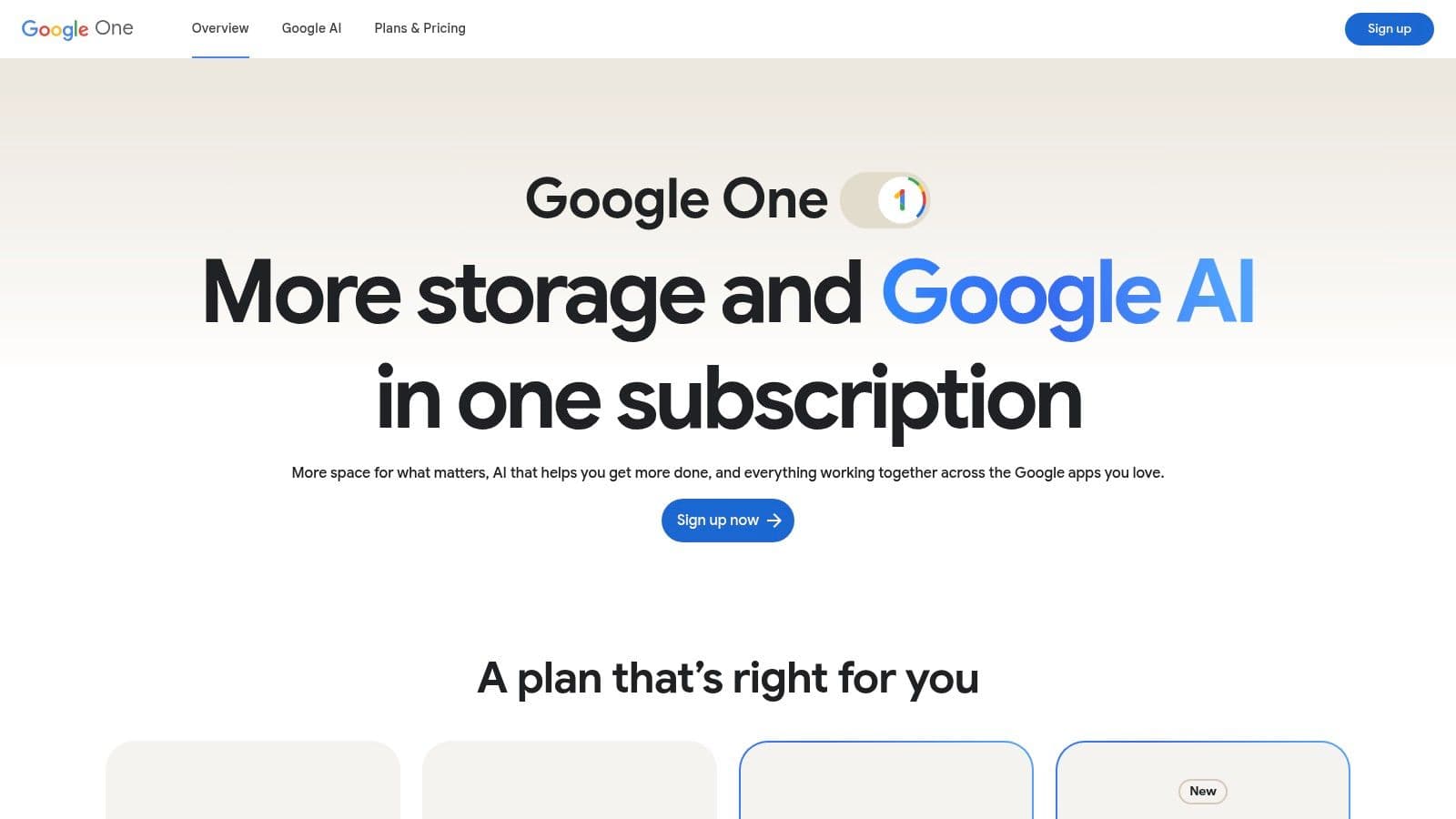
The high-value bundle is designed to streamline academic tasks from research to writing. Google has also historically offered student promotions, such as free access periods, which make these premium tools more accessible. Outside of these offers, it is a paid subscription. For those looking for an AI assistant focused more on personalized scheduling and task management, a tool like Harmony AI can complement Google's research capabilities by organizing your study plan and deadlines.
Platform Breakdown
| Feature | Details |
| Best For | Students using Google Workspace for research, writing, and data analysis. |
| Unique Offering | Seamless integration of Gemini Advanced and other AI tools into Docs, Sheets, and Slides. |
| Pricing | Paid monthly subscription; student promotions and discounts may be available. |
| Limitation | Student promotions are time-limited and availability can change. |
- Website: Google AI Pro
12. GitHub Student Developer Pack
For students in computer science, engineering, or any field involving coding, the GitHub Student Developer Pack is an unparalleled resource. It’s not a single app but a powerful bundle of free and discounted access to a vast array of developer and productivity apps for students. By verifying their student status, users unlock premium tools for coding, project management, and collaboration that would otherwise come with a hefty price tag, making it essential for academic projects, hackathons, and personal portfolio building.
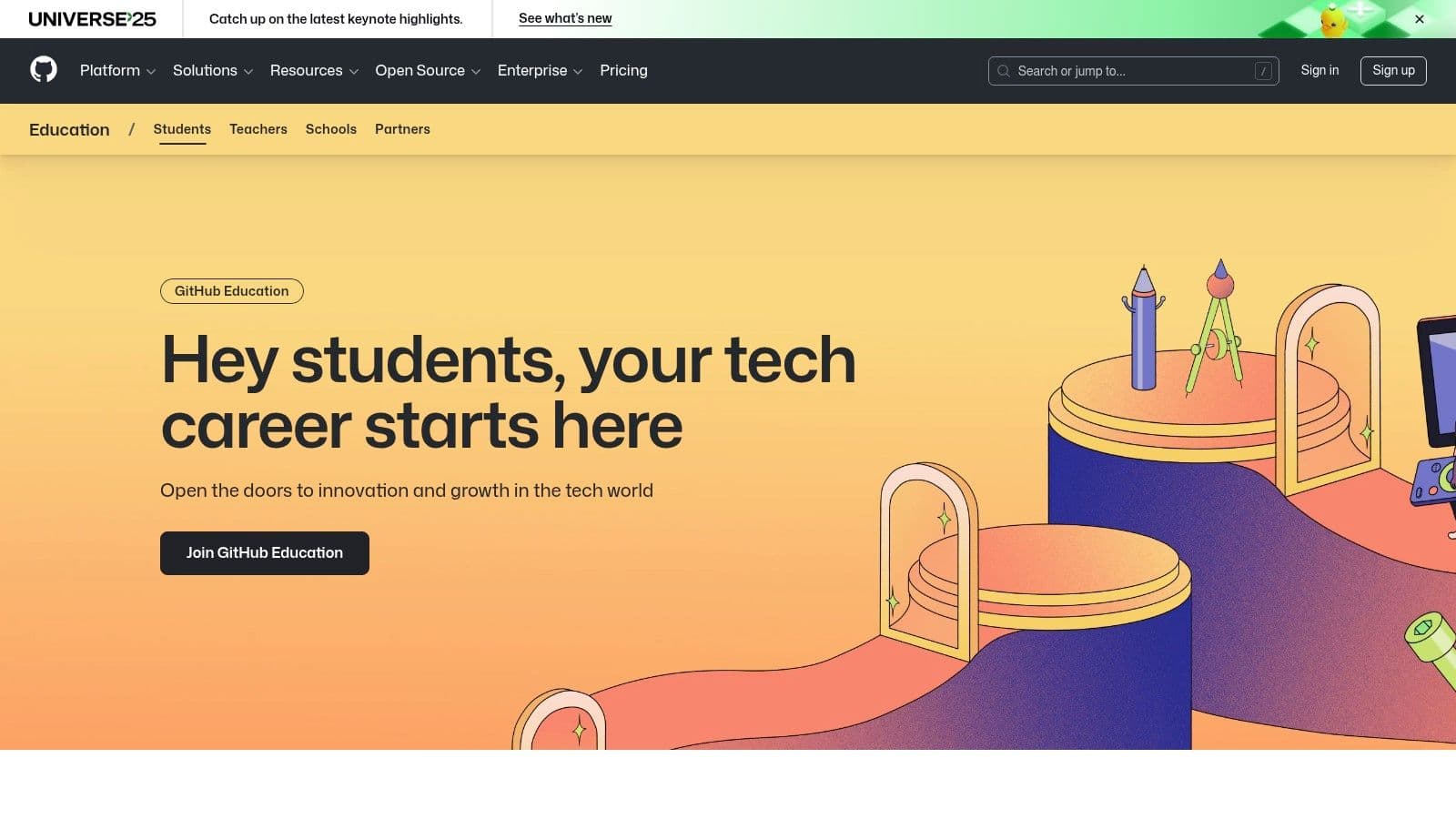
This centralized portal simplifies access to industry-standard software, providing real-world experience without the financial burden. The pack’s offers are updated regularly, so it's a dynamic resource worth checking each semester. The primary limitation is the requirement for student verification, and since partner offers are time-limited, you may lose access after graduation or if a partner's agreement changes. Even so, it's a must-have for any tech-savvy student.
Platform Breakdown
| Feature | Details |
| Best For | CS and engineering students needing free access to premium developer and productivity tools. |
| Unique Offering | A curated bundle of free and discounted industry-standard software for verified students. |
| Pricing | Free for verified students; offers provide discounted or no-cost access to partner tools. |
| Limitation | Requires student verification; offers are time-limited and subject to change. |
- Website: GitHub Student Developer Pack
Student Productivity Apps: 12-Tool Feature Comparison
| Product / Source | Core features | UX / Quality (★) | Value / Price (💰) | Target audience (👥) | Unique selling point (✨) |
| 🏆 Harmony AI | Mission‑first weekly planning; role‑based goals; AI time‑blocking; daily check‑ins | 4★ — engaging, habit‑focused | 💰 App Store / in‑app tiers (check App Store) | 👥 Purpose‑driven users & students seeking consistent weekly habits | ✨ Personal Mission Statement + AI automated time‑blocking |
| Apple App Store – Productivity | Curated collections, editor picks, app pages & charts | 4★ — high trust & curation | 💰 Free to browse; apps vary (paid/subs) | 👥 iPhone/iPad users, students on iOS | ✨ Editorial curation for device‑appropriate apps |
| Google Play – Productivity | Category browsing, editorials, reviews & installs | 4★ — large catalog, varied quality | 💰 Many free options; some ads/in‑apps | 👥 Android & Chromebook users | ✨ Massive app selection + cross‑device installs |
| Microsoft Store – Productivity | Best‑rated/most‑popular filters; Windows integration | 3★ — desktop‑focused reliability | 💰 Free/paid apps; frequent promotions | 👥 Windows laptop/desktop students | ✨ System‑integrated installs and PC utilities |
| Chrome Web Store – Productivity | Browser extensions (clippers, blockers, toolbars) | 3★ — quick wins; quality varies | 💰 Mostly free; easy to trial/remove | 👥 Chrome/ChromeOS users & browser‑first students | ✨ Lightweight browser integrations with rapid trials |
| Notion for Education | Plus plan free for eligible students; templates & pages | 4★ — powerful, template‑rich | 💰 💰 Free Plus for verified higher‑ed | 👥 Higher‑ed students & educators | ✨ All‑in‑one workspace with education perks |
| Todoist | Tasks, filters, reminders, calendar views & sync | 4★ — clean UI, reliable sync | 💰 Free tier; Pro paid for advanced features | 👥 Individuals needing robust task management | ✨ Strong recurring/priority workflows |
| Obsidian (obsidian.md) | Local‑first markdown vault, plugins, optional E2EE sync | 4★ — power‑user flexibility | 💰 Core free; paid Sync/Publish add‑ons | 👥 Researchers & privacy‑focused note takers | ✨ File ownership + deep plugin ecosystem |
| Evernote | Web clipper, mobile scan, PDF support, AI features | 3★ — mature capture tools | 💰 Free limited; paid tiers for more storage/features | 👥 Students/researchers needing capture & archive | ✨ Robust capture + AI semantic search (v11) |
| Microsoft 365 Education (Office 365 A1) | Web Word/Excel/PowerPoint/OneNote + Teams | 5★ — industry standard collaboration | 💰 💰 Free for eligible students | 👥 Students & educators at qualifying schools | ✨ Integrated Office + Teams for campus workflows |
| Google AI Pro | Gemini Advanced, NotebookLM Plus, AI in Docs/Sheets; 2TB | 4★ — powerful AI research tools | 💰 Paid subscription; student promos/time‑limited | 👥 Students needing AI‑assisted research & writing | ✨ Bundled advanced AI tools + cloud storage |
| GitHub Student Developer Pack | Portal of partner offers: free/discounted tools | 5★ — high ROI for dev students | 💰 Mostly $0 or steep discounts with verification | 👥 CS/engineering students & student orgs | ✨ Wide catalog of free/discounted developer tools |
Choosing Your Personal Productivity Stack
Navigating the landscape of productivity apps for students can feel overwhelming, but the journey to academic efficiency doesn't require adopting every tool we've explored. The most effective approach is not about finding a single "perfect" app, but about thoughtfully curating a personal productivity stack that aligns with your unique workflow, learning style, and academic demands. The ultimate goal is to create a seamless system that reduces friction, not one that adds another layer of complexity to your already busy schedule.
From Individual Tools to an Integrated System
Think of this process as building a custom toolkit. You wouldn't use a hammer for every job, and the same logic applies here. A powerful note-taking and knowledge management app like Notion or Obsidian might serve as your central digital brain for research and class notes. Meanwhile, a dedicated task manager like Todoist can handle the granular details of assignments, deadlines, and daily to-dos, keeping your action items separate from your knowledge base.
This modular approach allows you to leverage the strengths of each application. You can combine the robust document and collaboration features of Microsoft 365 Education with the specific, focused power of a specialized app. The key is to identify your primary pain points. Are you struggling with disorganization, time management, or connecting long-term goals to daily actions? Your answer will guide your selection.
Key Factors for Your Decision
As you experiment, consider these critical factors to build a system that lasts:
- Integration: How well do your chosen apps work together? A system where information flows easily between your calendar, task manager, and notes is far more powerful than a collection of siloed tools.
- Simplicity and Usability: The best tool is one you'll actually use. If an app's interface is confusing or its features are too complex for your needs, it will quickly become a source of stress rather than a solution. Start simple and only add complexity as needed.
- Platform Accessibility: Ensure your core apps are available and sync reliably across all the devices you use daily, whether it's your laptop, tablet, or smartphone. This is essential for capturing ideas and managing tasks on the go.
Connecting Ambition to Action
Ultimately, the most profound shift in productivity comes from bridging the gap between your high-level aspirations and your day-to-day schedule. It’s one thing to know you need to study for an exam; it’s another to have a system that automatically carves out the necessary time to do so. This is where a strategic planner becomes invaluable.
An application like Harmony AI is designed specifically for this purpose. It moves beyond simple task lists by helping you define your core roles (like "Student," "Researcher," or "Club Member") and then uses AI to intelligently schedule your weeks around these priorities. By integrating your goals directly into your calendar, it ensures that your most important work gets the time and attention it deserves, transforming abstract ambitions into a concrete, actionable plan. This strategic approach helps you build a balanced, sustainable routine that supports both your academic success and personal well-being.
Ready to stop just managing tasks and start orchestrating your success? Harmony AI helps you build a life plan around your core values and uses AI to schedule your weeks, ensuring your daily actions align with your biggest goals. Take control of your time and achieve a true work-life-study balance by trying Harmony AI today.
Harmony - AI Planner
Plan your weeks, plan your life. Define your mission, plan weeks around your roles, and stay on track every day with AI guidance.
Download FreePersonal Mission
Define your deeper why
Weekly Planning
Role-based goal setting
AI Guidance
Smart suggestions & nudges
Celebrations
Stay motivated daily