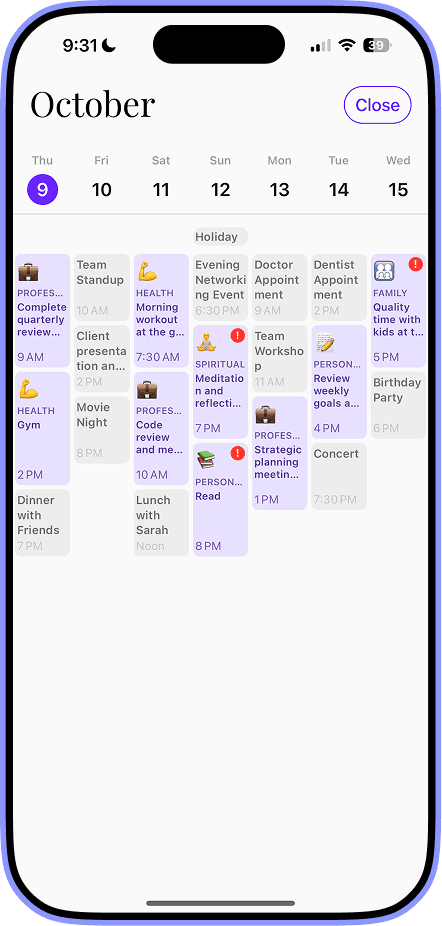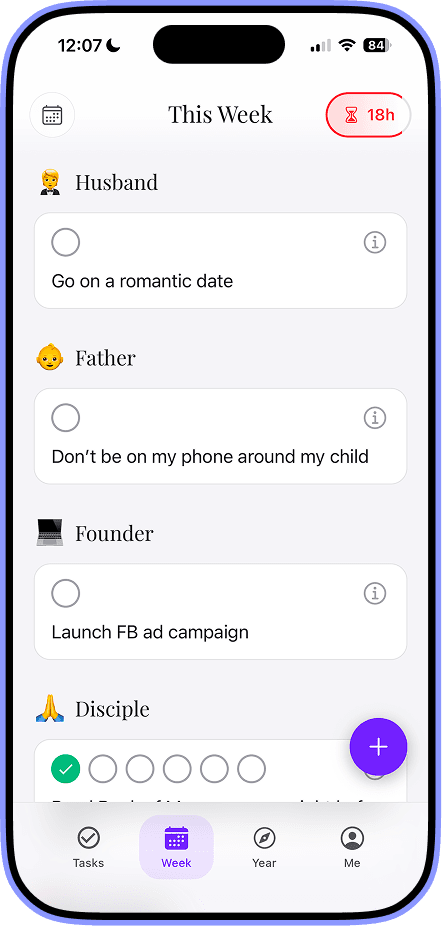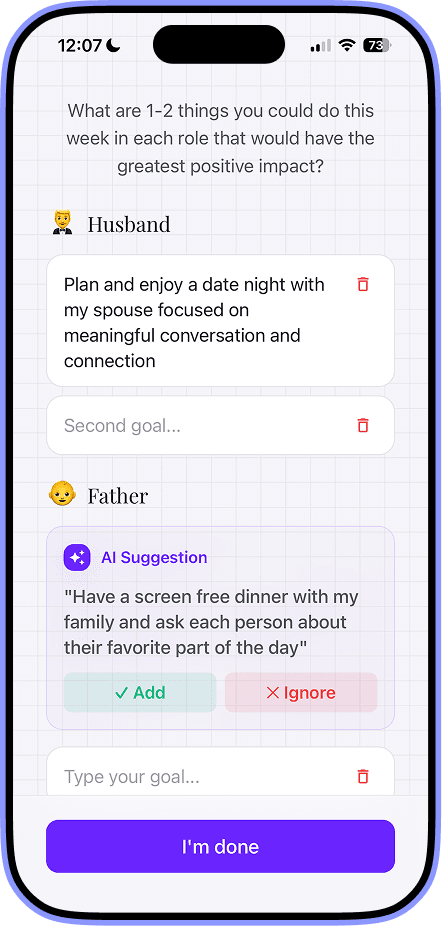Boost Business Growth with Digital Workflow Automation
Discover how digital workflow automation can streamline your operations, reduce errors, and boost efficiency. Learn practical steps today!

Let's be honest, most business operations aren't as smooth as we'd like. They often feel more like a messy relay race, where employees are constantly passing batons—invoices, client requests, reports—from one person to the next. Every single handoff is a chance for something to get dropped, delayed, or just plain lost.
This is where digital workflow automation comes in. Think of it as a smart assembly line for all your digital work, designed to move tasks from person to person or system to system without anyone needing to step in manually.
What Is Digital Workflow Automation?

At its core, it’s about replacing those clumsy manual handoffs with an intelligent, automated system that ensures the baton moves flawlessly from start to finish. We're not just talking about a glorified to-do list. This is about designing a logical sequence of events that kicks off on its own.
For instance, when a new customer signs up, a well-designed workflow can instantly:
- Create their account in your CRM.
- Fire off a personalized welcome email.
- Assign a success manager to follow up.
The whole chain of events just happens. No more chasing down colleagues, no more updating spreadsheets by hand. It’s this jump from chaotic, manual work to smooth, predictable operations that defines modern efficiency. If you want to dive a bit deeper, this is a great breakdown of what workflow automation entails.
To truly appreciate the shift, let's look at a side-by-side comparison.
Manual vs Automated Workflows At a Glance
The table below breaks down the fundamental differences between sticking with old-school manual processes and embracing automation. It's a high-level view, but it clearly shows the impact across the board.
| Aspect | Manual Workflow | Automated Workflow |
| Speed | Slow, dependent on human availability. | Instantaneous, operates 24/7. |
| Accuracy | Prone to human error, typos, and missed steps. | Consistent and error-free, follows rules perfectly. |
| Cost | High labor costs for repetitive tasks. | Low operational costs, frees up employee time. |
| Visibility | Opaque, hard to track task status. | Transparent, with real-time status updates and logs. |
| Scalability | Difficult to scale; requires hiring more people. | Easily scalable to handle increased volume. |
As you can see, the contrast is stark. One path leads to bottlenecks and inefficiency, while the other opens up opportunities for growth and focus on more valuable work.
Ultimately, digital workflow automation is about reclaiming your team's most valuable asset: time. It frees your best people from the soul-crushing drudgery of repetitive tasks, letting them focus on the creative, strategic, and customer-facing work that actually moves the needle.
A Practical Example In Action
Think about a classic office task: submitting an expense report.
Manually, an employee fills out a form, staples a bunch of faded receipts to it, and drops it on their manager's desk (or sends a confusing email). The manager has to find it, review it, and then physically walk it over or forward it to the finance department. The whole process is slow, clunky, and documents get lost all the time.
Now, let's automate it. The employee snaps photos of their receipts and submits the report through an app. The system instantly scans the receipts, checks everything against company policy, and routes it to the manager for a simple one-click approval. Once approved, it goes straight to finance for reimbursement.
That’s the kind of seamless efficiency modern tools provide. This even extends to voice-powered assistants like Harmony AI, which lets you manage complex sequences—like scheduling meetings and sending follow-up emails—with simple voice commands, turning what used to be a multi-step chore into a single, effortless action.
Why Automation Is a Game Changer for Business
Bringing digital workflow automation into your business does a lot more than just shave a few minutes off a task. It completely changes how work gets done, giving you a serious edge by building a company that's more efficient, resilient, and just plain smarter. It’s about creating systems that not only work faster but also work better.
The first thing you'll notice is a huge drop in human error. Things like manual data entry, pulling financial reports, or onboarding new clients are breeding grounds for costly mistakes. An automated system, on the other hand, follows the rules you set with perfect consistency, guaranteeing accuracy every single time.
This kind of precision is a lifesaver for compliance. With built-in rules and audit trails, you get a clear, traceable record of every action taken. This makes it way easier to meet strict industry regulations and breeze through audits. The system enforces the rules so your team doesn't have to sweat it.
Boosting Your Team's Potential
Beyond the nuts and bolts, the impact on your team's day-to-day is massive. When you take tedious, repetitive tasks off their plates, job satisfaction and morale go way up. People are freed from the monotonous grind and can finally dedicate their brainpower to creative problem-solving, strategic thinking, and genuine innovation.
And this isn't just a feeling; it has a measurable impact. Reports show that a staggering 94% of companies are bogged down by repetitive tasks that could easily be automated. Once they make the switch, working conditions improve for about 90% of knowledge workers, and 66% report a direct jump in their own productivity.
By automating the predictable, you empower your team to handle the exceptional. It’s a shift from being reactive process-followers to proactive problem-solvers.
To really see what’s possible, it helps to look at real-world scenarios. You can find a ton of great business process automation examples that bring the concept to life.
A New Standard for Efficiency
Ultimately, automation creates a more agile and scalable operation. It lets your business handle a much higher volume of work without having to proportionally increase your headcount or overhead. Processes can run 24/7 without anyone watching over them, ensuring consistent output and faster turnarounds on everything from customer support tickets to purchase orders.
The tools for this are also becoming easier to use than ever. For instance, voice-enabled assistants like Harmony AI let you kick off complex workflows with simple spoken commands—like sending an email or scheduling a meeting while you're on the move. This makes powerful automation feel completely effortless.
As you look for ways to improve your team’s output, it's worth exploring the best AI productivity tools that can plug right into your daily operations.
The Technology Powering Smart Workflows

So what's actually making these smart workflows tick? To really get why digital workflow automation is so powerful, you have to peek under the hood. It’s not just one thing, but a stack of technologies working together—the engine, frame, and brains of the whole operation.
It all starts with the cloud. Think of the cloud as the flexible, super-scalable playground where these automated systems live and breathe. Your workflows aren't stuck on a server in a back office anymore. They can run anywhere, anytime, scaling up or down as your business needs change, all without you having to buy a mountain of new hardware.
The Rise of Accessible Automation Tools
Building on that cloud foundation, we’ve seen an explosion of no-code and low-code platforms. These tools have been a complete game-changer, basically handing the keys to automation over to everyone, not just developers. Now, anyone can use simple drag-and-drop interfaces to build and launch their own automated processes.
This is a massive shift. The market for these platforms is expected to hit around USD 18.45 billion, mostly because businesses want cloud-based tools that let more people automate their own work without needing to know a single line of code. You can discover more insights about these workflow automation trends to see just how big this movement is.
What this really means is the people who are closest to the work—the ones who know the process inside and out—are now the ones building the fixes.
This isn't just about making automation easier; it's about putting the power to improve processes directly into the hands of the teams who live them. It shortens the distance between identifying a problem and implementing a solution.
Adding Intelligence with AI and Machine Learning
Here’s where it gets really interesting: the arrival of Artificial Intelligence (AI) and Machine Learning (ML). Basic automation is great, but it’s rigid. It just follows a simple "if this happens, then do that" script. AI adds a layer of intelligence that lets these systems actually think, learn, and adapt.
This "intelligent automation" can tackle jobs that were once strictly human-only territory:
- Understanding Documents: AI can read an invoice, pull out the key details from a contract, or understand the intent of an email, just like a person would.
- Making Decisions: ML algorithms can sift through data to make smart judgments, like whether to approve a loan application based on a dozen different risk factors.
- Predicting Outcomes: These systems can even spot trends to help you forecast what’s coming next, whether it’s what your customers will want or where a supply chain might hit a snag.
This is exactly where a tool like Harmony AI shines. By layering in a voice-driven AI assistant, you can kick off and manage incredibly complex workflows just by talking. You don't even need to be at your desk. You can clear your inbox and organize your schedule during your commute, turning what used to be dead time into productive time. For a deeper dive, check out our guide on AI-powered productivity tools.
How Different Teams Use Workflow Automation

Workflow automation becomes truly impactful when you watch it tackle the day-to-day headaches of each department. Rather than a one-size-fits-all approach, it molds itself around unique processes—smoothing out bottlenecks and wiping out repetitive chores.
By connecting the dots between teams, you end up with an organization that hums like a well-oiled machine. Let’s walk through a few real-world scenarios.
Human Resources Onboarding
Bringing a new hire on board often feels like conducting a symphony—paperwork here, hardware there, and dozens of moving pieces. Automation steps in as your invisible conductor, coordinating every note.
The moment a candidate clicks “Accept,” an automated chain springs into action:
- Offer Letters and Paperwork: Instant generation and electronic dispatch of the official offer and all new-hire forms.
- IT and Equipment Setup: A ticket is created automatically so the IT team can prepare laptops, email accounts, and access rights.
- Training and Orientation: Sessions are scheduled without manual back-and-forth, ensuring introductions and compliance training happen on day one.
The result? A warm, consistent welcome that lets HR focus on people—not processes.
Finance Expense Approvals
Expense reporting can feel like swimming against the tide of receipts and spreadsheets. Automation acts like a lifeboat, pulling data out of photos and into your accounting system without manual entry.
Picture this:
- An employee snaps a picture of their meal receipt.
- Optical Character Recognition (OCR) scans and extracts the details.
- Company policies are applied automatically, flagging any out-of-policy items.
- The report zips to the right manager for one-click approval.
- Finally, it lands in finance for processing—no extra steps needed.
“Switching from manual reconciliation to automated validation not only speeds things up but also builds a spotless, auditable trail—crucial for compliance and tighter financial control.”
Marketing And Customer Success
For marketing teams, content workflows often resemble a relay race—draft to edit to design to legal and then publish. Automation hands off the baton seamlessly, nudging the next person at every stage.
On the customer success side, it’s all about keeping relationships alive and well. A deep dive into customer retention automation reveals tactics for timely check-ins, renewal reminders, and personalized outreach—all running on autopilot.
Key benefits include:
- Reduced review cycles and faster time-to-publish
- Automated customer touchpoints that feel personal
- Clear visibility into where each project or conversation stands
The Voice-Powered Future With Harmony AI
Imagine never having to stop what you’re doing to click through a dashboard. With Harmony AI, your voice becomes the control panel. This app is the ultimate productivity hack, integrating with your existing tools to turn simple spoken commands into completed tasks. It’s not just about saving clicks; it's about fundamentally changing how you interact with your digital workspace, making it faster, more intuitive, and completely hands-free.
A few ways voice commands come to life:
- “Harmony, approve the Q3 budget proposal.”
- “Set up follow-up meetings with the new vendor.”
- “Show me pending expenses over $500.”
In effect, you’re carrying a virtual assistant in your pocket—streamlining approvals, scheduling next steps, and keeping projects moving, even when you’re on the go. This isn’t just automation; it’s making technology feel as natural as having a conversation.
Your Guide to Implementing Automation
Diving into digital workflow automation can feel like a huge undertaking, but it doesn't have to be. If you break it down into a clear, manageable framework, any business can make the switch. Think of this as your practical roadmap to a more efficient future, guiding you from the initial spark of an idea to a fully functioning automated process.
The journey starts not with technology, but with simple observation.
The first, and most critical, step is to find the right processes to automate. Look for tasks that are repetitive, high-volume, and predictable. These are almost always the source of bottlenecks and employee frustration—think data entry, invoice processing, or generating the same old reports every week. If a task follows a clear set of rules and happens over and over, it’s a perfect candidate.
Once you’ve zeroed in on a process, you need to map it out. Seriously, don't skip this part. Document every single touchpoint, decision, and handoff in the current workflow. This simple exercise almost always uncovers hidden inefficiencies and gives you a clean blueprint for designing the new, automated version.
This visual breaks down the core steps for bringing digital workflow automation to life, from start to finish.
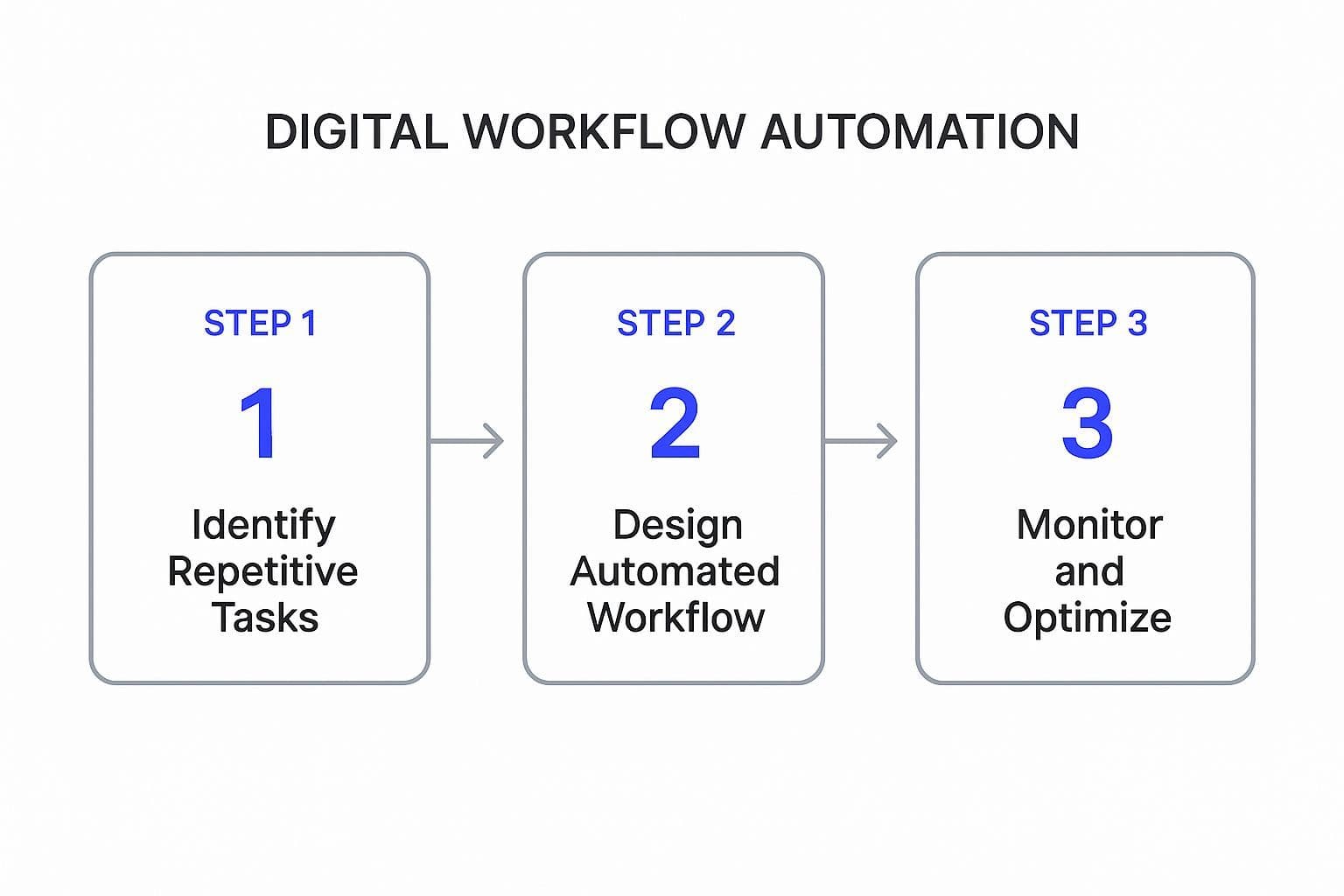
The flow here highlights a simple but powerful truth: successful implementation isn't a one-and-done project. It’s a cycle of spotting opportunities, building solutions, and constantly making them better.
Choosing the Right Automation Tools
With your process map in hand, you can finally start looking for the right tool. Not all automation software is created equal, so focus on a few key things. Look for platforms with strong integration capabilities—you need something that plays nice with your existing systems like your CRM or ERP.
Also, think about scalability. Will the tool you choose today still work for you a year from now as your business grows? And maybe most importantly, prioritize ease of use. No-code platforms are fantastic here because they empower your team to build and manage workflows without needing to wait for a developer.
Design, Test, and Launch
Now for the fun part: building your automated workflow. Using your chosen tool, translate that process map you made into a digital sequence of triggers and actions. A great place to start is often email management. To get a feel for it, check out this guide on how to automate email to handle routine inquiries or sort incoming messages.
Before you flip the switch, thorough testing is non-negotiable. Run every scenario you can think of through the system to catch any potential errors or weird logical gaps.
Key Takeaway: Start small with a pilot program. Automate one process for a small team first. This minimizes risk and lets you gather feedback, make adjustments, and show off a clear win before rolling it out to the entire company.
Once you launch, the work isn’t over. Keep an eye on your new automated workflow’s performance. Use the analytics to track efficiency gains, spot any new bottlenecks that pop up, and find opportunities to refine things even more.
This iterative approach ensures your digital workflow automation efforts deliver real, lasting value. For truly hands-free management, you might even consider voice-driven tools like Harmony AI. It lets you approve requests, manage tasks, and trigger workflows with simple voice commands, making automation feel completely effortless—even when you're on the move.
Got Questions About Automation? We’ve Got Answers.
Jumping into something new like digital workflow automation always comes with a few questions. It’s a big change, after all. Most of the time, the same few concerns pop up, so let's get them out of the way right now.
A common one we hear is about the technical side of things. Leaders often assume they’ll need a whole team of developers just to get a simple automation off the ground. A decade ago, they’d have been right. But today’s no-code and low-code tools have completely flipped the script. They’re built with drag-and-drop interfaces that anyone can learn.
This is huge. It means the people who actually know the ins and outs of a process—your marketing managers, HR coordinators, or finance specialists—are the ones building the solutions. This is exactly why automation is taking off. The power is in the hands of the people doing the work.
Is Automation Going to Replace Jobs?
This is probably the biggest question on everyone's mind, and it's a fair one. But the reality isn't what you see in the movies. Automation is here to augment your team, not replace it. The goal is to get rid of the mind-numbing, repetitive tasks that kill creativity and drain your team’s energy.
By handing off the boring stuff to software, you free up your people to focus on what they were hired for: strategy, building customer relationships, and coming up with the next big idea.
Think of it as a partnership. Automation handles the predictable, so your team can handle the exceptional.
The point of digital workflow automation isn't to build a workplace without people. It’s to build a workday that’s less robotic for people. It’s about getting rid of the drudgery, not the employee.
Making Sense of the Jargon
It’s easy to get tangled up in the terminology. Two terms you’ll hear a lot are workflow automation and Robotic Process Automation (RPA). They sound similar, but they do different jobs.
- Workflow Automation: This is the big picture. It’s about connecting all the steps in a process that often involves multiple people and multiple apps. Think about bringing a new employee on board—a long sequence of tasks for HR, IT, and their new manager. That entire flow is the workflow.
- Robotic Process Automation (RPA): This is much more focused. RPA bots are designed to mimic specific human actions on a computer, like copying a number from a spreadsheet and pasting it into your accounting software.
So, RPA automates a single task. Workflow automation streamlines the entire process.
How Do I Know if It’s Actually Working?
At the end of the day, you need to see a return. Measuring the ROI of automation isn’t just about the money you save. It’s much broader than that.
Here are a few things to track:
- Time Saved: Add up the hours your team gets back each week from a single automated process. Multiply that by their hourly cost, and you'll see the savings pile up fast.
- Fewer Mistakes: How much do errors cost you? Track the drop in things like bad data entry or missed compliance steps.
- More Output: Measure how much more your team can accomplish without adding more people.
- Happier Team: This one is a bit harder to put a number on, but don’t ignore it. When you take the tedious work off their plates, morale goes up and turnover goes down. That's a massive win.
When you look at it this way, you start to see just how much value automation really brings to the table.
Ready to see how voice can become your most powerful automation tool? Harmony AI integrates with your daily apps to let you manage emails, schedule meetings, and trigger workflows with simple voice commands. Reclaim your time and focus on what matters most.
Harmony - AI Planner
Plan your weeks, plan your life. Define your mission, plan weeks around your roles, and stay on track every day with AI guidance.
Download FreePersonal Mission
Define your deeper why
Weekly Planning
Role-based goal setting
AI Guidance
Smart suggestions & nudges
Celebrations
Stay motivated daily